
First of all, several important points: Even if you install applications on the microSD card, the internal memory is still used, i.e. It must be available. In addition, the internal memory cannot be used to the whole to the end (the place is required for the system), i.e. Android will report that there is not enough memory earlier than its free amount will be less than the size of the application loaded. See also: How to Clear Android's Internal Memory, how to use an SD card as an internal memory on Android.
Note: I do not recommend using special applications for cleaning the memory device, especially those of them that promise to automatically clean the memory, close unused applications and other (except Files Go - the official application for cleaning the memory from Google). The most frequent effect of such programs - on the fact a slower operation of the device and the fast discharge of the phone or tablet battery.
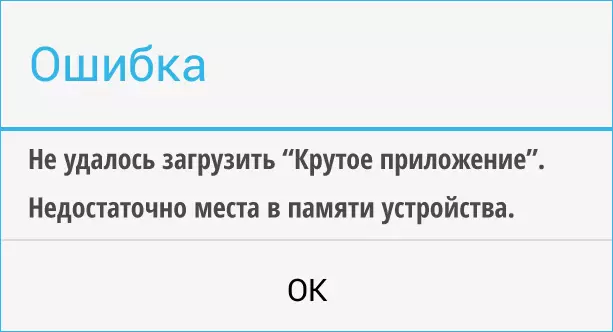
How to quickly clear the memory of Android (the easiest way)
An important point that should be borne in mind: If your device is installed android 6 or a newer version, and there is also a memory card formatted as an internal storage, then when it is retrieved or malfunction, you will always receive a message that not enough memory ( With any actions, even when creating a screenshot), until you install this memory card again or do not go on the notification that it is extracted and not click "Forget the Device" (consider that after this action you will no longer be able to read the data From this memory card).
As a rule, for a novice user who first encountered an error "not enough place in device memory" when installing Android applications, the simplest and often successful option will be simple cleaning cache applications that sometimes can take away the precious gigabytes of internal memory.
To clear the cache, go to settings - "Storage and USB-drives", then bottom of the screen look at the item "cache data".

In my case - it is almost 2 GB. Click on the item and agree to the cache cleanup. After cleaning, try to download your app again.
In a similar way, you can clear the cache of the individual applications, for example, cache Google Chrome (or another browser), as well as Google Photos in normal use, takes hundreds of megabytes. Also, if the error "Out of memory" due to updating a specific application, you should try to clear the cache and data for it.
To clean, go to Settings - Applications, select the application, click on the item "Storage" (for Android 5 and above), and then click "Clear Cache" (if a problem occurs during the upgrade of the application - the use and "Clear data ").
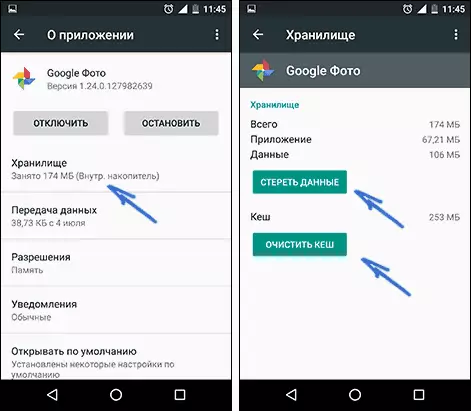
By the way, note that the size of the occupied in the application list displays smaller values than the amount of memory that the application and its data is actually occupied by the device.
Remove unwanted applications, transfer to SD-card
Look in the "Settings" - "Applications" on your Android device. It is likely that in the list you will find the applications that you no longer need, and have not been run. Remove them.Also, if your phone or tablet has a memory card, the parameters downloaded applications (ie those that have not been pre-installed on the device, but not for all), you'll find the button "Move to SD card". Use it to free up space on the internal memory Android. For new Android (6, 7, 8, 9) version is used instead of memory card format as an internal memory.
Additional methods to fix error "Insufficient memory device"
The following ways of correcting the error "Out of Memory" when you install on your Android apps in theory could lead to the fact that something does not work properly (usually do not lead, but still - at your own risk), but are quite effective.
Removing the update and data "services Google Play» and «Play Market"
- Go to settings - application, select the application "Services Google Play»
- Go to the option "Storage" (if available, otherwise the on-screen information about the application), delete the cache and data. Go back to the screen information about the application.
- Click on the "Menu" button and select "Uninstall updates."
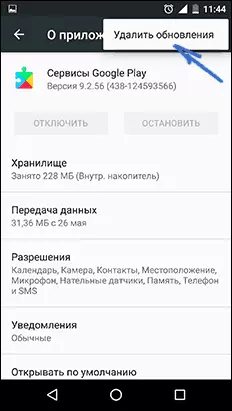
- After removing the update, repeat the same thing to the Google Play Store.
Upon completion, check that the ability to install applications appeared (if notified of the need to update Google Play services - update them).
Cleaning Dalvik Cache
This option is applicable not to all Android devices, but try:- Go to the RECOVERY menu (find on the Internet, how to go to the recovery on your device model). Actions in the menu are usually selected by the volume buttons, confirmation - short pressing the power button.
- Find WIPE CACHE PARTITION ( important: No way Wipe Data Factory Reset - This item erases all data and resets the phone).
- At this point, select "Advanced", and then "Wipe Dalvik Cache".
After cleaning the cache, download your device as usual.
Clearing folder in DATA (ROOT required)
For this method, root access is required, and it works when the error "not enough memory on the device" occurs when an application is updated (and not only from the Play Market) or when installing an application that has previously been on the device. You will also need a file manager with root-access support.
- In the / Data / App-lib folder / Print / delete the "LIB" folder (check if the situation was corrected).
- If the previous version does not help, try removing the entire folder / DATA / APP-LIB / Name / Application /
Note: If you have root, look as well in Data / Log using the file manager. Magazine files can also exone a serious amount of the internal memory of the device.
Unchecked ways to correct the error
These ways fell to me on stackoverflow, but never have been tested me, and therefore I can't judge their performance:
- Using Root Explorer to transfer part of the applications from the DATA / APP to / SYSTEM / APP /
- On Samsung devices (I do not know, at all if you can dial on the keyboard * # 9900 # to clean the log files, which can also help.
These are all the options that I can offer at the current time to correct Android errors "not enough to place in the device's memory." If you have your own working solutions - I will be grateful to your comments.
