
It happens that at the most inopportune point, an error appears on the camera that your card is blocked. You do not know what to do? It is easy to correct this situation.
How to unlock a memory card on the camera
Consider the basic ways to unlock memory cards.Method 1: Removing the hardware lock SD card
If you use the SD card, then they have a special lock mode to protect against recording. To remove the lock, do this:
- Remove the memory card from the camera slot. Put it with contacts down. On the left you will see a small lever. This is the lock switch.
- A blocked card lever is in the "Lock" position. Slide it along the card up or down to change the position. It happens that he is inspired. Therefore, it is necessary to move it several times.
- Memory card unlocked. Insert it back into the camera and continue to work.

The switch on the map could be in blocking due to sharp movements of the camera. This is the main reason for blocking the memory card on the camera.
Method 2: Formatting Memory Card
If the first method did not help and the camera continues to issue an error that the card is blocked or protected from recording, then it is necessary to format it. Periodic formatting of cards is useful for the following reasons:
- This procedure prevents possible failures when used;
- It eliminates emerging errors during operation;
- Formatting restores the file system.

Formatting can be made both using the camera and using a computer.
First consider how to do it using the camera. After you have saved your pictures on your computer, perform the formatting procedure. Using the camera, your card is guaranteed to be formatted in optimal format. Also, this procedure avoids errors and increase the speed of working with the card.
- Enter the main menu of the camera;
- Select "Setup Memory Card";
- Run item "Formatting".
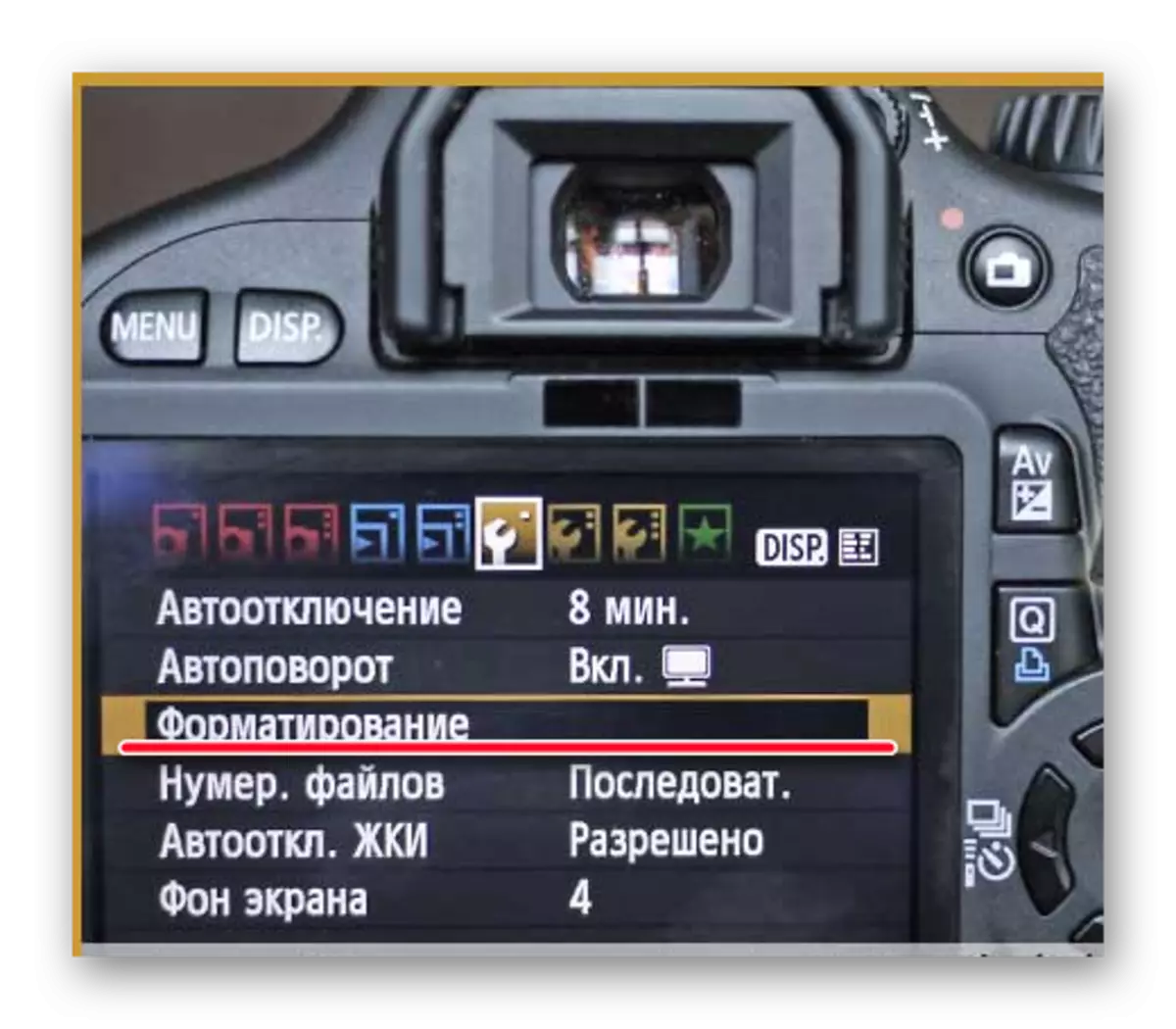
In case of issues with the menu options, refer to the instruction manual for your camera.
To format flash drives, you can use the special software. It is best to use the SDFormatter program. It is specifically designed to format SD memory cards. To take advantage of it, do this:
- Run SDFormatter.
- You will see how the connected memory cards will automatically be automatically defined and appear in the main window. Choose the desired one.
- Select options for formatting. To do this, click on the "Option" button.
- Here you can choose formatting options:
- Quick - normal;
- FULL (ERASE) - full of data erasing;
- Full (Overwrite) - full with overwriting.
- Click OK.
- Click the "Format" button.
- The formatting of the memory card will begin. The FAT32 file system will automatically be installed.
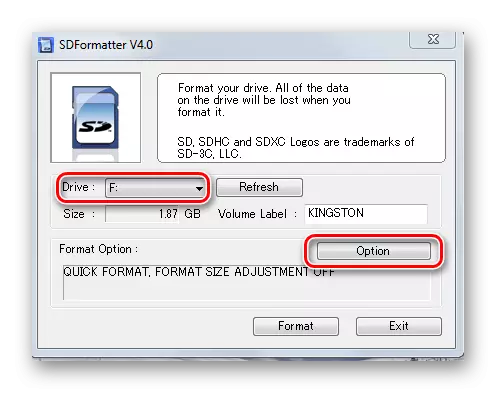
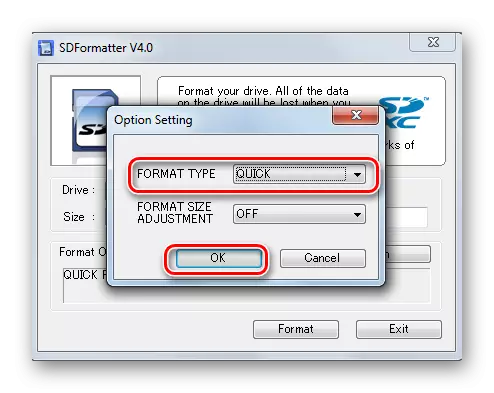
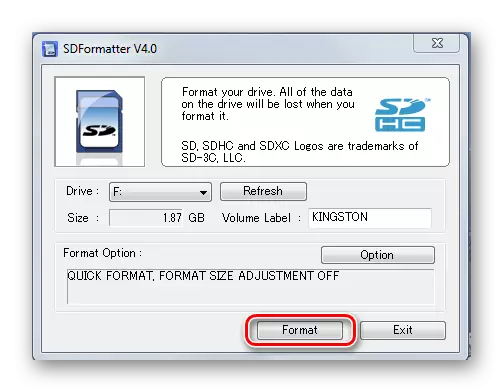
This program allows you to quickly restore the functionality of the flash card.
You can see other formatting methods in our lesson.
The same can be performed using a special PC Inspector Smart Recovery software. Using this program will help restore information on a locked SD card.
Download PC Inspector Smart Recovery Free
- Run the software.
- In the main window, configure the following parameters:
- In the Select Device section, select Your Memory Card;
- In the second section "SELECT FORMAT TYPE", specify the format of the files restored, you can also select the format of a particular camera;
- In the Select Destination section, specify the path to the folder where the recovered files will be saved.
- Click "Start".
- Wait until the end of the process.
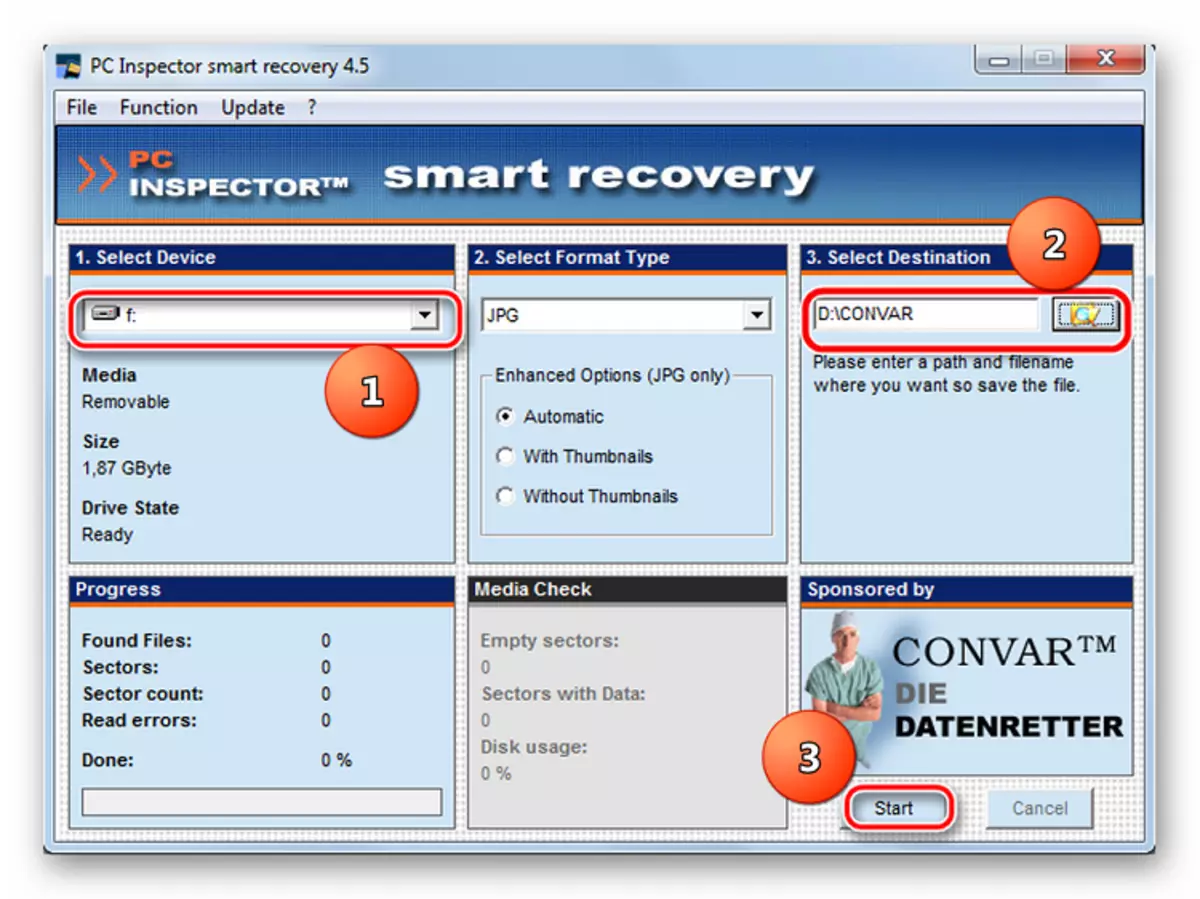
There are quite a lot of such envoers, but experts advise you to use PC Inspector Smart Recovery for SD cards.
As you can see, there are many ways to unlock the memory card for the camera. But still do not forget to make backup copies of data from your carrier. It will save your information in case of its damage.
