
Quite often it turns out that for the effective finding of goods on Ali standard search tools is not enough. Experienced buyers on this service know how to help search for photos. But not everyone can implement it. In general, there are two main ways to find goods on Aliexpress on image or photo.
Getting photo.
It is worth notify that first you need to get a photo of goods. If the user just found it on the Internet (for example, in thematic groups in VC), there will be no difficulties. But if you need to find an analogues of cheaper from a specific found product, it will be a snag.
The fact is that just like this download a photo from the page of the product is impossible.
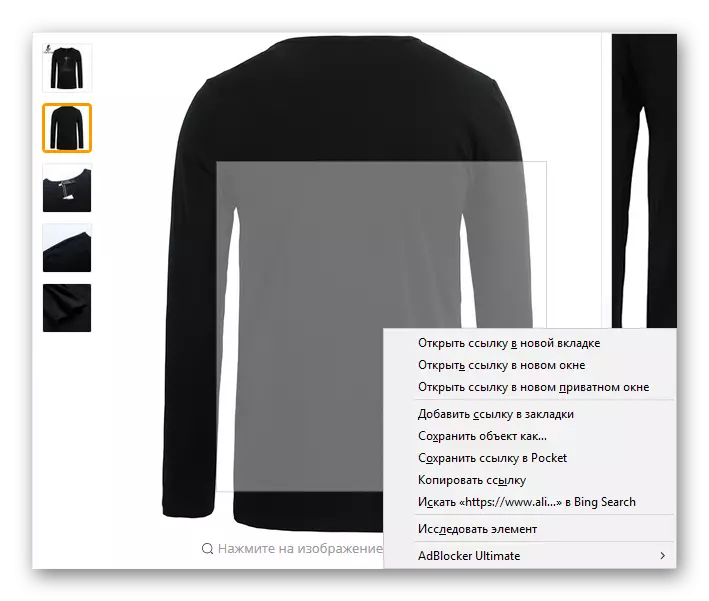
There is an option to maintain a lot of lot on the product selection screen, where the entire range is presented on request. But such a photo will be small, and search engines cannot always effectively find analogues due to discrepancies in size.
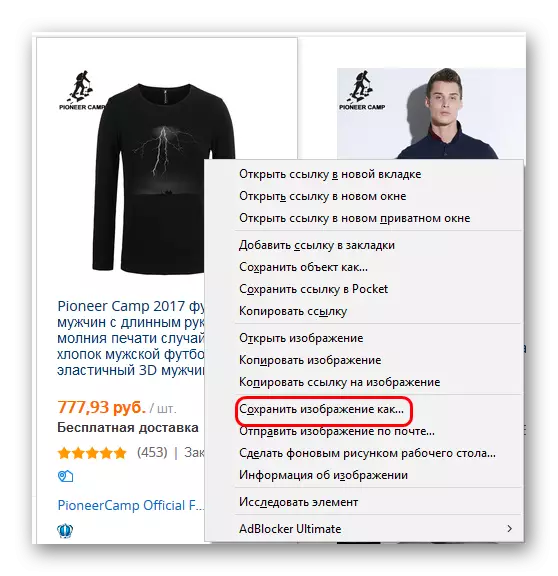
There are two ways to download a normal image.
Method 1: Console
Everything is quite simple here. The bottom line is that the photo from the lot page cannot be downloaded because it is an additional element of the site on top of it, thanks to which a detailed study of the goods takes place. Of course, this element can be simply removed.
- You need to click on the photo with the right mouse button and select the option to "explore the item".
- The browser console will open, and there the selected item will be highlighted. It remains to press the "DEL" key to erase the code of the selected component.
- Now it is also possible to study the photo of the product in detail in detail, but by photography, following the cursor, a rectangle denotes a magnifying area. But the photo download nothing hurts.
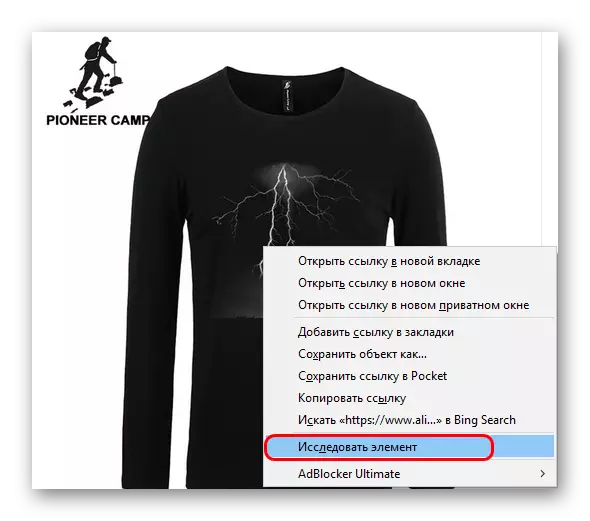
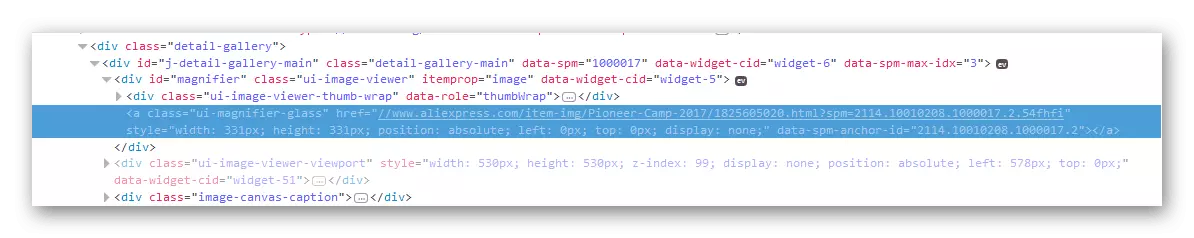

Method 2: Mobile version of the site
No less easy way - photos do not possess a magnifying glass on the mobile version of the site. So copying photos from mobile phones or an official application on Android or iOS will not cause difficulties.
From the computer you can go to the mobile version of the site very simple. In the address bar, you need to change the address of the site from "https://ru.aliexpress.com/[.]" Change the letters "RU" to "M". Now it will now all this be "https://m.aliexpress.com/[Tovar]". Be sure to remove quotes.
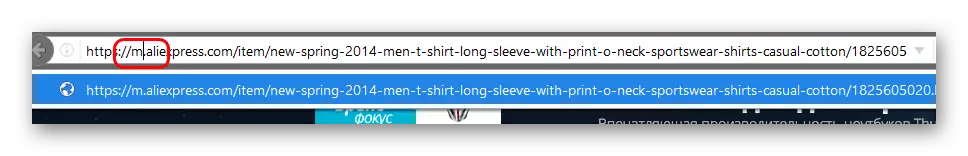
It remains to click "Enter" and the browser will translate the user to the page of this product in the mobile version of the site. Here the photo calmly swings in full size without any problems.
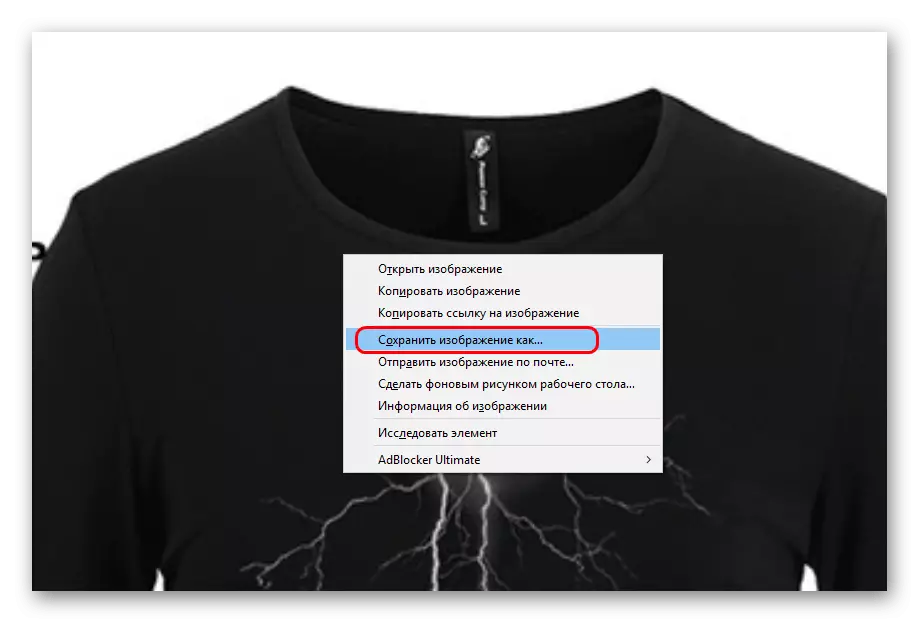
Search by photo
Now, having a photo of the necessary goods in your hands, which is exactly on Ali, it is worth a search. It is also carried out by two main ways. As usual, they have their pros and cons.Method 1: Search Engine Function
The possibility of search engines Yandex and Google to find sites on matching with photos on their pages know everything. Just this feature will come in handy. For example, consider the search using Google.
- First you need to go to the section "Pictures" of the search engine, and select the camera icon, which allows you to download a picture to the service.
- Here you should select the "Upload file" tab, then click on the "Overview" button.
- A browser window will open, where you need to find and select the desired photo. After that, the search will start automatically. The service will offer its own version of the name designated in the photo, as well as a number of links to sites, where something similar is found.
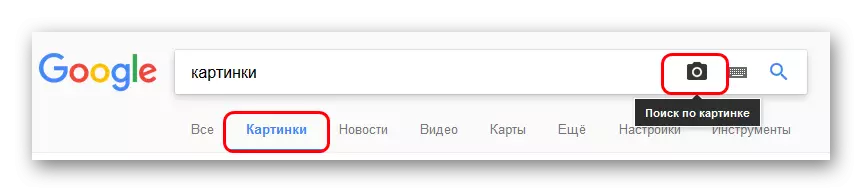
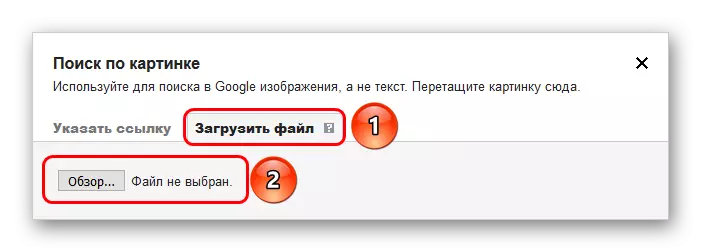
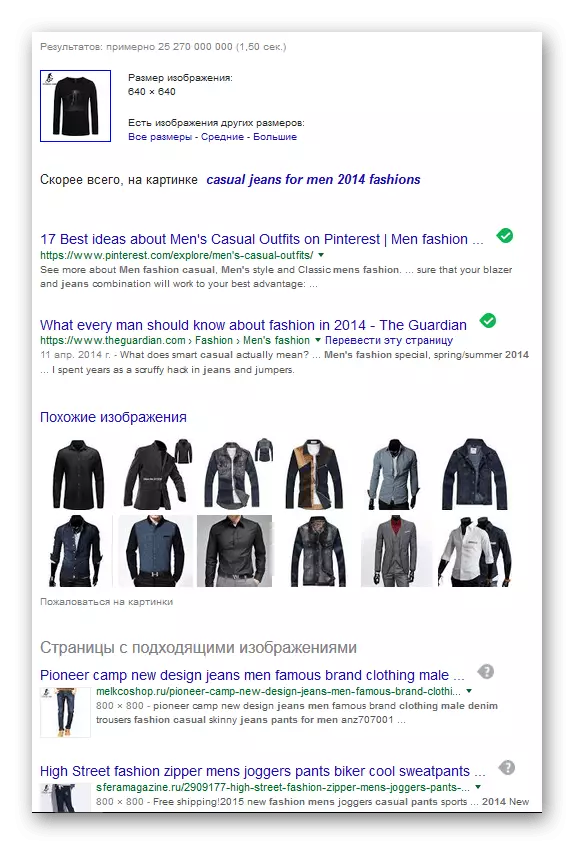
Minuses of the way are obvious. The search comes out extremely inaccurate, most of the displayed sites are not related to Aliexpress, and indeed the system is not always the system true recognizes the goods. As you can see in the photo above, Google, for example, recognized jeans in the photo instead of T-shirt.
If the option still remains in priority, you must try alternately on Google, and on Yandex, because you never guess where the result will be better.
Method 2: third-party services
Due to the obvious popularity of the AlExpress service, today there are a lot of accompanying resources that are somehow related to the online store. Among them are such sites that can search for photos on Ali.
For example, you can bring the Aliprice service.
This resource offers various opportunities to simplify the search for discounts, goods and services by AliExpress. Here, on the official website, you can immediately see the search bar. It is enough either to enter the name of the lot, or attach his photo. You can make the latter using the camera icon.
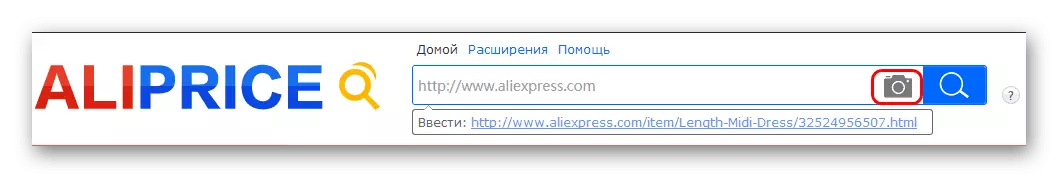
Next, the resource will require choose a category of goods in which the coincidences should be seen. After that, the search results will be demonstrated. The service will show as previously found analogues and the results close to this.
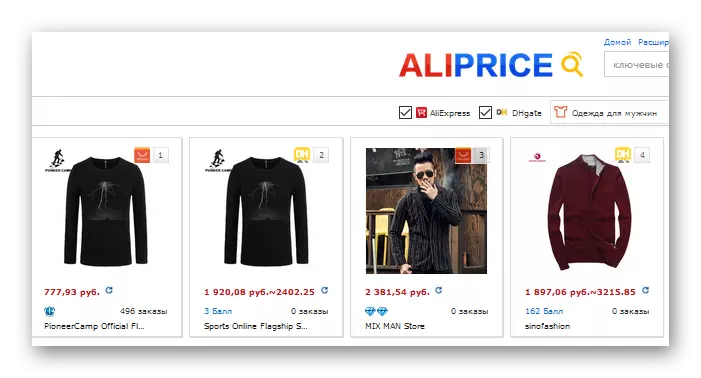
As a result, minus here is one - not always looking for goods better than the same search engines (because, most likely, uses similar photo analysis procedures), but all the results are at least an alie.
It is also worth adding that such services should be closely treated. It is not recommended to register here, using the data for entering Aliexpress (especially if the site asks for them). It is also worth carefully approaching the installation of plug-ins for a browser - they can also track the activities on Ali, copying personal information.
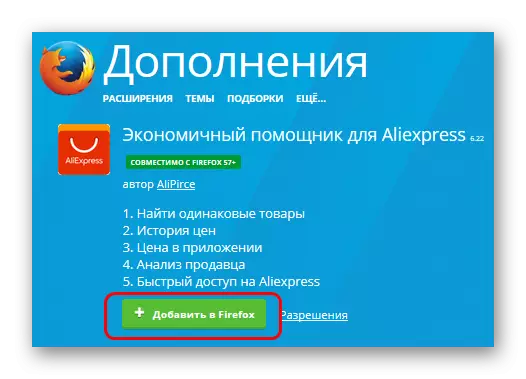
As a result, we come to the conclusion that there are no ideal search procedure for Ali yet. It should be assumed that in the future it will appear on the Aliexpress itself as standard, since the resource develops very actively, and the function is very in demand. But so far the above methods will work on certain goods. This applies to examples when copies or resale options on the site is extremely much despite the fact that the sellers are lynching inserting unique photos.
