
To date, antivirus programs are quite relevant, because on the Internet you can easily pick a virus that is not always easy to remove without serious losses. Of course, the user chooses that download, and the main responsibility is still on his shoulders. But often you have to go to victims and disable antivirus for some time, because there are quite harmless programs that conflict with protective software.
Ways to disable protection on different antiviruses may differ. For example, in a free application 360 Total Security, this is done simply, but it is necessary to be a little careful not to miss the desired option.
Temporarily turn off the defense
360 Total Security has many advanced features. Also, it works on the basis of four known antiviruses that can be turned on or off at any time. But even after it is turned off, the antivirus program remains active. To turn it off at all, do these steps:
- Go to 360 Total Security.
- Click on the signature icon "Protection: ON".
- Now click on the "Settings" button.
- At the bottom of the left side, find "Disable protection".
- Agree with disconnection by clicking "OK".
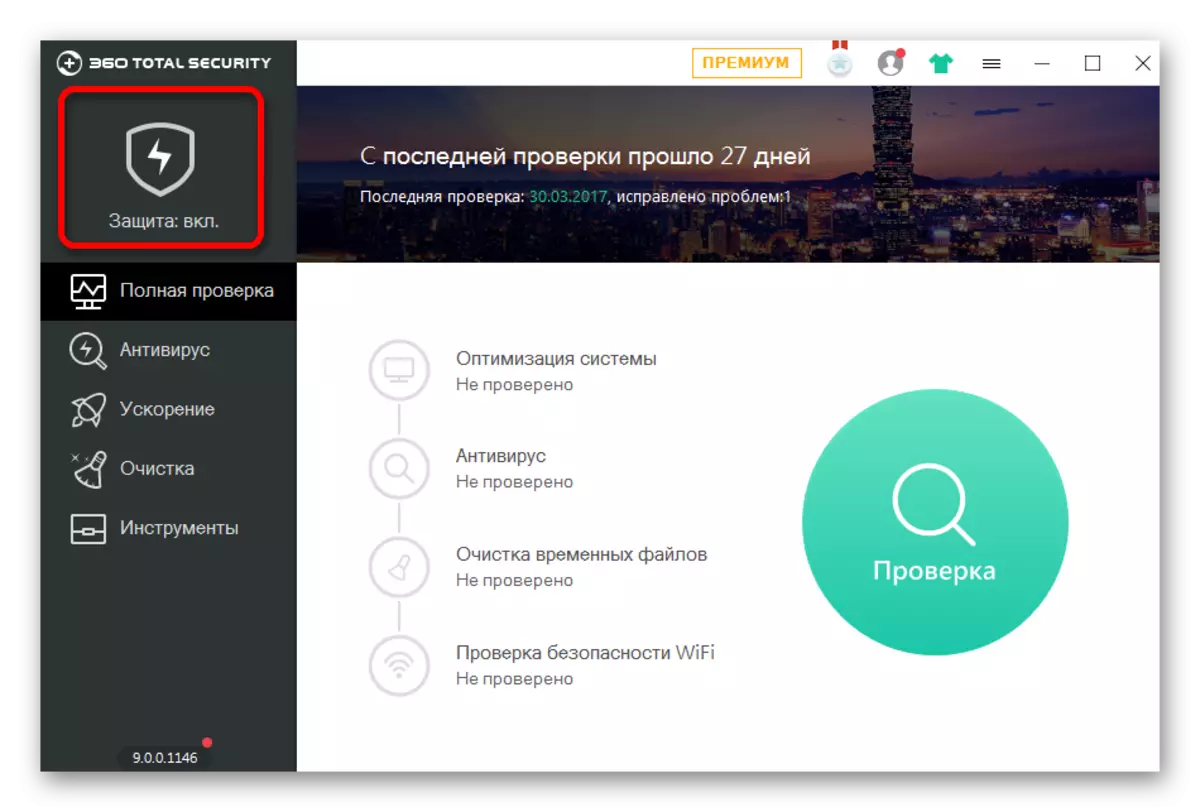
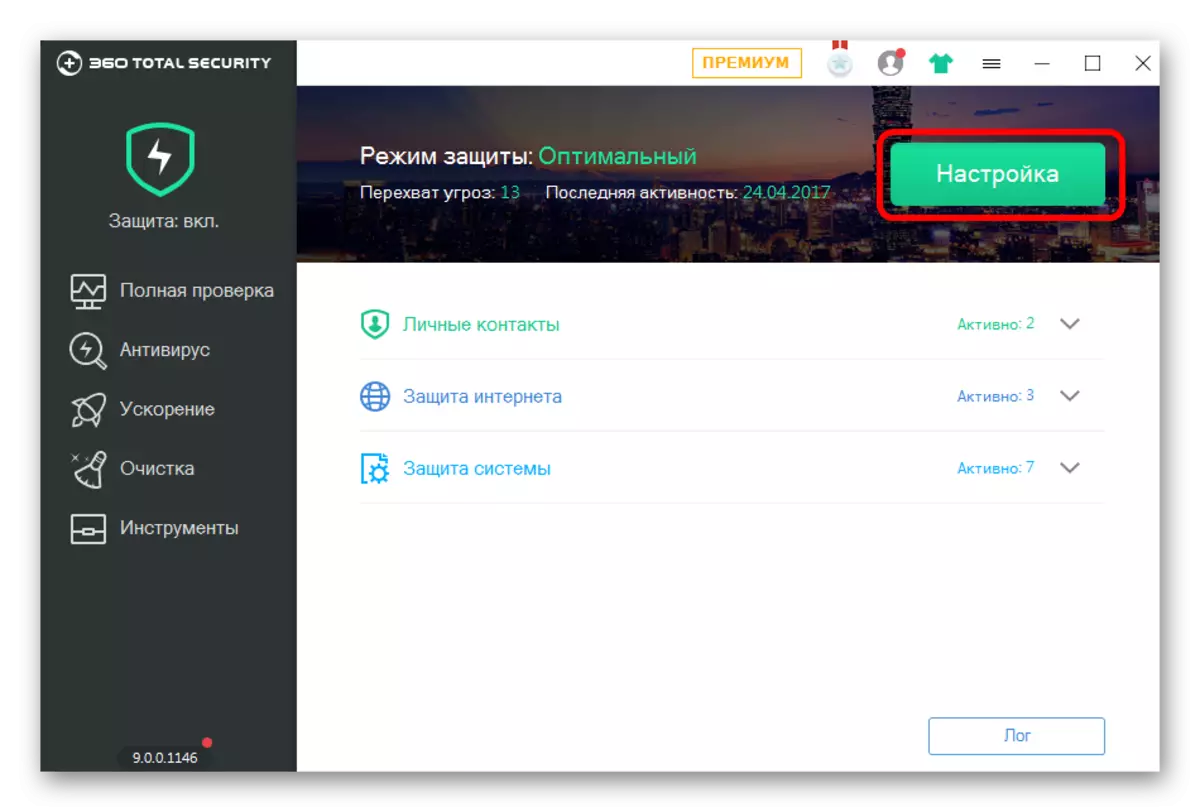
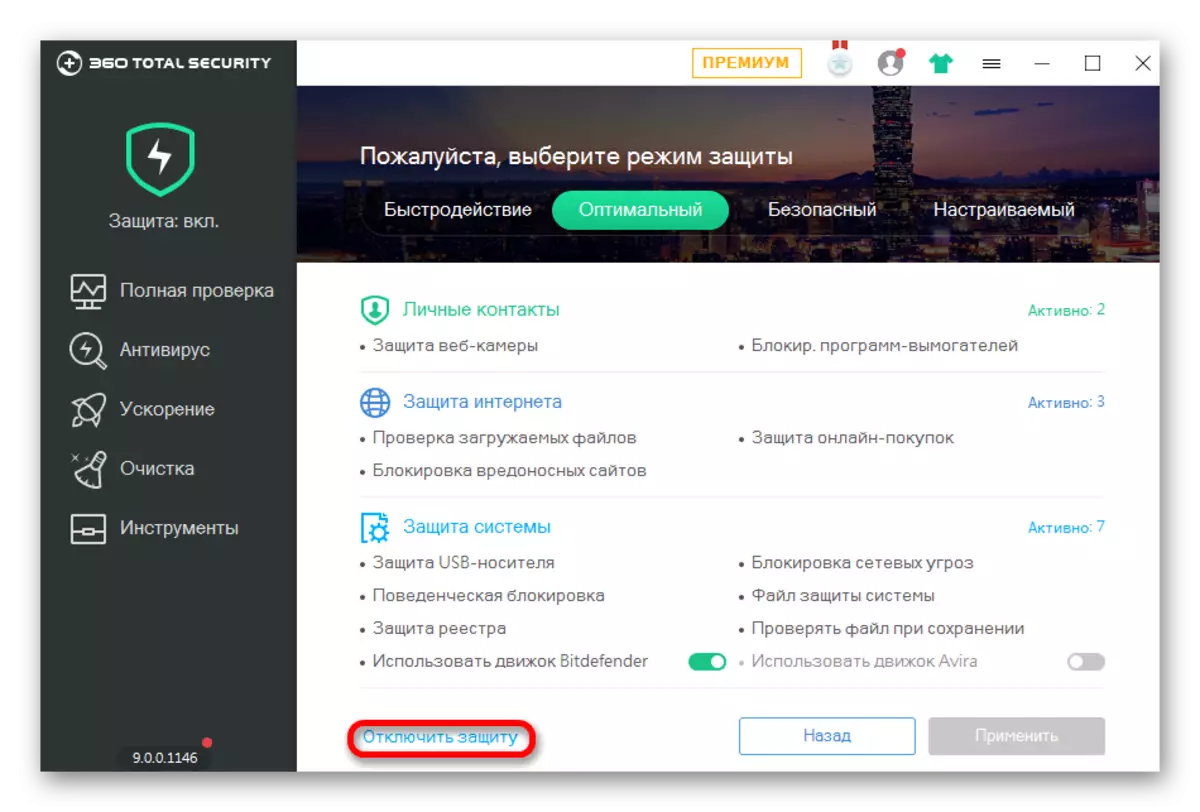
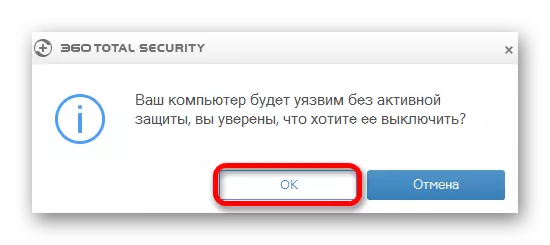
As you can see, the protection is disabled. To turn it back, you can immediately click on the large "Enable" button. You can proceed easier and click on the right key to the program icon, and after dragging the slider to the left and agree with the disconnection.
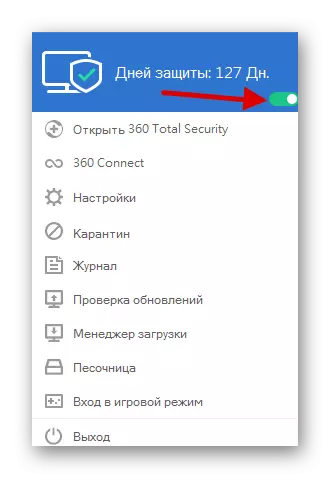
Be careful. Do not leave the system without protection for a long period, turn on the antivirus immediately after the manipulation you need. If you need to temporarily disable other antivirus software, on our site you can learn how to do it with Kaspersky, Avast, Avira, McAfee.
