
An active user needs an antivirus, because it is not always possible to keep track of the processes that occur in the system. And they can be different, since even by downloading the accidentally just one malicious file, you can seriously "infect" computer. Malicious programs may have many purposes, but first of all, they pursue the user entering the system and perform their malicious code.
Information about the installed antivirus can be useful in different cases. For example, when a person buys a computer or laptop, it can use the services of setting up and installing the system from other people. Having come home, he can be wondering what kind of protection he has. There are different situations, but there is a simple and effective way to learn the installed antivirus.
We are looking for the defense
One of the most effective ways that does not imply an infinite search among the installed software that the program itself is viewed through the "Control Panel". Windows has the opportunity to learn the defense installed on the computer, therefore, it is more effective to use it. Exception becomes incorrectly installed applications, as they may not be displayed in the list.
This example is shown on the Windows 10 system, so some steps may not coincide for other versions.
- On the taskbar, find the magnifying glass icon.
- In the search bar, start entering the word "panel", and then select the result "Control Panel".
- In the "System and Security" section, select "Check Computer Status".
- Open the Safety tab.
- You will be provided with a list of programs that are responsible for Windows security components 10. In the "Protection against Viruses", the icon and the name of the antivirus program are shown.
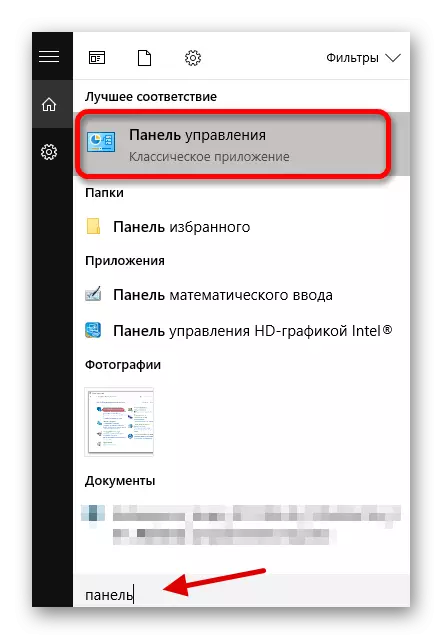
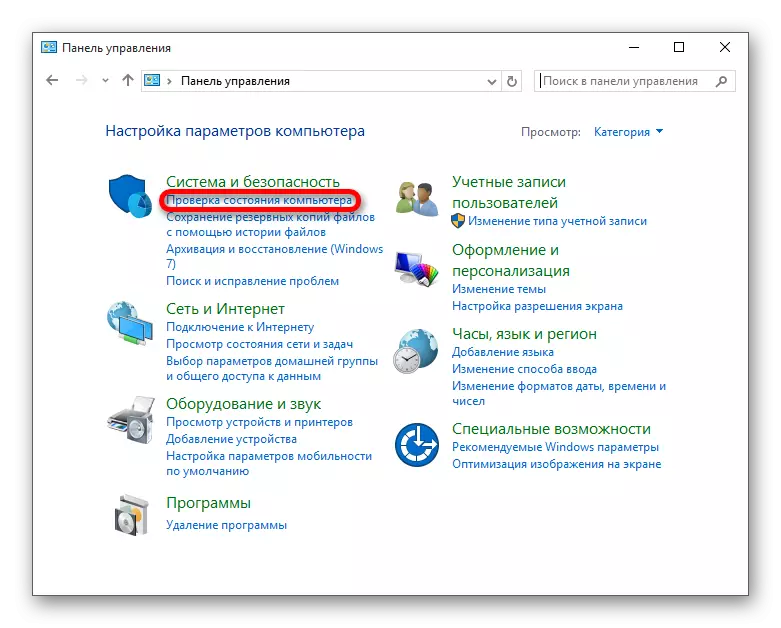
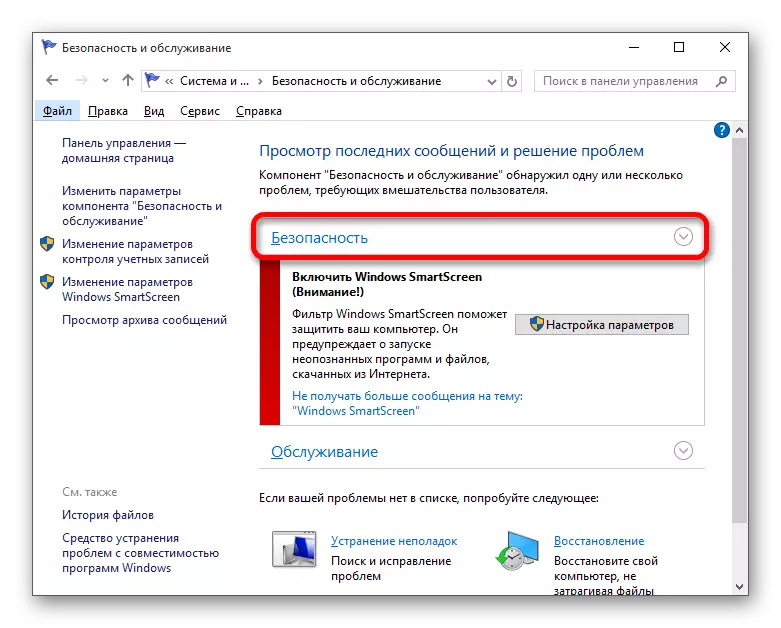
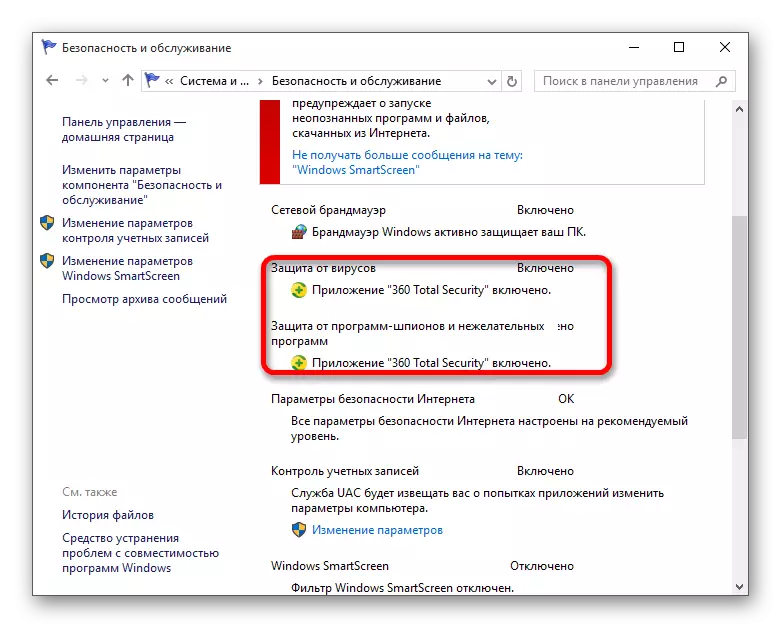
Lesson: How to Temporarily Disable 360 Total Security
You can do easier by reviewing the program list in the tray. When you enter the mouse cursor on the icons, you will be shown the name of the running program.
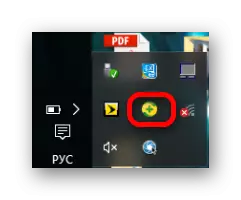
Such a search is not suitable for little-known antiviruses or for users who do not know the main antivirus programs. And besides, protection may not shine in the tray, so the method of viewing through the "control panel" is the most reliable.
Well, if no antivirus was found, you can download anything to your taste.
