
Facebook's social network offers its users such a function as subscription to pages. You can subscribe in order to receive notifications about user updates. It is very simple to do this, enough simple manipulations.
Add a page in Facebook to subscription
- Go to the personal page of the person you want to subscribe. This can be done by clicking on his name. To find a person, use the Facebook search, which is in the upper left corner of the window.
- After you switched to the necessary profile, you just need to click "Subscribe" to receive updates.
- After that, you can bring to the same button to configure the display of notifications from this user. Here you can unsubscribe or make a priority show of the notifications of this profile in the news feed. You can also disable or enable notifications.
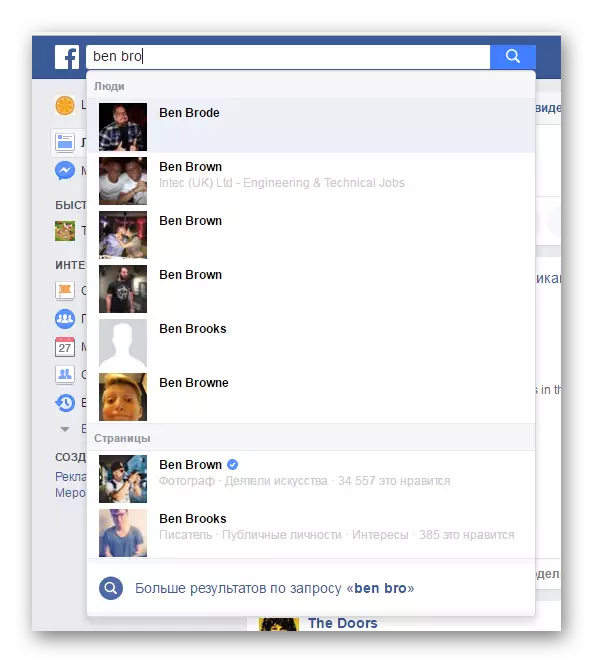
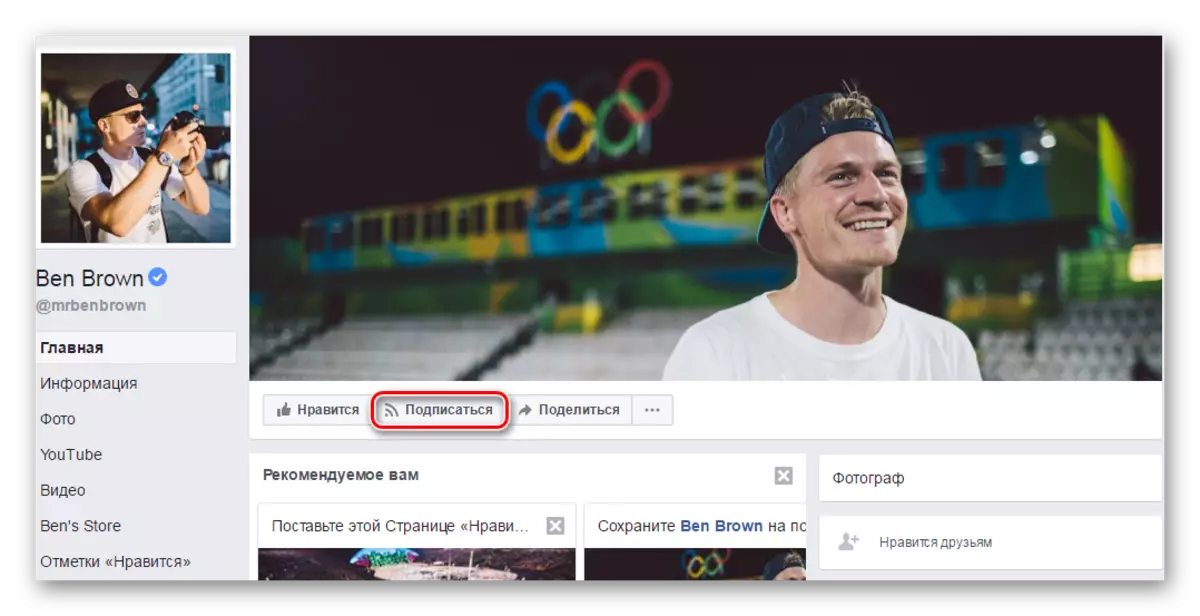

Problems with a subscription for profile in Facebook
In most cases, there should be no problems with this, but it is worth paying attention to the fact that if such a button is not on a specific page, the user has disabled this function in the settings. Therefore, you will not be able to subscribe to it.
You will see updates on the user page in your tape, after signing it. The news feed will also display updates of friends, so it is not necessary to subscribe to them. You can also send an application for adding friends to a person to keep track of its updates.
