
In the life of every person, such a period in life can come when it is required to find a job. Fortunately, this time is not so difficult, it is even enough to have access to the Internet and an account on any site ads. The more popular service, the better. Therefore, the optimal option is Avito ads.
How to create a resume on avito
To create and place a summary of Avito, a separate section of the same name has been created. It is quite extensive and contains a variety of destinations. Everyone will find the scope of activities to taste.Step 1: Creating a resume
In order to create an ad, you need to do the following:
- Open the "Personal Account" on the site and go to the "My Ads" section.
- Click on the "Apply Announcement" button.
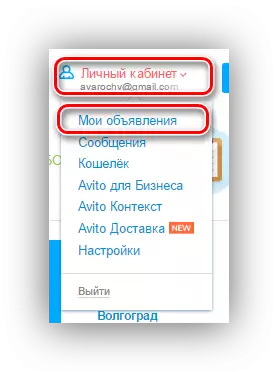
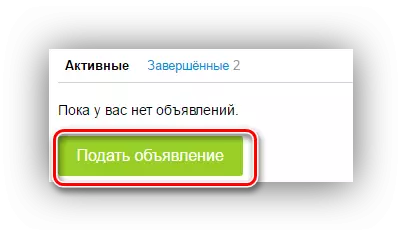
Step 2: Category selection
Now fill the following fields:
- The "Email" field is already filled, you can change the latest only in the account settings (1).
- Switch "Allow messages" activate at will. This will allow you to use your own service of Avito messages (2) when communicating with the employer.
- The "Your Name" field uses data from "settings", but by clicking on the "Edit" button, you can set other data (3).
- In the "Phone" field, select one of the settings specified in the settings (4).
- In the "Select category" field, select the "Work" section (1), select "Summary" (2) in the side window.
- In the "Field of Activity" section, we choose the desired (3).
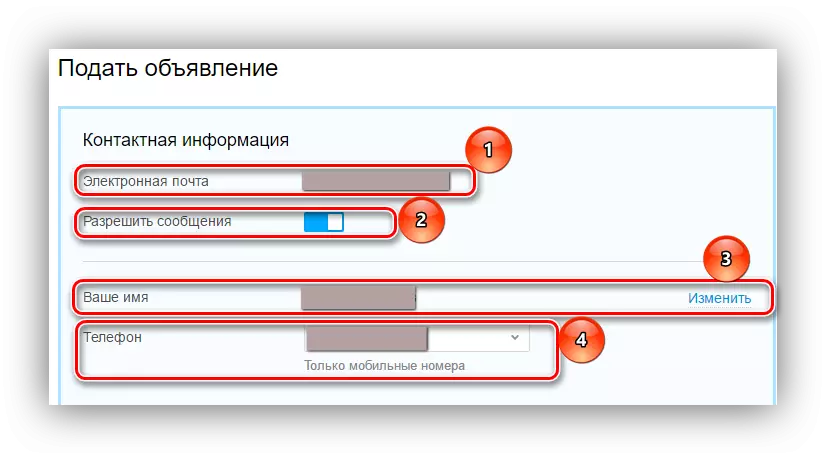
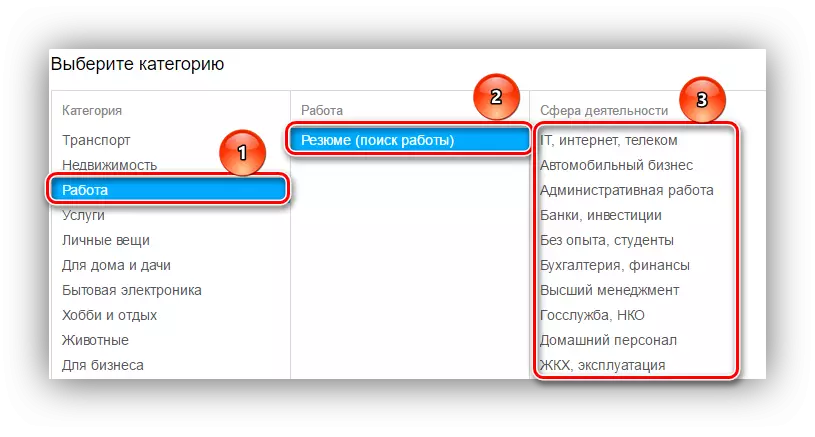
Step 3: Filling a summary
It is very important to make the most accurate and detailed information. The better the resume will be painted, the higher the probability that the employer will choose this ad.
- First, you need to specify the location of the applicant. For this, in the "City" line, indicate your locality (1). For the most accuracy, you can also specify the nearest metro station, although it has a smaller value (2).
- In the "Parameters" field, indicate:
- Desired position (3). For example: "Sales Manager".
- We indicate the work schedule that would be most desirable (4).
- Your work experience (5), if any.
- Education (6).
- "Floor". This may be of serious importance, since in various types of work, representatives of the specifically defined gender (7) look most preferably.
- "Age". Also a very important indicator, since it is undesirable to attract elderly people (8) on certain types of work.
- Readiness to travel on business trips (9).
- The ability to move to the settlement where place of work will be located (10).
- "Citizenship". An important graph is quite important, since the attraction of citizens of other states (11) is impossible for certain types of work in the Russian Federation.
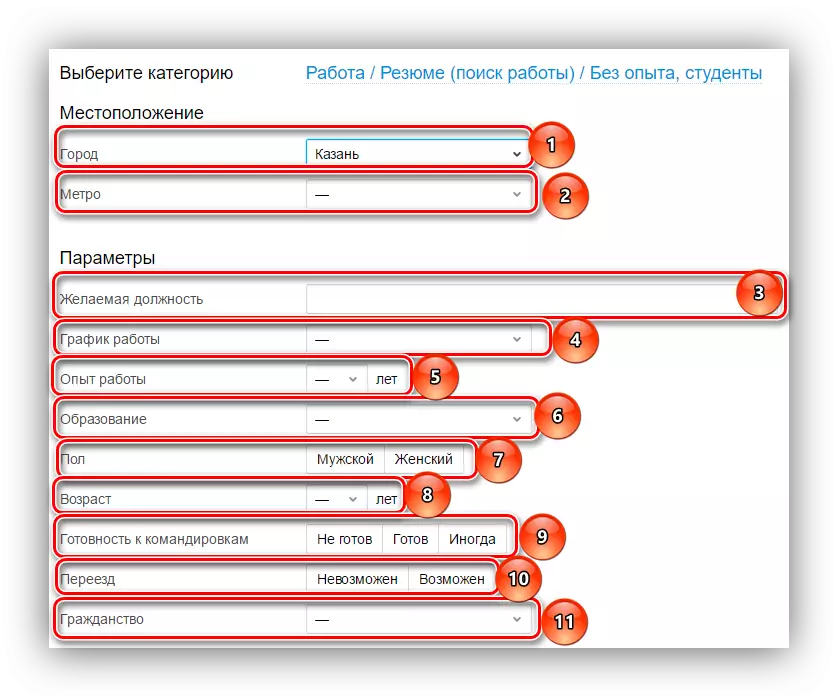
- The company's name in which labor activity was previously carried out or carried out (1).
- Position held (2).
- The start date of work. Here you need to specify the year and month (3).
- Date of completion of work. Indicate by analogy with the line "Getting Started". In case of the previous place of work of the dismissal yet, we put a tick opposite "to the present" (4).
- Describe the responsibilities executed at the same place. This will allow the employer to more accurately understand the area of the competence of the owner of the summary (5).
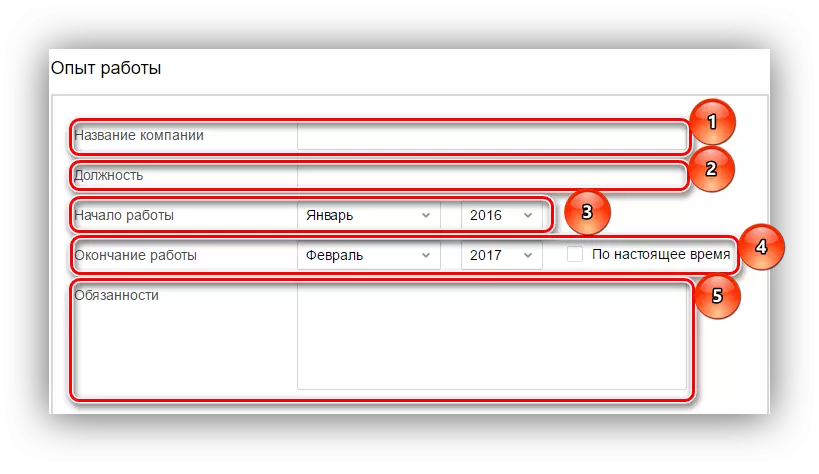
- "Name of the institution." For example: "Kazan Volga Federal University" or simply "KPFU".
- "Speciality". We indicate the direction of learning, for example: "Finance, money circulation and credit".
- "Year of ending". We put the year of graduation, and if the training continues to the present - the presumptive date of the end.
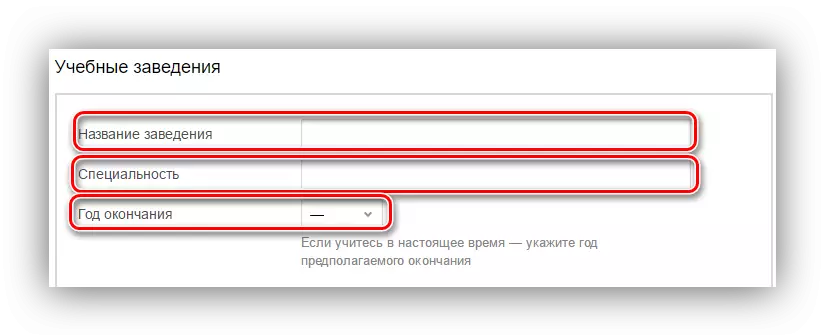
- Foreign language itself.
- The level of ownership of this language.
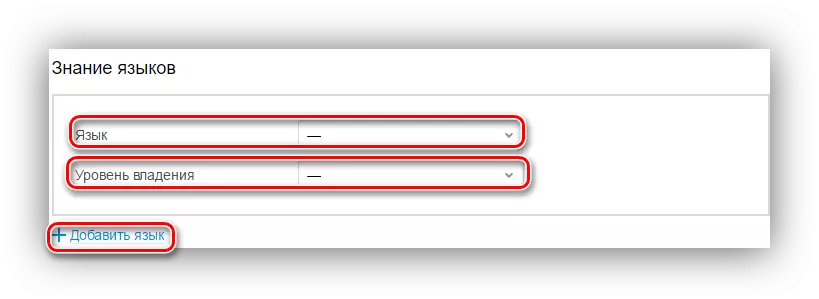
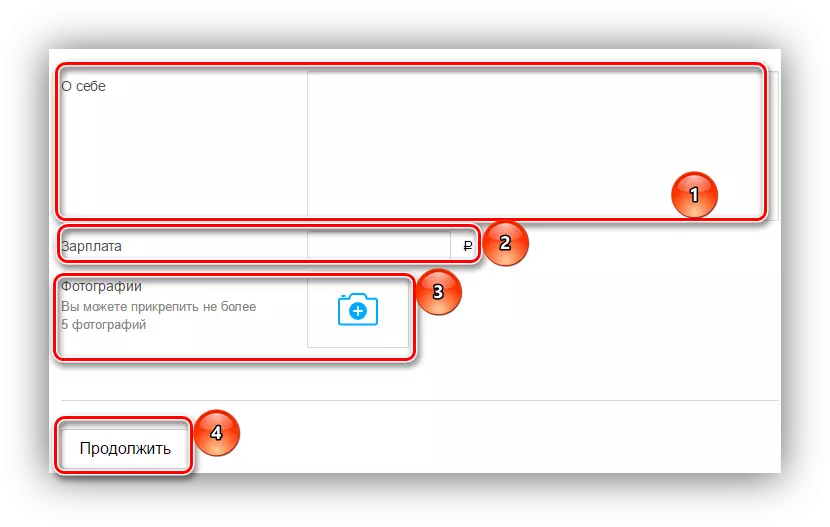
Step 4: Adding a resume
In the next window, a preview of the created summary is proposed, as well as add settings. Here you can choose a package of services that will speed up the process of finding the employer. There are 3 types of packages:
- "Turbo package" is the most expensive and most effective. When it is connected, the ad will be 7 days to be on the upper lines of search results, it will also be displayed in a special block on the search pages and is highlighted in gold, plus 6 times rises to the top search strings.
- "Fast sale" - when connecting this package, the ad (summary) will be shown in a special block on the search pages within 7 days, and 3 times will be raised to the top line in the search results.
- "Normal sale" - no special services, just putting the summary.
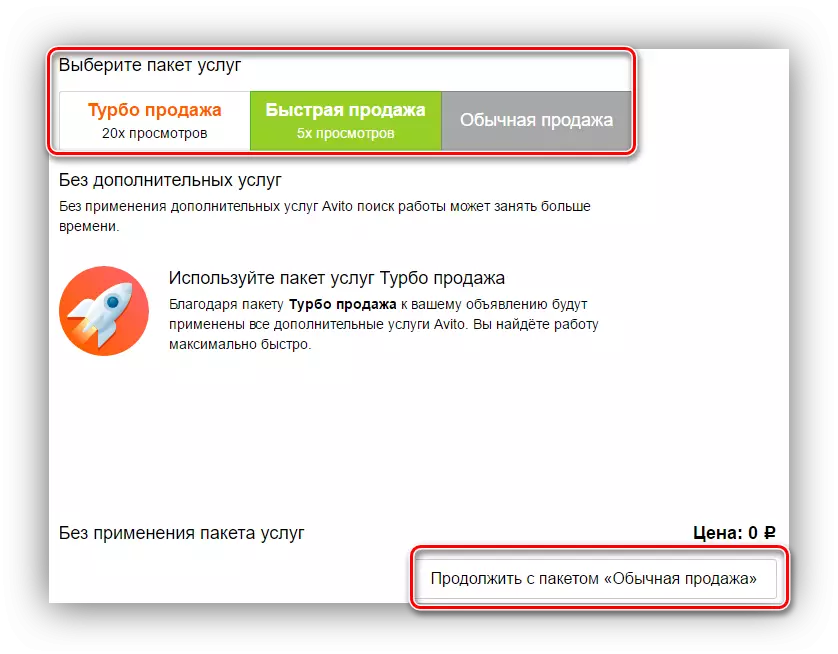
Select the option you like and press the "Continue with the" Selected Package "package button.
After that, it is proposed to connect special conditions for adding an ad:
- Premium accommodation - the ad will always be shown on the top line of the search.
- VIP status "- Announcement is displayed in a special block on the search page.
- "Select an ad" - the name of the ad is highlighted in gold.
We choose the desired, enter the captcha (data from the picture) and click "Continue".
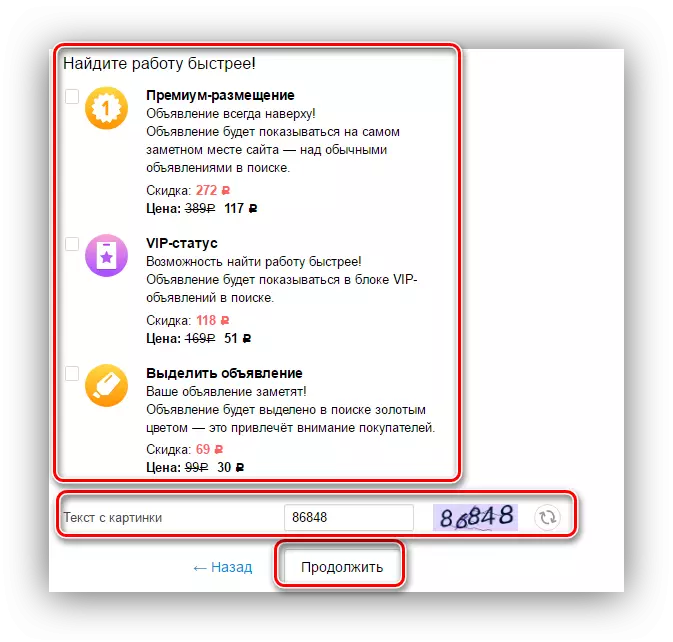
All, now the created summary will appear in the search results for 30 minutes. It remains to wait for the first response employer.
