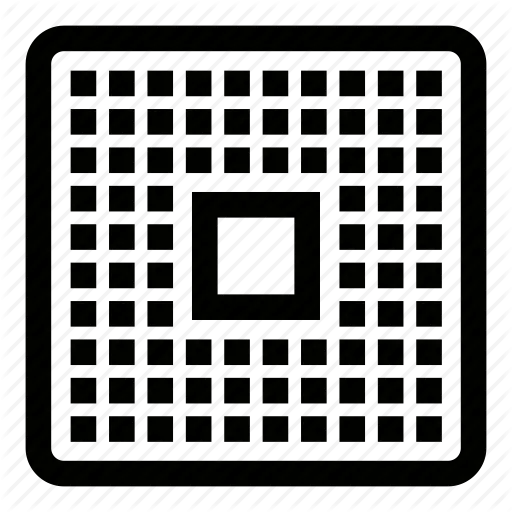
Socket is a special connector on the motherboard, where the processor and the cooling system is installed. From the socket, which processor and the cooler you can install on the motherboard. Before replacing the cooler and / or processor, you need to know exactly what socket you have on your motherboard.
How to find out the CPU socket
If you have surveyed documentation when buying a computer, motherboard or processor, you can find out almost any information about a computer or a separate component (if there is no documentation for the entire computer).In the document (in case of full documentation for the computer), find the "General processor" or simply "processor" section. Next, find items called "SOKET", "Nest", "connectivity type" or "connector". On the contrary, the model should be written. If you have the documentation from the maternal card, just find the "SOKET" or "connectivity type" section.
With the documentation for the processor a little more complicated, because In the "Socket" paragraph, all sockets are indicated with which this processor model is compatible, i.e. You can only assign as your socket.
The most accurate way to find out the type of connector under the processor is to look at it yourself. To do this, have to disassemble the computer and dismantle the cooler. It is not necessary to remove the processor itself, but the thermal layer can interfere with see the model of the socket, so it may have to be patched and then apply on a new one.
Read more:
How to remove the cooler from the processor
How to apply thermal
If you have not survived the documentation, and there is no possibility or the name of the model to look at the socket itself, it is possible to take advantage of special programs.
Method 1: AIDA64
AIDA64 - allows you to learn almost all the characteristics and features of your computer. This is paid, but there is a demonstration period. There is a Russian translation.
Detailed instructions regarding how to find out the socket of your processor using this program, it looks like this:
- In the main program window, go to the "Computer" section by clicking on the corresponding icon in the left menu or in the main window.
- Similarly, go to "DMI", and then expand the "Processors" tab and select your processor.
- At the bottom there will be information regarding it. Find the set "Installation" or "connectivity type". Sometimes in the latter can be written "Socket 0", so it is recommended to pay attention to the first parameter.
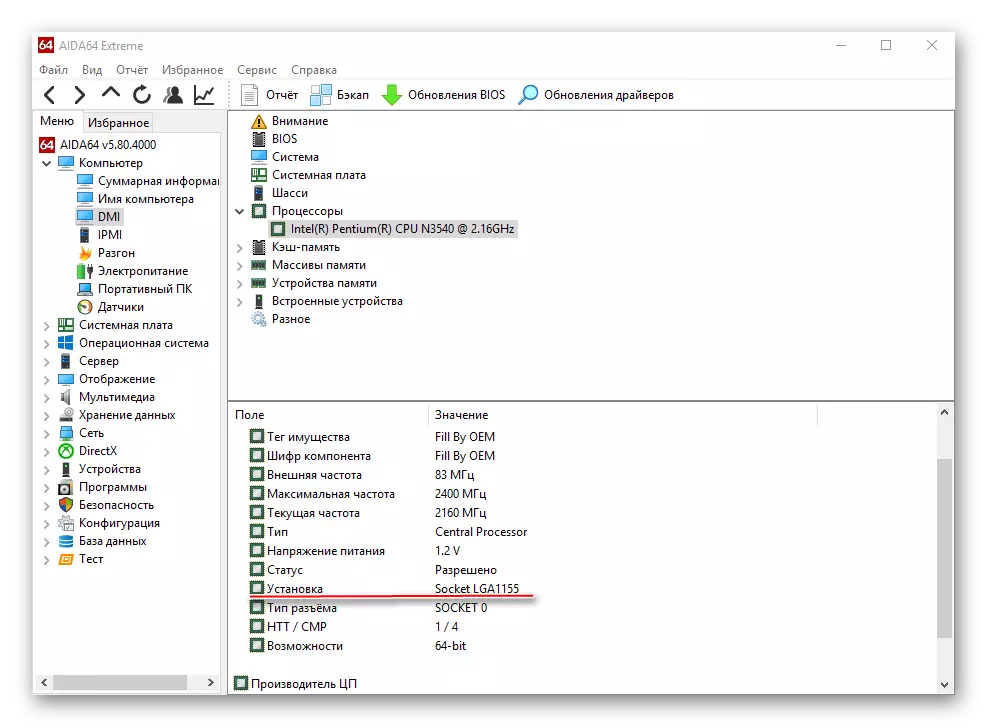
Method 2: CPU-Z
CPU-Z is a free program, it is translated into Russian and allows you to find out the detailed processor characteristics. To find out the processor socket, it is enough to run the program and go to the "CPU" tab (by default opens with the program).
Pay attention to the "Conductor" or "Package" line. There will be something about the following "Socket (socket model)".
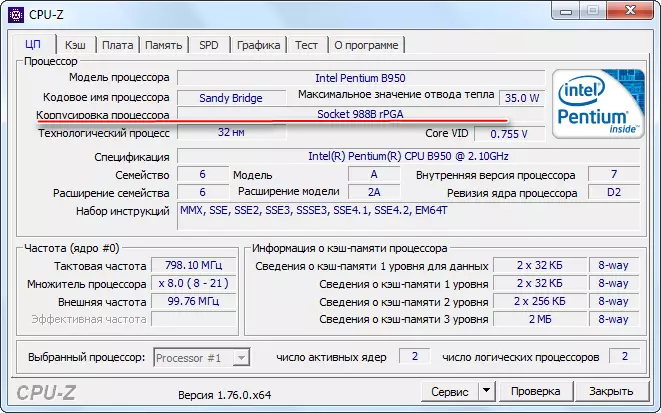
It is very easy to find out the socket - just to view the documentation, disassemble the computer or take advantage of special programs. Which of these options to choose is to solve you.
