
Facebook is a huge community of people who can be closely connected with each other. Since users can specify various data when filling out the registration form, find the necessary user becomes fairly easy. Using simple search or guidelines, you can find anyone.
Facebook search
There are several ways, thanks to which you can find the desired user in the social network of Facebook. Friends can be selected both by usual search and via advanced, which requires additional actions.Method 1: "Find Friends" page
First of all, you need to click on the "Add to Friends" button, which is on the right at the top of the Facebook page. Next, click "Find Friends" to start an extended user search. Now you are displayed the main page for finding people in which there are additional tools for accurate user selection.
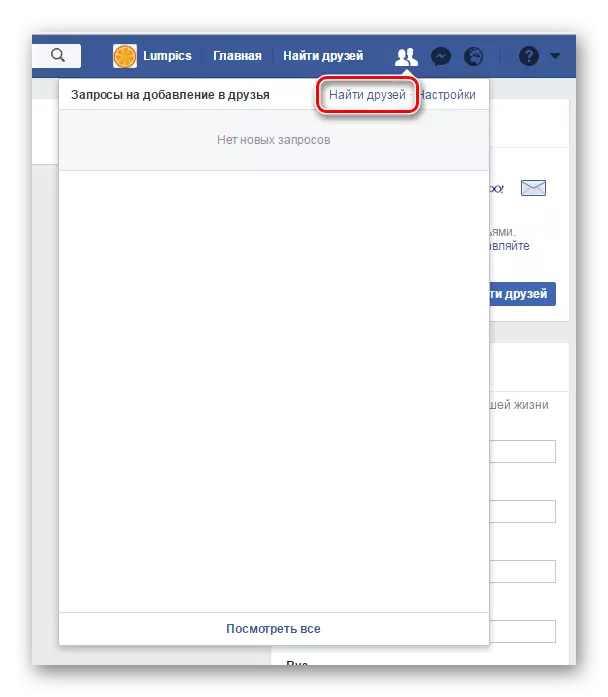
In the first row of parameters, you can enter the name of the necessary person. You can also search for a settlement. To do this, in the second line it is necessary to write a place of residence of the right person. Even in the parameters you can choose the place of study, the work of the person who needs to find. Pay attention to the fact that the more you specify the exact parameters, the more narrow the range of users will be able to simplify the procedure.
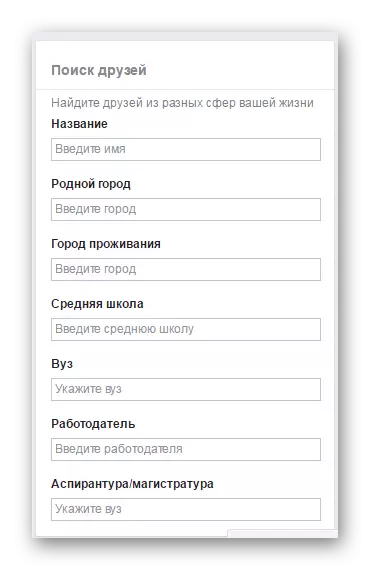
In the "You can know them" section, you can find people who recommend the social network. This list is based on your shared friends, a place of residence and interest. Sometimes, this list can be very large.
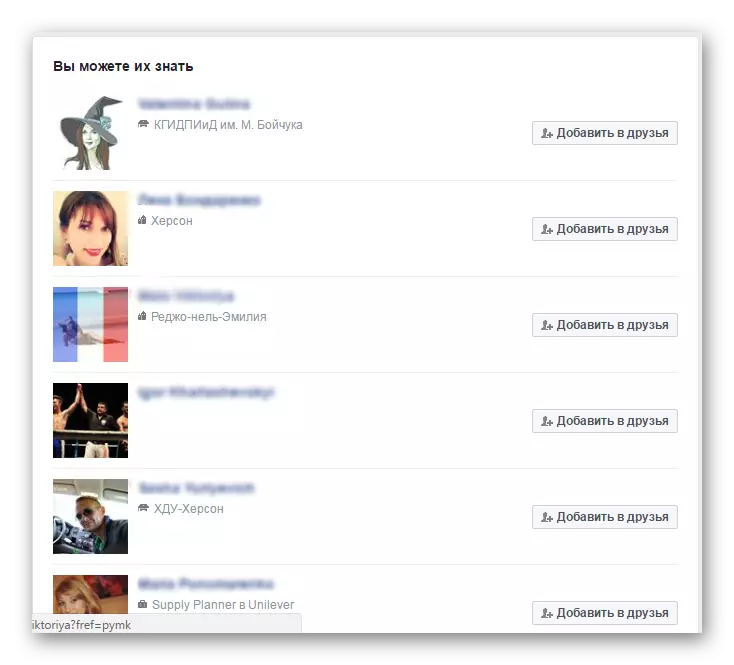
Also on this page you can add your personal contacts from email. You just need to enter your mail data, after which the contact list will be moved.
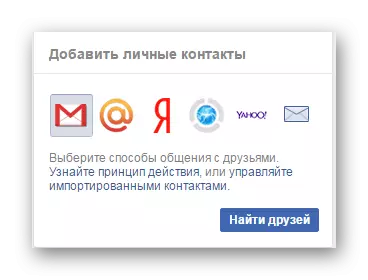
Method 2: Search on Facebook
This is the easiest way to find the necessary user. But his minus is that only the most suitable results will be shown. The process can be facilitated if the necessary person has a unique name. You can also enter email or phone number of the necessary person to detect its page.
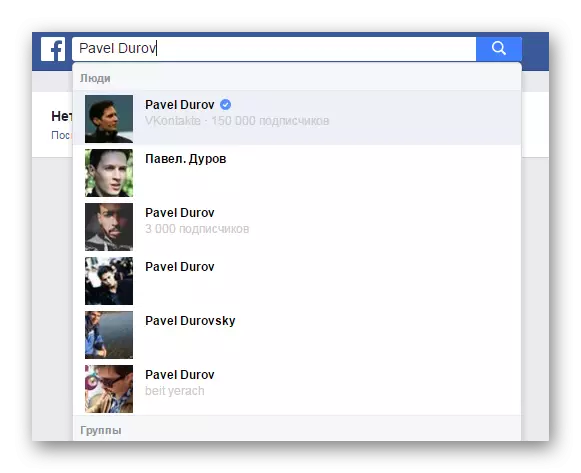
Thanks to this you can find people in interest. To do this, it is only necessary to introduce "people who like the page" Page Name ". Next, you can view people from the list that gave you a search.

You can also go to a friend's page and see his friends. To do this, go to the friend's page and click Friends to see the list of its contacts. You can also change the filters to narrow the circle of people.

Search via Mobile
Social networks on mobile phones and tablets are gaining increasingly popularity. Through the Android or iOS application, you can also search for people in Facebook. For this you need:
- Click on the icon with three horizontal lines, it is called "more."
- Go to "Find Friends".
- Now you can choose the necessary person, watch it page, add to friends.

You can also look for friends through the Search tab.
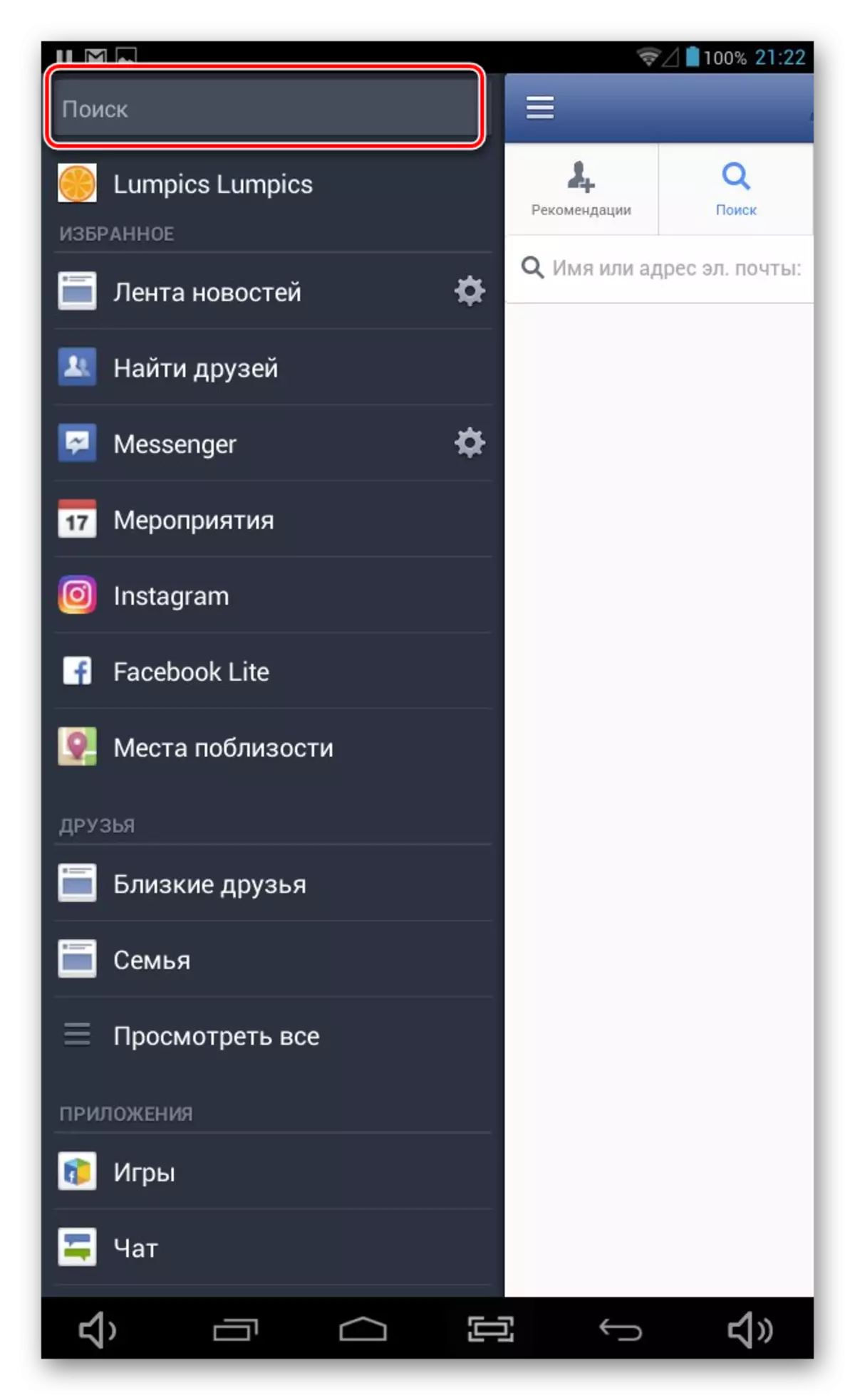
Enter the necessary username in the field. You can click on his avatar to go to it on the page.

On your mobile device, you can also look for friends through Facebook in the browser. This process is no different from searching on a computer. Through the search engine in the browser, you can find pages of people on Facebook without registration in this social network.
Without registering
There is also a way to find a person in Facebook if you are not registered in this social network. To do this, you just need to use any search engine. Enter the name of the necessary person in the line and write "Facebook" after the name so that the first link will be the link to the profile in this social network.

Now you can simply follow the link and explore the profile of the necessary person. Please note that you can view user accounts in the social network of Facebook without entering your profile.
These are all the ways to find people on Facebook. Also note that you will not be able to find a person account if he limited some functions in confidential settings or deactivated its page for a while.
