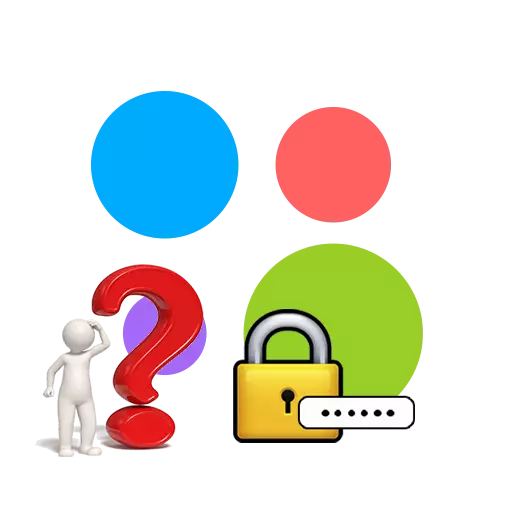
In order to protect your profile, each user comes up with a unique password. And the more it is longer and more diverse - the better. But there is a downside - the more difficult the access code, the harder it is to remember.
Password recovery on Avito
Fortunately, the creators of the service provided Avito this situation and on the site there is a mechanism to restore it in case of loss.Step 1: the old password reset
Before you will create a new access code, you need to remove the old one. This is done like this:
- On the login page click on the link "Forgot password?".
- In the next window, enter the email address you used to register and click on the "Reset the current password."
- On the next page, click on the button "Back to home".
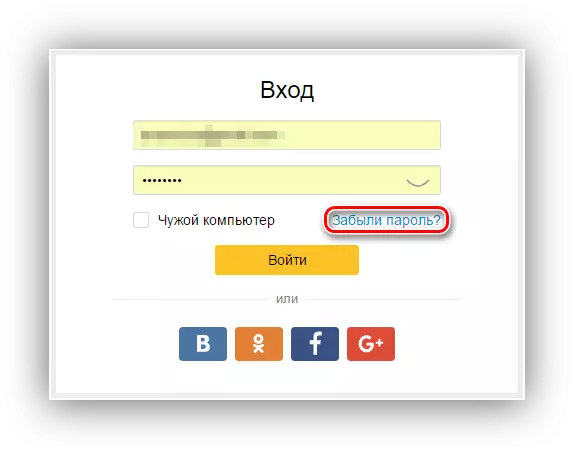

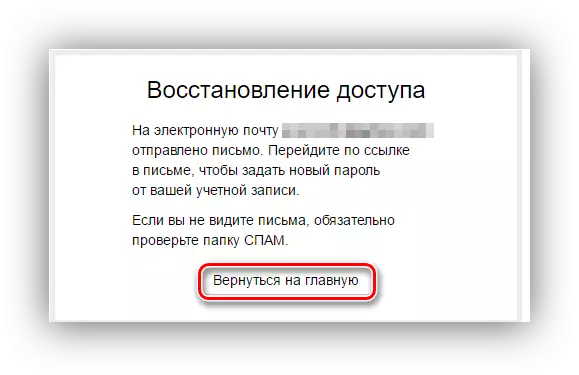
Step 2: Create a new password
After a reset, the old access code to the specified e-mail will be sent with a link to change it. To create a new password:
- Go to your email and look for a message from Avito.
- In an open letter to find a link and go through it.
- Now we introduce the desired new password (1) and confirm its re-introduction in the second line (2).
- Click on "Save new password" (3).
If the letter is not in your inbox, you should wait a little longer. If after a certain period of time (typically 10-15 minutes), it is still there, it is necessary to check the "Spam" folder, it may not be there.
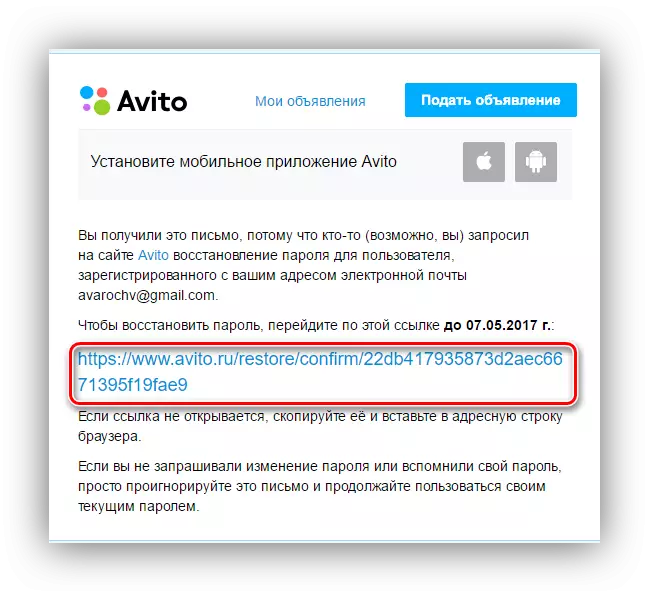
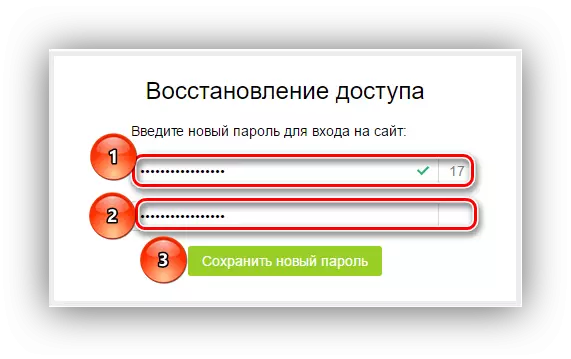
In this recovery process is complete. The new password is effective immediately.
