
Despite the fact that antiviruses are important protection components, sometimes the user needs to be disconnected, because the defender can block access to the desired site, delete, in its opinion, malicious files, prevent the installation of the program. The reasons for the need to disable antivirus can be different, as well as ways. For example, in the known Dr.Web anti-virus, which is able to maximally protect the system, there are several options for temporary disconnection.
Temporarily turn off Dr.Web antivirus
Dr. Web not in vain is so popular, because this powerful program perfectly copes with any threats and saves custom files from malicious software. Also, Dr. WEB will protect your bank card data and electronic wallets. But despite all the advantages, the user may need to temporarily turn off the antivirus or only some of its components.Method 1: Disconnect Dr.Web components
To disable, for example, "Parental Control" or "Preventive Protection", you need to do such steps:
- In the tray, find the doctor's doctor icon and click on it.
- Now click on the lock icon so that you can carry out the settings.
- Next, select "Protection Components".
- Disable all components unnecessary to you and click on the lock.
- Now the antivirus program is disabled.

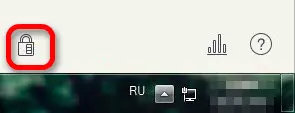
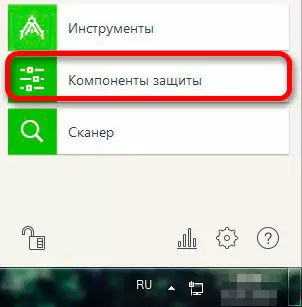
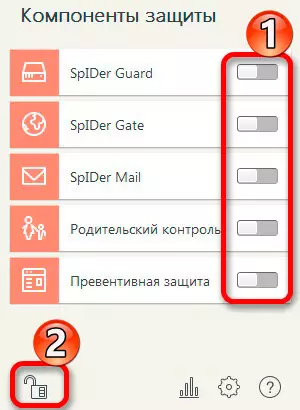
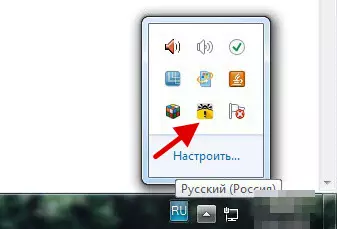
Method 2: Full DR.Web Disable
To turn off the doctor's doctor at all, you will need to turn it off its autoload and service. For this:
- Hold the Win + R keys and enter msconfig in the field.
- In the "Startup" tab, remove the checkbox from your defender. If you have Windows 10, then you will be prompted to go to the "Task Manager", where you can also disable the autoload when you turn on the computer.
- Now go to the "Services" and also disconnect all the Dr. Web Services related.
- After the procedure, click "Apply", and then "OK".
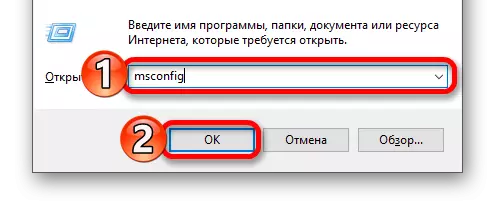
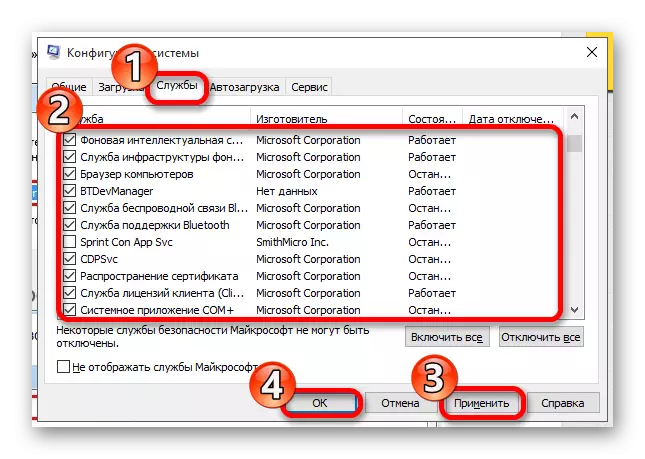
So you can disable Dr. protection. Web. There is nothing difficult in this, but by performing all the necessary actions, do not forget to enable the program again, so as not to expose your computer with danger.
