
Now (June 13, 2016) Microsoft has posted on its website the official tool for the diagnosis and correction of errors work Start menu in Windows 10, which incidentally can automatically fix and related issues, including the empty tile store application or non-functioning search taskbar.
Using the search tool and eliminate problems menu "Start"
A new utility from Microsoft works just as well as all the other elements of "Diagnosing problems".
After starting you only need to click "Next" and wait for the executed action provided utility.
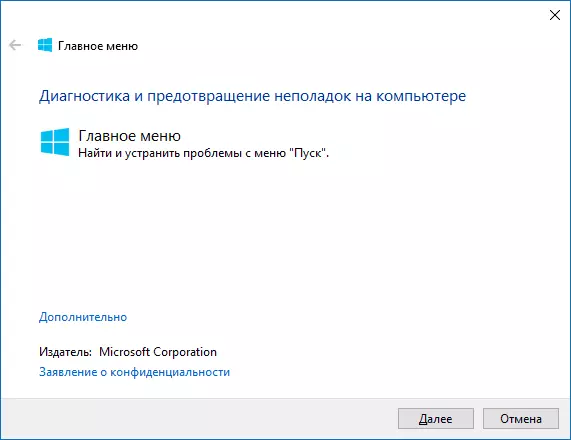
If problems are found, they will be automatically corrected (by default, you can also disable automatic patching). If problems are found, you will be informed that the troubleshooting module did not reveal the problem.

In this and in another case, you can click "View more information" in the utility window to get a list of specific items that have been checked and, if problems are detected, corrected.
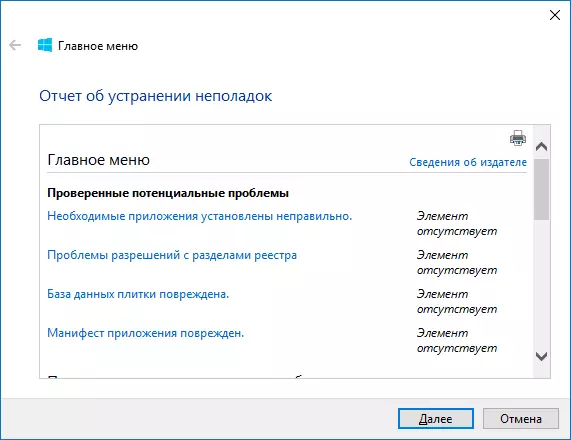
At this time check the following:
- Availability of necessary for application and installation system, in particular Microsoft.Windows.ShellExperienceHost and Microsoft.Windows.Cortana
- Check user permissions to a registry key that is used for Windows 10 Start menu.
- database application tiles Checking.
- Check damage of the application manifest.
Download the utility fixes the Windows Start menu operation 10 you can from the official site http://aka.ms/diag_StartMenu. Update 2018: the utility was removed from the official site, but you can try to troubleshoot Windows 10 (using troubleshooting applications from the store).
