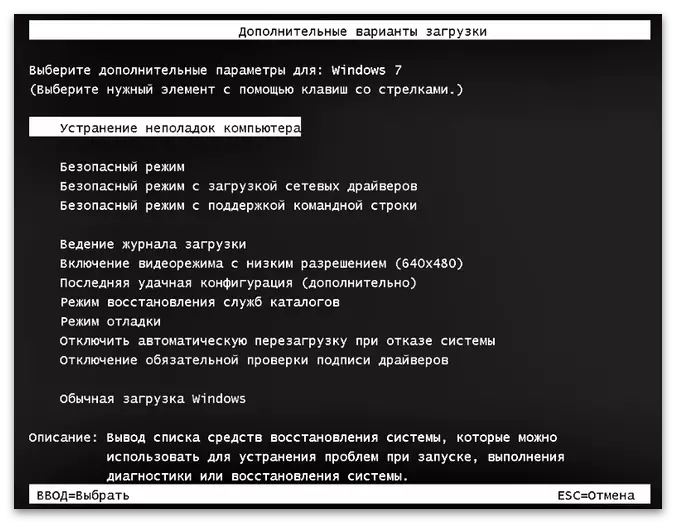This article presents general recommendations for solving various reasons for problems with the launch of Dell monitors. It should be borne in mind that all models of this brand differ in both externally and functionally, so some actions may not coincide a little with the following. However, in most cases, all instructions are universal and will suit the owners of any modern monitors from Dell.
Cause 1: Monitor disabled
Under the concept of "monitor is disabled", the power button is not pressed when the device is connected to the computer, which is why the image on the screen when the PC is started and does not appear. Usually about the readiness of the monitor to work notifice the luminous indicator on the right below. Just under it and is the on button. Press it and check whether the monitor will start this time.

If this is your first connection and earlier you never encountered the implementation of such actions, we recommend familiarizing yourself with the universal article on our website dedicated to the display with the system unit.
Read more: Connecting a monitor to a computer
Cause 2: Problem with Power Cable Connection
To connect the monitor to the network, only one cable is used. Its end should be connected to the power supply and directly to the device, and the second ends with a fork and is inserted into the outlet. You need to make sure that the cable is reliably sitting in the connector, it does not chat and does not have visible physical damage. If the monitor with the power supply and the cable turns off from it, try pulling the wire and insert back, then turn on the monitor.

Sometimes users do not notice that the filter is turned off or the socket is defective to which the monitor is connected, and they think that the problem is in the device itself, do not even check the other factors. If you have not done this yet, try to change the outlet or inspect your filter.
Cause 3: The problem with the interface cable
Each monitor is connected to the system unit using a graphical interface cable. Now more popular with HDMI and DVI options. Usually they come in a set with a monitor, and users do not have any problems with connectivity. If the cable for some reason is faulty, the monitor will not respond to the PC switching on and will remain in inactive mode. Reconnect the cable, use another free connector or find a new wire.

Note that when working with VGA-HDMI adapters, problems occur even more, which is associated with the specifics of such cables. Many of them require additional nutrition or incompatible with video cards or monitors, and to predict how they will work in a particular case, it is impossible. If you are using a similar adapter, read the following instructions, where it is described about choosing and solving frequent faults.
Read more: solve the problem with a non-working HDMI-VGA adapter

Cause 4: Video Card Malfunctions
One of the possible causes of problems with the work of the monitor - the freaks of the video card. When the computer starts, it does not transmit the display signal and does not turn on. Often it becomes clear according to whether the coolers of the graphics adapter rotate when the PC is started or not, but it is worth considering that sometimes they are activated only when certain temperatures are reached and is not initially rotated. Because of this, you have to deepen into the diagnosis and try different methods, which is written in more detail in the following link.
Read more: Troubleshooting Video Cards

On the motherboard, there is also a connector for connecting the monitor, but the processor must be equipped with an integrated video chip, which is responsible for displaying the image. If you susperate that the installed video card really does not function properly, you can switch the cable and configure the use of integrated graphics. Take advantage of our separate instructions on this topic, if you do not know how to switch the cable correctly.
Read more: How to use the built-in video card

Cause 5: Related monitor settings
This reason is extremely rare and mostly refers to those users who independently changed the monitor settings in its built-in software. The configuration configured may result in the monitor will work, but the user will only see the black screen. Then it is recommended to reset with the standard for Dell monitors combinations:
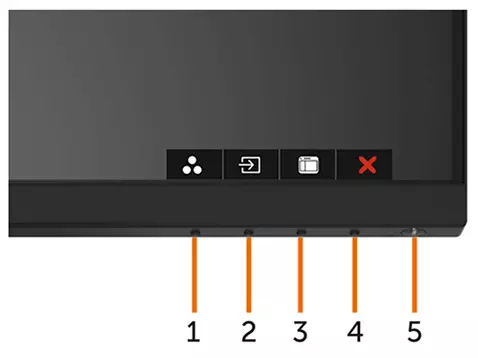
- To begin with, pay attention to the image above. All monitors from this company have such a location of the buttons, so their description is further universal.
- Press the button 3 to call the menu with the settings (if the monitor works, but the black screen appears, the action will still work, even though you will not see what is happening).
- Press the 1 or 2 button to select the "Other" settings item, after which you confirm the transition to it using button 3.
- Use the same button 1 or 2 again to highlight the "Reset to the factory settings" item and confirm the action by pressing the button 3.
- Tap 3 again to finally confirm your intentions.
Cause 6: BIOS Settings
In the BIOS settings there are parameters responsible for the operation of graphic adapters, but they can be knocked out and provoke a problem in the form of a black screen when you try to start the operating system. In this case, the firmware settings must help, which, without being able to enter it, is carried out by extracting the battery on the motherboard. Read more about this and other methods of completing the task.
Read more: Reset BIOS settings

Cause 7: Operating System Problems
Sometimes you may seem that when the computer starts, the monitor does not turn on, although in fact the problem is the operating system. If at the first seconds on the screen, at least some information appeared on the screen (the logo with the monitor, motherboard or version of the BIOS), most likely the display is good and the problem is really caused by the failures in Windows. To solve this situation, there are several different methods: from the restoration of the OS prior to its complete reinstallation.
Read more: Solving black-screen problems when booting Windows