
Obtaining root rights on android without using PC and the need to resort to the use of complex software to develop software tools - a completely available opportunity. In this article we will tell you how to get the superuser rights in just two simple steps using the Framaroot application for Android.
The main advantage of the described method for obtaining root rights, first of all, is its simplicity, as well as a short time during which this process can be carried out. We carry out the instructions, but first - an important warning.
Important! The manipulations described below carry certain risks! Each action, including the implementation of the following instructions, the user performs on its own risk. The administration of the resource for possible negative consequences is not responsible.
Step 1: Installation Framaroot
The Framarut application after downloading or copying a device memory or a memory card is a completely ordinary APK file. For installation, no particular action is required, everything is standard.
- Run the downloaded file framaroot.apk. From any file manager for Android.
- If earlier the device was not allowed to install applications from unknown sources, provide the system such an opportunity. The "Security" menu will open automatically after pressing the "Settings" button window "Installation is blocked", which may appear after starting the Framarut installation.
- In addition to the permission to install an application from an unknown source android source, you may have to grant a program to install a program containing an Android protection code. Warning This may appear in the appropriate tip window.
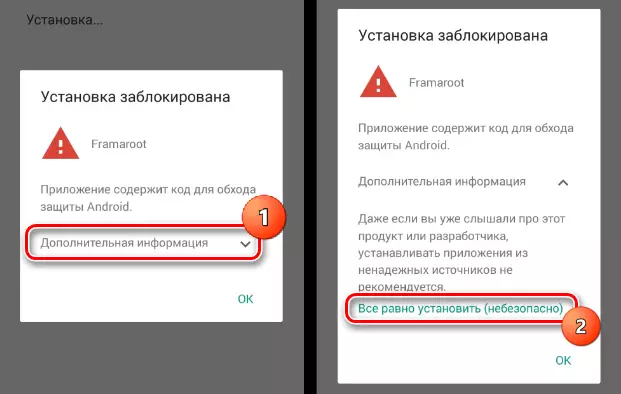
In order to confirm the risks of installing Framaroot, taping on the "Additional Information" item in the above-described prompt window and click on the inscription "Set (unsafe)".
- Next, reading the list of permits that will be provided with the application, click "Set".
- The installation process takes place very quickly and as a result we obtain a confirmation of the success of the operation screen, as well as the presentation of the FraMaroot launch icon in the Android application menu.

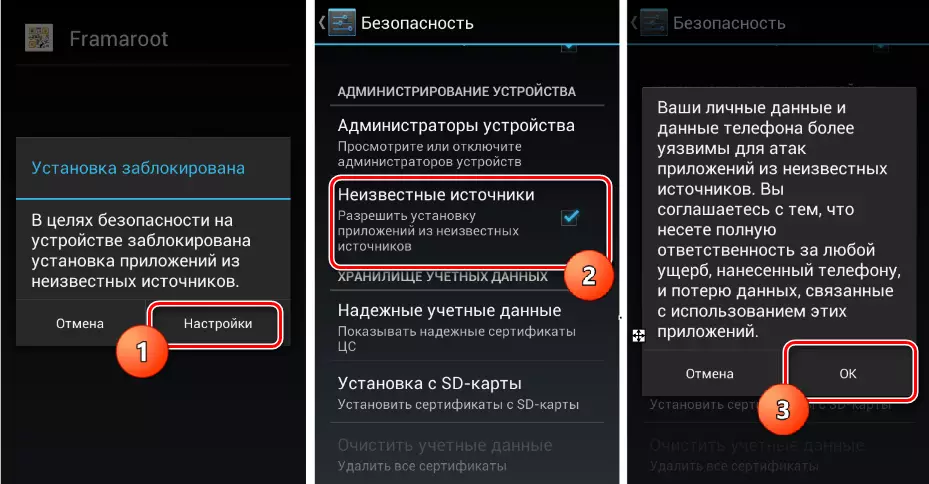
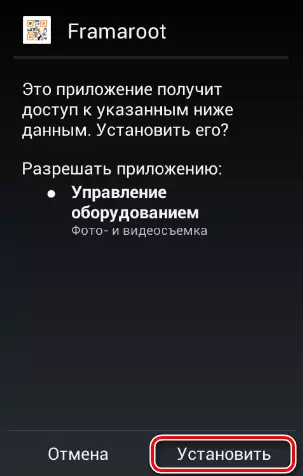
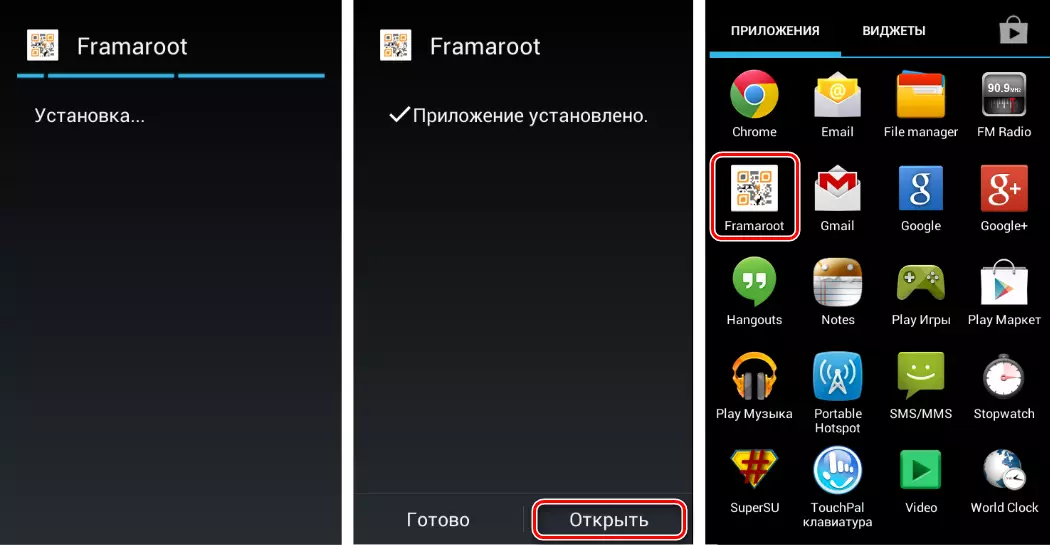
Step 2: Getting Ruttle Ruth
Like the installation, receiving root rights with the help of Framarut will not require a set of action. Just perform the following:
- We run Framaroot and make sure that in the "Install SuperSU" item is selected in the "Install SuperSU".
- Below is a list of methods for obtaining superuser rights, which will be applied by the application in attempts to get root rights on the device. Click the first on the list.
- In the event of a failure message, press the "OK" button.
- Then simply go to the next exploit. And so before receiving the message "Success ? ..."
- After rebooting, the device will start with root-rights.
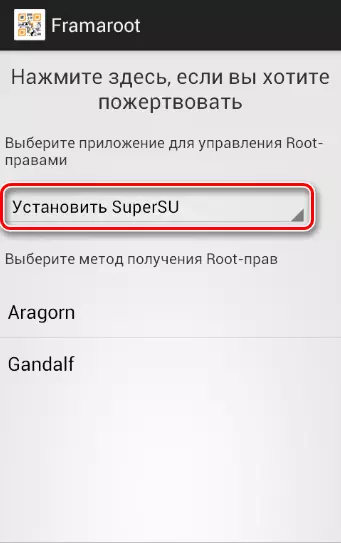
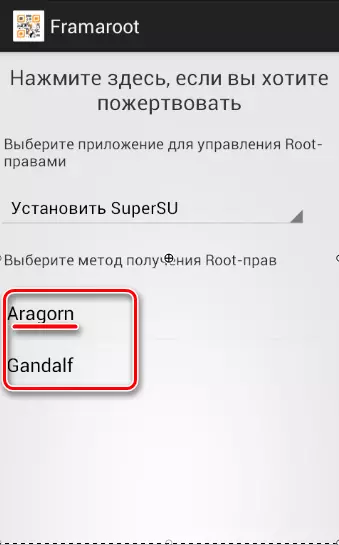
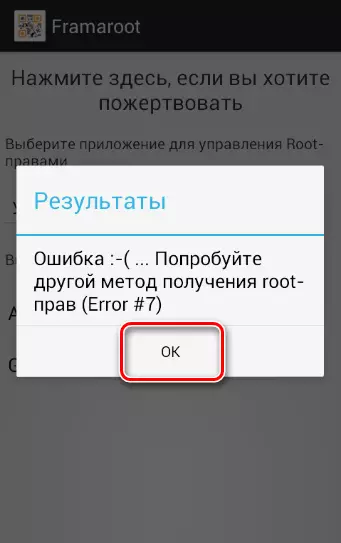
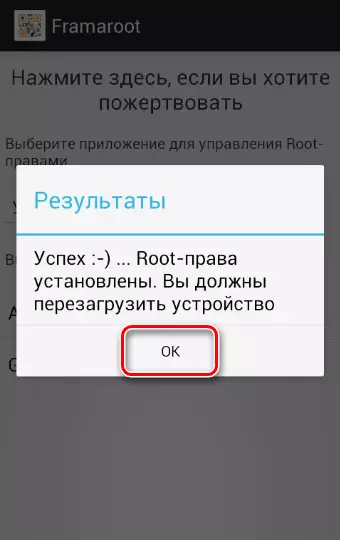
This is such an affordable and easy way to be able to make serious manipulations with the program part of the Android apparatus. Do not forget about risks and do everything carefully!
