
Signature in Yandex mail can be needed to record the data required in each letter. For example, it may be farewell to its profile or instructions of personal information that are recorded at the bottom of the letter.
Creating a personal signature
In order to create it, you must perform the following:
- Open mail settings and select "Personal data, signature, portrait."
- On the opened page below, find an example of a letter with the inscription and the data entry window.
- Print the desired text and click "Add Signature".


Registration of signature
The text may be decorated with your taste. To do this, over the input window there is a small menu that includes:
- Type of font. If necessary, a message or a separate word can be made "bold", "italic", "underlined" and "crossed";
- Link. You can add a link to the contents of the painting, for which you should dial its address and text;
- Image. Personal painting allows the content of images, to add which you can simply enter the link;
- Citation. Separately, you can enter a quote or special text;
- Font color. In addition to the above type, you can change the coloring of words;
- Background color. The background color design also allows changes;
- Font style. As in the familiar Word, the inscription at the bottom of the letter on Yandex admits several options for the design of the font;
- Size letters. Separately resolved the change in the magnitude of the font in the painting;
- Smiley. To diversify boring text, you can add a smile in the signature;
- Lists. If the text contains enumerations, they can be issued in a marked or numbered list;
- Alignment. The message can be located in the center, left or right edge;
- Cleaning formatting. Extreme right button makes it possible to completely erase all changes made in the design of the inscriptions;
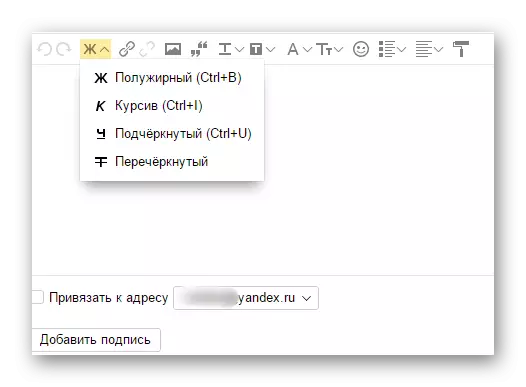

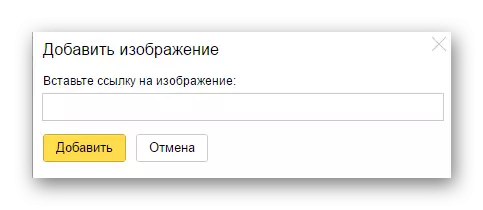



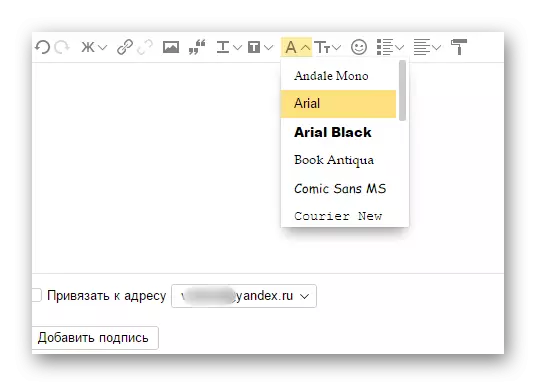

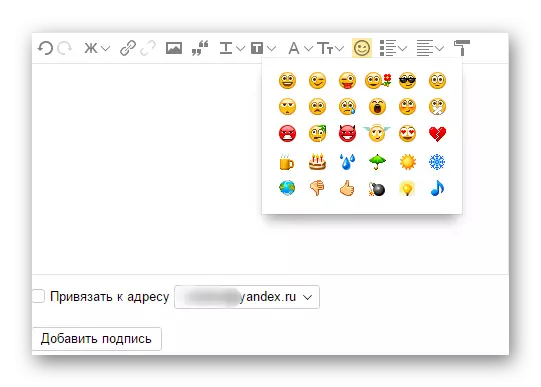
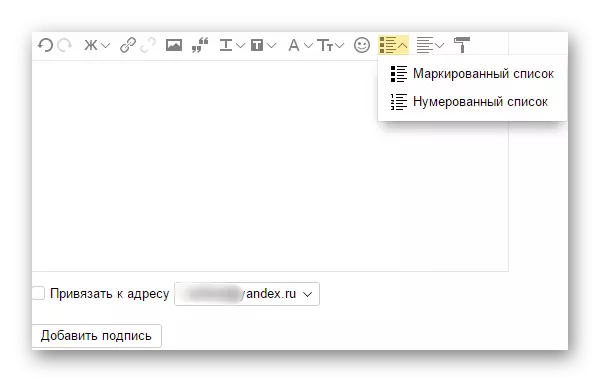


Create a signature on Yandex mail is quite easy. At the same time, the message that is located at the bottom of the letter can be issued as like the user itself.
