
The ability to find a person on Yandex mail may be needed under different circumstances. Make it is quite simple, especially if you stick to our instructions.
How to find a person on Yandex
To perform this task, one of two ways can be used using the Yandex Mail service. The use of each of them is effective depending on the existing user information.Method 1: Search Posts
If you want to find information about the person with whom there was already a contact, you can use already known data. For example, if the message came from the user or information about it was mentioned in the letter, then do the following:
- Open Yandex mail.
- At the top of the window there is a section with a window for entering search information and the "Find" button, which you need to click.
- A window appears in the menu that opens, which includes user information (email or full name) and data sorting control. Print text in the search box and select the "People" button.
- As a result, the content of all letters will be analyzed and the list will be formed, which will include only messages or mentions that are related to the information entered.
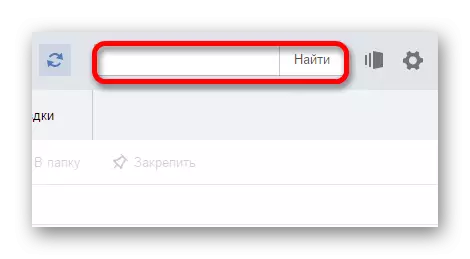
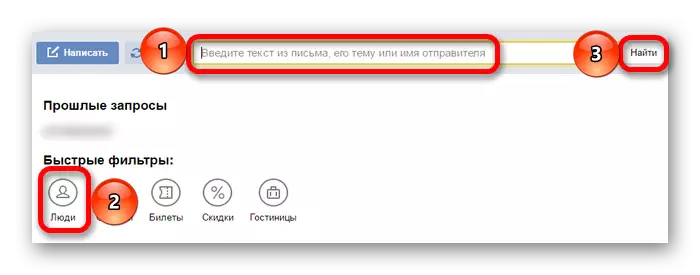
Method 2: People Search
Among all Yandex services, there is one specifically designed to search for information about a person called "People Search". With it, you can find all available user pages on social networks and already with their help to know the data you are interested in. This follows:
- Go to the service page.
- In the search box, enter the available information.
- Click "Search" and select the most suitable result.
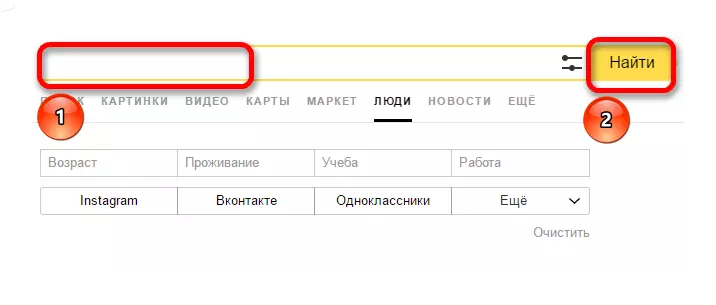
See also: How to find people in social networks using Yandex
Spassing a person using mail on Yandex is quite possible if any initial data is known.
