
Why can this be required? For example, a list of installed programs can be useful when reinstalling Windows or when you purchase a new computer or laptop and configuring "for yourself". Other scenarios are possible - for example, to identify undesirable software in the list.
We receive a list of installed programs using Windows PowerShell
The first method will use the standard system component - Windows PowerShell. To start it, you can press the Win + R keys on the keyboard and enter PowerShell or use the search for Windows 10 or 8 to start.
In order to display a complete list of programs installed on the computer, you can enter the command:
Get-ItemProperty HKLM: \ Software \ Wow6432Node \ Microsoft \ Windows \ CurrentVersion \ Uninstall \ * | Select-Object DisplayName, DisplayVersion, Publisher, InstallDate | Format-Table -AutosizeThe result will be issued directly in the PowerShell window in the form of a table.
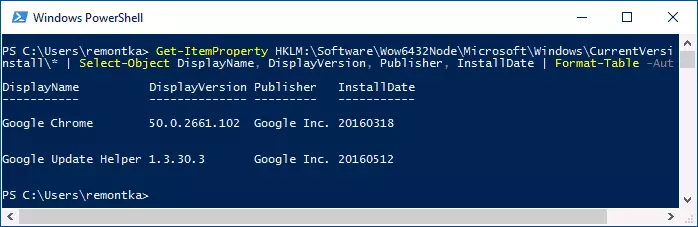
In order to automatically export the list of programs into a text file, the command can be used as follows:
Get-ItemProperty HKLM: \ Software \ Wow6432Node \ Microsoft \ Windows \ CurrentVersion \ Uninstall \ * | Select-Object DisplayName, DisplayVersion, Publisher, InstallDate | Format-Table -Autosize> D: \ Programs-list.txtAfter executing the specified command, the program list will be saved to the PROGRAMS-LIST.TXT file on Disk D. Note: When you specify the C disc root to save the file, you can get an "denied access" error if you need to save the list on the system disk, create It has some kind of folder on it (and save it to it), or launch PowerShell on behalf of the administrator.
Another addition - the method described above saves the list of only Windows desktop programs, but not applications from the Windows 10 store. Use the following command to get their list:
Get-AppXPackage | Select Name, PackageFullName | Format-Table -Autosize> D: \ Store-Apps-List.txtMore information about the list of such applications and operations on them in the material: how to delete embedded Windows 10 applications.
Getting a list of installed programs using third-party
Many free uninstallator programs and other utilities also allow you to export a list of programs installed on a computer as a text file (TXT or CSV). One of the most popular such tools is CCleaner.
To get a list of Windows programs in CCleaner, follow these steps:
- Go to the "Service" section - "Delete Programs".
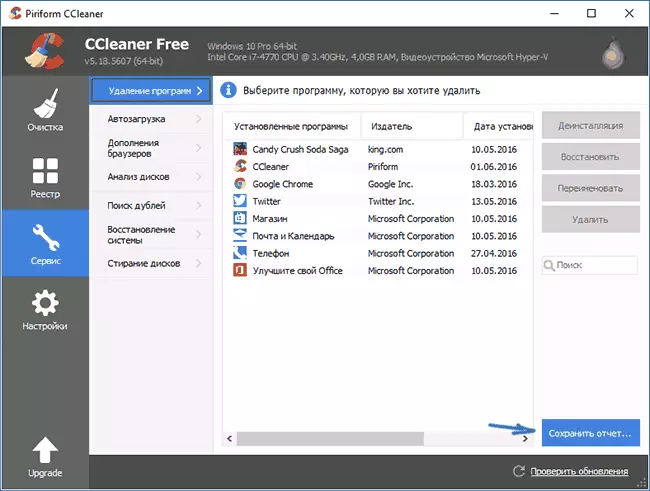
- Click "Save Report" and specify the location of the text file with the list of programs.
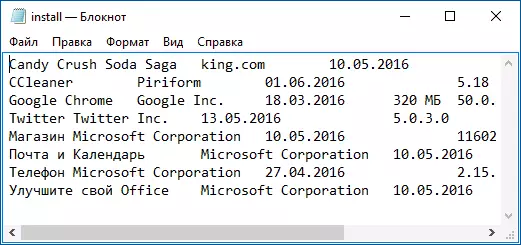
At the same time, CCleaner saves in the list as the desktop programs and the Windows store applications (but only those available to delete and are not integrated into the OS, in contrast to the method of obtaining this list in Windows PowerShell).
Here, perhaps, all on this topic, I hope for someone from readers information will be useful and will find its application.
