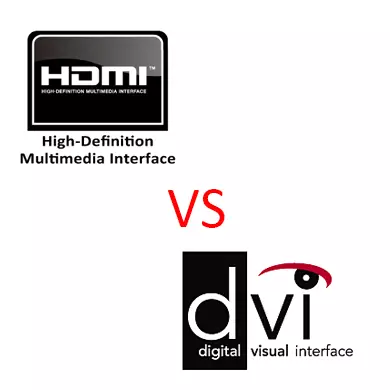
To connect the monitor, special connectors are used to the computer, which are in the motherboard or are located on the video card, and special cables suitable for these connectors. Some of the most popular types of port types today to output digital information on the computer monitor is DVI. But he strongly surrenders positions before HDMI, which today is the most popular decision.
general information
DVI connectors begin to obstruct, so if you decide to collect the computer "from scratch", then it is better to find maternal and video cards that have more modern connectors for the output of digital information. Owners of old monitors or those who do not want to spend money, it is better to choose models with DVI or where it is present. Since HDMI is the most common port, it is desirable to choose video cards and motherboards where it is.Types of connectors at HDIMI
In the design of HDMI, 19 contacts are provided, the number of which does not change from the type of connectivity. The quality of work may vary from it, but the types of the interface themselves differ only to the dimensions and technique in which they are used. Here are the characteristics of all available types:
- Type A is the largest and most popular on the market. Because of its dimensions can be mounted only in computers, televisions, laptops, monitors;
- Type C - takes less space than its larger analogue, so you can often find in certain laptop models, in most netbooks and some tablets;
- Type D is the smallest HDMI connector today, which is embedded in tablets, PDAs and even smartphones;
- There is a separate type for vehicles (more precisely for connecting an onboard computer with various external devices), which has a special protection against vibration produced by the engine, sharp changes in temperature, pressure, humidity level. Denoted by the Latin letter E.
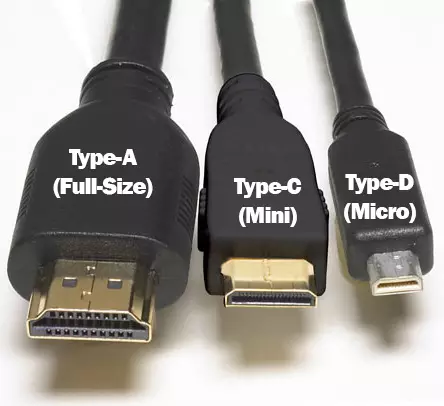
Types of connectors from DVI
In DVI, the number of contacts depends on the type of connectivity and varies from 17 to 29 contacts, the quality of the output signal is very different depending on the types. At the moment, the following types of DVI connectors are used:
- DVI-A is the oldest and primitive connector designed to transmit an analog signal to old monitors (not LCD!). It has only 17 contacts. Most often in these monitors, the image is displayed using an electron-beam tube technology, which is not able to withdraw a high-quality picture (HD quality and higher) and harm vision;
- DVI-I is capable of displaying both analog signal and digital, in the design there are 18 contacts + 5 additionally, there is also a special extension where 24 main contacts and 5 additional. Can display an image in HD format;
- DVI-D is intended only for the transfer of a digital signal. The standard design provides 18 contacts + 1 optional, the extended includes 24 contacts + 1 optional. This is the most modern version of the connectivity that without loss as can transmit images in a resolution of 1980 × 1200 pixels.
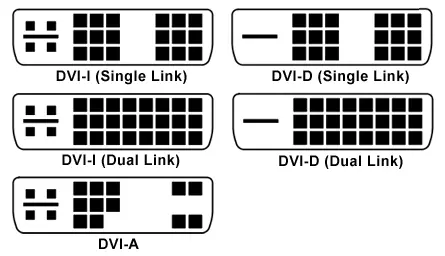
HDMI also has several types of connectors, which are classified in size and quality of transmission, but they all work only with LCD displays and are able to provide a higher quality signal and image compared to their DVI-analogues. Jobs only with digital monitors can be considered as a plus, and as minus. For example, for owners of obsolete monitors - it will be a flaw.
Distinctive features
Despite the fact that both cables work according to the same technology, among themselves they have noticeable differences:
- The HDMI cable transmits the image only in digital form, regardless of the type of connectivity. And DVI has varieties of ports that support both digital signal transmission and analog or analog / digital. For owners of old monitors, the best option will be a DVI port, and for those who have a monitor and video card support 4K resolution, the HDMI will be an excellent option;
- DVI is able to support multiple threads, which allows you to connect several monitors to a computer at once, while HDMI works correctly with only one monitor. However, DVI can work normally with several monitors, provided that their permission is not higher than the usual HD (this applies only to DVI-I and DVI-D). If you need to work at a few monitors at the same time, you have high image quality requirements, pay attention to the DisplayPort connector;
- HDMI technology is able to broadcast sound without connecting any additional headsets, and DVI is not capable of it, which sometimes causes substantial inconvenience.

See also: What is better than DisplayPort or HDMI
There are serious differences in the characteristics of cables. HDMI has several types of their kinds, each of which is made of a certain material and is able to transmit a signal over long distances (for example, the option from fiber transmits a signal to more than 100 meters without problems). HDMI copper cables for wide consumption can boast up to 20 meters long and 60 Hz transmission frequency in the Ultra HD permission.
DVI cables are not distinguished by a large variety. On the shelves you can find only cables for wide consumption that are made of copper. Their length does not exceed 10 meters, but for home use such a length is enough. The quality of the transmission is practically independent of the cable length (more from the screen resolution and the number of connected monitors). The minimum possible frequency of the screen update at DVI is 22 Hz, which is not enough for a comfortable video viewing (not to mention the game). The maximum frequency is 165 Hz. For comfortable work, a person has enough 60 Hz, which in the usual load this connector provides without problems.

If you choose between DVI and HDMI, it will be better to stay on the latter, since this standard is more modern and well adapted for new computers and monitors. For those who have old monitors and / or computers preferably pay attention to DVI. It is best to purchase a variant where both of these connectors are mounted. If you need to work for several monitors, then better pay attention to DisplayPort.
