
The method of refusing to update with editing the registry settings and the subsequent manual deletion of update files continues to work, however, taking into account the fact that for some users such editing may be difficult, I can recommend another one (in addition to the GWX Control Panel) Simple free Never 10 program allowing you to do it automatically.
Using Never 10 to disable updates
NEVER 10 does not require installation on a computer and in essence performs all the same actions that are described in the above instructions for refusing to update to Windows 10, only in a more convenient form.
After starting the program, it will check the availability of current Windows 7 or Windows 8.1 updates, which are necessary in order to have the ability to cancel the update.
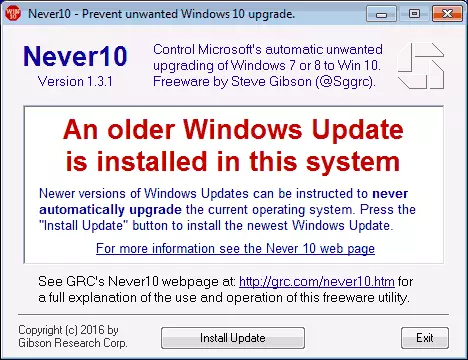
If they are not installed, you will see the message "An Older Windows Update IS Installed In This System". In case you have seen such a message, press the Install Update button to automatically download and install the necessary updates, after which you restart the computer and start the Never 10 again.
Further, if the update to Windows 10 is enabled on your computer, you will see the appropriate text "Windows 10 OS UPGRADE Enabled for This System".
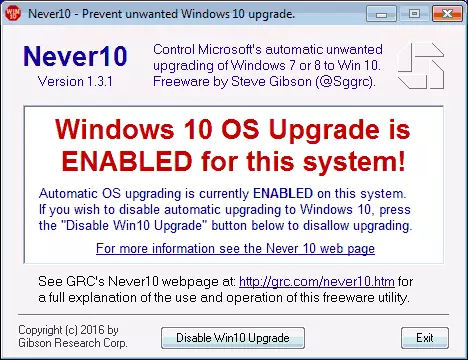
You can disable it by simply pressing the "DISABLE WIN10 UPGRADE" button - as a result, the registry settings will be recorded on the computer, and the message will be changed to the green "Windows 10 OS Upgrade IS Disabled On This System" (update to Windows 10 is disabled on this system).
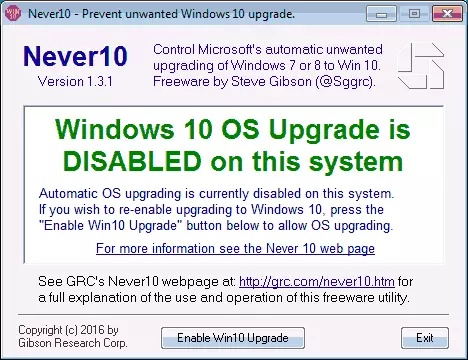
Also, if Windows 10 installation files have already been downloaded to the computer, you will see an additional button in the program - "Remove Win10 Files", which removes these files in automatic mode.
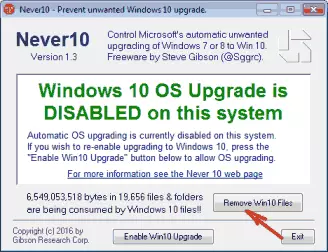
That's all. The program does not necessarily keep on the computer, in theory, one triggering is enough to have no longer worried about updating messages. However, taking into account the Microsoft constantly changes the windows, the procedure and other points associated with installing Windows 10, to ensure something is difficult to ensure.
You can download Never 10 from the official page of the developer https://www.grc.com/never10.htm (while Virustotal has one detection, I assume that false).
