
To this day, periodically the main problem of users using the ICQ protocol in the QIP client is an error called "Backup Linking Error". In principle, it already creates problems, since the terminology is not entirely understandable to most users initially. So you need to understand and solve the question.
The essence of the problem
The backup link error is quite a rare problem, which periodically arises from QIP to this day. The essence lies in the user reading protocol in the internal database. This is connected with some features of the OSCAR protocol, it is ICQ.As a result, the server simply does not quite understand what they want from him, and refuses access. As a rule, the problem with the operation of the server is solved automatically when the system, diagnosing such a problem, is independently rebooted.
There are several options for solving this bad luck, each of which depends on a specific reason.
Causes and solutions
It is worth paying attention to that not in all cases the user can do anything to solve the problem. Most often, the problem still lies in the QIP server, which processes ICQ, so here, without possessing knowledge of magic, it is usually necessary to sit back.
The listing of problems and solutions will be carried out in order to reduce the user's ability to influence anything.
Cause 1: Client Failure
Purely technically such an error can be called and the work of the client itself, which uses an outdated, or broken connection procedure to the server, fails and after that, by an error, it is the "backup link error". This version of the development of events is extremely rare, but periodically reported about it.
In this case, it is necessary to remove the QIP client, after preserving the correspondence history.
- It is located at:
C: \ Users \ [Username] \ APPDATA \ Roaming \ QIP \ PROFILES \ [UIN] \ History
- History files in this folder have the form "inficq_ [uin interlocutor]" and have an extension QHF.
- It is best to make backup copies of these files, and then put them here when the new version will be installed.
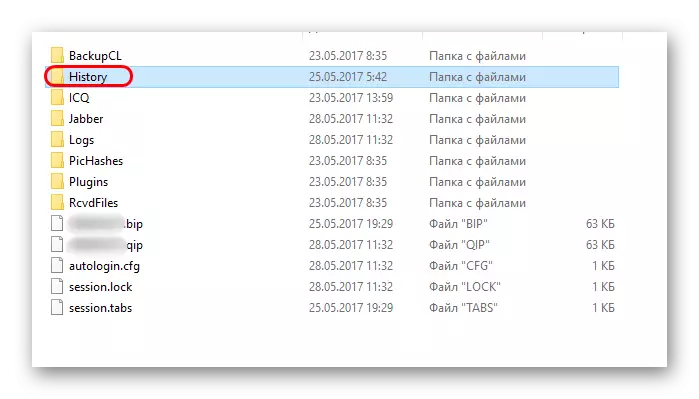
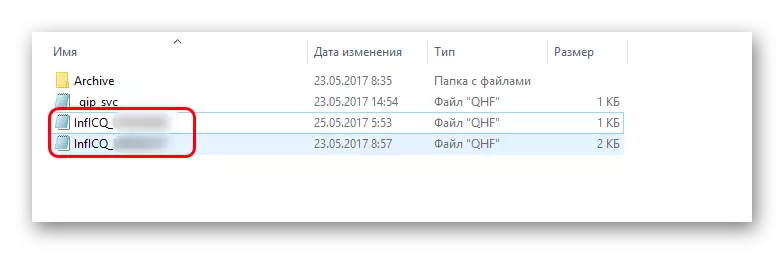
Now you can proceed to the installation.
- First of all it is worth downloading QIP from the official site.
Updates are not published here since 2014, however, you can even be sure that the computer will be installed on the computer.
- Now it remains to start the installer and follow the instructions. After that, you can use the client further.

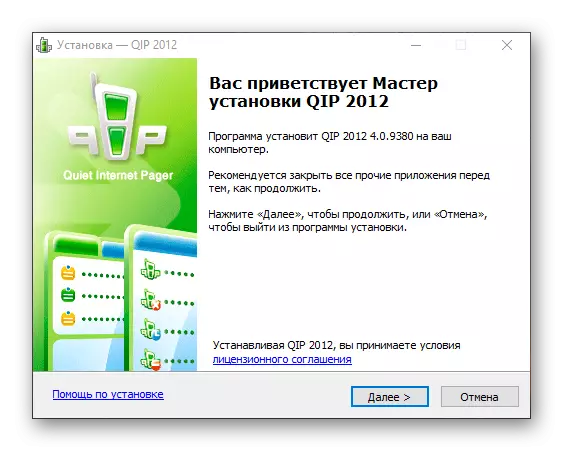
As a rule, it is enough to solve most tasks, including this.
Cause 2: Crowded Server
It was often reported that a similar error is also issued in cases where the QIP server turned out to be overloaded by users, and therefore the system could not function normally and maintain new people. Solutions in this case are two.
The first is simply waiting when things are applied, and the server will become easier to serve users.
The second is to try to pick another server.
- To do this, go to "Settings" QIP. This is done either by pressing the button in the form of a gear in the upper right corner of the client ...
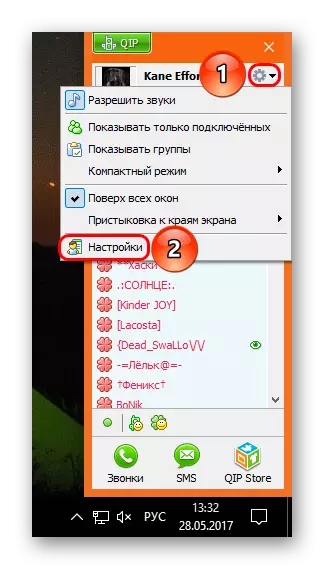
... either by pressing the right mouse button on the program icon in the notifications panel.
- A window will open with the client settings. Now you need to go to the "Accounts" section.
- Here, near the ICQ account, click the "Configure" button.
- After that, the window will open again, but already for the settings of a specific account. Here we need a section "Connection".
- At the top you can see the server settings. In the "Address" line, you can select the address to use the new server. After a step, you need to find the one on which you can conduct a correspondence normally.
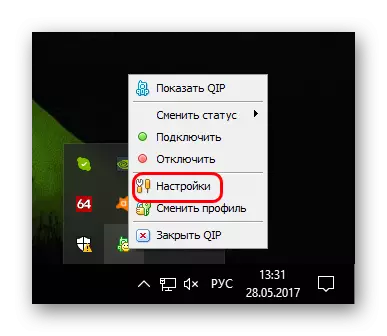
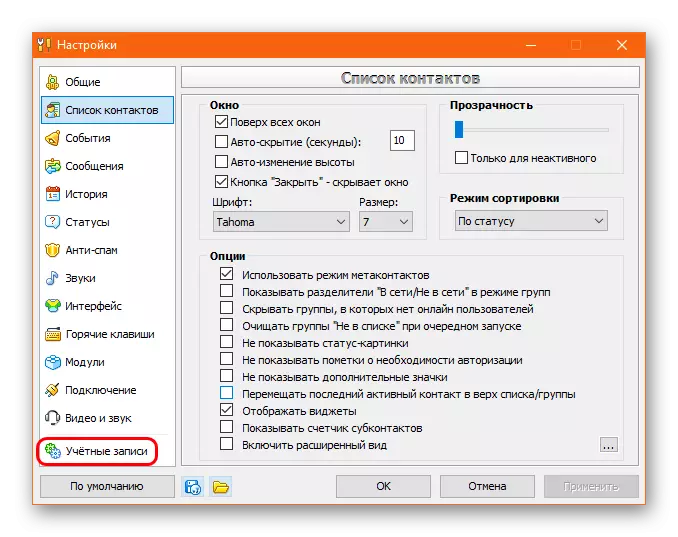
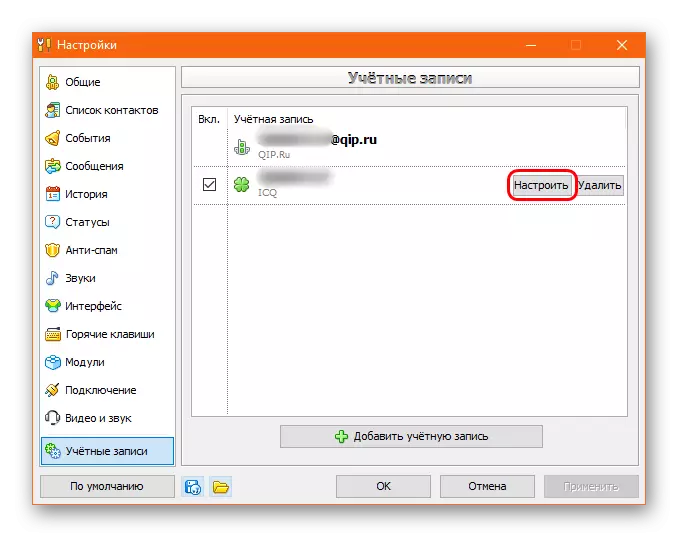
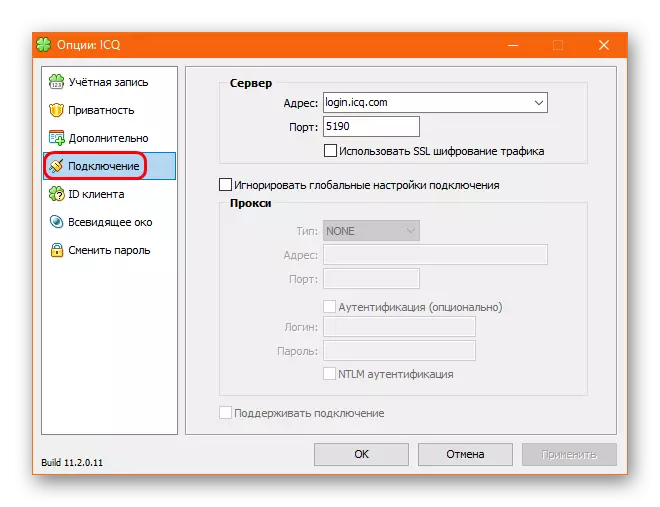
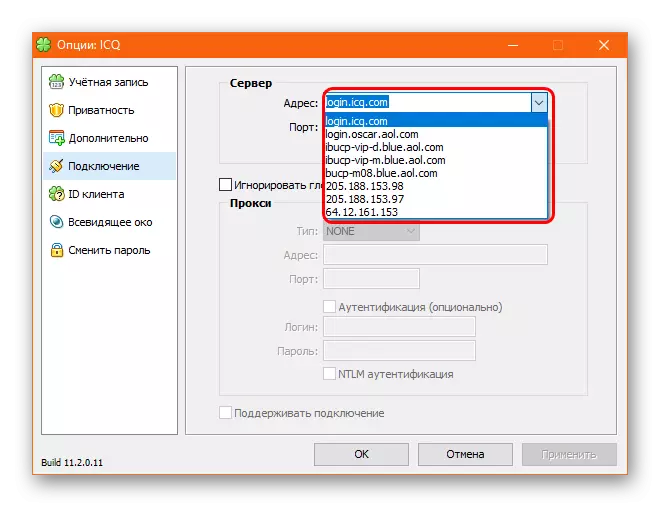
Optionally, you can stay on this server, and return to an old later, when the stream of users will unload the former. Considering that most people climb a little on settings and therefore use the default server, mostly almost always a crowd of people, whereas on peripheral silence and emptiness.
Cause 3: Protocol Protection
Now it is no longer an actual problem, but only at the moment. The messengers recruit the fashion again, and who knows, maybe this war will again take a new circle.
The fact is that during the popularity of ICQ, the developers of the official client have tried to attract the attention of the people to their product, taking the audience from hundreds of other messengers who used OSCAR protocol. For this, the protocol regularly rewritten and upgraded by introducing various protection systems so that other programs could not connect to ICQ.
Including QIP suffered from this attack, with each update of the ICQ protocol for some time there was a "backup error" or something else.
In this case, two outputs.
- The first is to wait until the developers release an update to adapt the new OSCAR protocol. At one time it was done pretty quickly - usually no more than a day.
- The second is to use official ICQ, there can be no such problems there, since the client themselves developers are adjusted under the changed protocol.
- You can come to the combined solution - to use ICQ until the QIP is repaired.
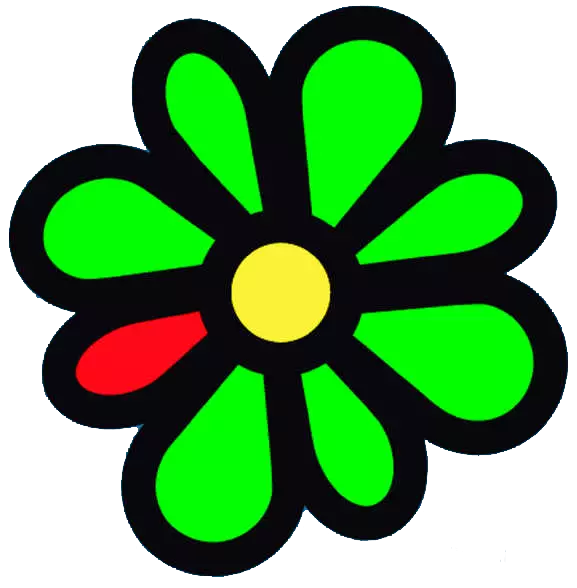
As mentioned above, this problem is no longer relevant, since ICQ has not changed the protocol for a long time, and QIP was updated for the last time in 2014 and now lies with almost no service.
Cause 4: Server Failure
The main reason for the backup error, which is most often happening. This is a banal server operation failure, which usually diagnosed them yourself and is corrected. Most often, it takes no more than half an hour.You can also try the methods described above - the transition to the official ICQ, as well as a server shift. But they do not always help.
Conclusion
As we can conclude, the problem is currently still relevant, and it is always solved. If the methods are not above, then at a minimum of waiting, when everything is settled. It remains only to wait - the messengers recruit the fashion again, it is quite realistic that QIP will also come to life and come back to the competition with ICQ, and there will already be new problems that will need to be solved. And at the moment have already been successfully solved.
