
Error in Data (CRC) occurs not only with a built-in hard disk, but also with other drives: USB Flash, external HDD. This usually happens in the following cases: when downloading files through Torrent, installing games and software, copying and writing files.
CRC error correction options
The CRC error means that the file checksum does not match the one that should be. In other words, this file was damaged or changed, so the program and cannot process it.Depending on the conditions under which this error occurred is a solution to the problem.
Option 1: Using the Operating Installation File / Image
Problem: When installing a game or program to a computer or when you try to write an image, CRC error occurs.
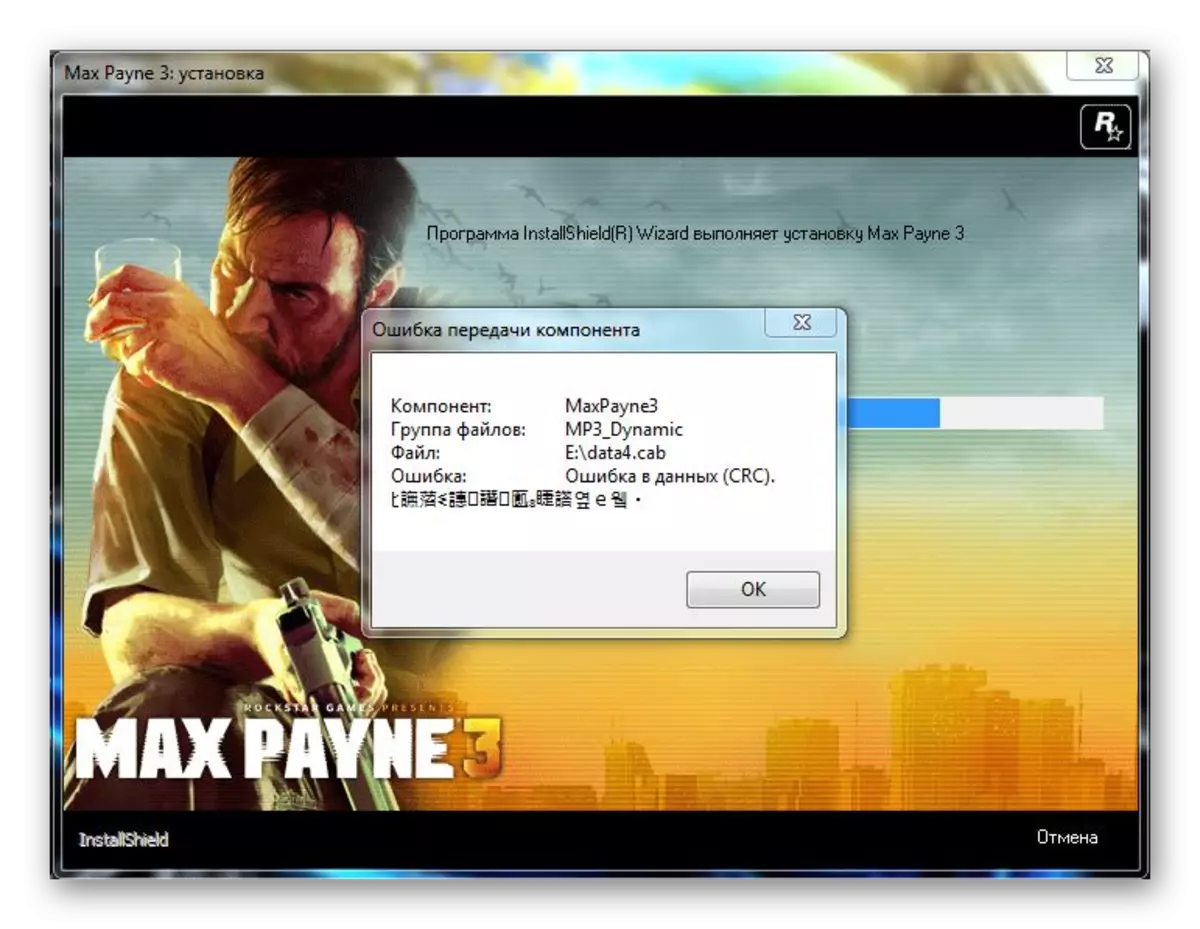
Solution: This usually happens because the file was downloaded with damage. This could happen, for example, with an unstable working Internet. In this case, you need to download the installer again. If necessary, you can use the download manager or the Torrent program so that there are no connection breaks when downloading.
In addition, the downloaded file itself may be damaged, so when a problem occurs after re-downloading, you must find an alternative source of download ("Mirror" or Torrent).
Option 2: Checking disk for errors
Problem: There is no access to the entire disc or do not work installers stored on the hard disk that worked without any problems before.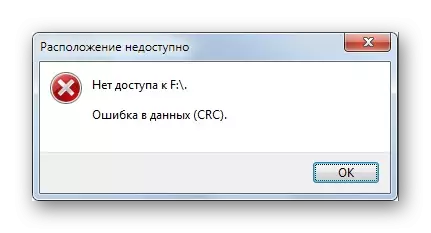
Solution: Such a problem may occur if the hard disk file system is impaired or it has broken sectors (physical or logical). If failed physical sectors are not amenable to correction, then the rest of the situations can be allowed using the hard disk error correction programs.
In one of our articles, we have already told how to eliminate the problems of the file system and sectors on the HDD.
Read more: 2 ways to restore broken sectors on hard disk
Option 3: Search for correct distribution on Torrent
Problem: Downloaded by torrent The installation file does not work.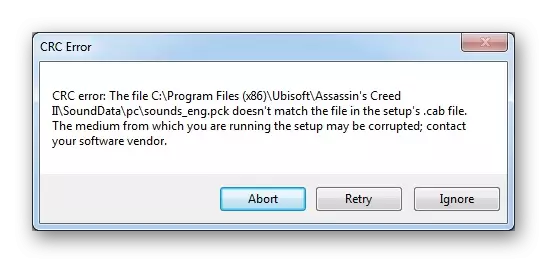
Solution: Most likely, you downloaded the so-called "bit of distribution". In this case, you need to find the same file on one of the torrent sites and download it again. The damaged file can be removed from the hard disk.
Option 4: CD / DVD Check
Problem: When you try to copy files from a CD / DVD disk pops up CRC error.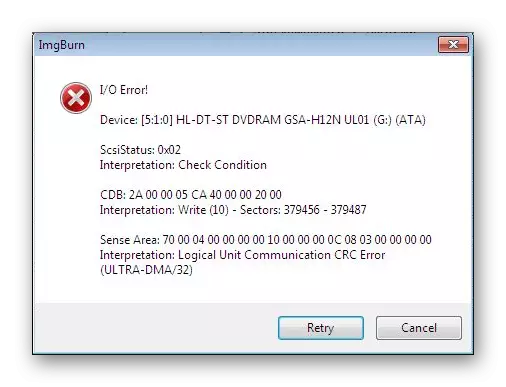
Solution: Most likely, the disc surface is damaged. Check it on dust, contamination, scratches. With a pronounced physical defect, most likely, nothing will happen. If the information is very necessary, you can try to use utilities to recover data from damaged drives.
Almost in all cases of one of the listed methods, it is enough to eliminate the error that has appeared.
