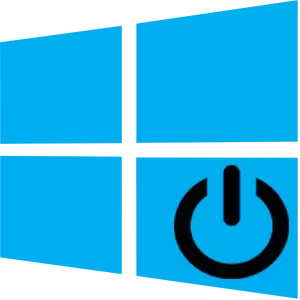
After installing Windows 10 or updates to this version, the user can detect that the system interface has changed significantly. Based on this, there are a lot of questions, among which there are the question of how correctly turning off the computer on the basis of the installed operating system.
Procedure for proper off PC with windows 10
Immediately it is worth noting that there are several ways to turn off the PC on the Windows 10 platform, it is with their help that you can correctly complete the operation of the OS. Many may argue that this is a trifle question, but the proper shutdown of the computer allows you to reduce the likelihood of a failure of both individual programs and the entire system.Method 1: Using the Start menu
The simplest way to turn off PC is the use of the Start menu. In this case, you will need to perform a couple of clicks.
- Click on the "Start" element.
- Click on the "Disable" icon and from the context menu, select "Shutdown".


Method 2: Using key combination
You can also complete the work of the PC using the "Alt + F4" key combination. To do this, you just need to go to the desktop (if it is not done, only the program you work with which you work) will close, press the above set, in the Options Options item dialog box and click on the "OK" button.
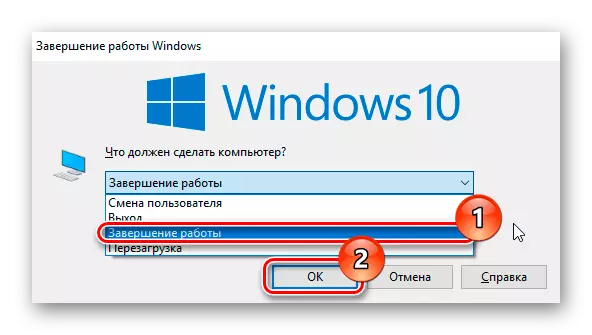
To turn off the PC, you can also use the "Win + X" combination, which calls the panel opening, in which there is an "shutdown or exit from the system".
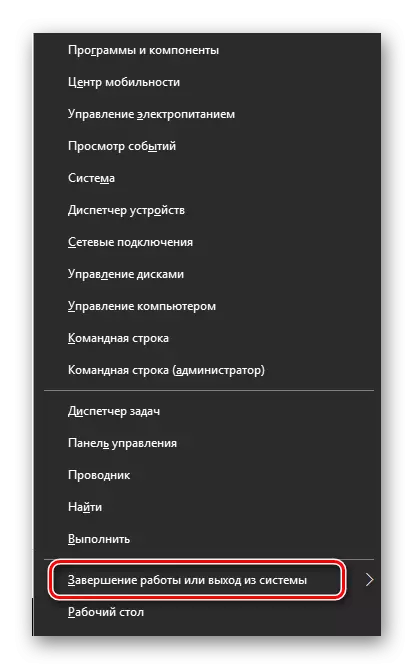
Method 3: Using the command line
For command line lovers (CMD) there is also a way to do this.
- Open CMD through the right click on the Start menu.
- Enter the shutdown / s command and press "ENTER".
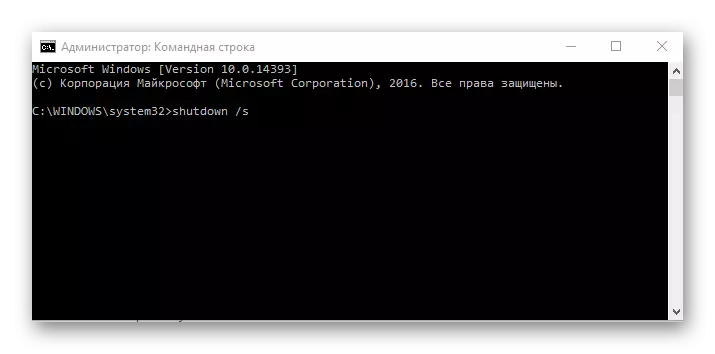
Method 4: Using the Slidetoshutdown utility
Another pretty interesting and unusual way to turn off the PC under the control of Windows Windows 10 is the use of the built-in Slidetoshutdown utility. To use it, you need to perform such steps:
- Right-click on the "Start" element and select "Run" or simply use a hot combination "Win + R".
- Enter the slidetoshutdown.exe command and press the "ENTER" button.
- Swipe on the specified area.
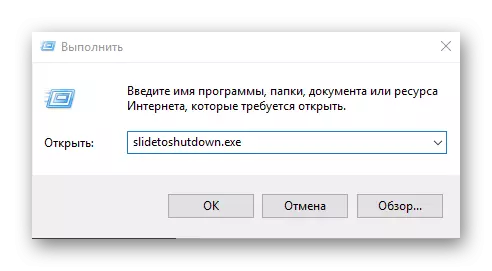
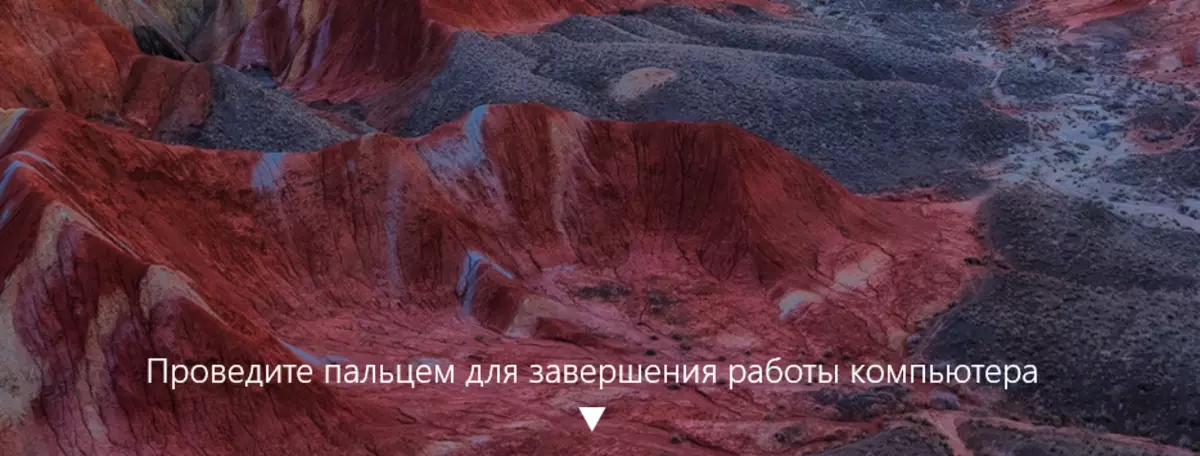
It is worth noting that you can turn off the PC, if you simply hold the power button for a few seconds. But this option is not safe and as a result of its use may be damaged by system files of processes and programs that work in the background.
Shutdown blocked PC
To turn off the locked PC, you just need to click on the "Turn off" icon in the lower right corner of the screen. If you do not see such an icon, then simply click on any scrup area and it will appear.

Follow these rules and you will reduce the risk of errors and problems that may arise as a consequence of incorrect completion of work.
