
When writing a message, it is often necessary to attach photos to it. This may be needed even with a business correspondence for a visual demonstration of your work.
We send a photo using Yandex.mounts
To send a message with the image on the Yandex Mail service, do not require much effort. There are two methods for sending graphic elements.Method 1: Adding a picture from a computer
In this case, the image will be downloaded from the folder located on the PC.
- Open Yandex Mail and select "Write" in the top menu.
- On the page that opens will be presented fields to create a message. Near the bottom button "Send", click the "Attach Image" icon.
- A window opens with the contents of one of the device folders. Select the desired picture.
- As a result, the photo will be added to the letter and will only be sent to send it.
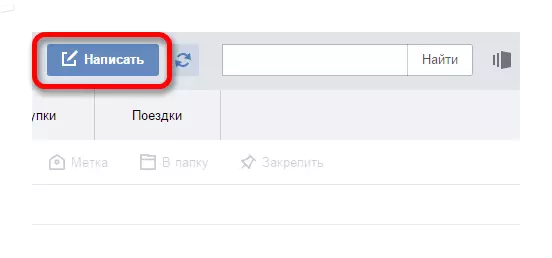
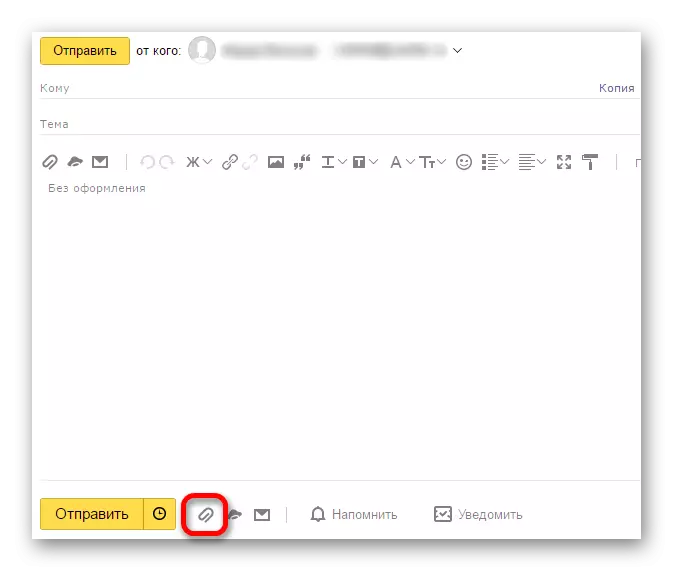
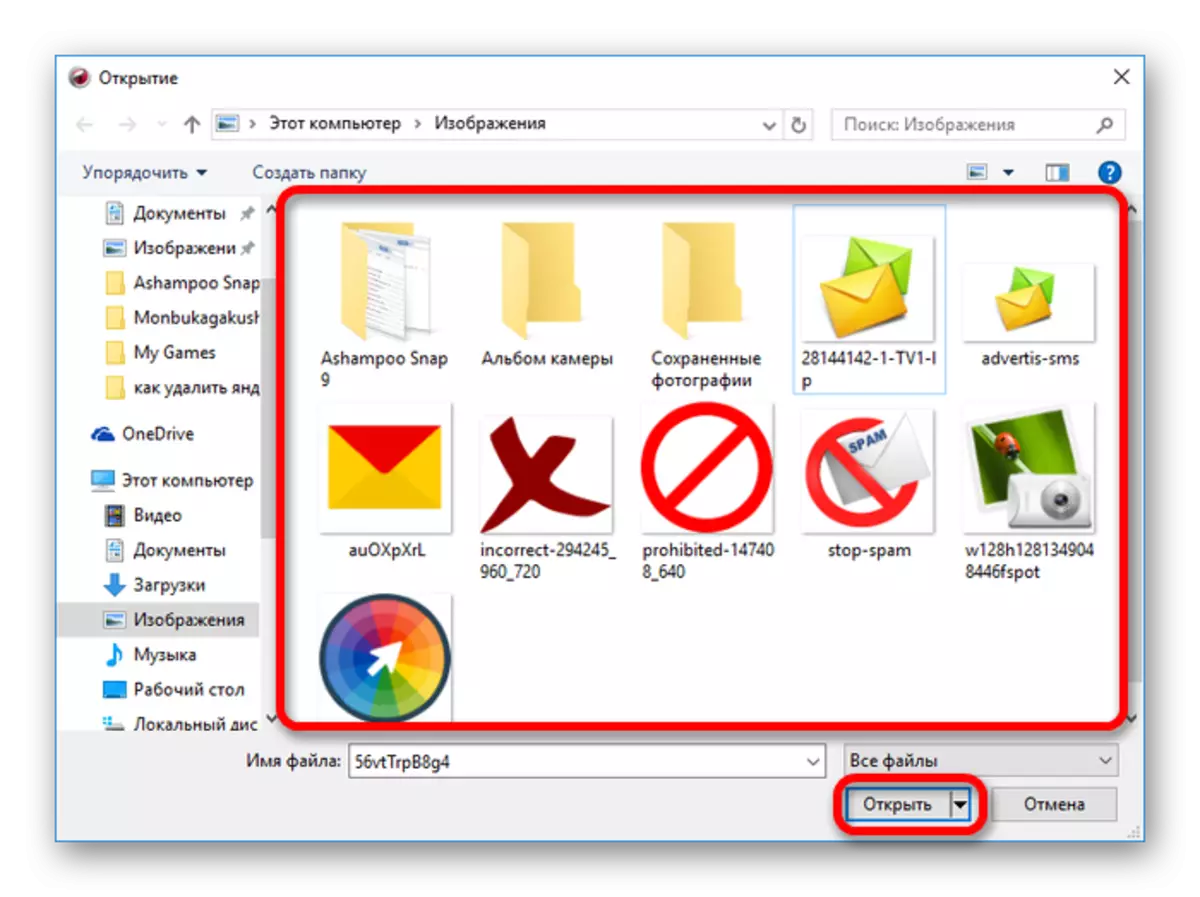
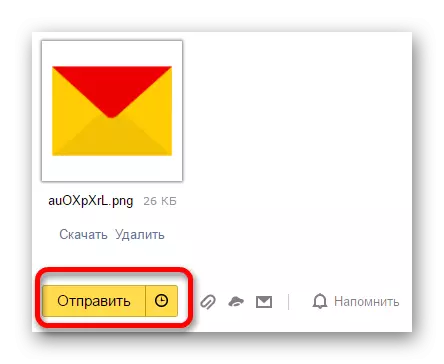
Method 2: Adding Links to the picture
When using this method, an image from a third-party site will be added by entering the link. To do this, do the following:
- Log in to Yandex Mail and click the "Write" button.
- On the new page on the top menu, click "Add Image".
- The window that opened will contain a line for entering the image address and the Add button.
- The photo will be attached to the message. In the same way, you can include a few more pictures as needed.
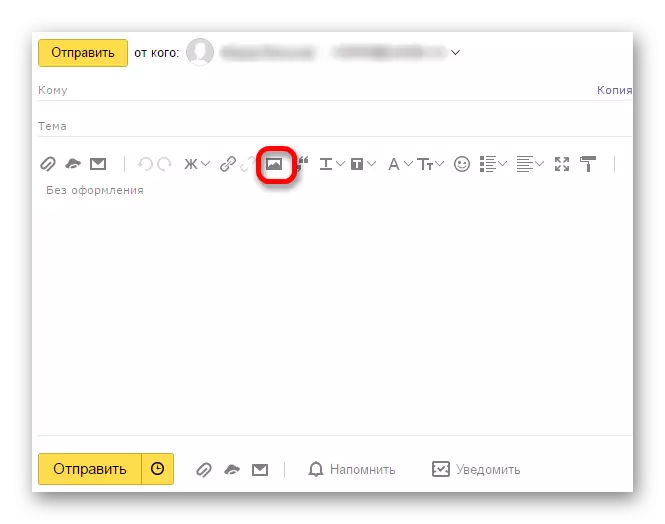
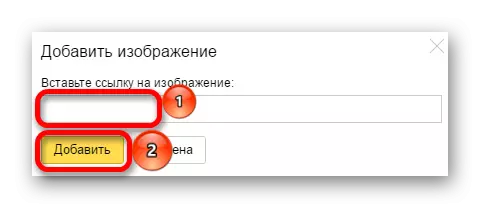
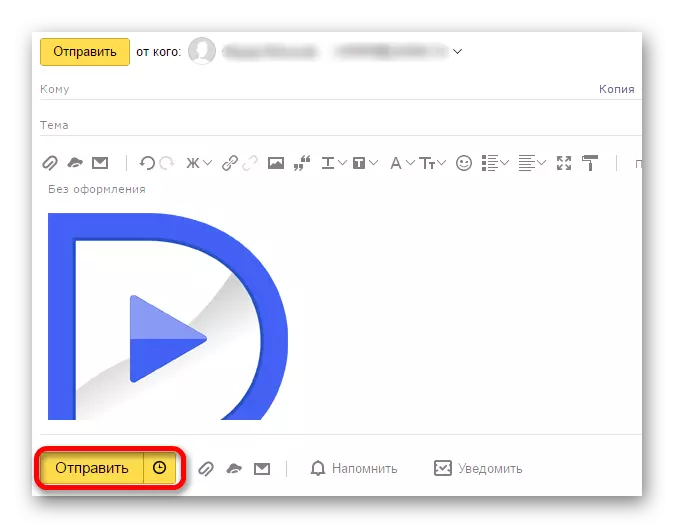
Add an image to send by mail is simple enough and quickly. For this there are two suitable methods. Which one is useful, depends on the location of the photo.
