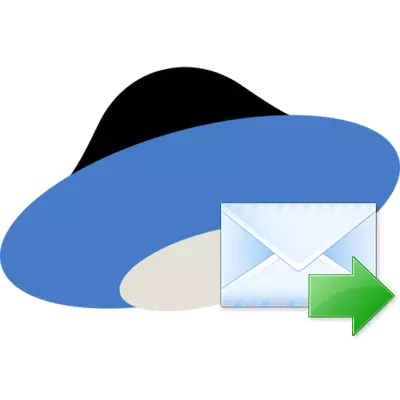
Yandex drive service is convenient not only thanks to the ability to have access to important files from any device, but also by the fact that its content can always be shared with friends.
It is very by the way when you need to send a large file to several users at once - just download it to the cloud storage and just distribute the link to it.
Ways to transfer files through Yandex Disc
First of all, generate a link that will lead to a file or folder in your "cloud". When the link appears, you need to click on it, after which a list of all available options for its transfer to other users will appear.
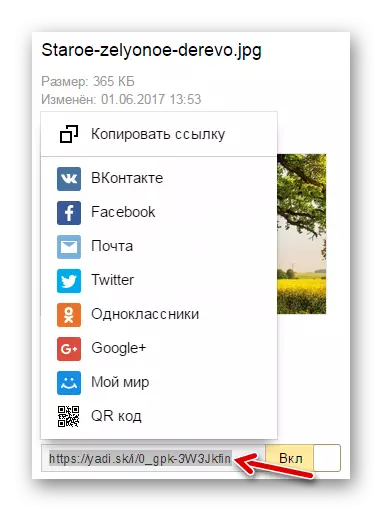
Consider each of the ways in more detail.
Method 1: Sending through social networks
The Yandex disk is available to send links through services such as:
- In contact with;
- Facebook;
- Twitter;
- Classmates;
- Google+;
- My world.
As an example, take VKontakte as the most popular social network.
- Click on its name in the list.
- A new window will open. Here you can decide on those who will see the link to the contents of your repository. If you need to send something to one person, put the marker "send by a private message" and select a friend from the list.
- If necessary, write a comment so that the recipient understand what you will be thrown off. Click "Send".
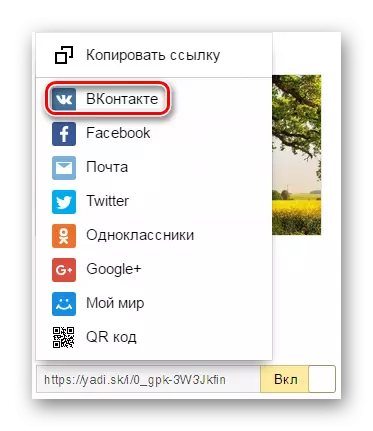
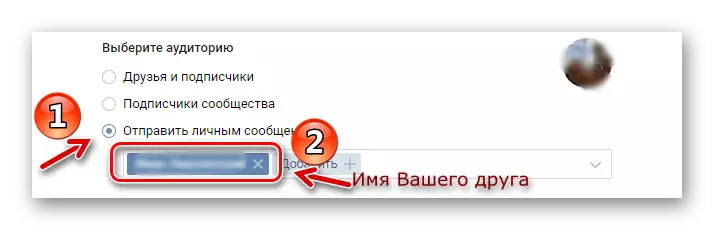
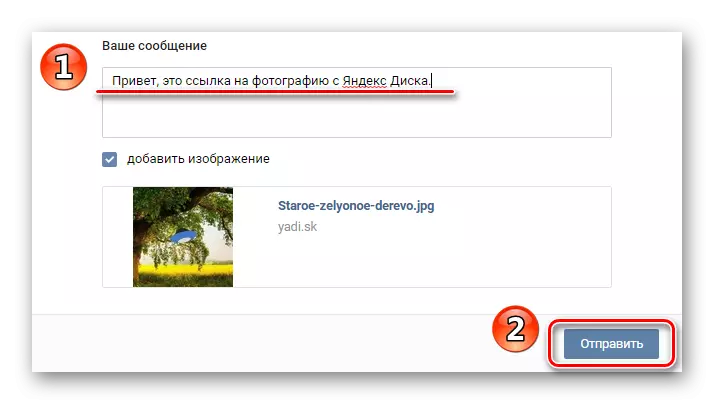
By the same principle, access to the contents of your "clouds" can receive users of other social networks.
By the way, your friend is not at all necessary to be registered in the Yandex disk to download the received file on the computer.
Method 2: Sending through Yandex Mail
If you are a user of a mail service from Yandex, you can also quickly send a cherished link to the e-mail of its recipient.
- Choose "Mail" in the list.
- A window opens with a form of sending a letter of the Yandex Mail service. Here will be automatically speaking the topic and comment on the link. If necessary, change them and specify the email address of the friend. Click "Send".
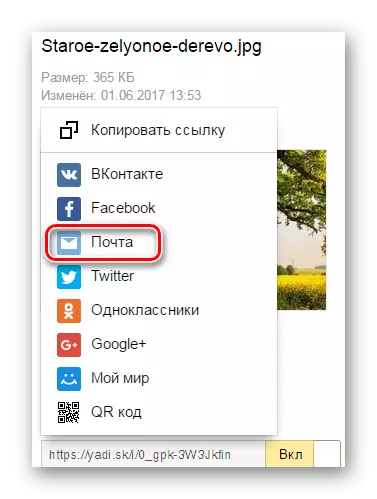
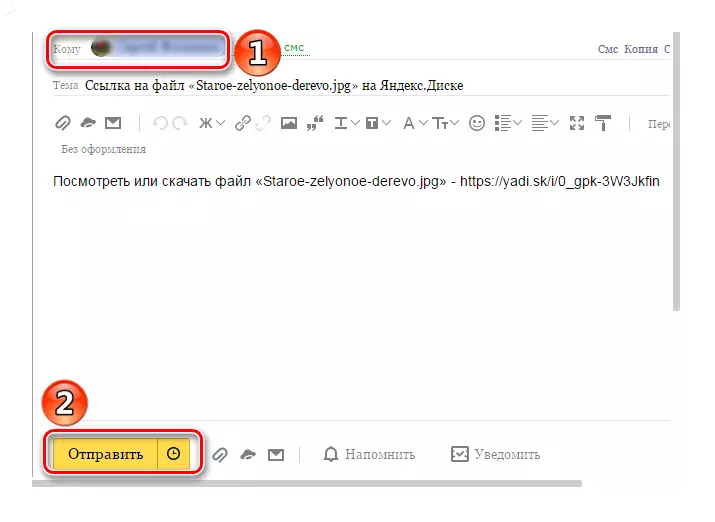
Note, if we are talking about sending a whole Yandex disk folder, it will be available in the zip archive to download.
Method 3: Copy and Sending Links
The file address to the repository can be simply copied and independently sent in a message through a social network, mail or other way, not provided for in the Yandex list.
- Click "Copy Link" or use the Ctrl + C key combination.
- Insert the link to send the message by clicking "insert" in the context menu or the Ctrl + V keys, and send it to another user. On the example of Skype it looks like this:
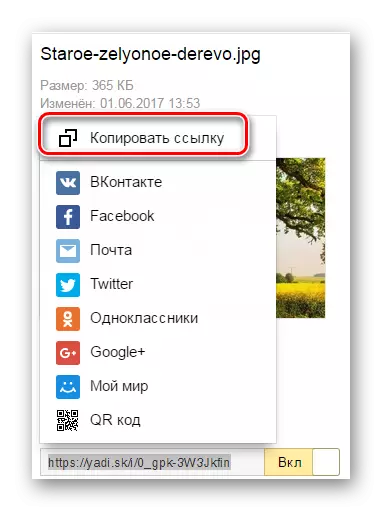
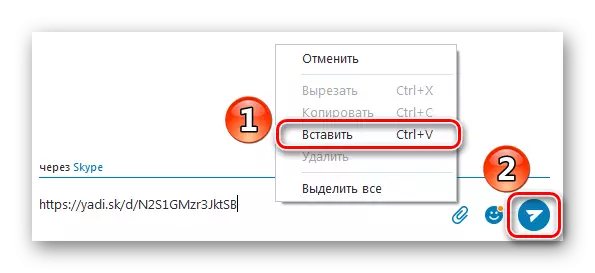
It is this way that will be relevant for those who are used to using the Yandex disk program on the computer, because It does not have such a list of shipping options, as in the web version of the repository - there is only the ability to copy the link to the buffer.
Method 4: Using QR Code
Alternatively, you can generate QR code.
- Select "QR code".
- The link is immediately converted to an encrypted image. It can be downloaded in one of the formats and send to a friend, which, using the QR reading application, will open this reference on your smartphone.
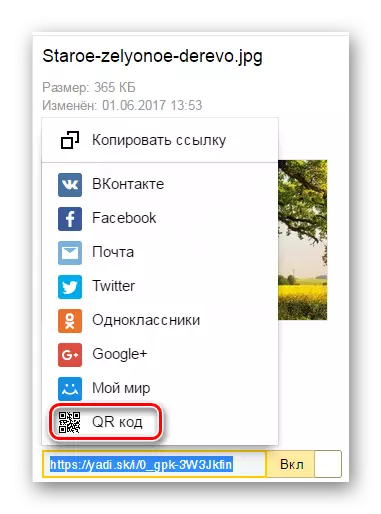
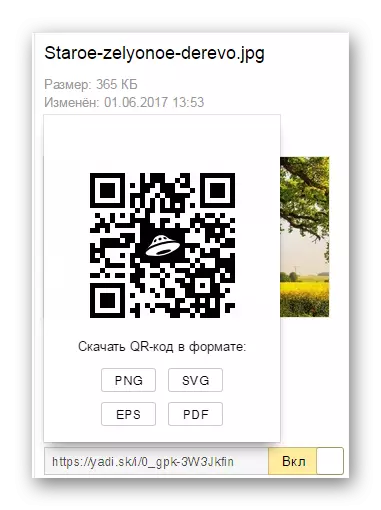
It can also facilitate the task if you need to quickly send a link via SMS or Messenger on your smartphone: Count the code, get it in text format and calmly send.
Yandex disk developers took care that you can share files by any convenient way. In less than a minute after creating the link, your friend will be able to view, download, or save to your disk file stored with you.
