
Files with ODS extension are free spreadsheets. Recently, they make up increasingly competitive to standard exesel formats - XLS and XLSX. More tables are saved as files with the specified extension. Therefore, questions become relevant than and how to open ODS format.
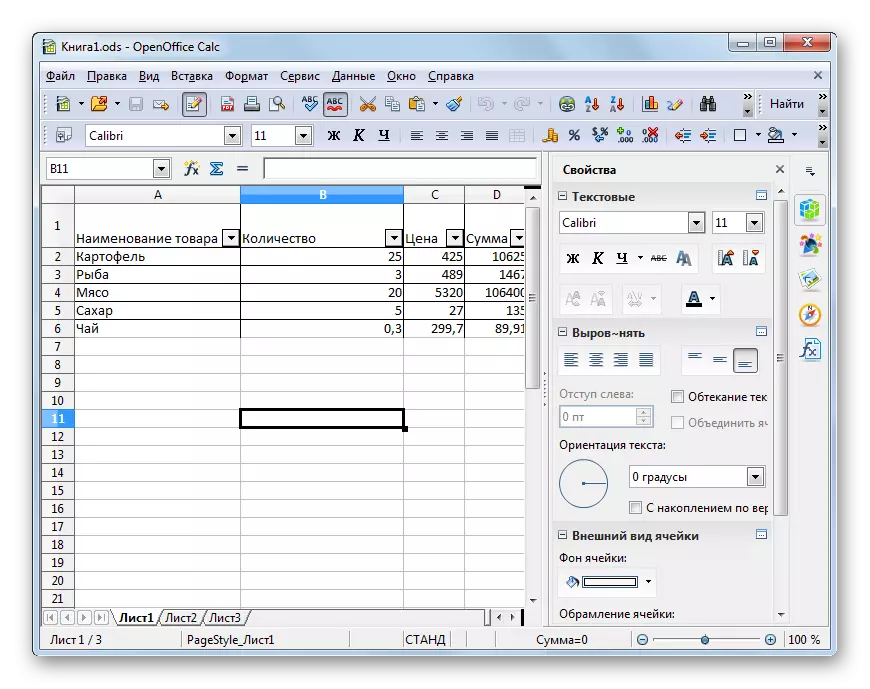
But there are other options for launching ODS tables using OpenOffice.
- Run the Apache OpenOffice package. As soon as the startup window is displayed with the application selection, we produce a combined keyboard keyboard Ctrl + O.
As an alternative, you can click on the "Open" button in the central area of the startup window.

Another option provides for pressing the "File" button in the starting window menu. After that, from the drop-down list you need to choose the position "Open ...".
- Any of these actions leads to the fact that the standard window opening window is launched, it should be transition to the placement directory to open. After that, highlight the name of the document and click on "Open". This will lead to the opening of the table in the CALC program.
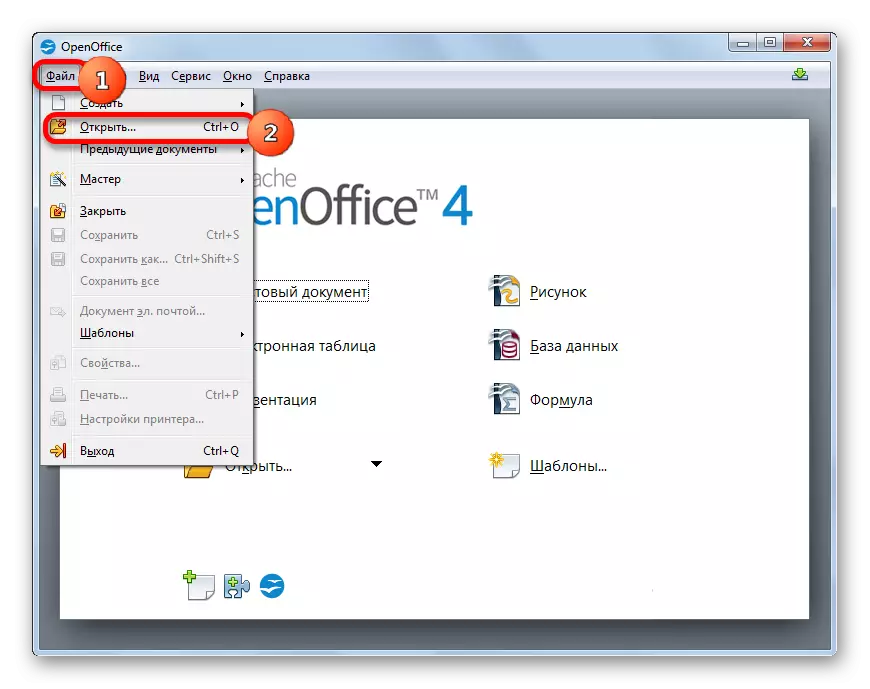
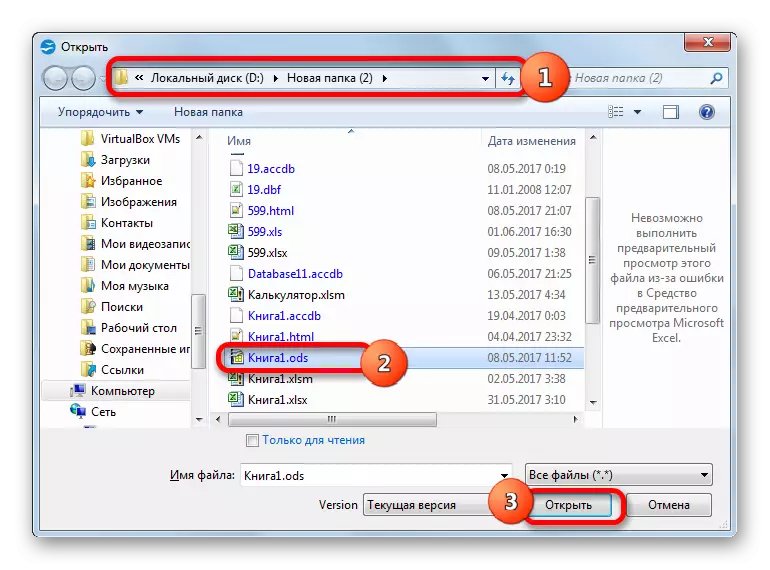
You can also start the ODS table directly through the Calc Interface.
- After starting the Calc, go to the section of its menu called "File". A list of action options opens. Select the name "Open ...".
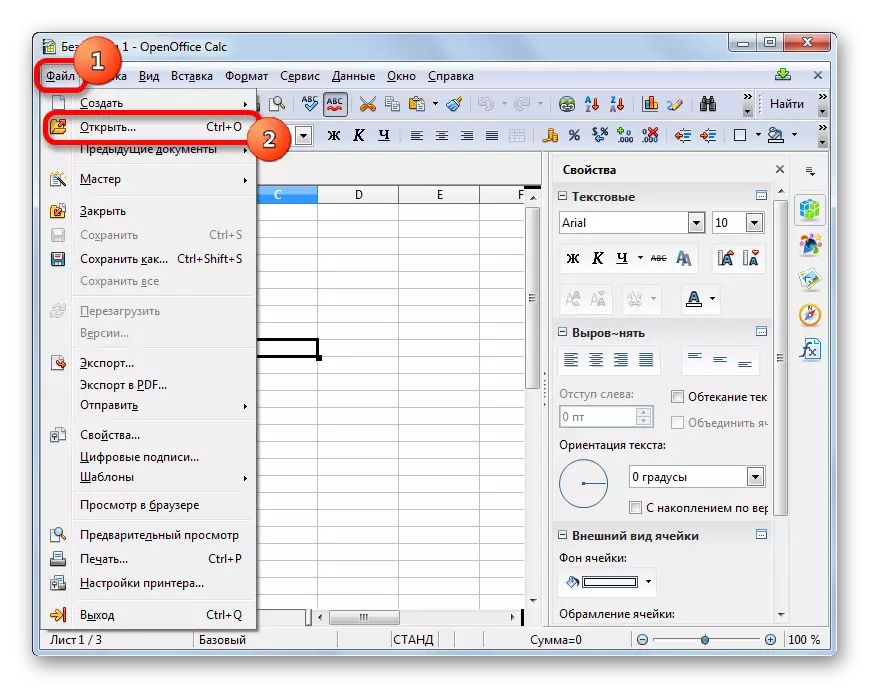
You can also alternatively, apply the already familiar Ctrl + O combination or click on the "Open ..." icon in the form of a folder on the toolbar.
- This leads to the fact that the opening window of the files described by us is activated a little earlier. In it, you should also choose the document and click on the "Open" button. After that, the table will be open.
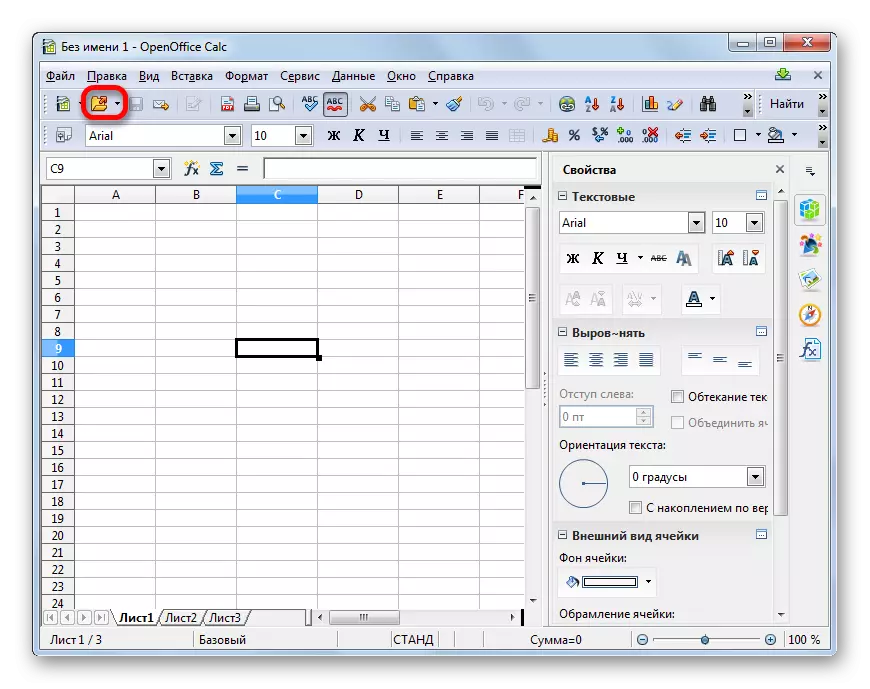
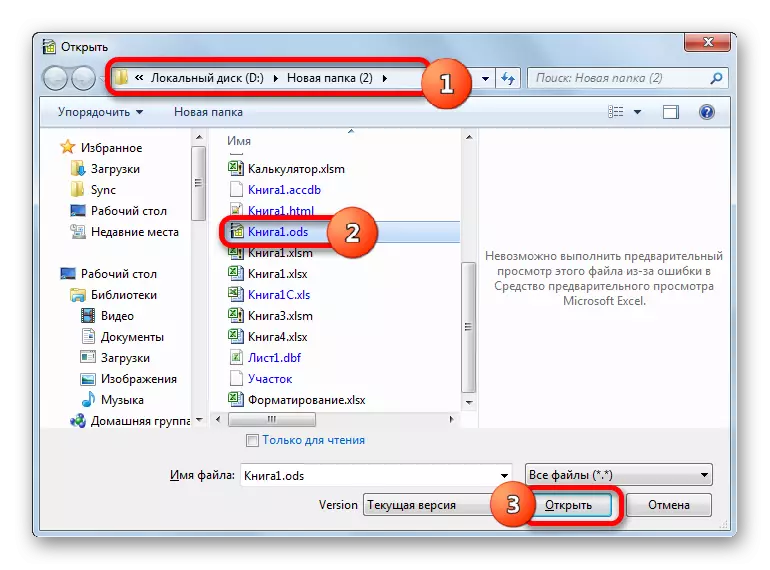
Method 2: LibreOffice
The following option to open the ODS tables provides for the use of the LibreOffice office package. It also has a tabular processor with exactly the same name as OpenOffice - Calc. For this application, ODS format is also basic. That is, the program can perform all manipulations with the tables of the specified species, ranging from opening and ending with editing and preservation.
- Run the LibreOffice package. First of all, consider how to open the file in its startup window. To start the opening window, you can apply the universal Ctrl + O combination or click on the Open File button in the left menu.
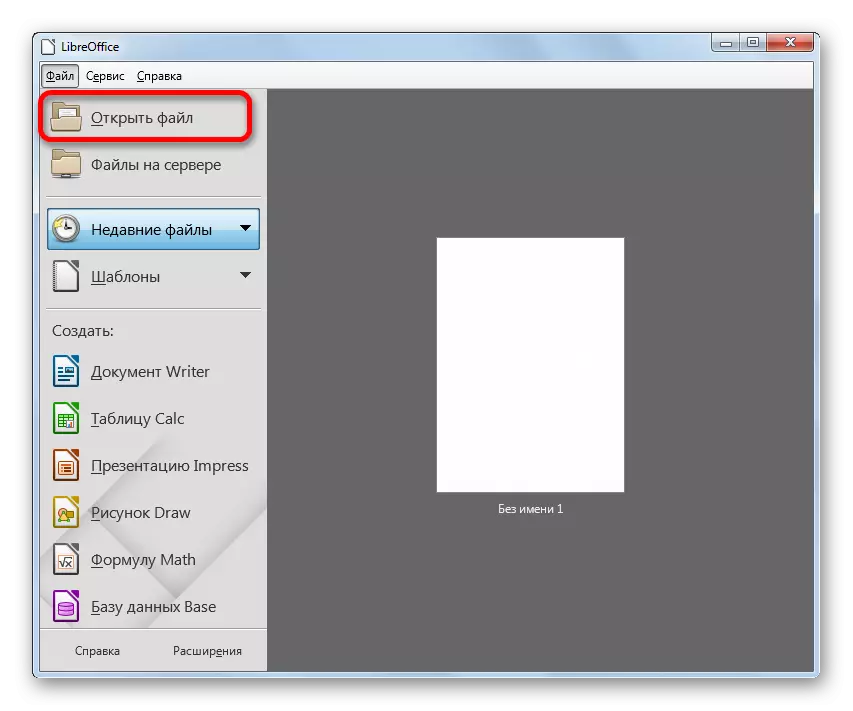
Also, it is possible to get exactly the same result by clicking on the file "File" in the top menu, and selecting the "Open ..." option from the drop-down list.
- The opening window will be launched. We move to the directory in which the ODS table is located, allocate its name and click on the "Open" button at the bottom of the interface.
- Next, the selected ODS table will be opened in the LibreOffice package calculation.
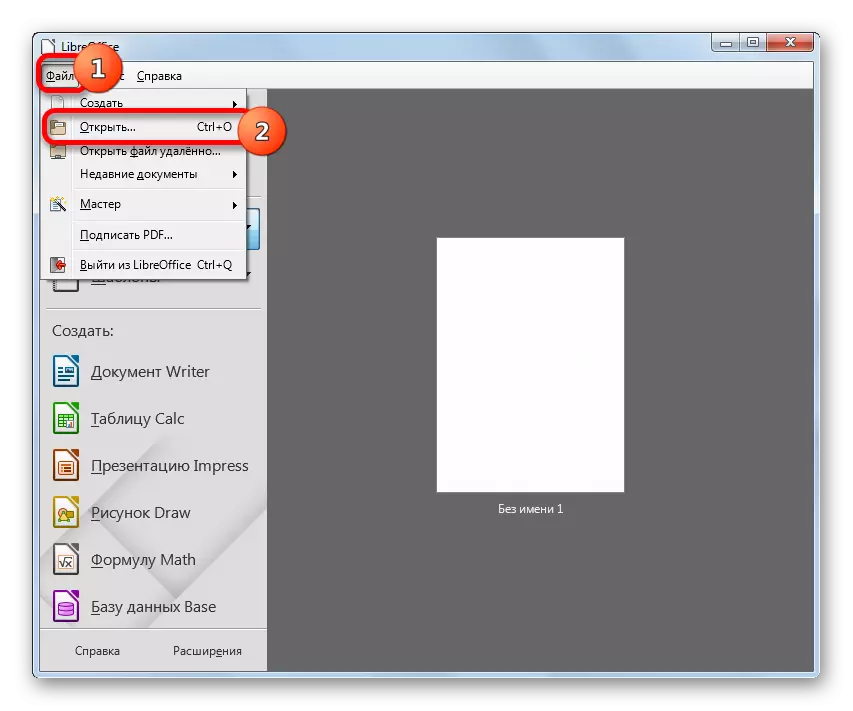
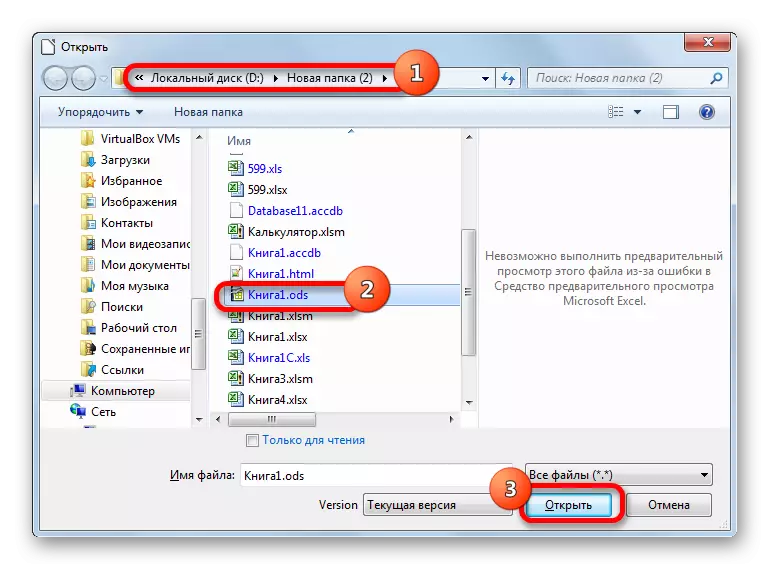
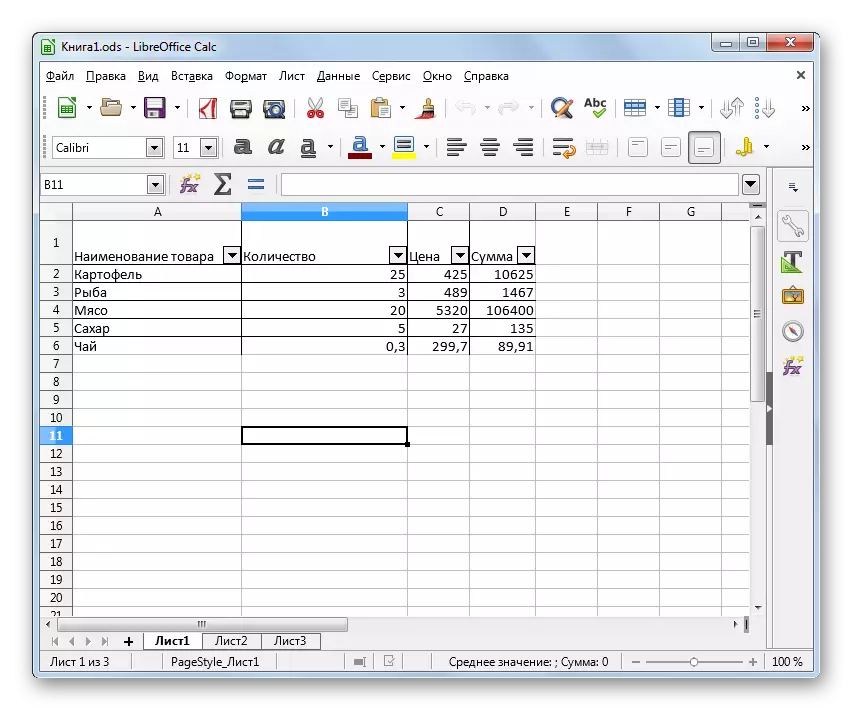
As in the case of the Open Office, open the desired document in LibreOffice can also be directly via the Calc Interface.
- Run the CALC tabular processor window. Next, you can also make several options for starting the opening window. First, you can apply the combined Pressing Ctrl + O. Secondly, you can click on the "Open" icon on the toolbar.
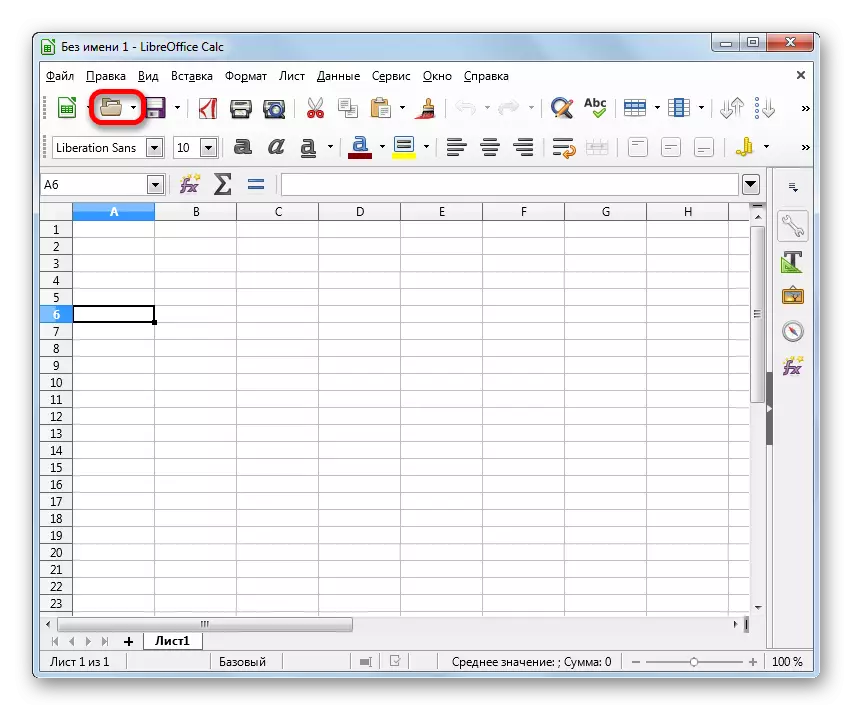
Thirdly, you can go through the file "File" of the horizontal menu and in the discontinuing list, select the "Open ..." option.
- When performing any of the specified actions, the document opening window will open. In it, we perform exactly the same manipulations that were performed at the opening of the table through the starting window of the Libre office. The table will be opened in the Calc Application.
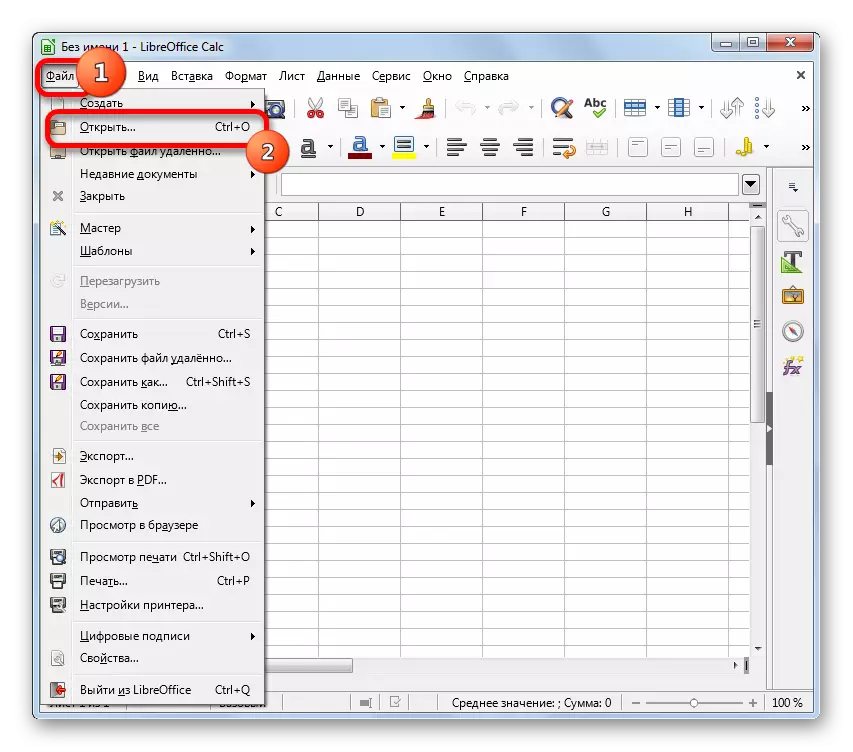
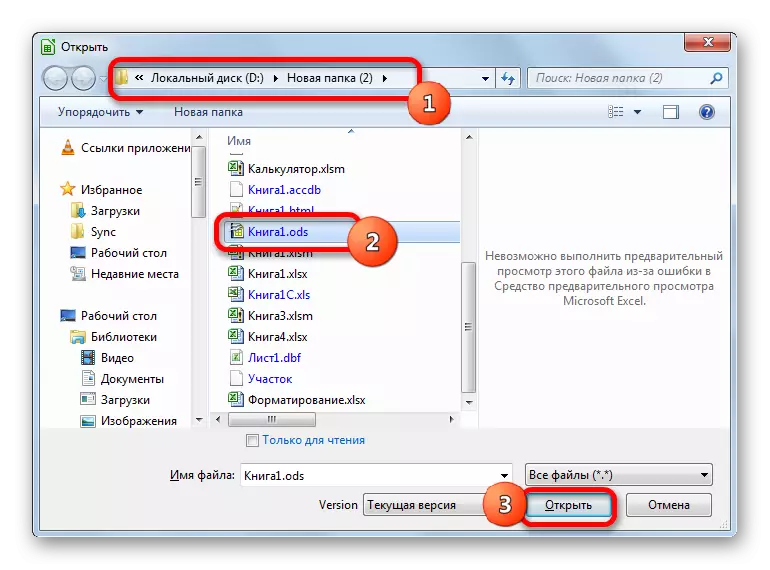
Method 3: Excel
Now we will focus on how to open the ODS table, probably, in the most popular of the listed programs - Microsoft Excel. The fact that the story about this method is the most latter is due to the fact that, despite the fact that Excel can open and save the files of the specified format, does it not always correctly. However, in the overwhelming majority, if losses are present, then they are insignificant.
- So, launch Excel. The easiest way to go to the window opening window by pressing the universal combination of Ctrl + O on the keyboard, but there is a different way. In the Excel window, moving to the "File" tab (in Excel 2007 version click on the Microsoft Office logo in the upper left corner of the application interface).
- Then we move on the "Open" item in the left menu.
- The opening window is launched, similar to the one that we have previously seen from other applications. Go to the directory where the ODS target file is located, highlight it and press the "Open" button.
- After performing the specified procedure, the ODS table will be opened in the Excel window.
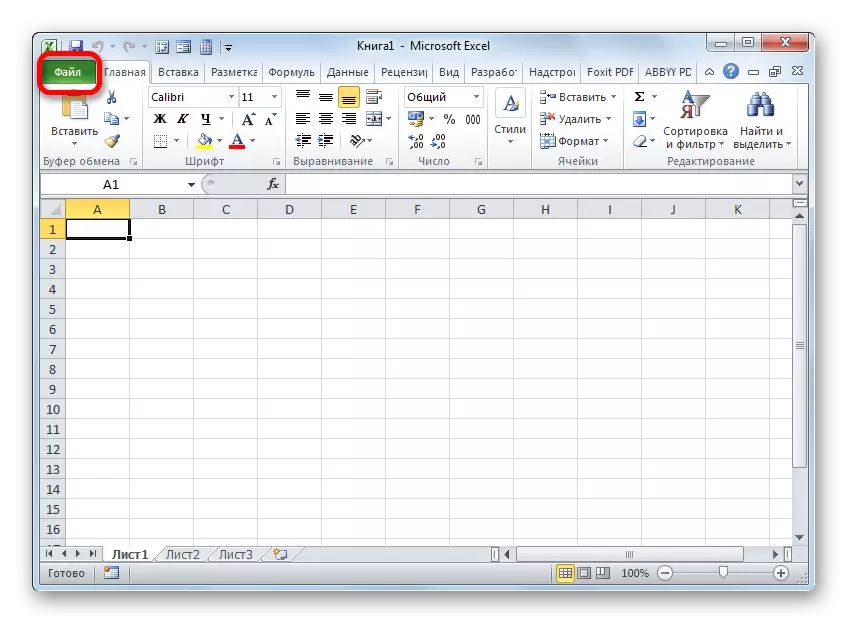
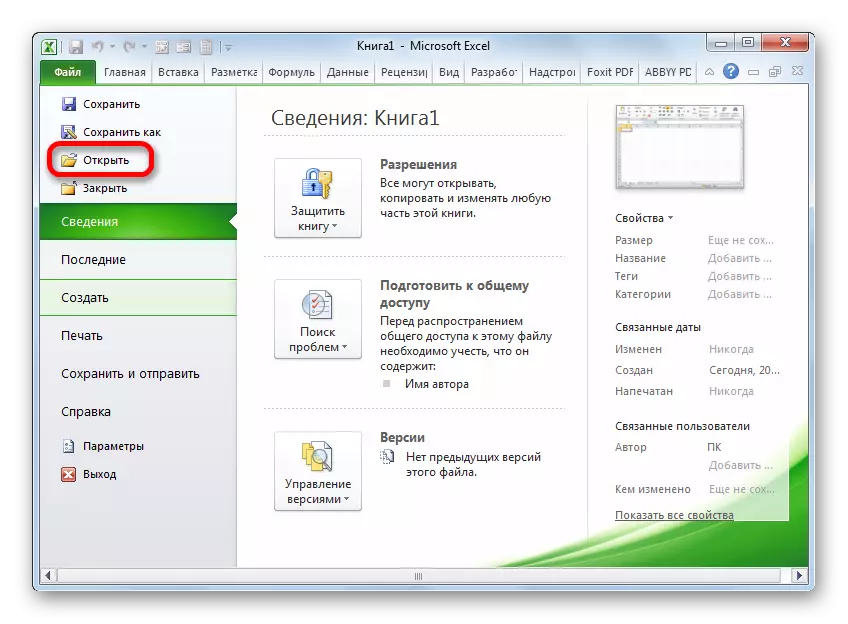
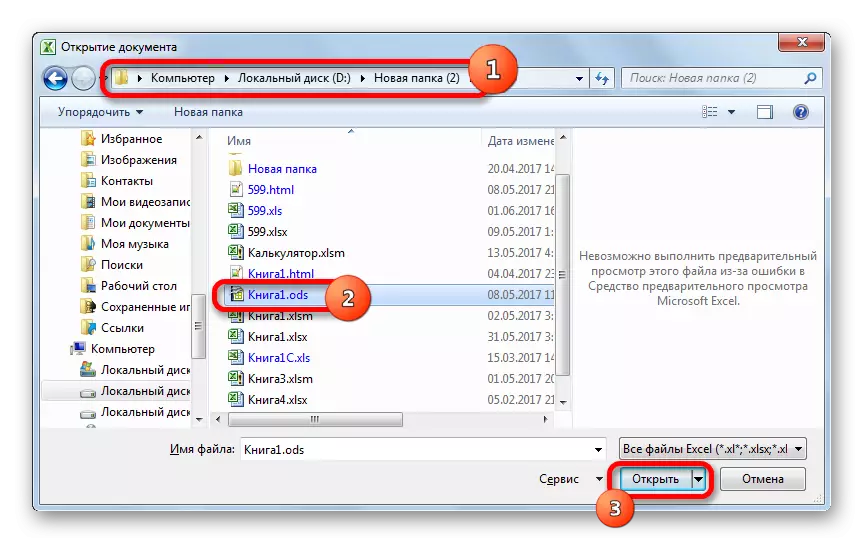
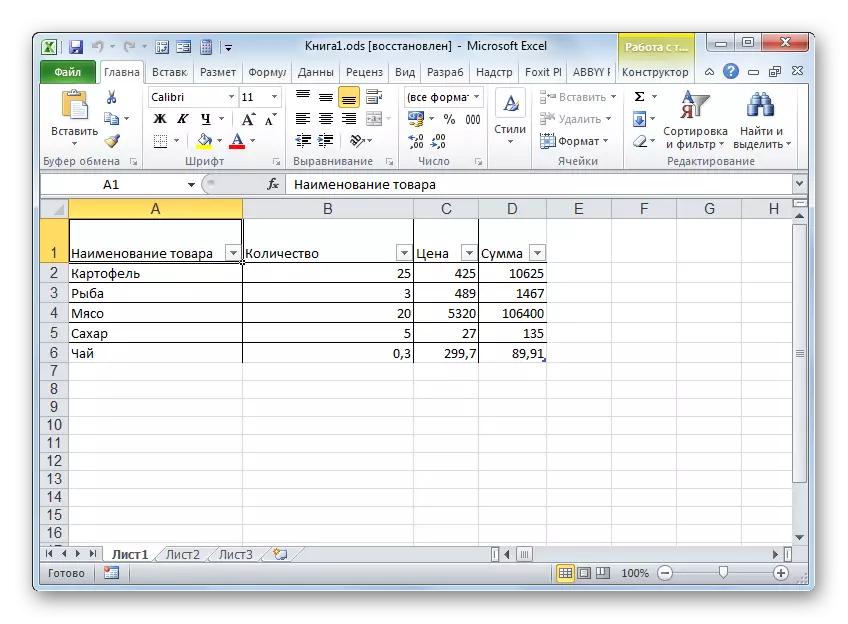
But it should be said that the previous version of Excel 2007 does not support work with ODS format. This is due to the fact that they appeared earlier than this format was created. In order to open documents with the specified extension in these versions of Excel, you need to install a special plugin called Sun ODF.
Install Sun ODF plugin
After installing it, a button called "File Import in ODF Format" will appear in the toolbar. With it, you can import files of this format to old versions of Excel.
Lesson: how to open ODS file to Excel
We told what methods in the most popular table processors, you can open ODS format documents. Of course, this is not a complete list, since almost all modern programs of this orientation support work with the specified expansion. Nevertheless, we stopped on the list of applications, one of which is almost 100% by the probability of each user of Windows.
