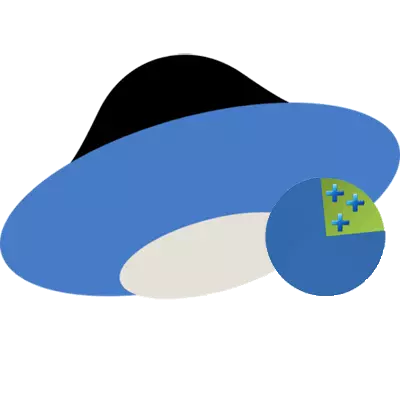
By default, each new user Yandex disk is provided for use of 10 GB of space. This volume will be available on an indefinite basis and will never decrease.
But not even the most active user may encounter the fact that these 10 GB will be not enough for its needs. A faithful solution will be an increase in disk space.
Ways to enlarge the volume on Yandex disk
The developers have provided such an opportunity, and you can expand the volume of storage to the required value. About any restrictions are not said anywhere.For these purposes, various methods are available to you as paid and free. At the same time, each time the new volume will be added to the existing one.
Method 1: Buying disk space
The optimal option for all users is the payment of additional space on the Yandex disk. True, this volume will be available for a period of 1 month or 1 year, after which the service will have to extend.
- At the bottom of the side speaker, click on the "Buy More" button.
- In the right block, you can see information about the current volume and fullness of your repository. In the left block to choose from 3 packages: 10 GB, 100 GB and 1 TB. Click on the appropriate option.
- Put the marker on the desired period of use, select the payment method and click the "Pay" button.
- It will only have to pay depending on the selected method (Yandex Money or Bank card).
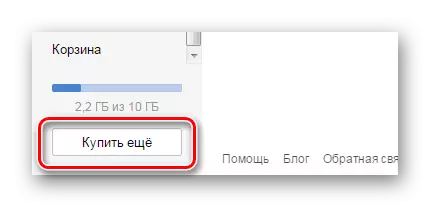
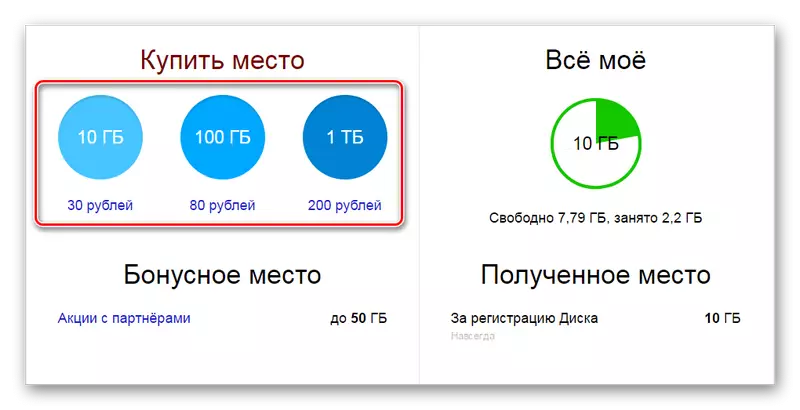
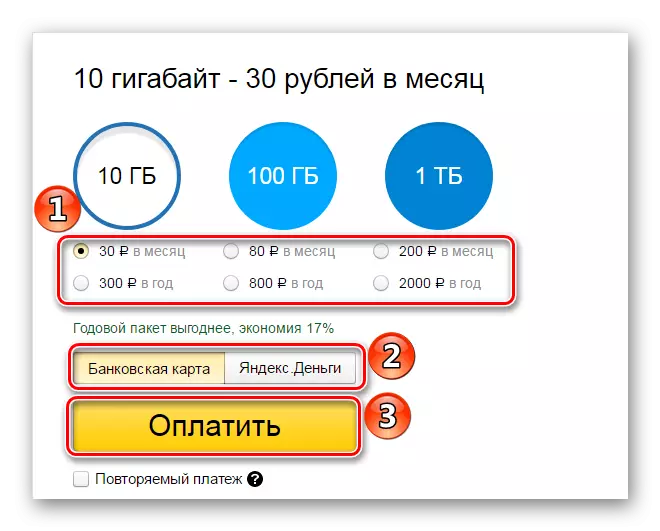
Note: You can buy as much as the same packages.
If you put a check mark in front of the "Repeated Payment" item, at the end of the deadline for the provision of an additional space, the agreed amount will be automatically written off the card. You can disable this feature at any time. When paying from Yandex wallet, the repeated payment is not available.
If you turn off the unpaid volume, your files will still remain on the disk, and they can be free to use, even if the free space is completely clogged. But, of course, it will not work anything new until you buy a new package or do not delete too much.
Method 2: Participation in stock
Yandex periodically holds shares, taking part in which, you can pump your "cloud" to several tens of gigabytes.
To check the current offers, on the Package Purchase page, follow the link "Shares with partners".

Here you can find out all the details regarding the conditions for obtaining a prize in the form of an additional amount of disk and the period of action of this offer. As a rule, promotions are in the purchase of some techniques or installation of programs. For example, for the installation of the Yandex Disc mobile application until July 3, 2017, you are guaranteed to get 32 GB to the perpetual use of submissions to the standard 10 GB.
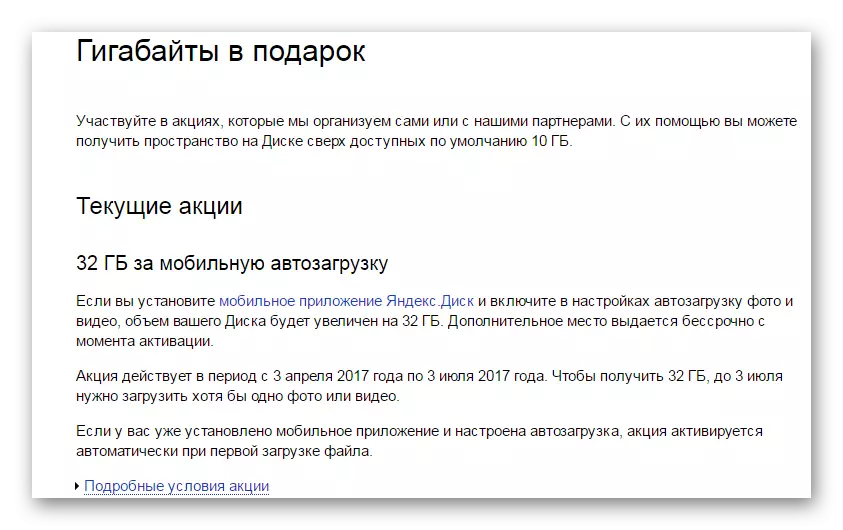
Method 3: Yandex Disc Certificate
The owners of this "Miracle" can take advantage of them for a single increase in the volume of cloud storage. The certificate will indicate the code to be used to a specific date. This code, together with its login, should be sent to the email address, also prescribed in the certificate.True, it is not known for certain, for what merits you can get such a certificate. About it only casual is indicated in the manual from Yandex.
Method 4: New Account
No one forbids you to create another or more accounts in Yandex, if the main disk has already been filled.
Plus, it is not necessary to pay extra gigabytes, minus - disk space of different accounts do not combine in any way, and have to constantly jump from one to another.
Read more: How to create Yandex drive
Method 5: Gifts from Yandex
Developers can encourage you for active and long-term use of not only disk, but also by other Yandex services.
There are also cases when an additional temporary volume was provided as compensation to users who collided with problems in the service. Such, for example, may occur when interruptions occur after updates.
If necessary, the Yandex disk repository can at times exceed the volume of the hard disk of the computer. It is easiest to get additional gigabytes by making the purchase of an appropriate package. From free options Available in promotions, certificate use or registration of additional accounts. In some cases, Yandex can help you with surprises in the form of extension of disk space.
