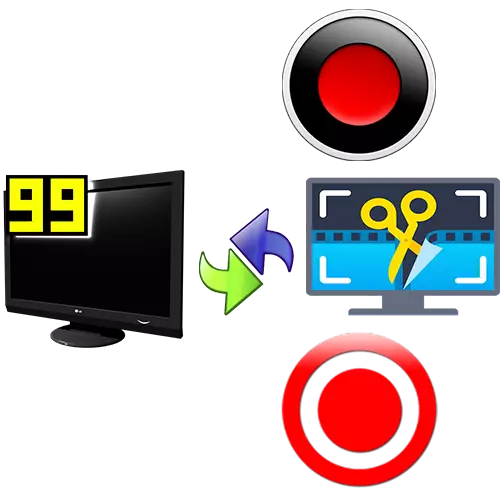
Hard to argue with the fact that Fraps - one of the best programs to record video from your PC screen. However, she is not perfect. There are programs whose functionality to some extent, wider, well, someone just does not like the price. Reasons to search for alternatives can be very different.
Program substitutes Fraps
Whatever the motivation user, most importantly, that the alternative really is, and is represented by a large number of programs, both paid and no.Bandicam
Bandicam - another program to capture video from your PC screen. In general, the functionality is similar to Fraps, although it may be noted also that in some respects Bendikam knows more.
There is a separation of recording and playing mode screen - as Fraps can record only in game mode, and this is how it looks like an analogue here:

And the window:
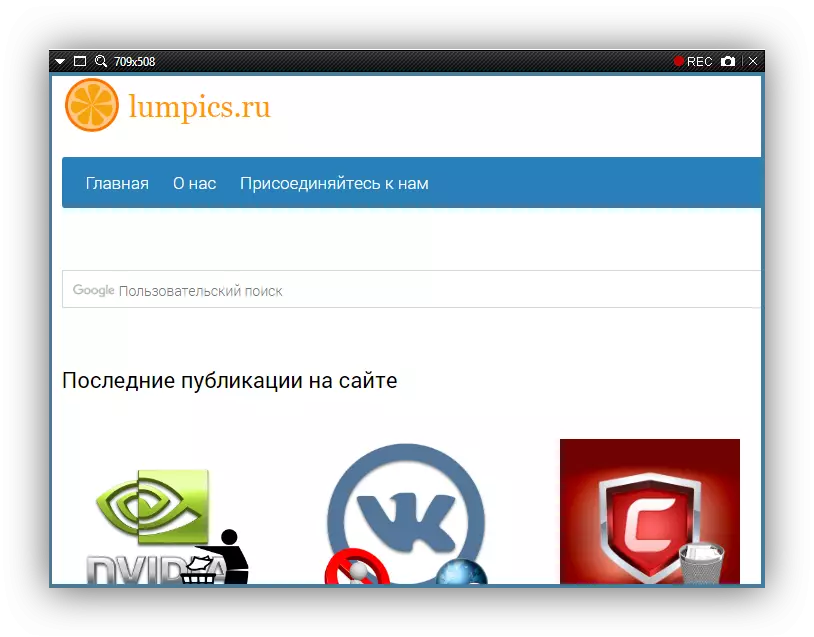
In addition, here in the presence of a wide range of recording options:
- Two of the final video format;
- The ability to record in almost any resolution;
- Several codecs;
- Selection of the final video quality;
- A wide selection of bit rate audio;
- Ability to select the frequency of the audio;
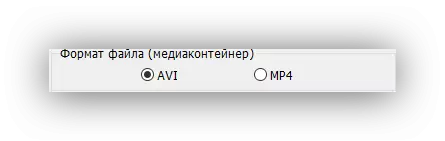
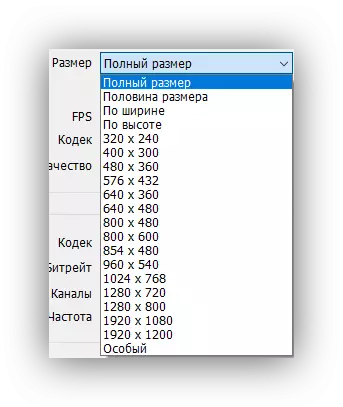
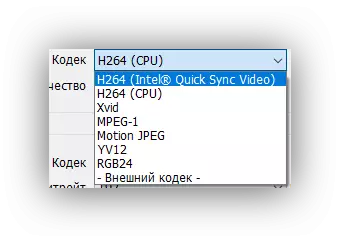
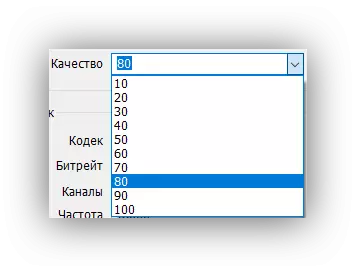
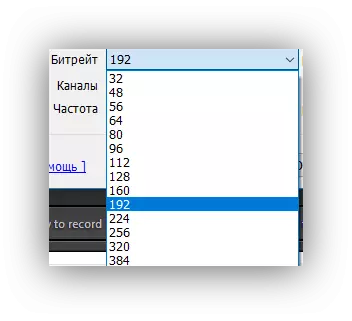
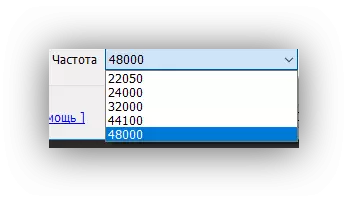
For bloggers, it is convenient opportunity to add video from a PC webcam to record videos.
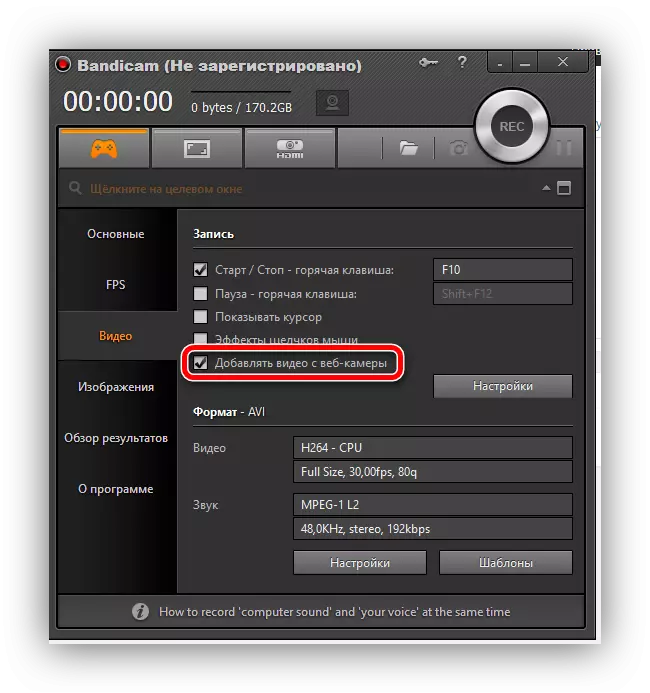
Thus, Bendikam very convenient to owners not very powerful computers thanks to its flexible configuration possibilities. But the main argument in its favor is that it is constantly evolving. Latest released version of Fraps was released far February 26, 2013, and Bendikam - May 26, 2017.
Movavi Screen Capture Studio
This program of Movavi offers opportunities not only for recording but also for video editing. This is its main difference. However, even just for recording the priority is on-screen, not the game mode.
Screen Capture Studio offers:
- Capture any size window
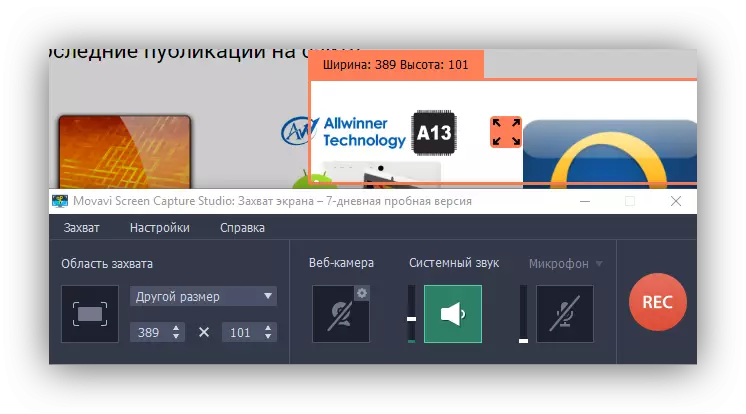
or already predetermined or full-screen;
- Convenient video editor with the ability to insert a variety of effects and transitions;
- Ability to take screenshots
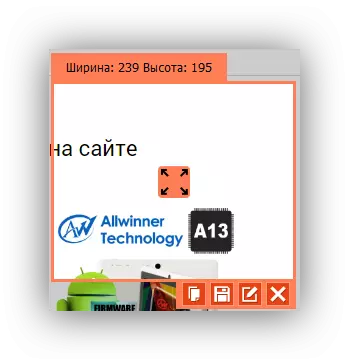
and then edit them in the built-in editor;
- Relatively low price in 1450 rubles.
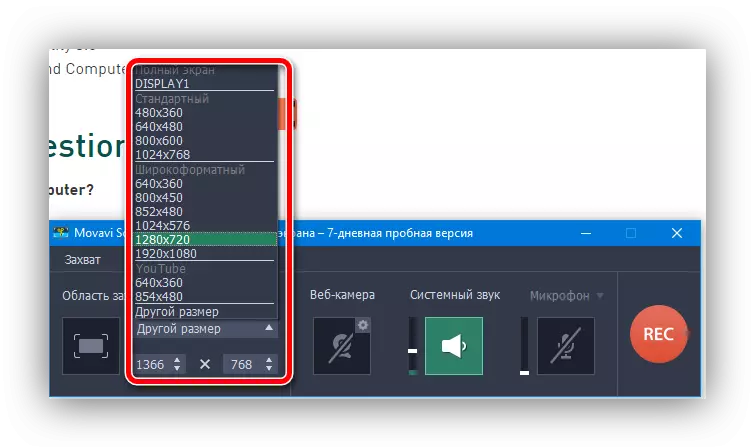
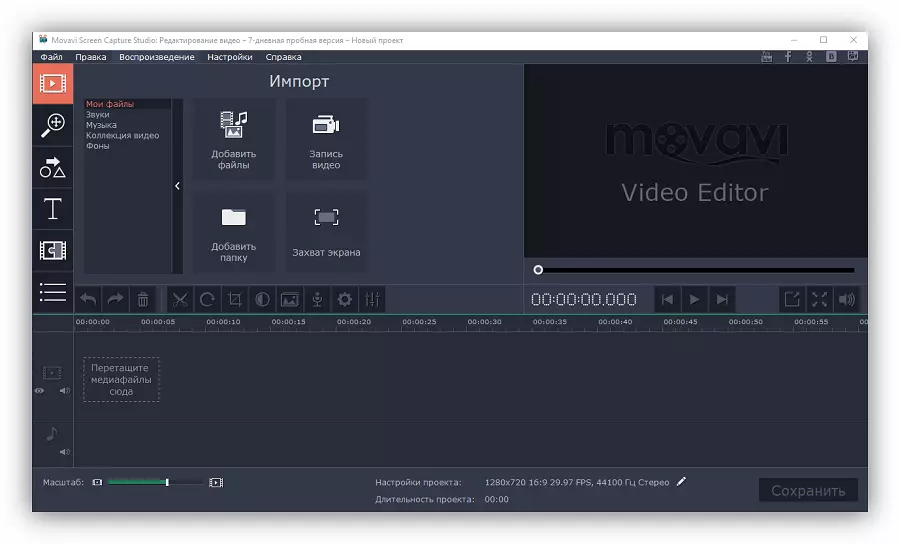
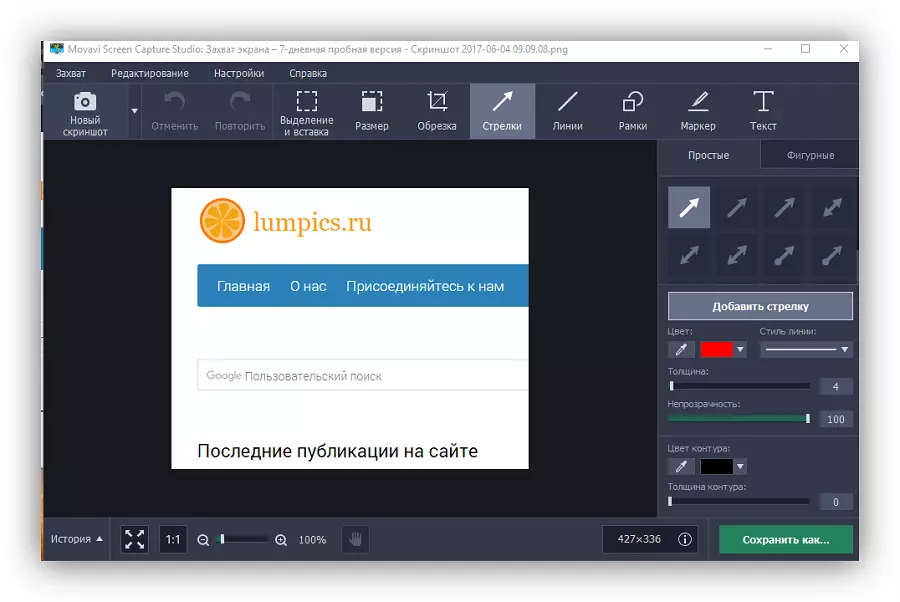
ZD Soft Screen Recorder
This small program offers the possibility of recording a video game, even on the PC, not very power. This is achieved through the use of graphics performance to replace CPUs.
Download ZD Soft Screen Recorder
In general, the settings are not particularly different from Fraps, although there are some advantages:
- The presence of three video formats.
- Ability to cut video.
- Three recording modes: highlighted area, window full screen.
- Availability of simultaneous recording from a webcam.

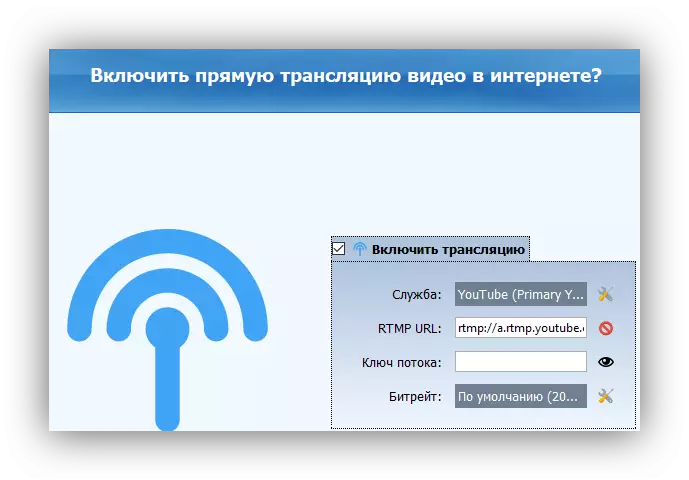
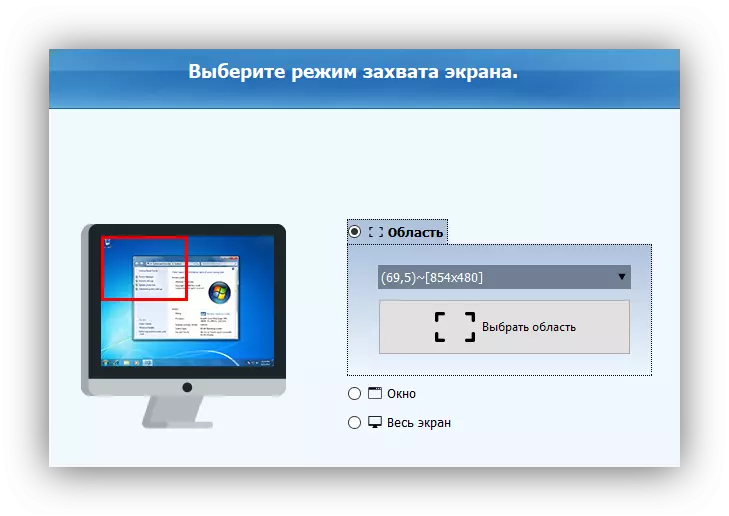

This program is ideal for both playing video and creating training videos, presentations.
Thanks to these programs, the user will be able to satisfy his need for video recording from the screen, even if it does not use Fraps for any reason. It is likely that among them there is that whose functionality will have to do with him.
