
Many well-known web browsers, such as Yandex.Browser, have a special "turbo" mode, which allows you to significantly increase the speed of page loading thanks to the contraction of traffic. Unfortunately, due to this, the quality of the content is noticeably suffering, because of the users there is a need to disable this mode.
Turning off the "Turbo" mode in Yandex.Browser
In Yandex.Browser, there are integer two options for setting the accelerator operation - in one control is performed manually, and in the second the automatic operation of this function is insteaded when the Internet speed drops.Method 1: Turning off "Turbo" through the browser menu
As a rule, this step is sufficient in most cases to deactivate the acceleration mode of the boot of sites in Yandex.Browser. The exception is the case when you set the automatic operation of this function in the web browser parameters.
- Click in the upper right corner on the browser menu button.
- A list from the items will unfold on the screen in which you will find "Turn off Turbo". Accordingly, selecting this item, the option will be terminated. If you see the "Enable Turbo" item - the accelerator is inactive, and therefore you do not need to press anything.
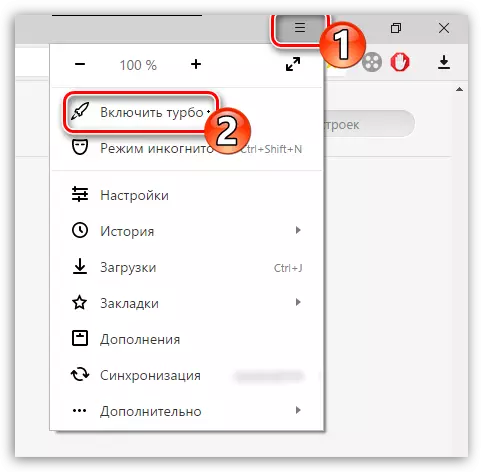
Method 2: Turning off the "turbo" through the parameters of the web browser
The parameters of your web browser provides a function that allows you to automatically turn on the accelerator with a noticeable reduction in the speed of the Internet. If this setting has been active, it should be deactivated, otherwise the option will turn on and off spontaneously.
In addition, in the same menu, the permanent operation of the acceleration function of sites is configured. If you have an appropriate setting, then disable the acceleration mode of the page loading in the first way will not work.
- To go to this option, click in the upper right corner along the web browser menu button and go to the "Settings" section.
- In this menu, you can find the turbo block in which you will need to mark the "Off" parameter. When you do it, you can turn off the option completed.

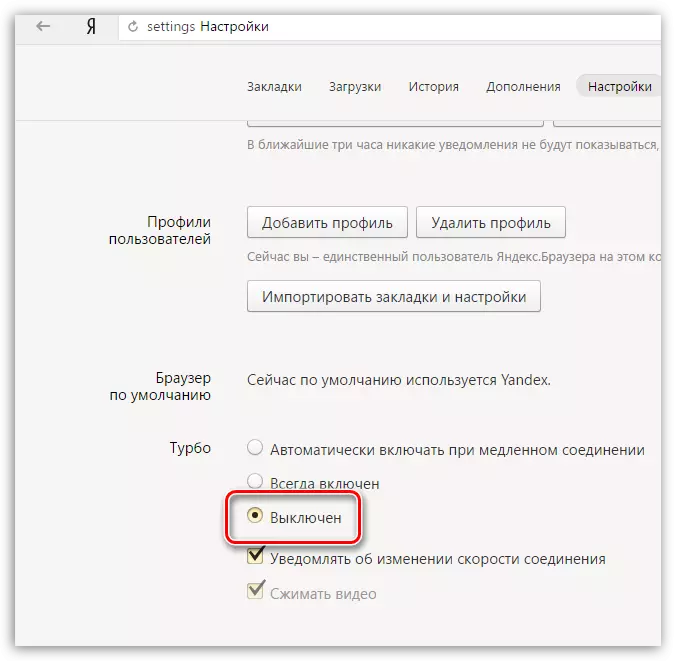
These are all methods that allow you to disable the acceleration option of sites in a popular web browser. If you have any questions, ask them in the comments.
