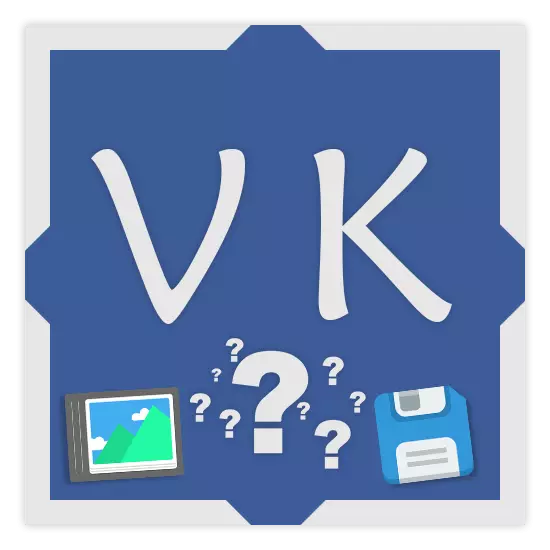
Sometimes, regardless of the main reason, users of the social network VKontakte need to save any picture or photo to the computer. Run this is quite easy, but not all the owners of personal pages on the website vk.com know how to do it correctly, as a result, the desired image is downloaded in good quality and in a comfortable format supported by most devices.
Download photos on your computer
In the case of the preservation of various images from the social network VKontakte, things are going in the same way as with any hosting of pictures. Thus, each person can easily download a photo to him, using the main functionality of any Internet browser.
The latest updates of the VK interface brought several changes that, in particular, refers to the ban on the ability to save pictures from the general presentation or posts.
Immediately it is worth considering that on the site of this social. Networks pictures are viewed not as on different sites with images, that is, when you press the picture, only it opens a copy somewhat reduced to optimal sizes, depending on the resolution of the window of your Internet browser. As a result, it is important to familiarize yourself with the instructions for the correct saving image files from VKontakte to the computer.
Also in to all of the above, it is worth adding that it is often in groups that make an emphasis on the publication of exclusively widescreen qualitative pictures, the image in its original form is possible to find in the comments to the record. This is due to the fact that in such publics, usually, two versions of the photo are loaded - large and smaller. In addition, it is also possible to observe when files are laid out in a PNG format, not supported in this social. network.
- Opening the picture in full-screen viewing mode, pay attention to the right side of the window and, in particular, the first comment.
- Click on the document placed in this way to open the original picture.
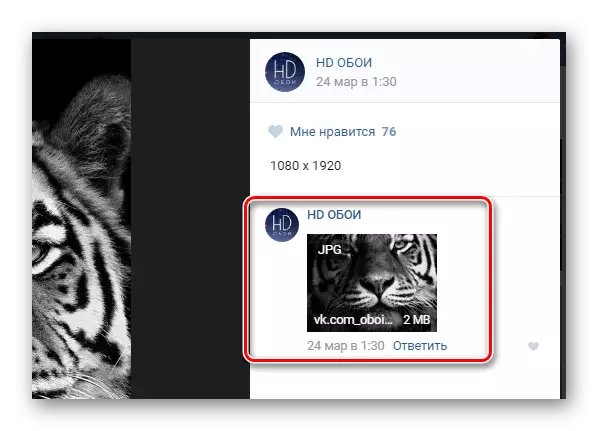
This happens not only in specialized groups, but also in many other places. Thus, it is recommended to study the photos comments in detail if you are really interested in the image.
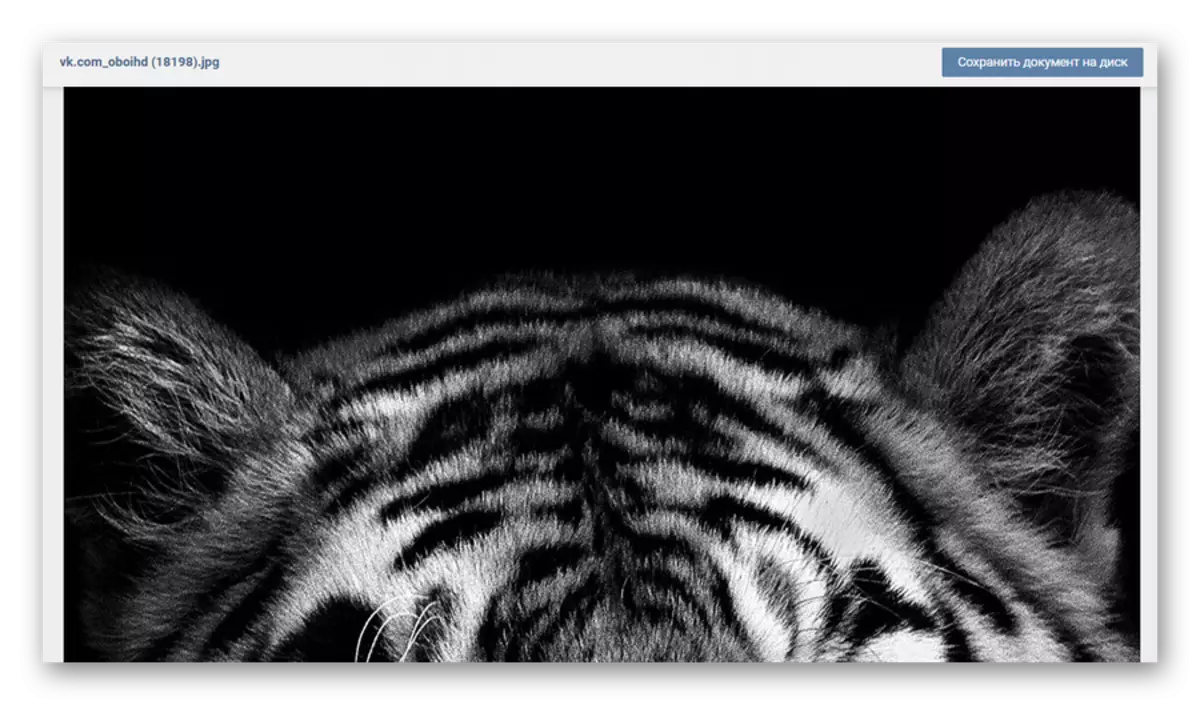
All other actions relating to the download of photographs are identical for both described cases of opening an image in real sizes.
- Click the right mouse button as part of the image on a new tab and select "Save the image as ...".
- Through the conductor menu you have opened, select the folder where this photo will be saved.
- Write any one convenient name for you in the "File Name" string.
- It is recommended to trace that the file has one of the most comfortable formats - JPG or PNG, depending on the variety of pictures. If any other extension is specified, change the specified parameter to "all files" in the "File Type" line.
- After that, add the desired format at the end of the name of the image in the "File" line.
- Click the "Save" button to download your favorite image to your computer.
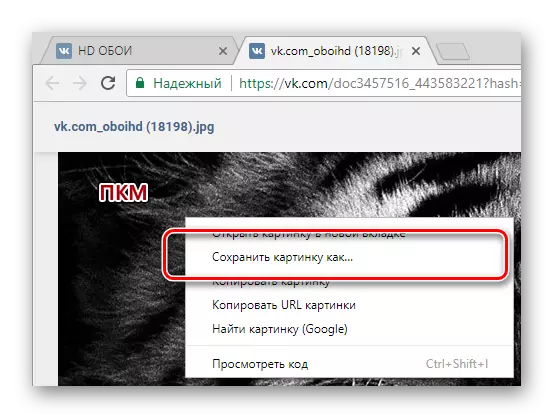
The name of the item of the item may differ depending on the Internet browser used. In general, the process is always the same.
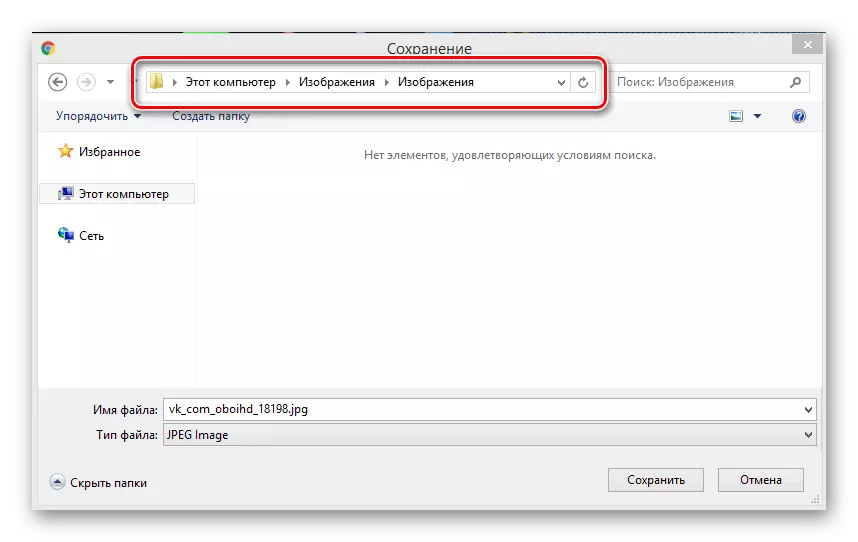
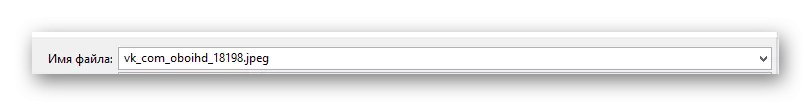
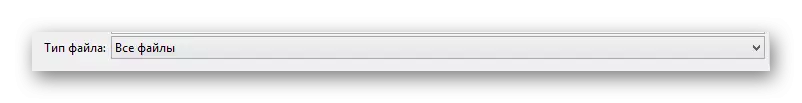
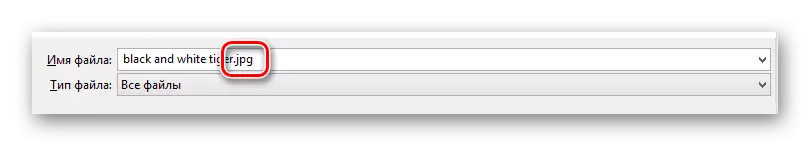
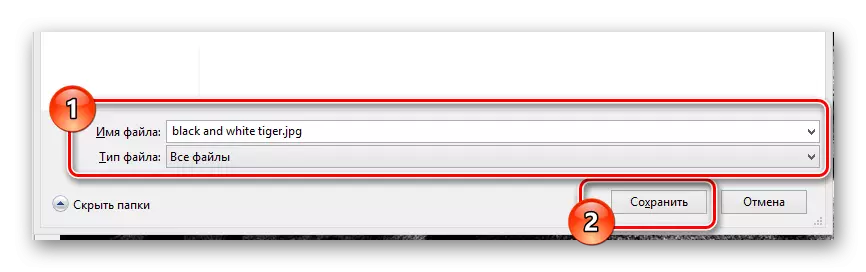
On this instruction on the process of downloading photos from VKontakte ends. There should be no problems in the process of fulfilling all the prescriptions, but even so you can always double your own actions by correcting unsuccessful download to successful. We wish all the best!
