
Translate money from one payment system to another is not always simple, but it can be solved by different tricks. Such often have to resort to, for example, to transfer money from a wallet in the Kiwi system on a wallet of the payment system from Yandex.
How to transfer money from QIWI on Yandex.Money
Recently, QIWI has reached on its website the function of transferring money to the account in the Yandex system, although before that such an opportunity was not to be twisted in different other ways. In addition to official pay, Yandex.Money wallet there are several more ways to transfer with Kiwi on Yandex.In essence, the transfer of funds from the kiwi wallet to the Yandex.Money account is no different from the standard payment on the QIWI website, so everything is done quite quickly and simply.
Method 2: Transfer to Yandex.Money card
If the user yandex.money has a virtual or real card of this system, you can use the translation from Kiwi to the card, then the money will automatically replenish the balance of the wallet in the system, as they have a common card.
- Immediately after entering the QIWI website, you can press the "Translate" button, which is located in one of the main menu partitions on the main page of the payment system.
- In the Translation menu, you need to select the item "on a bank card".
- Now you need to enter the card number from Yandex and wait until the system checks the correctness of the entered data.
- If everything is checked, you must specify the amount of payment and click the "Pay" button.
- It remains only to check the payment data and click the "Confirm" key.
- The following page will appear where it will be necessary to enter the code sent in the SMS message, and again click "Confirm".
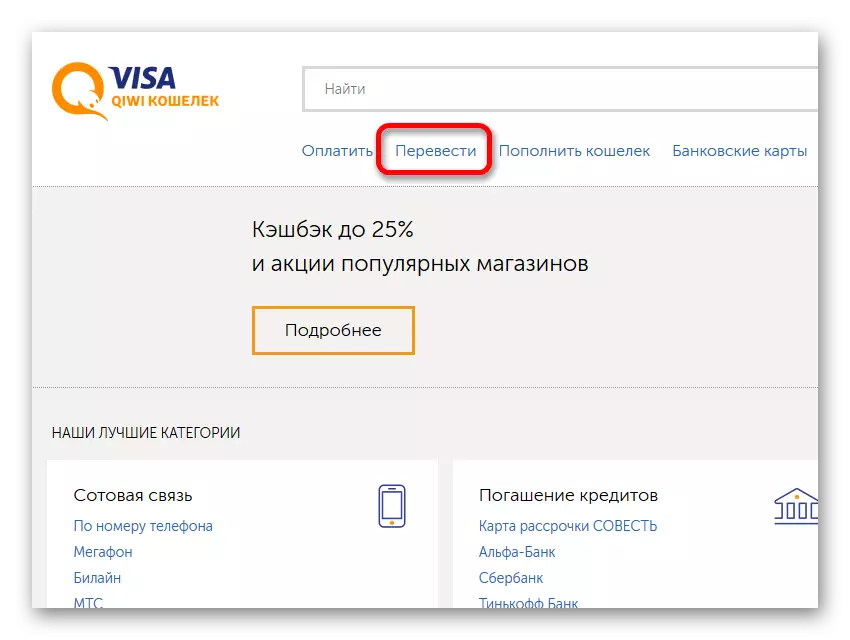
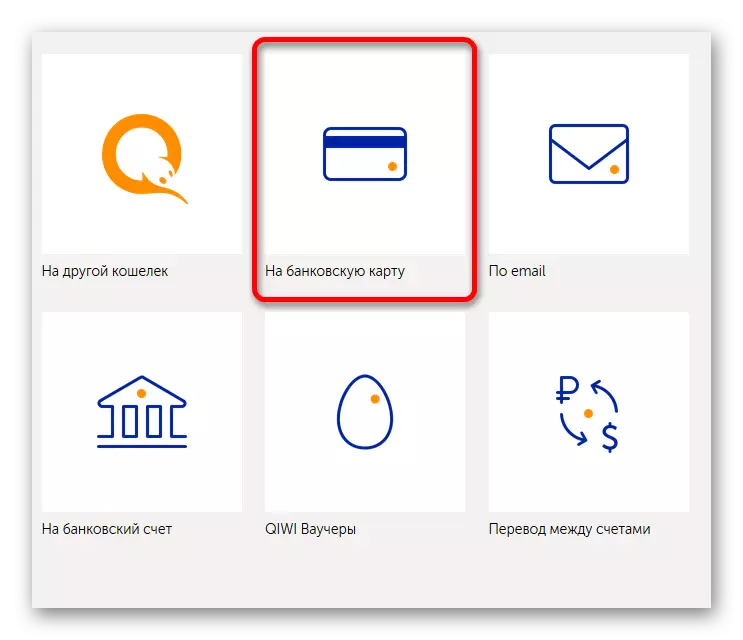
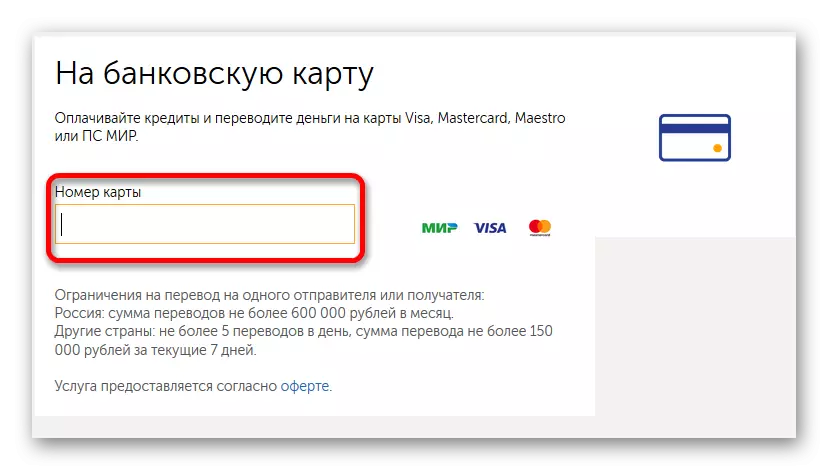
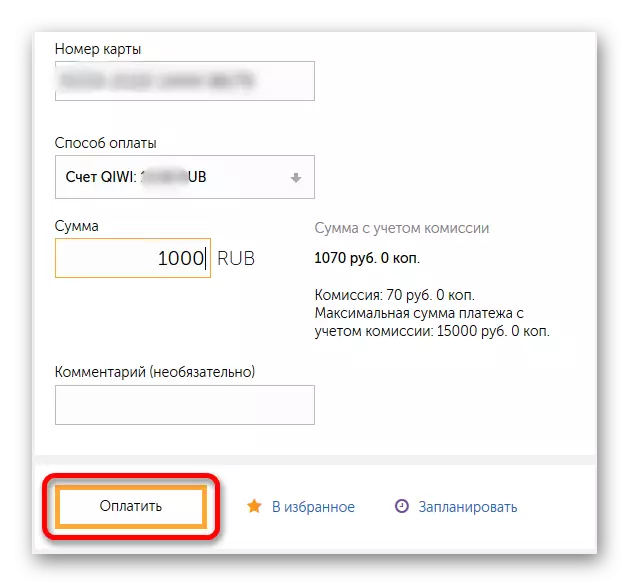
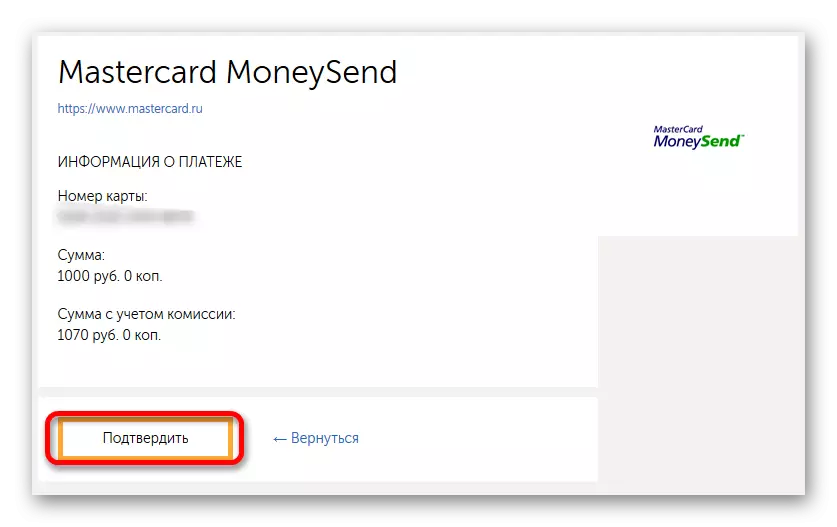
The method is very convenient, especially when the card is at hand, and do not even know the number of the wallet for translation.
Method 3: Top up Yandex.Money from QIWI bank card
In the previous method, the option of transferring money from the Kiwi account on the map from the yandex.money service is considered. Now we will analyze a similar option, only this time we will perform the opposite and use the QIWI Wallet bank card.
- Authoring the Yandex.Money service, you must click on the "Top up" button in the top menu of the site.
- Now you need to choose the method of replenishment - "from the bank card".
- The map will appear on the right, where you need to enter the details of Kiwi maps. After that, you need to specify the amount and click "replenish".
You can use the details of both the virtual card and real, since both of them balance coincides with the account balance in the QIWI system.
- There will be a transition to the payment page, where it will be necessary to enter the code that will come in the message to the phone. It remains only to click "confirm" and use the money that will arrive at the same time on the account in the Yandex.Money system.
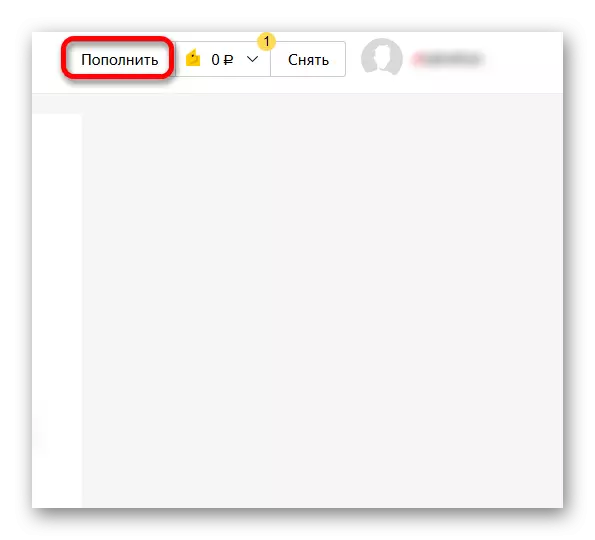
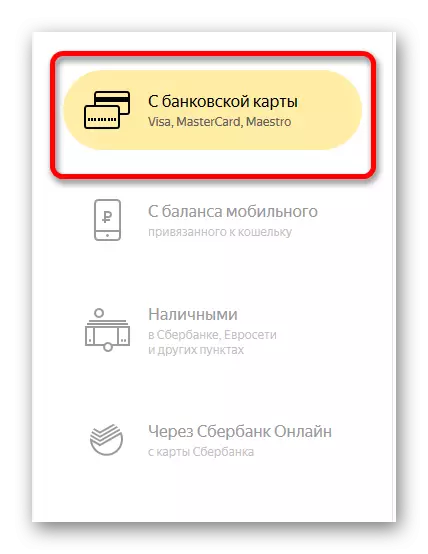
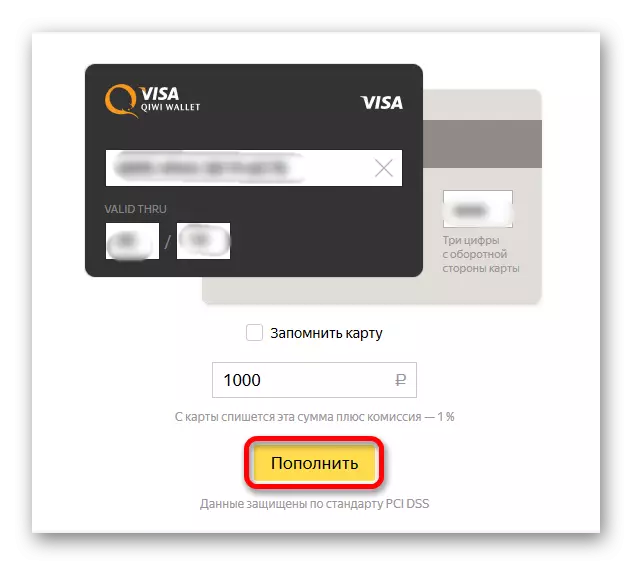
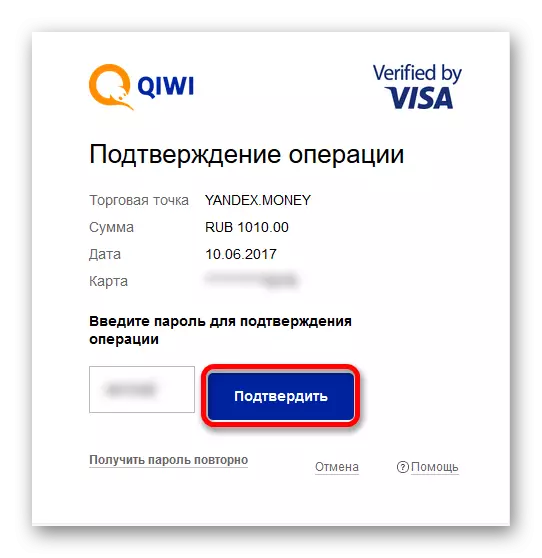
If you know some other convenient ways to transfer funds from the QIWI payment system to the wallet in the Yandex.Money service, then write about them in the comments. If some questions remained, also ask them in the comments, we will try to answer everything.
