
It is often quite common for users of the social network VKontakte, which are administrators of any publics, there is a need to hide one or more managers of its community. It is about how to do it, we will tell in this article.
Hide than leaders of VKontakte
Today, given all the recent updates of the VK functionality, there are only two comfortable methods of hiding community managers. Regardless of the selected way to achieve the task, no one will surely learn about the Public Guide, including the Creator.You are free to choose who you need to hide. Tools for this kind of manipulations allow you to independently set all sorts of parameters without restrictions.
Please note that each name further instruction is relevant only if you take the position of creator of the VKontakte community.
Method 1: Using block Contacts
The first method of concealing community managers is the most simplified and directly related to the main user interface. This method is used most often, in particular, if tested by newcomers in this social network.
- Through the Main Menu, switch to the "Group" section, go to the Management tab and open the community in which you have the highest rights.
- On the right side on the main community page, find the contact information block and click on its heading.
- In the window that opens, you need to find the head you need to hide and bring the mouse cursor.
- On the right side, on behalf of the head of the head, click on the cross icon with a pop-up "Delete from the list" icon.
- After that, the reference to the selected person instantly disappears from the list "Contacts" without the possibility of recovery.
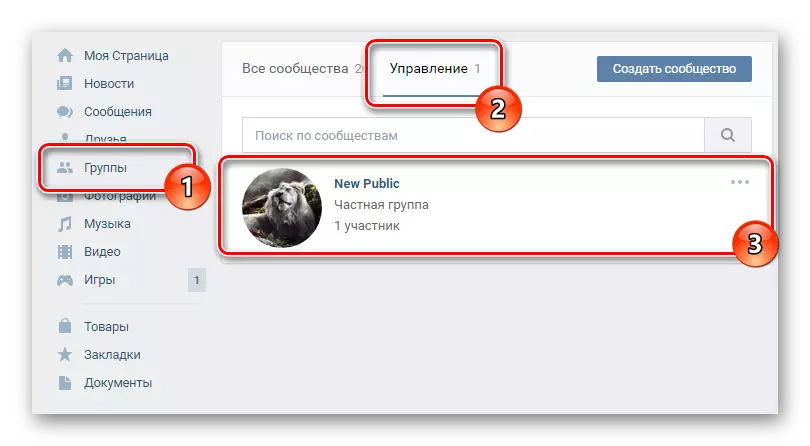
Maximum are considered exclusively the right of the Creator, while administrators often have a limited set of tools for managing and editing a public.
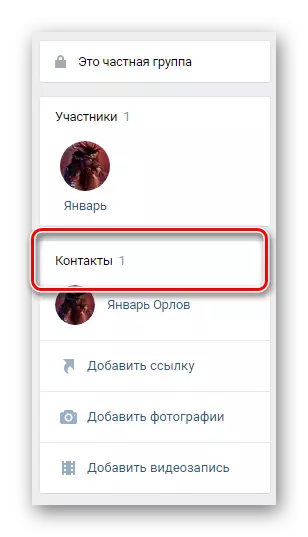
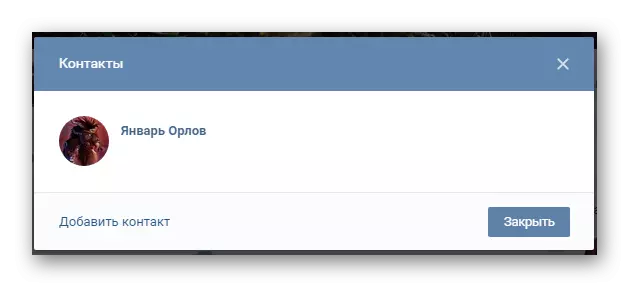
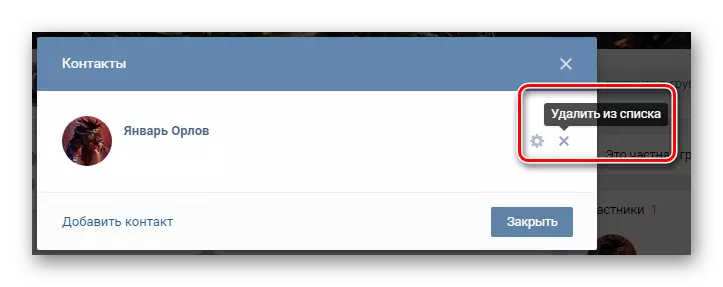
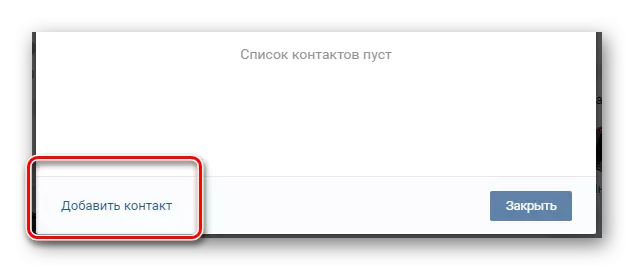
If you need to re-return the manager to this section, use a special button. "Add contact".
Please note that if there are no managers in the contact list in the hiding list, this unit will disappear from the main page of the community. As a result, if you need to make contact data of the new person or to return the old, you will need to find and use the special button "Add Contacts" on the main page of the group.
This method is unique in that you can hide not just designated managers among the participants of the group, but also the Creator.
As can be seen, this technique is really extremely easy, which is perfect for beginners or users who do not like to change the main community settings.
Method 2: Using Public Settings
The second method of deliverance from unnecessary references of the community executives is a bit more complicated than the first. This is due to the fact that you will need to independently edit the non-the contents of the main page, but, directly, the parameters of the community.
In case of the need to roll back your actions, you can repeat the actions from the instruction, but in the reverse order.
- Being on the main page of its community, under the main image Find the "..." button and click on it.
- From the submitted sections, select "Community Management" to open the basic Public Settings.
- Through the navigation menu, placed on the right side of the window, switch to the "Participants" tab.
- Next, using the same menu, go to the additional tab "Officers".
- In the list presented, find the user you want to hide, and under its name, click the Edit button.
- In the window that opens, find the "Display in the Contacts block" and remove the checkbox there.
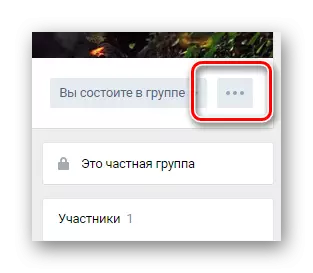
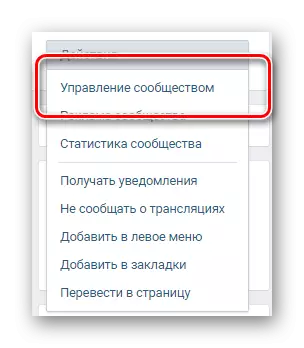
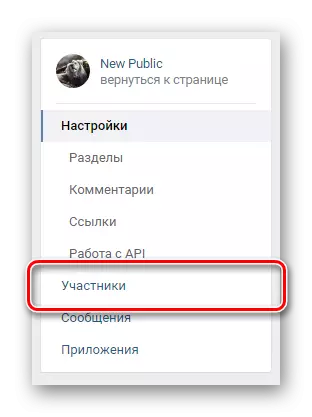
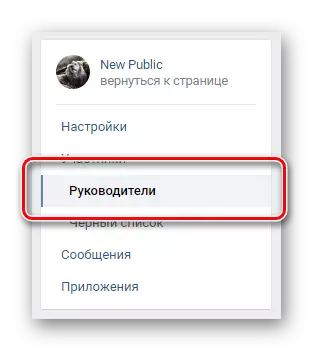
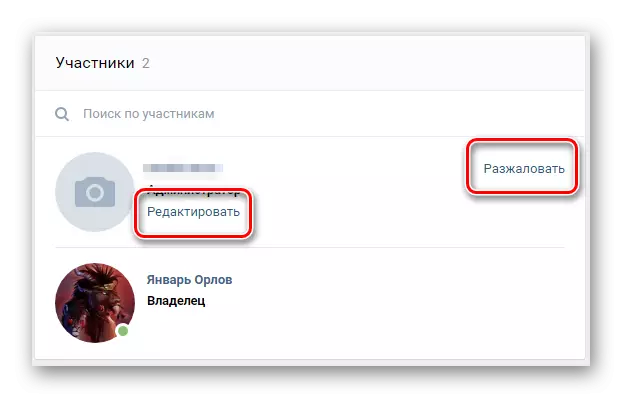
You can also use the feature. "Delete" As a result, this user will lose its rights and disappear from the list of managers. However, it is important to take into account that in the section "Contacts" In this case, the user will still remain until you delete it manually the first named method.

Do not forget to click "Save" To apply new parameters with further closure of the authority settings window.
As a result of all the actions made, the selected manager will be hidden until you again do not want to change the contact parameters. We hope that you will not have problems in the process of implementing recommendations. All the best!
