
Tunngle is a program with a rather complicated and not always understandable device system. It is not possible that there may be very often some versions. There are about 40 messages about various failures and errors in Tunngle, which should also be adding about as many possible problems that the program itself is not in a state. Separately, it is worth talking about one of the most popular - error 4-109.
Causes
Error 4-109 in Tunngle reports that the program failed to initiate a network adapter. This means that Tunngle is not able to run your adapter and connect to the network from his name. As a result, the application is unable to connect and execute their direct responsibilities.The reasons for this problem can be different, but most of them are somehow reduced to an incorrect installation. In its process, the installer tries to create its own adapter with relevant rights in the system, and some conditions may interfere with this. Very often, the culprits are the protection systems of the computer - firewall and antiviruses.
Solution
To begin with, it is necessary to reinstall the program.
- First you need to go to "Parameters" and remove Tunngle. The easiest way to do it through the "computer", where you need to click in the Program Panel - "Delete or change the program".
- The "Parameters" section opens, in which programs are removed. It is worth finding and choosing Tunngle, after which the Delete button appears. Need to press it.
- After deletion, it is necessary to check that nothing remains from the program. By default, it is installed at:
C: \ Program Files (x86) \ Tunngle
If the Tunngle folder remains here, you need to delete it. After that you need to restart the computer.
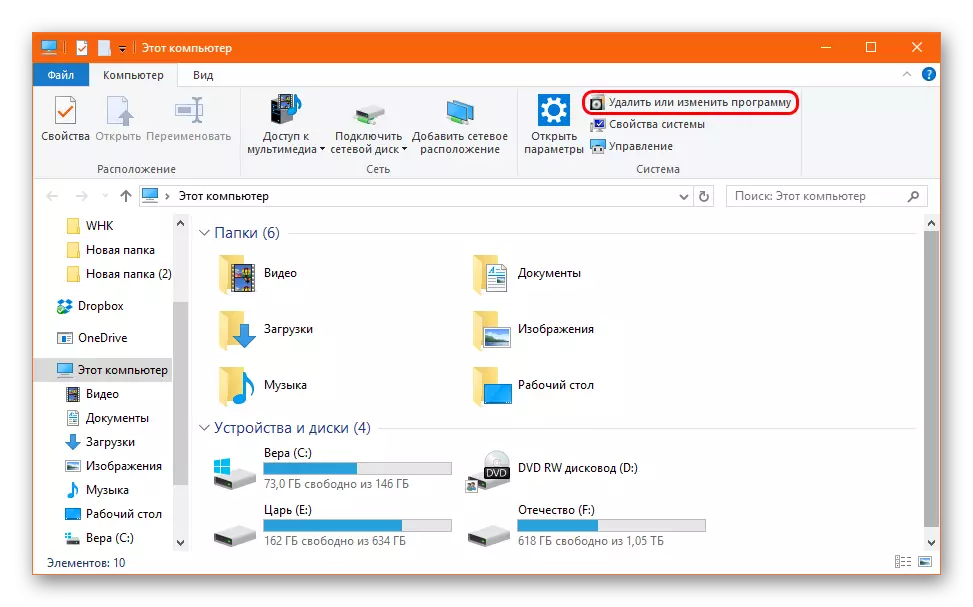
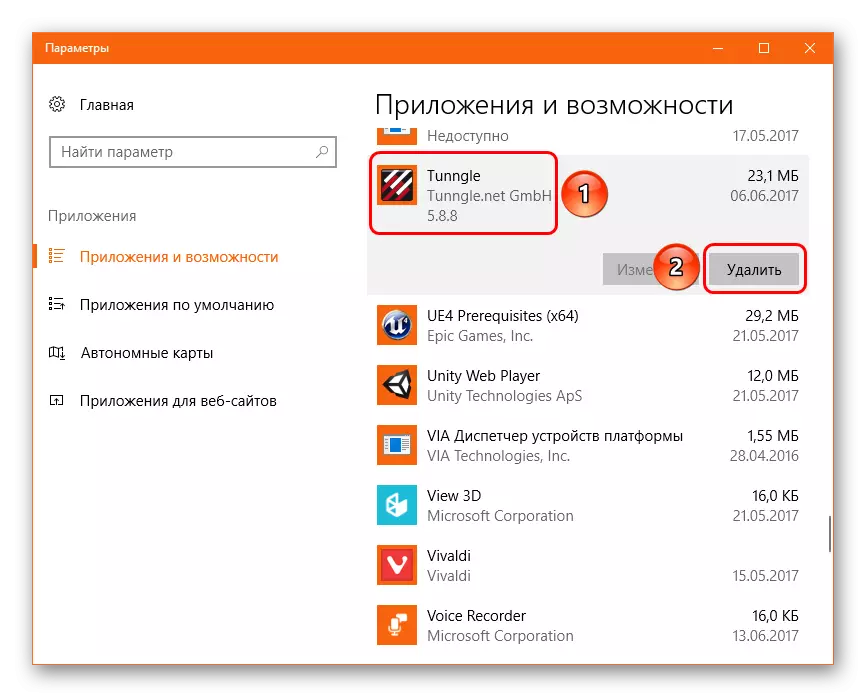
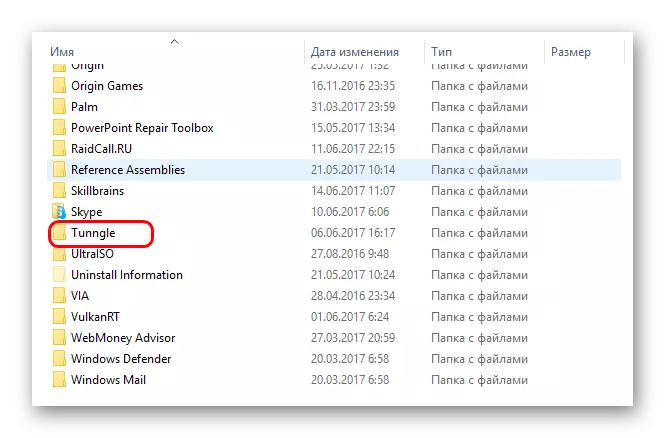
- The official instruction on the Tunngle website recommends adding a program to eliminate antivirus. However, the most reliable way will turn it off at the installation time. It is important not to forget after the end of the process turn on the protection back - the application requires an open port for functioning, and this creates additional threats to system security.
- It will also not be superfluous to turn off the firewall.
- It is recommended to run the Tunngle installer on behalf of the administrator. To do this, click on the file with the right mouse button and select the appropriate option in the pop-up menu. The lack of administrative rights can prevent the addition of some rules.
Read more: How to turn off the antivirus
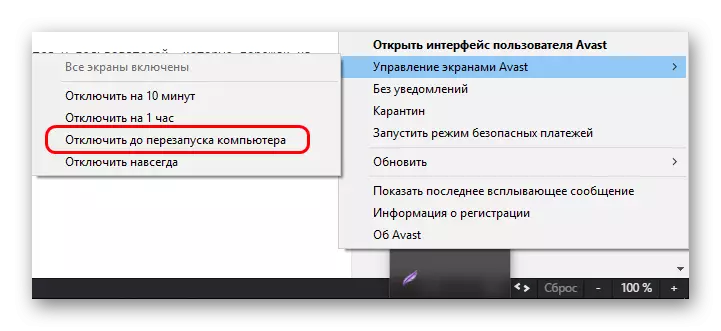
Read more: How to turn off the firewall
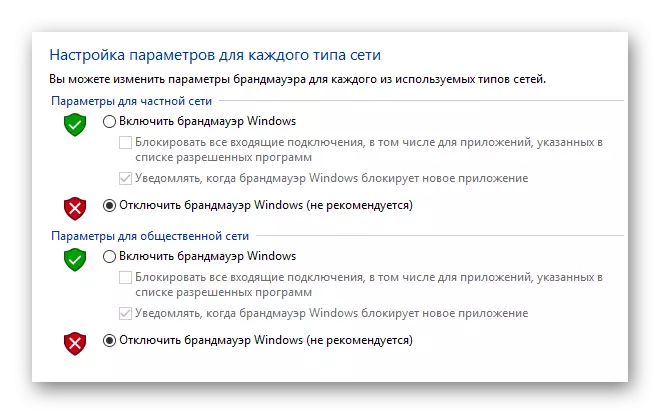
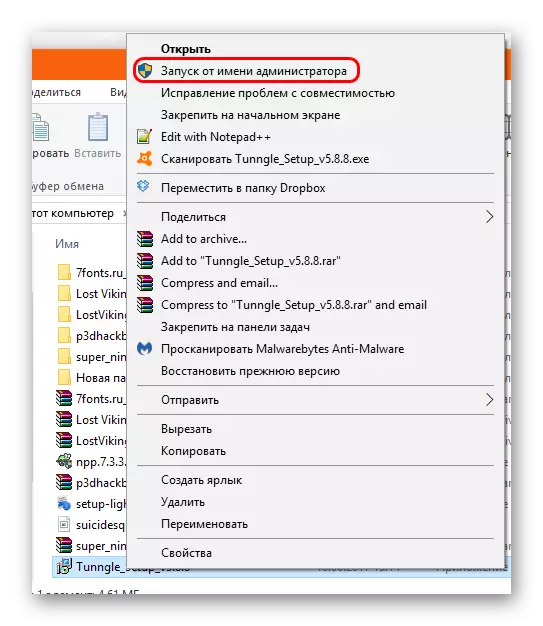
After that, the installation should be installed in normal mode. After completing it is not recommended to immediately run the program, you must first restart the system. After that, everything should work correctly.
Conclusion
This is the official statement of correcting this system, and most users report that this is most often enough. Error 4-109 is quite common, and is fixed very simply without the need to further edit the rules for the operation of network adapters or digging in the registry.
