
The manifestation of interest in possible faults of the video card is a clear sign that the user suspects his video adapter in disobey. Today we will talk about how to determine that the GPU is to blame for interruptions in work, and we will analyze the solutions to these problems.
Signs of a graphics adapter malfunction
We simulate the situation: you turn on the computer. The coolers fans begin to spin, the motherboard makes a characteristic sound - a single signal of a normal start ... and nothing else happens, on the monitor screen instead of the usual picture you see only darkness. This means that the monitor does not receive a signal from the port of the video card. This situation, of course, requires an immediate solution, as it becomes impossible to use the computer.
Another rather common problem - when trying to turn on the PC, the system does not respond at all. Rather, if you look more closely, then after clicking on the "POWER" button, all fans are slightly "jerked", and in the power supply, a barely audible click occurs. Such behavior of components is talking about a short circuit, which is quite possible to blame the video card, or rather, burned power chains.
There are other signs talking about the inoperability of the graphics adapter.
- Foreign strips, "zipper" and other artifacts (distortion) on the monitor.

- Periodic messages of the form "VideoRerier issued an error and was restored" on the desktop or in the system tray.

- When you turn on the BIOS machine, there are alarms (different bios sound differently).
But that's not all. It happens that in the presence of two video cards (most often this is observed in laptops), only the built-in, and discrete inactive. In "Device Manager", the "Hanging" card with an error "Code 10" or "Code 43".
Read more:
Correct the error of the video card with code 10
Video card error solution: "This device was stopped (code 43)"
Detection of faults
Before confidently talk about the inoperability of the video card, it is necessary to exclude the malfunction of other components of the system.
- With a black screen you need to make sure that the "innocence" of the monitor. First of all, check the power cables and video signals: it is quite possible that there is no connection somewhere. You can also connect another, obviously good monitor to the computer. If the result is the same, then the video card is to blame.
- Problems with the power supply consist in the impossibility of turning on the computer. In addition, if the power of BP is insufficient for your graphics adapter, then interruptions may be observed in the work of the latter. Basically, problems begin with a large load. These may be freezes and bsods (blue screen of death).
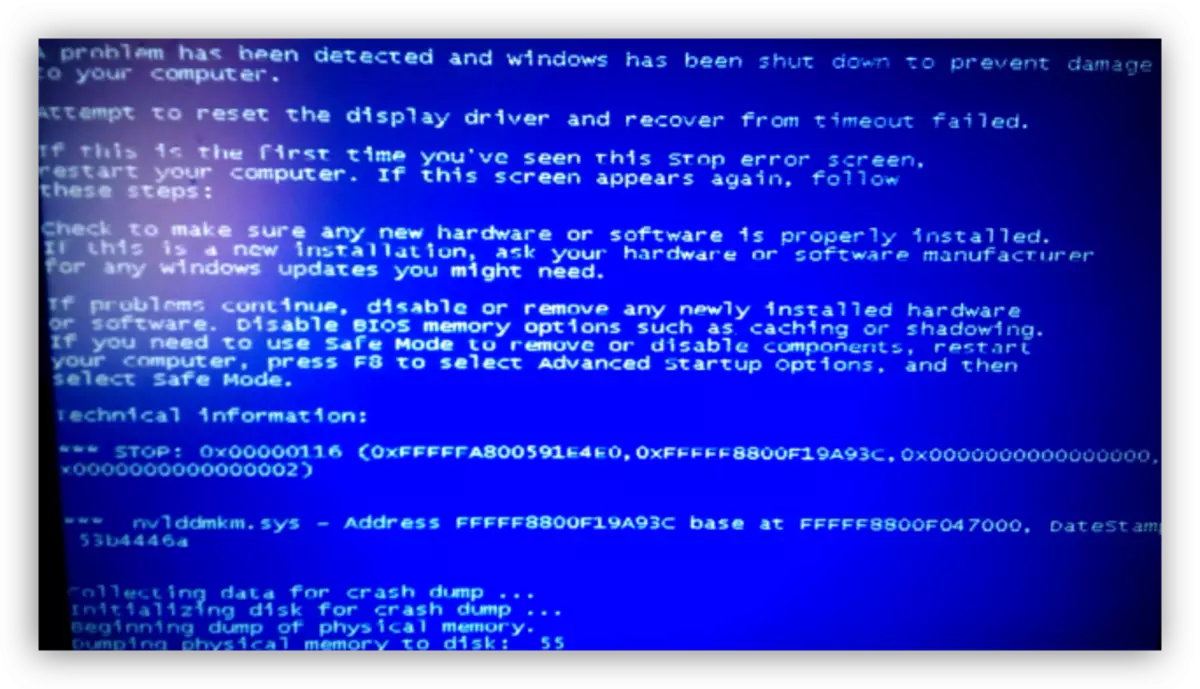
In the situation about which we talked above (short circuit), you just need to disconnect the GPU from the motherboard and try to start the system. In the event that the start occurs normally, we have a faulty map.
- The PCI-E slot to which the GPU is connected, can also fail. If there are several such connectors on the motherboard, then you should connect the video card to another PCI-EX16.
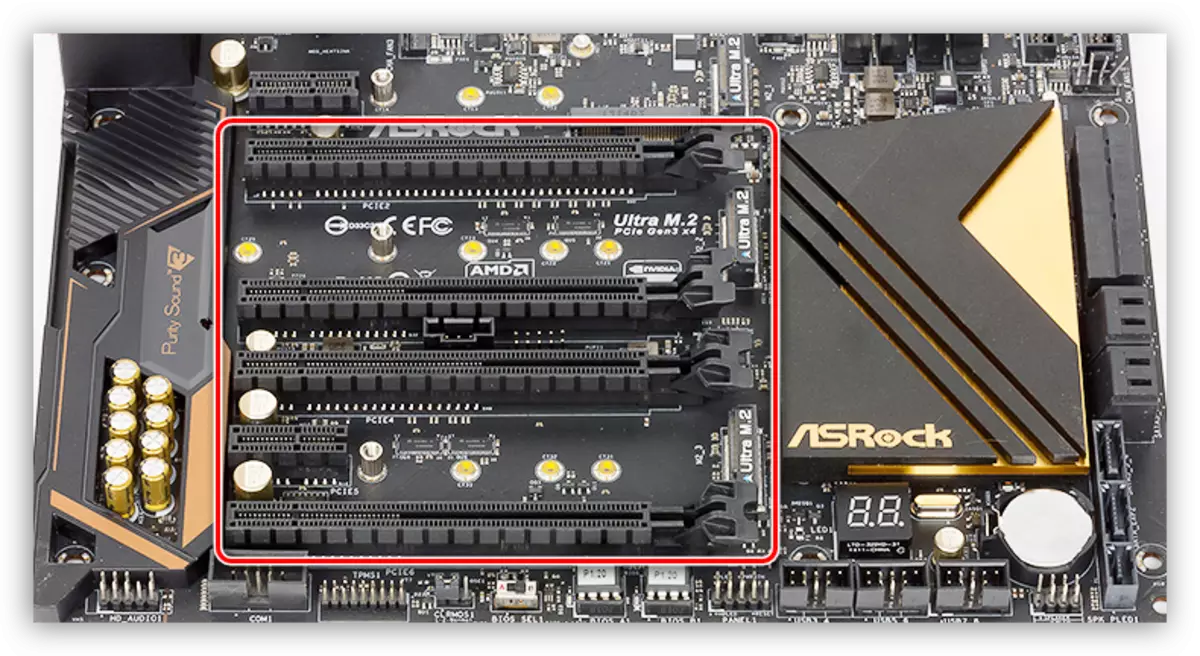
If the slot is the only one, then you should check whether a serviceable device connected to it will work. Nothing changed? So, a graphic adapter is defective.
Problem solving
So, we found out that the cause of the video card is. Further actions depends on the seriousness of the breakdown.
- First of all, you need to check the reliability of all connections. Look, to the end of a card inserted into the slot and additional power is properly connected.
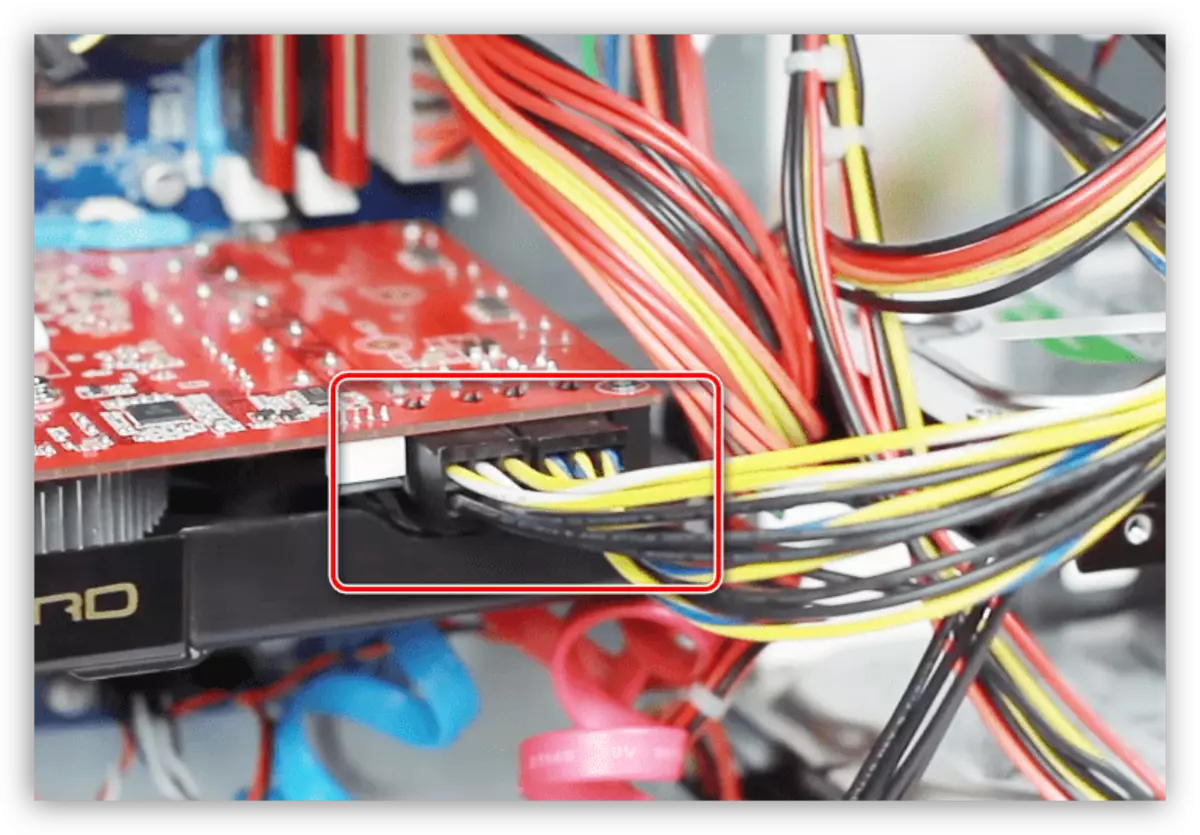
Read more: Connect the video card to the PC motherboard
- After reducing the adapter from the slot, carefully inspect the device for the subject "Podpalin" and damage to the elements. If they are present, then repair is needed.
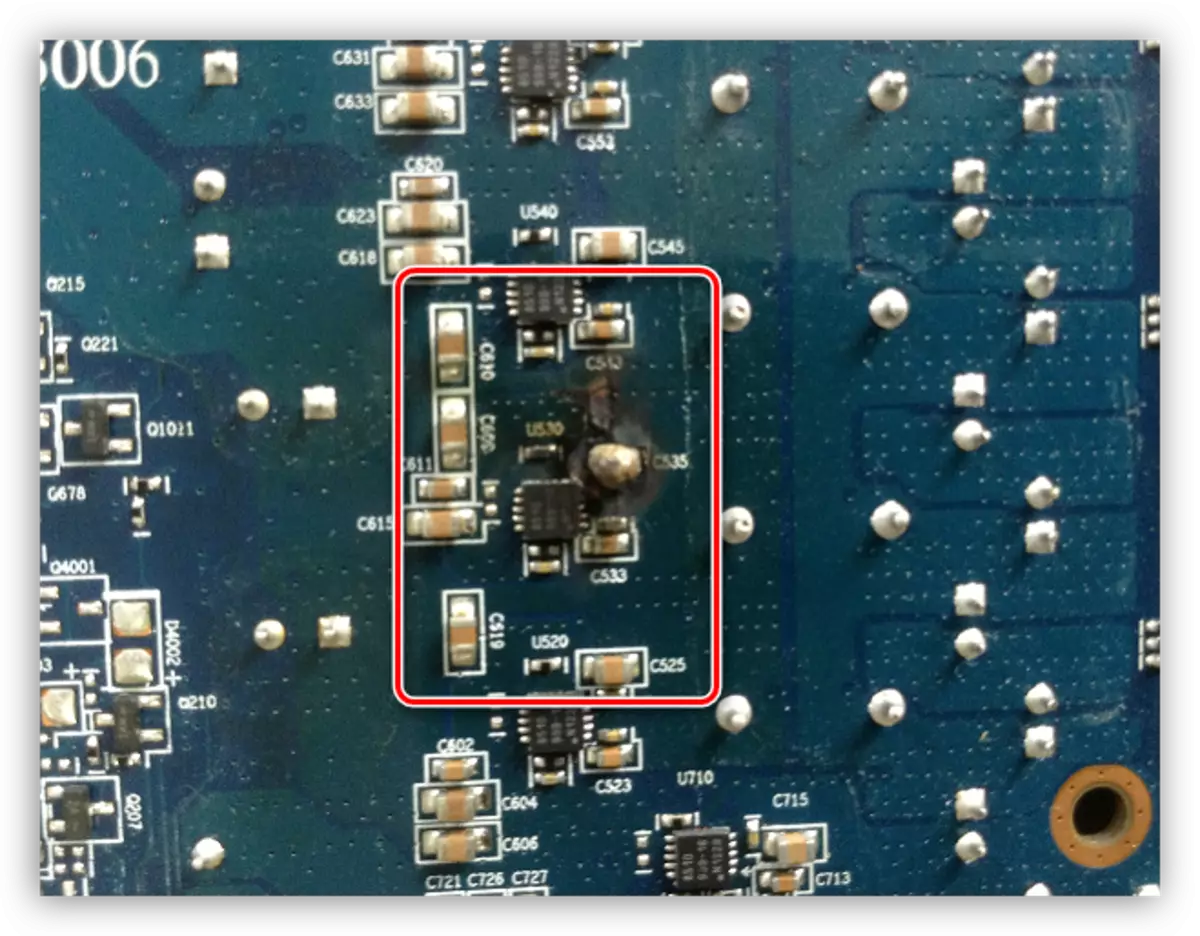
Read more: Turn off the video card from the computer
- Pay attention to the contacts: they can be oxidized, what the dark raid says. Clean them with ordinary eraser to shine.

- Remove all the dust from the cooling system and from the surface of the printed circuit board, it is possible that the trial overheating has become a problem.

These recommendations work only if the cause of the malfunction has become inattention or this is a consequence of negligent exploitation. In all other cases, you have a direct road to the repair shop or in the warranty service (call or letter to the store, where the map was purchased).
