
Important! Further instructions imply that you already have an image suitable for video hosting!
Option 1: Computer
Perform the operation is much easier from the computer, through the browser and web version of YouTube. Our author has already described the procedure and all its nuances in a separate manual, so use the reference further to get parts.
Read more: We make a preview video on YouTube
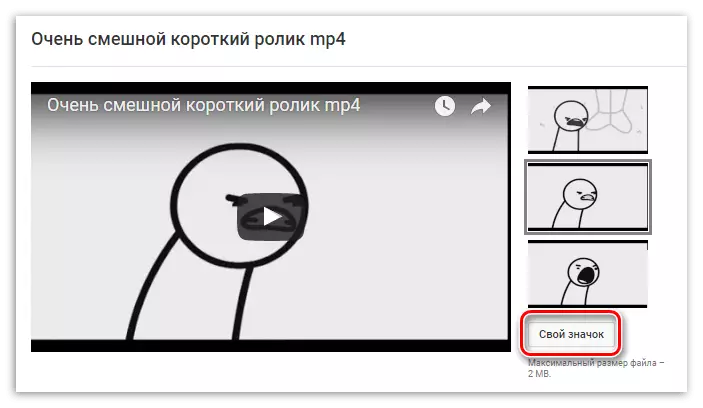
Option 2: Mobile devices
On the gadgets running Android and iOS / iPados, the required procedure is performed using the "YouTube Creative Studio" application, which can be found in the Play Market and App Store.
- Run the program and in the control panel window, tap on the roller, the cover of which you want to change.
- Click on the button with the image of the pencil.
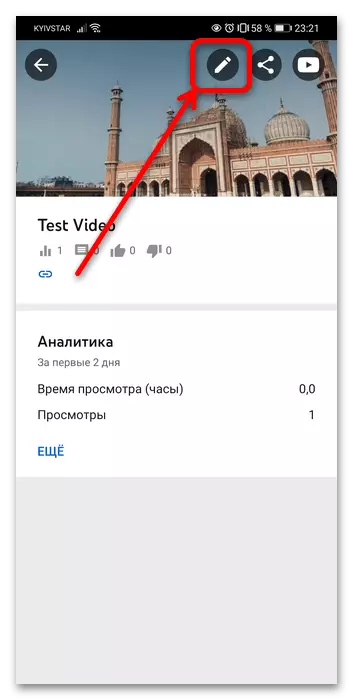
Repeat this operation on the next screen.
- Here, use the "Your icon" item - its location is indicated on the screenshot further.
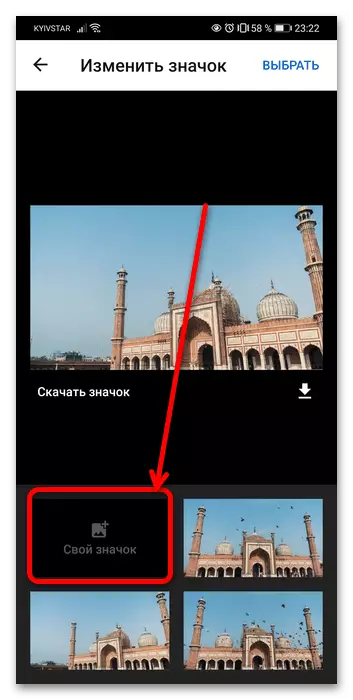
Give the application permission to access the file system if required.
- To load your picture, you usually need to confirm the account if this has not been done earlier. Perform this operation is recommended from a computer, find the details in the link on the link below.
Read more: YouTube Account Confirmation
Having done this, use the gallery (iOS) or the File Manager (Android) to select a picture.
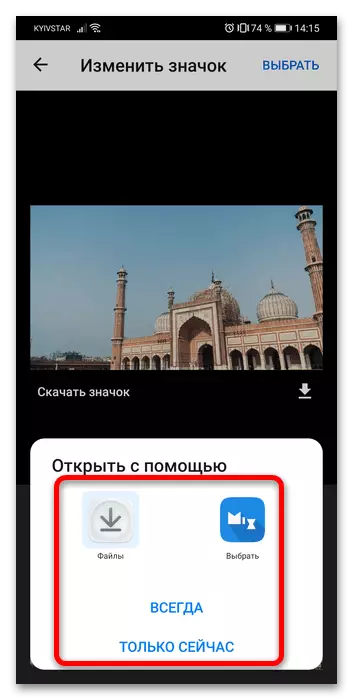
If the system detects that the image does not correspond to the criteria for permission and volume, then you will receive a warning.
- Wait until the future of previews is loaded, then to apply the changes, click "Save".
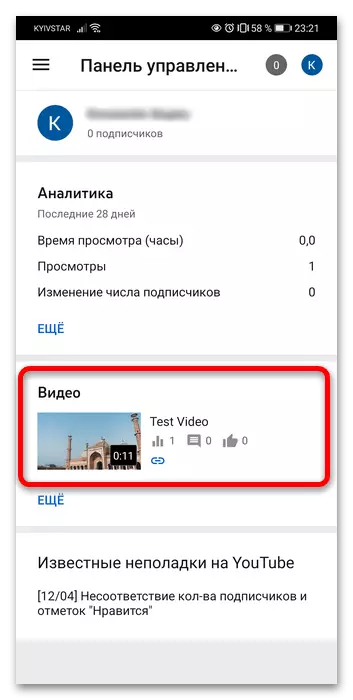
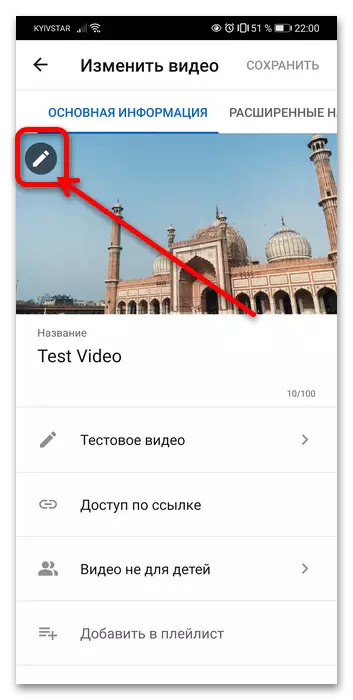
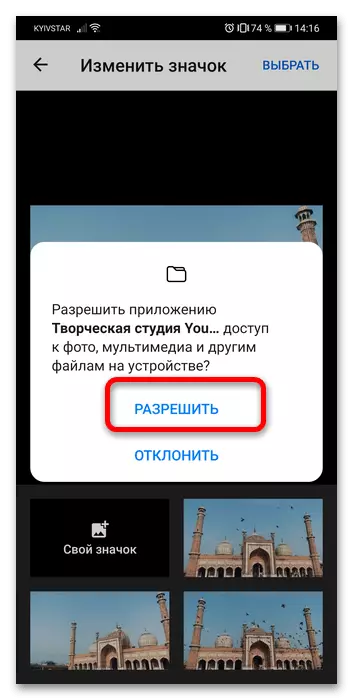
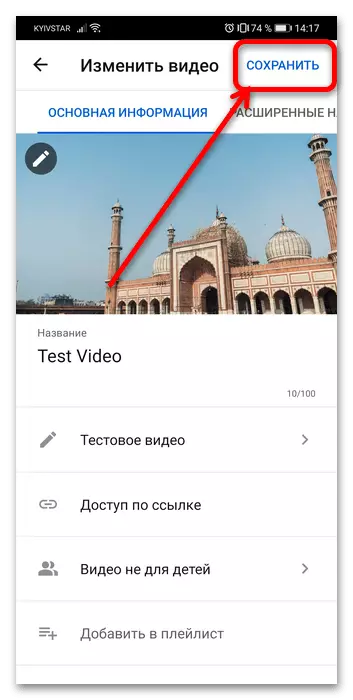
Ready - Now you need to wait until the data is updated on the service itself, it usually does not take much time.
