
Option 1: Link on the channel
If you wish to add a link to your instagram in the channel information, do the following:
- On the Main page of YouTube, click on the left mouse button on your account avatar and select "My Channel" in the drop-down menu.
- Next, use the "Configure Channel View" button.
- On the Parameters page, click the "Basic Information" tab and scroll down to the "Link" item, where click "Add Link ...".
- Enter the name - you can choose arbitrary - then in the Link field, type (or insert the copied) URL of your Instagram profile.
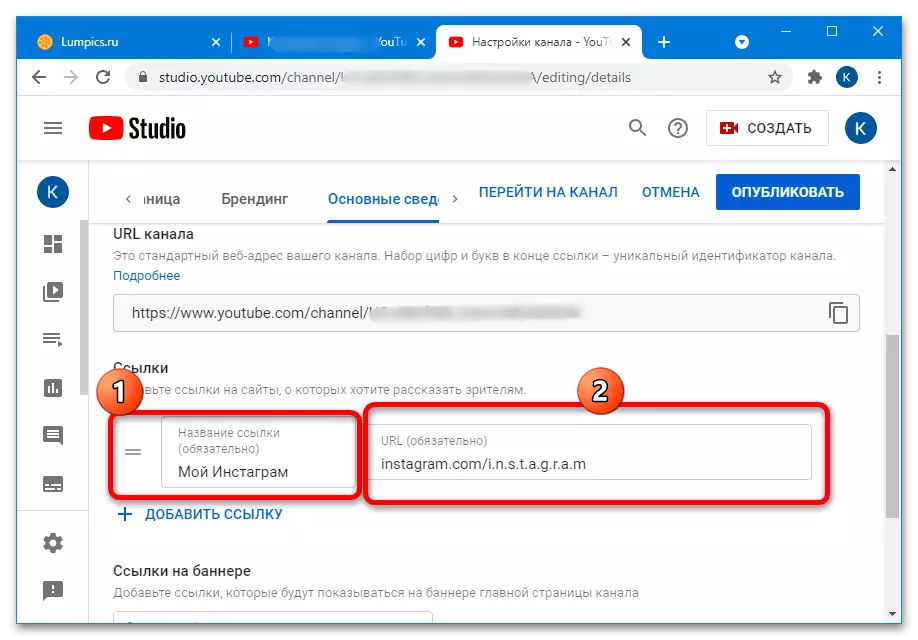
After entering this information, click "Publish".
- In the pop-up message at the bottom either on the edit page, click "Go to the channel".
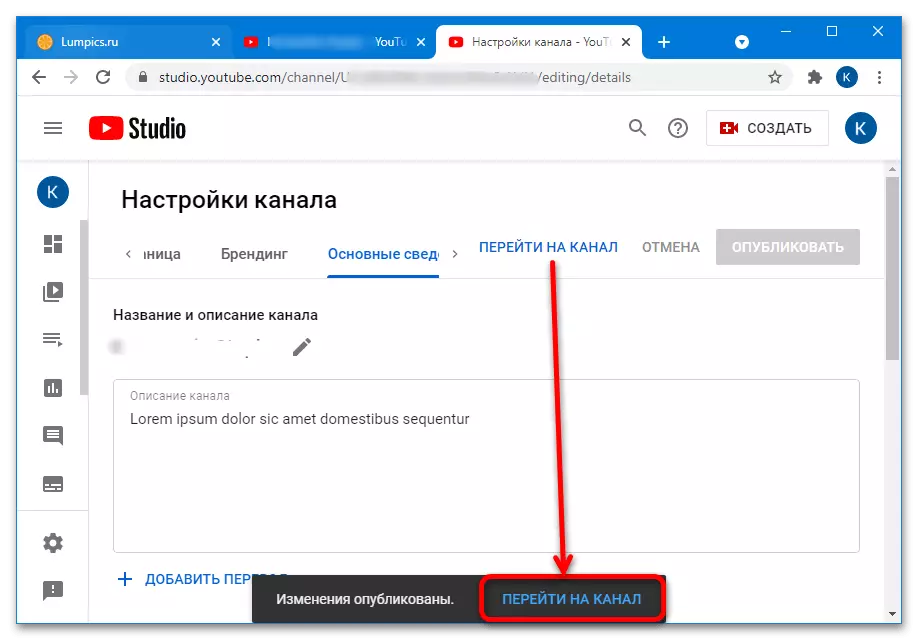
Go to the "Channel" section - there in the "Links" block will appear.
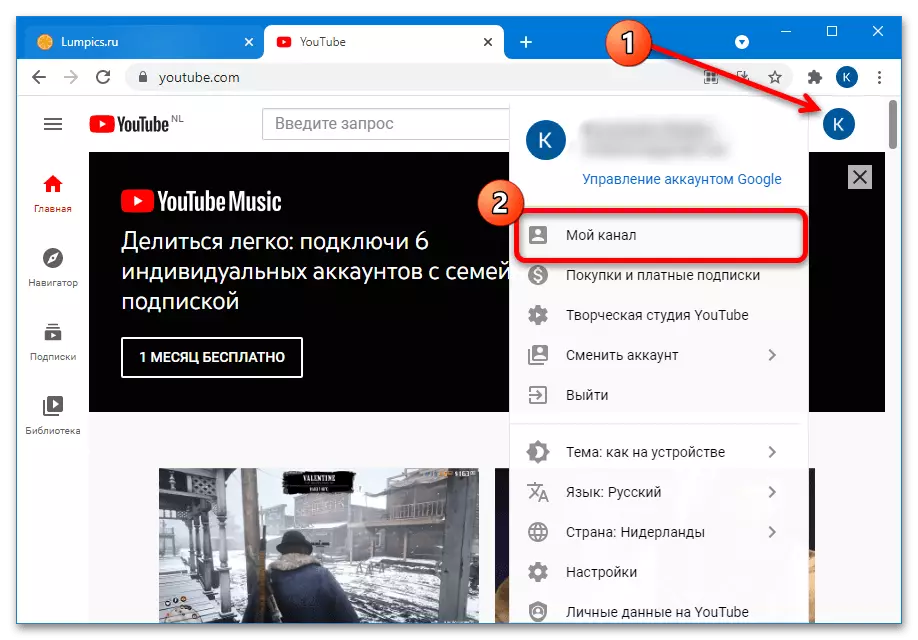
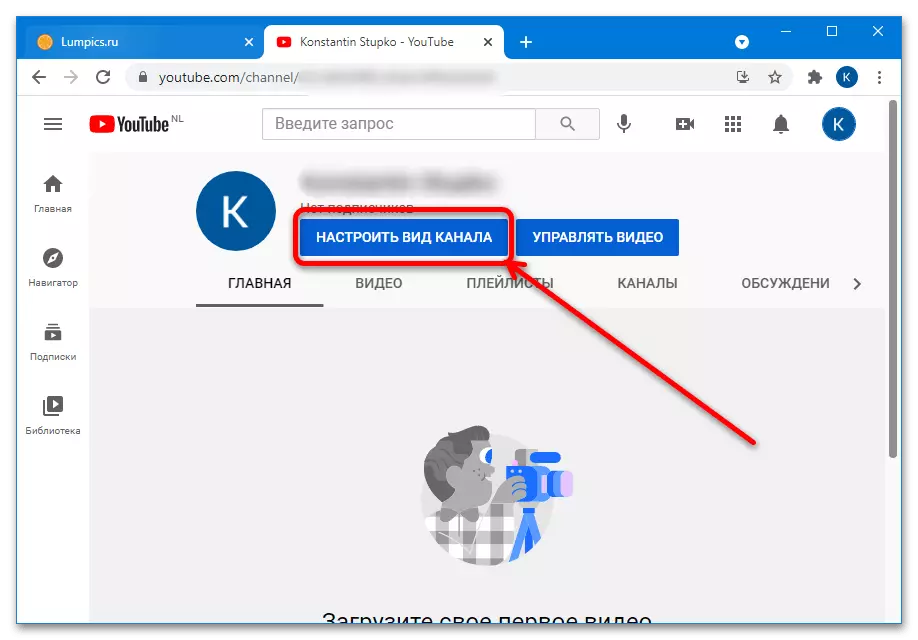
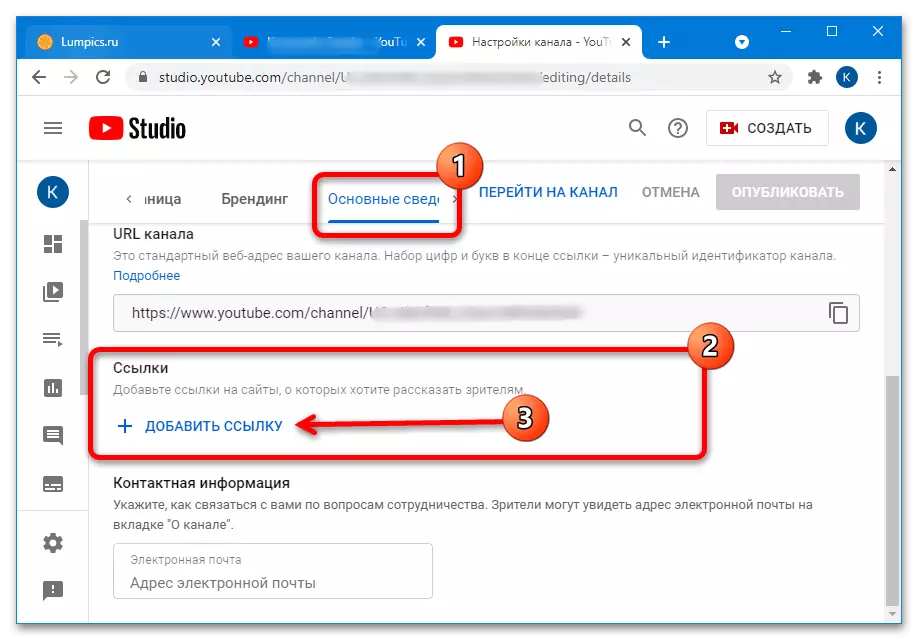
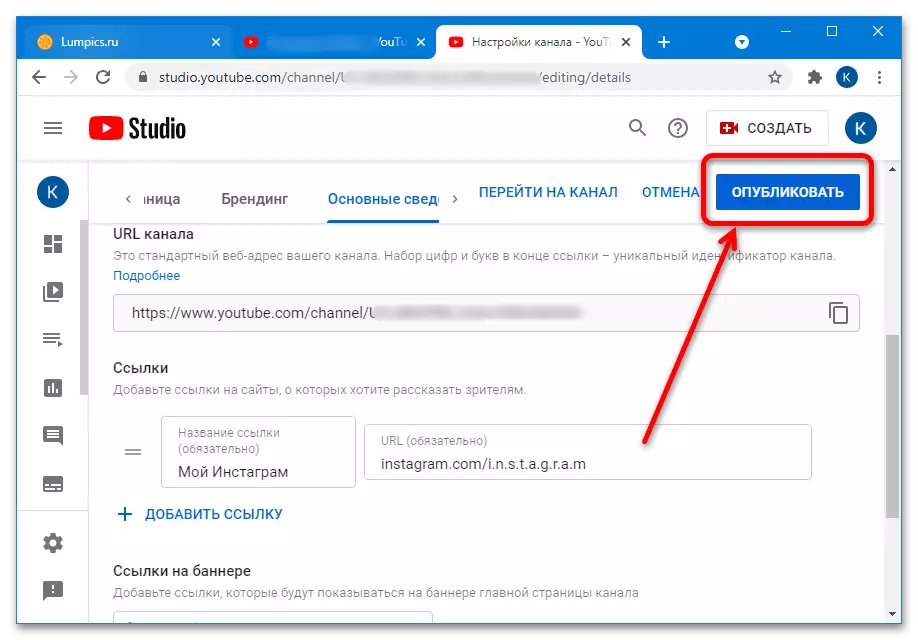
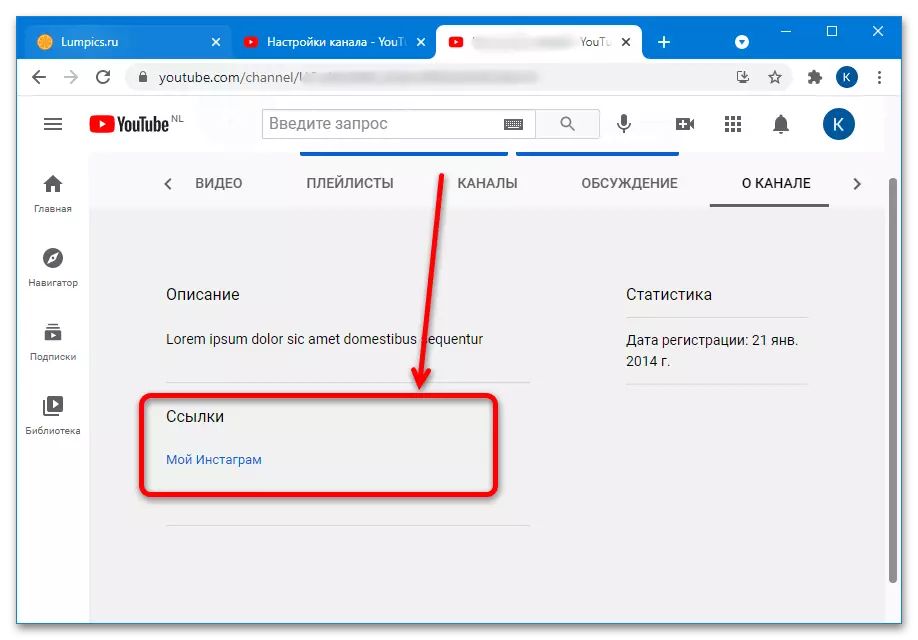
The operation is elementary and even a beginner user will cope with it, but, unfortunately, its execution from the mobile device is not available.
Option 2: Link under the video
If you want to place a link under one or another video, the procedure is greatly simplified and can be executed by both the computer and the smartphone.Computer
- Call the YouTube account menu and use the YouTube Creative Studio item.
- Click the Content tab, then hover over the desired roller and click on the button with a pencil.
- After downloading the page, select the "Description" block, where and enter in any way a link.
Important! In order for the item to be displayed correctly, the address must be complete, with HTTP or HTTPS protocol code at the beginning!
- After making all changes, click "Save".
- Now that you go to the clip viewing page and look at its description, see the previously added URL leading in instagram.
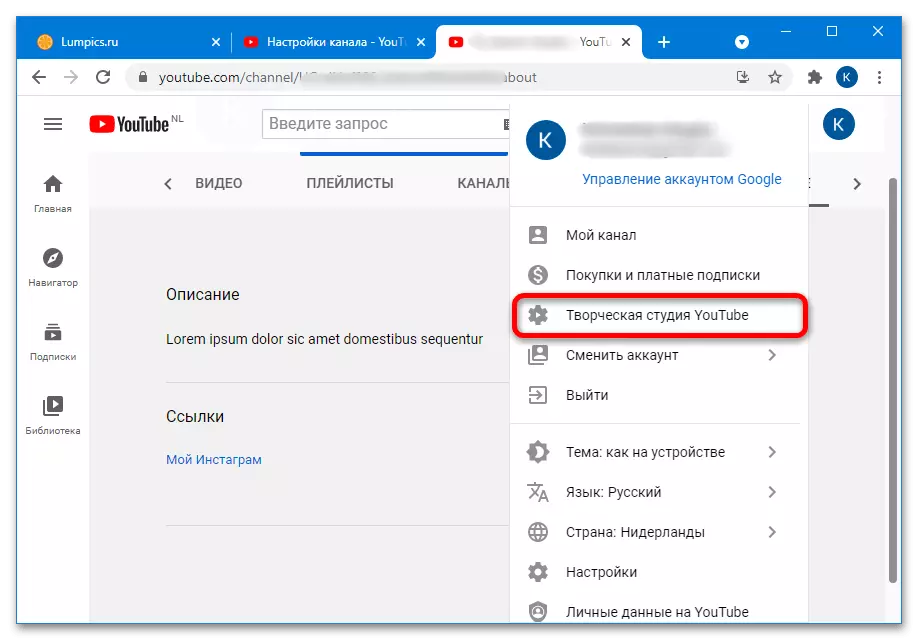
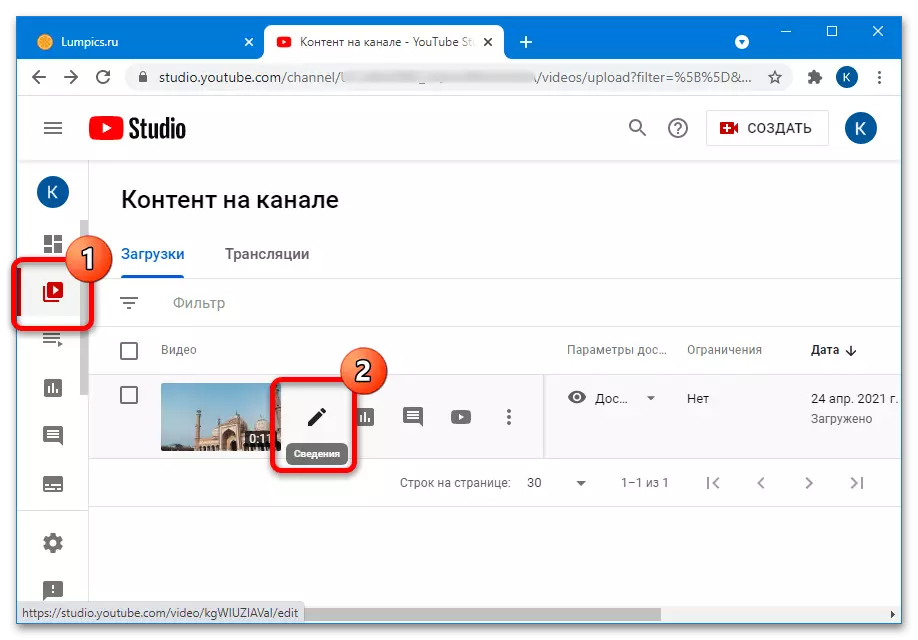
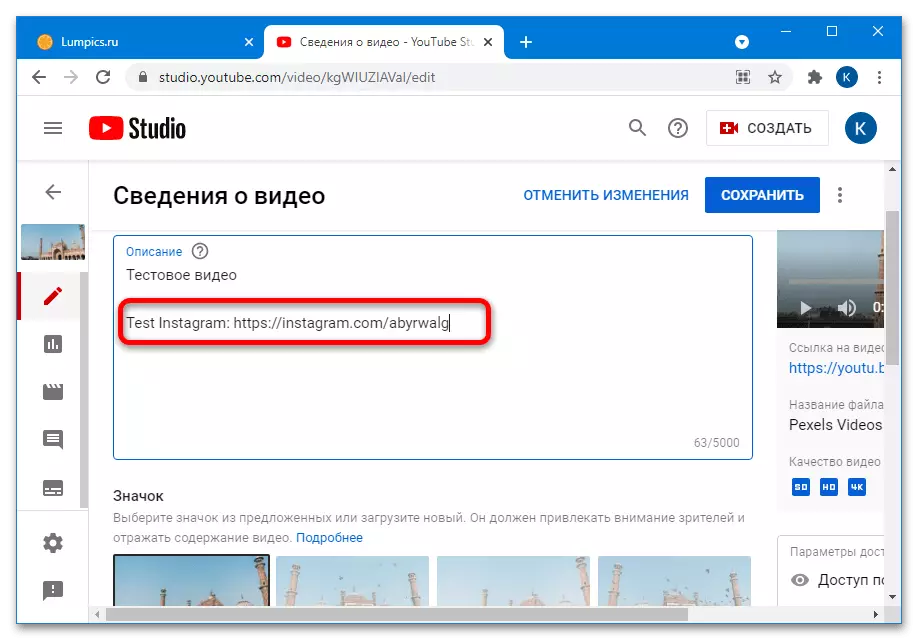
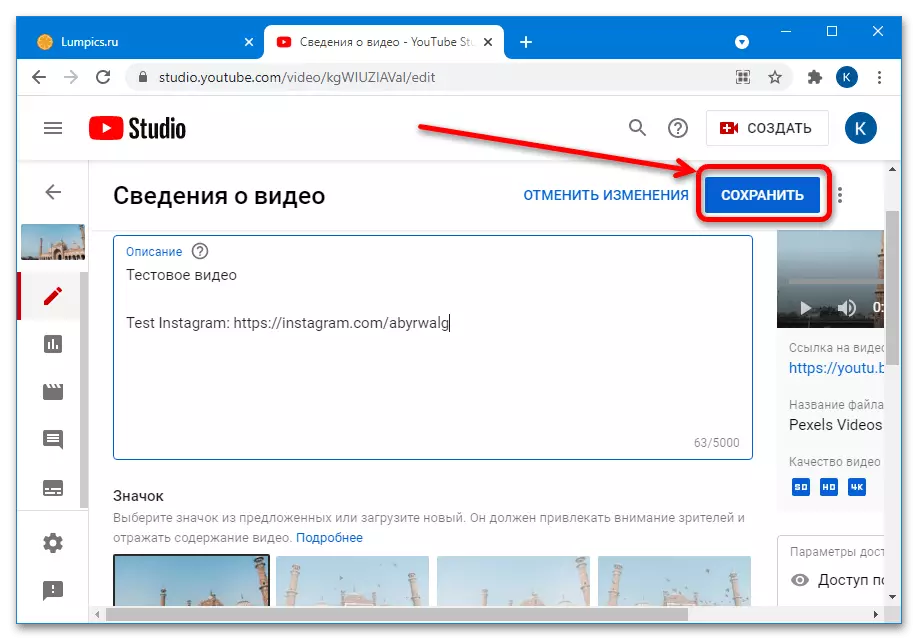
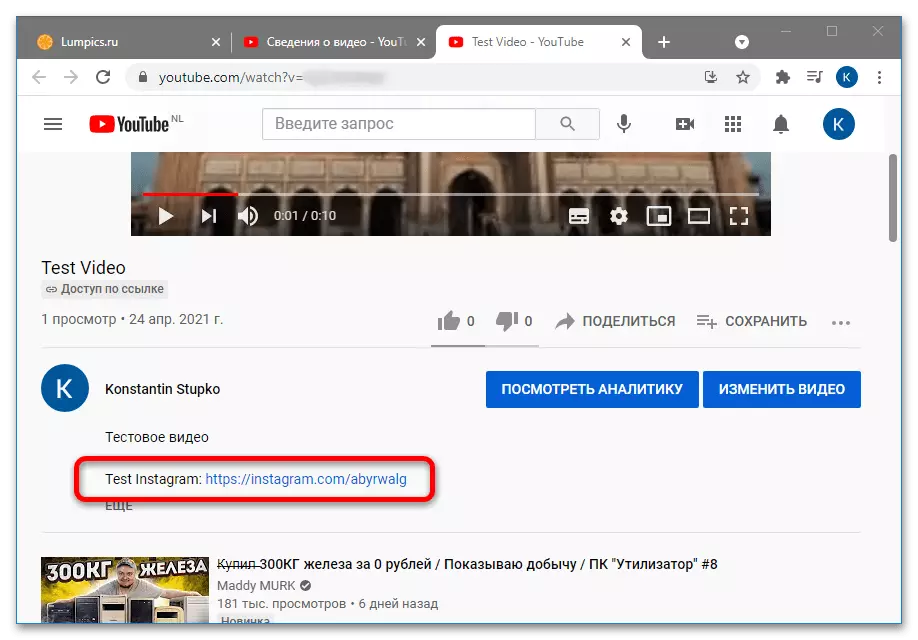
Mobile device
To fulfill the operation of the operation in mobile, you will need an application "Creative Studio YouTube", which can be obtained from the play of the Market or APP Stora.
- Open the program and tap along the desired roller.
- Use the Pencil button at the top.
- Click on the "Add Description" string - it is the first called.
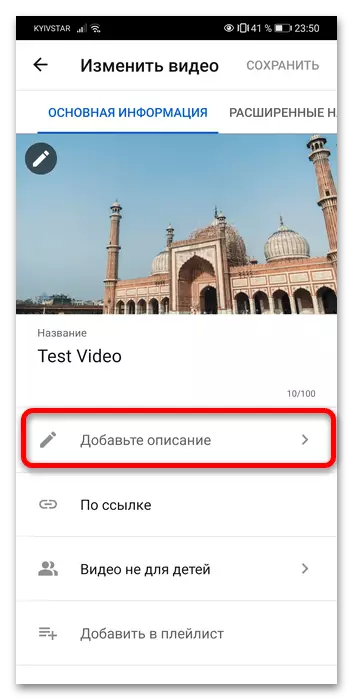
Write or insert the address (rule of start with HTTP or HTTPS from step 3 method for PCs is relevant and here), then return to the previous window and tap "Save".
- Ready - Description will be added.
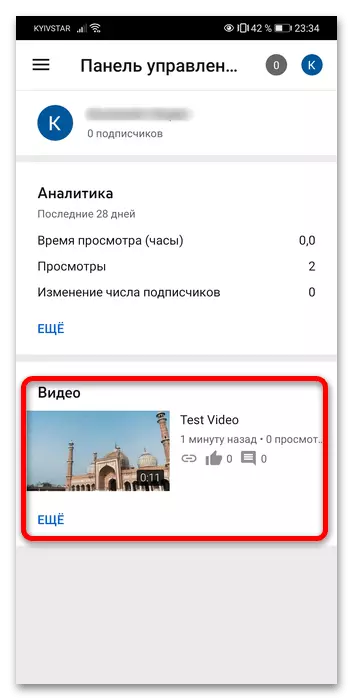
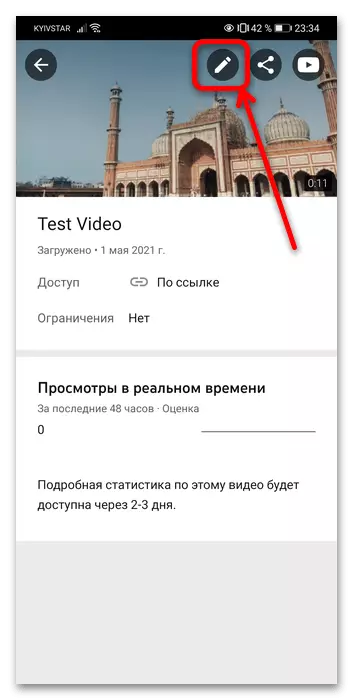
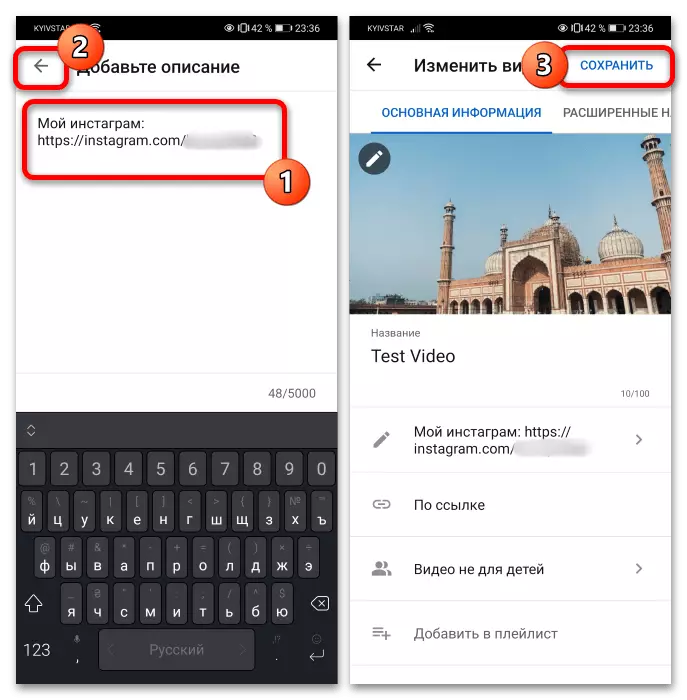
Unfortunately, in this way, you can add links only to the description of individual rollers - the possibility of mass editing service is not provided.
