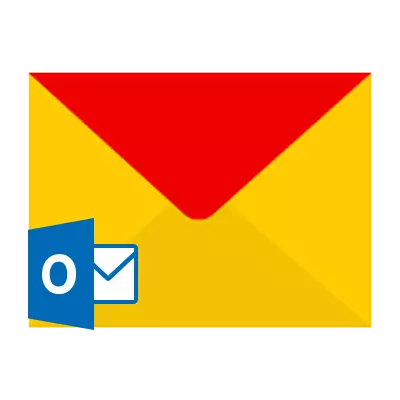
When working with Yandex, mail is not always convenient to go to the official site of the service, especially if there are several mailboxes at once. To ensure comfortable work with mail, you can use Microsoft Outlook.
Setting up mail client
With Outlook, you can simply and quickly collect all the letters from available mailboxes in one program. To begin with, you should download and install it by specifying the basic requirements. This requires the following:
- Download Microsoft Outlook from the official site and install.
- Run the program. You will be shown a welcome message.
- After you click on "Yes" in a new window with an offering connection to the mail account.
- The next window will offer automatic account configuration. Enter the name, email address and password in this window. Click "Next".
- There will be a search for parameters for the mail server. Wait, when a check mark is installed near all items, and click Finish.
- You will find a program with your posts in the mail. This will receive a test notification that reports to connect.
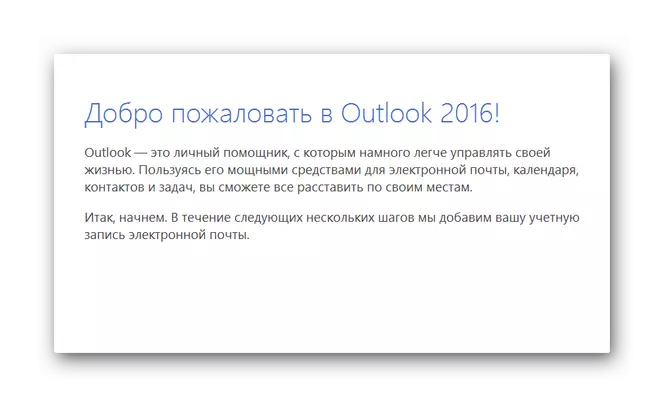
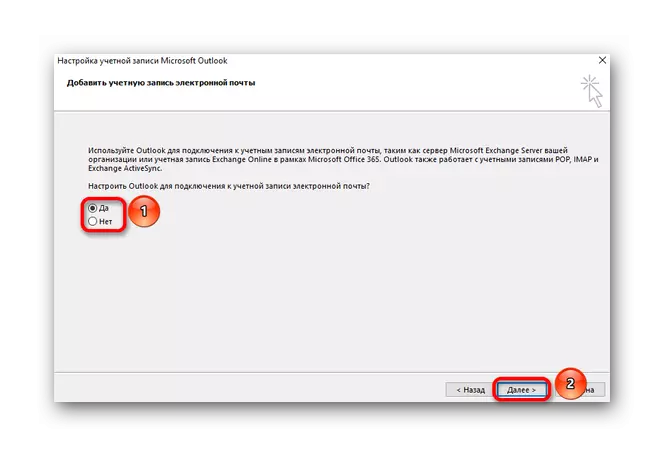
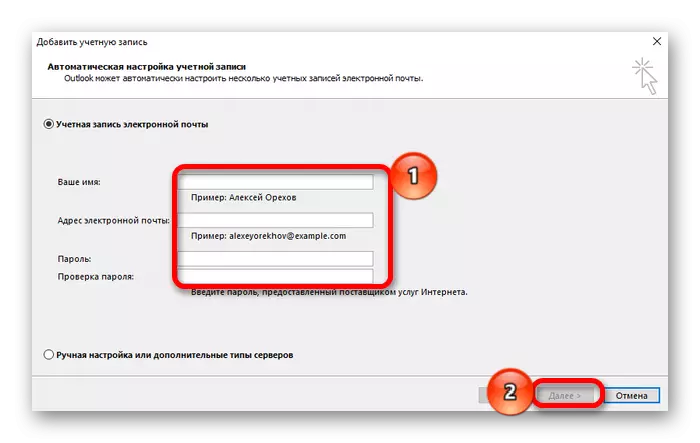
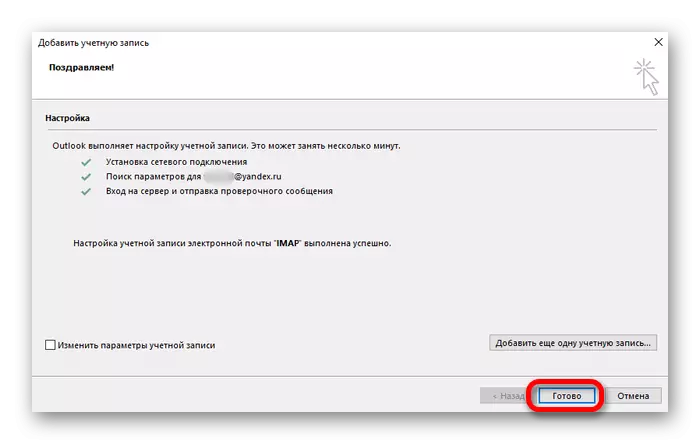
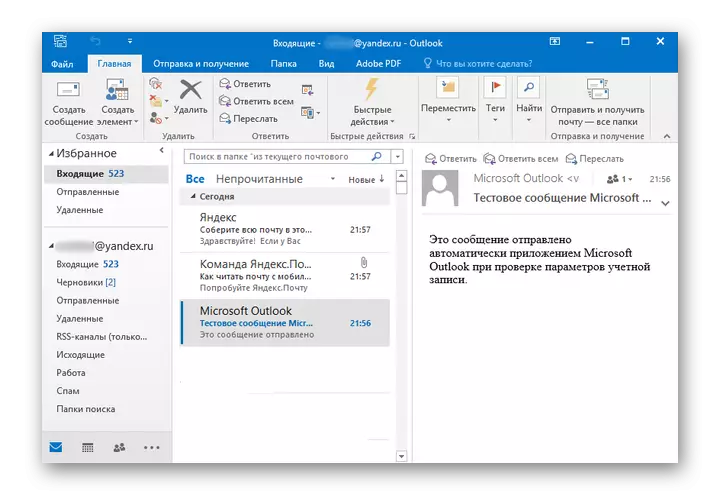
Select mail client options
At the top of the program there is a small menu containing multiple items that help you configure according to the user needs. This section has:
File . Allows you to create a new entry and add an additional, thereby connecting several mailboxes at once.
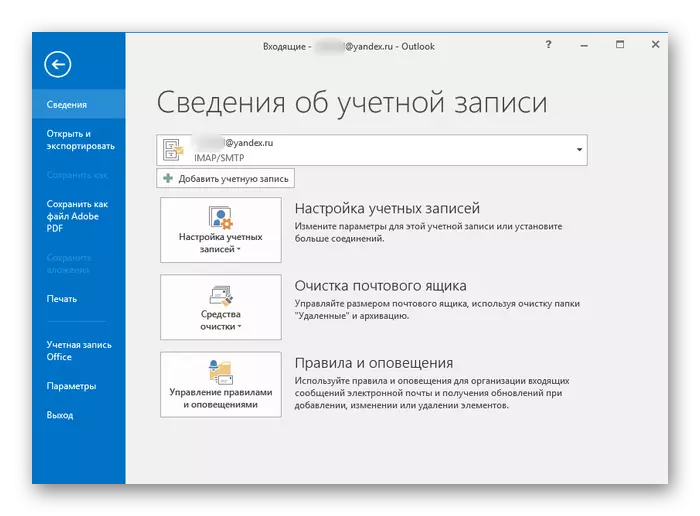
home . Contains items to create letters and various cumulative elements. It also helps respond to messages and delete them. There are a number of other buttons, for example, "Quick Actions", "Tags", "Movement" and "Search". These are basic tools to work with mail.
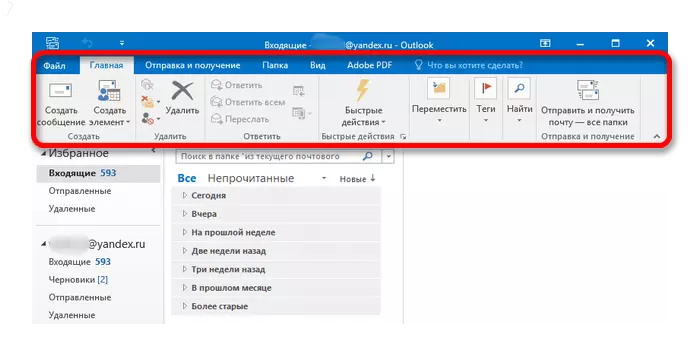
Sending and receiving . This item is responsible for sending and receiving mail. So, it contains the "Update Folder" button, which, when pressed, provides all new letters, which service has not previously noticed. There is an indicator of sending a message that allows you to learn how the message will go soon if it has a large size.
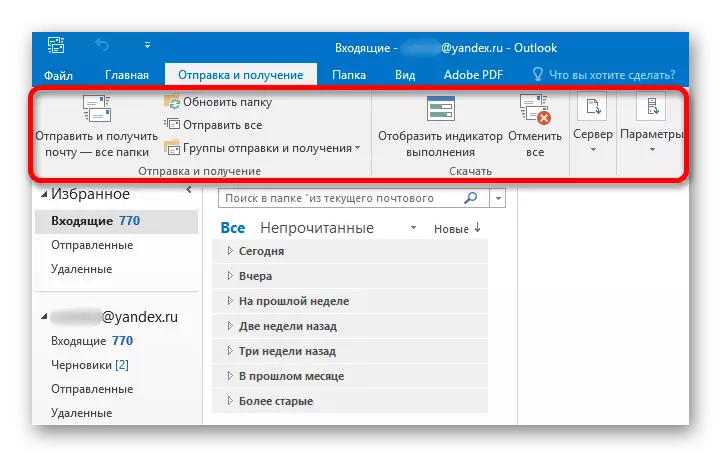
Folder . Includes mail and messages sorting functions. It makes it a user himself, simply creating new folders in which the letters of the given addressees are included, united by a common subject.
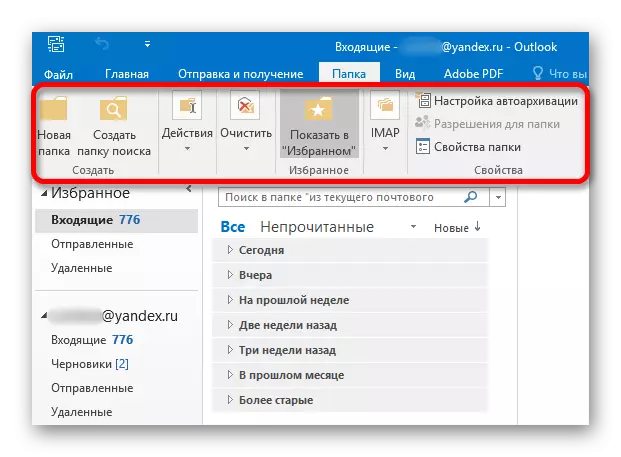
View . Used to configure external display of the program and format sorting and ordering letters. Changes folders and letters in accordance with the user priorities.
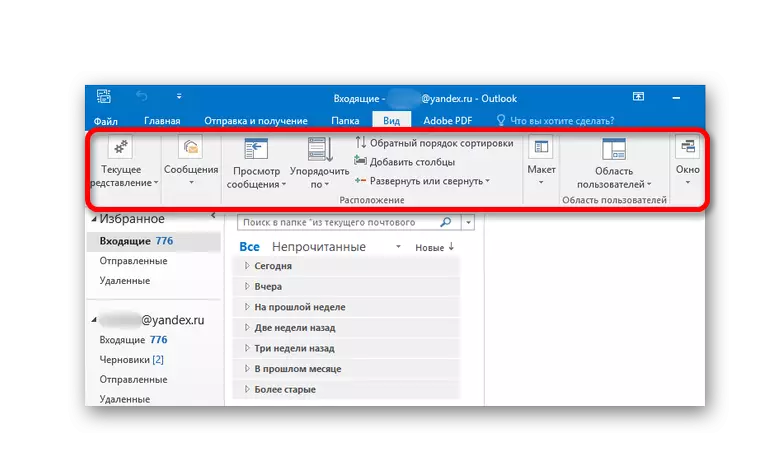
Adobe PDF. . Makes it possible to create PDF files from letters. Works both with defined messages and the contents of the folders.
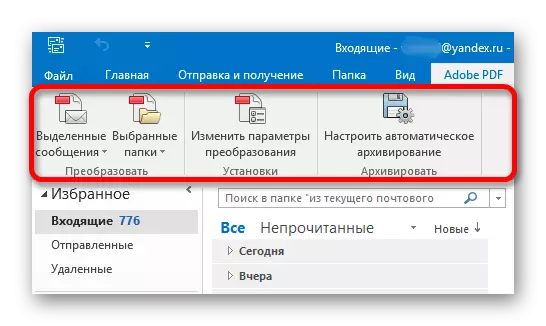
The Microsoft Outlook setup procedure for Yandex Mail is a fairly simple task. Depending on the user's needs, you can set specific parameters and sort type.
