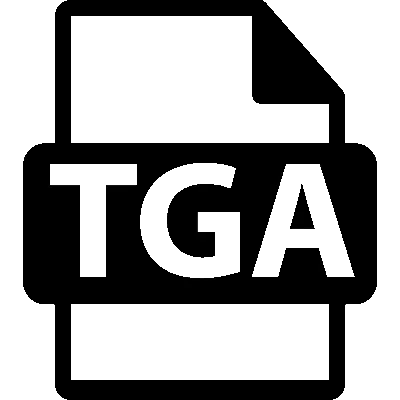
Files in TGA format (TrueVision Graphics Adapter) is a type of image. Initially, this format was created for TrueVision graphic adapters, but over time began to be used in other areas, for example, to store computer games or creating GIF files.
Read more: How to open GIF files
Given the prevalence of TGA format, questions often arise about how to open it.
How to open pictures with the extension of TGA
Most of the programs for viewing and / or editing images work with such a format, consider in detail the most optimal solutions.Method 1: Faststone Image Viewer
This viewer became popular in recent years. Faststone Image Viewer users have loved to support a variety of formats, the presence of a built-in file manager and the ability to quickly process any photo. True, the manageability of the program initially causes complexity, but this is a matter of habit.
- In the File tab, click Open.
- In the window that appears, find the TGA file, click on it and click the Open button.
- Now the folder with the picture will be opened in the Faststone file manager. If it is allocated, it will open in the "Preview" mode.
- Double click on the image you will open it in full screen mode.
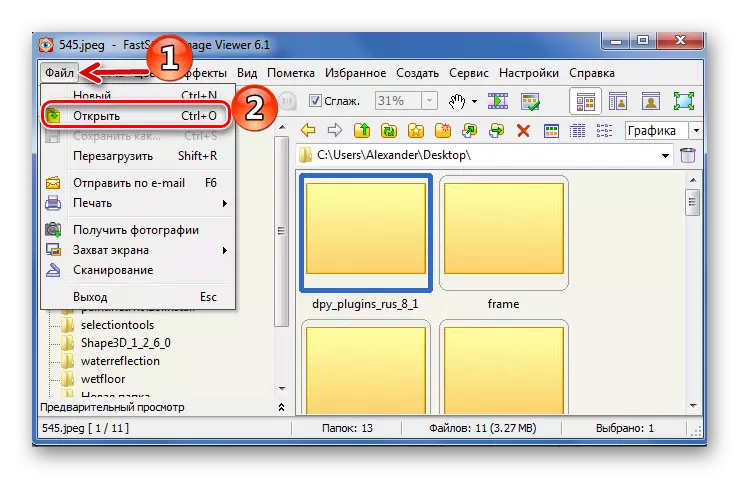
You can also use the icon on the panel or the CTRL + O key combination.
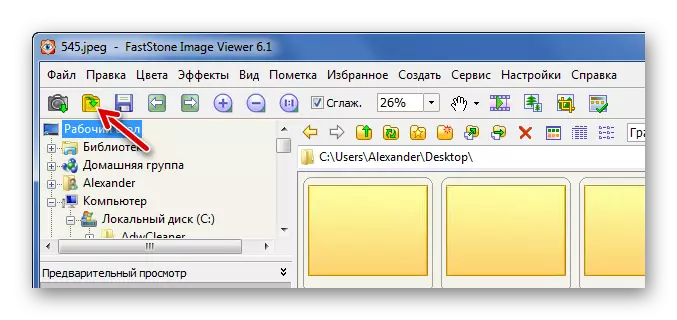
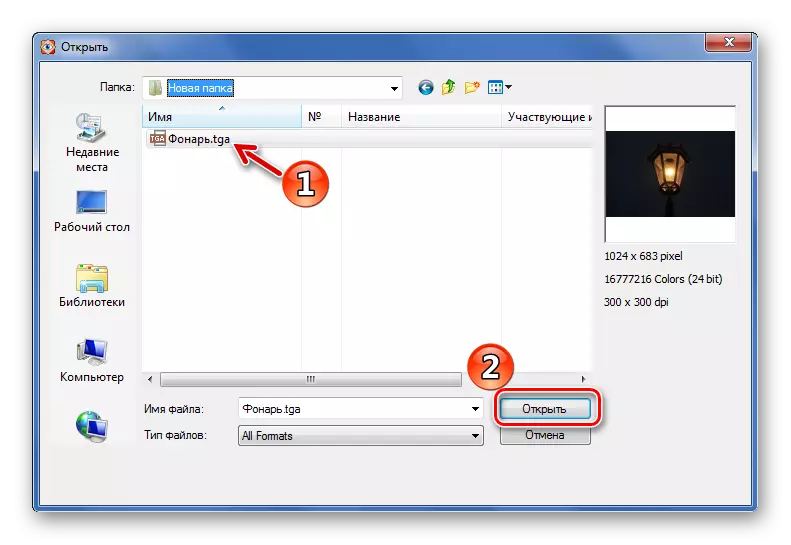
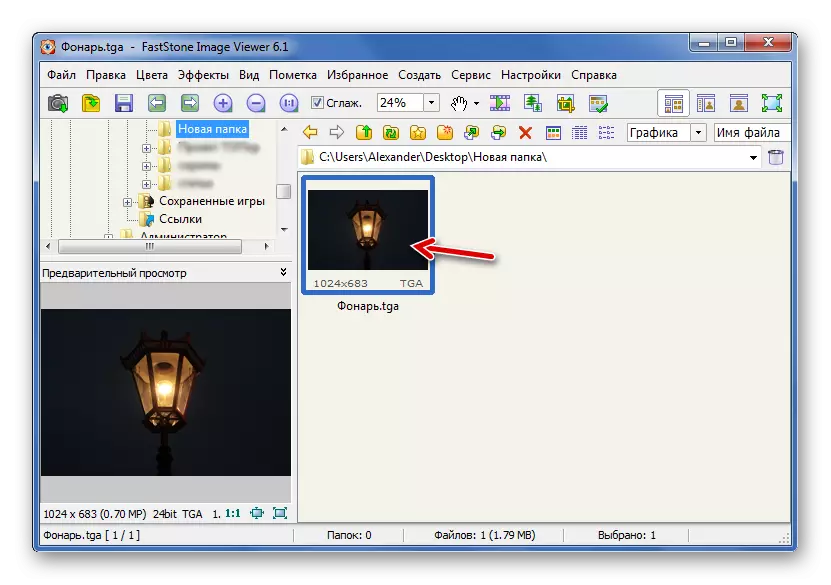

Method 2: XnView
The following interesting option for viewing TGA is the XNView program. This uncomplicated photo viewer has a wide functionality applicable to files with a specified extension. There are no significant drawbacks from XnView.
- Deploy the File tab and click "Open" (Ctrl + O).
- Find the desired file on the hard disk, select it and open it.
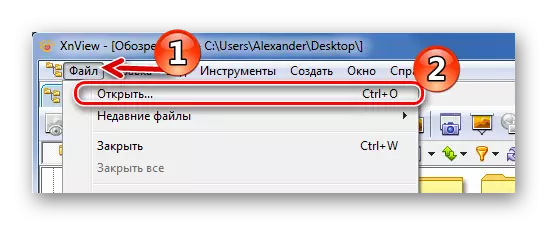
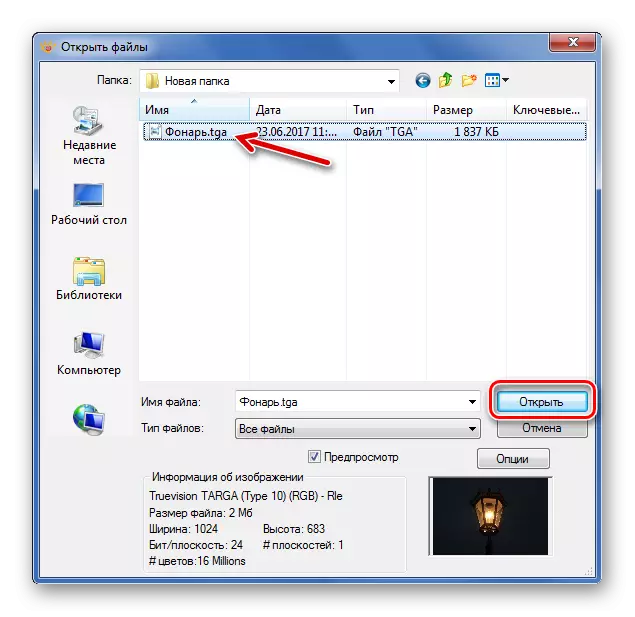
The image will be open in view mode.
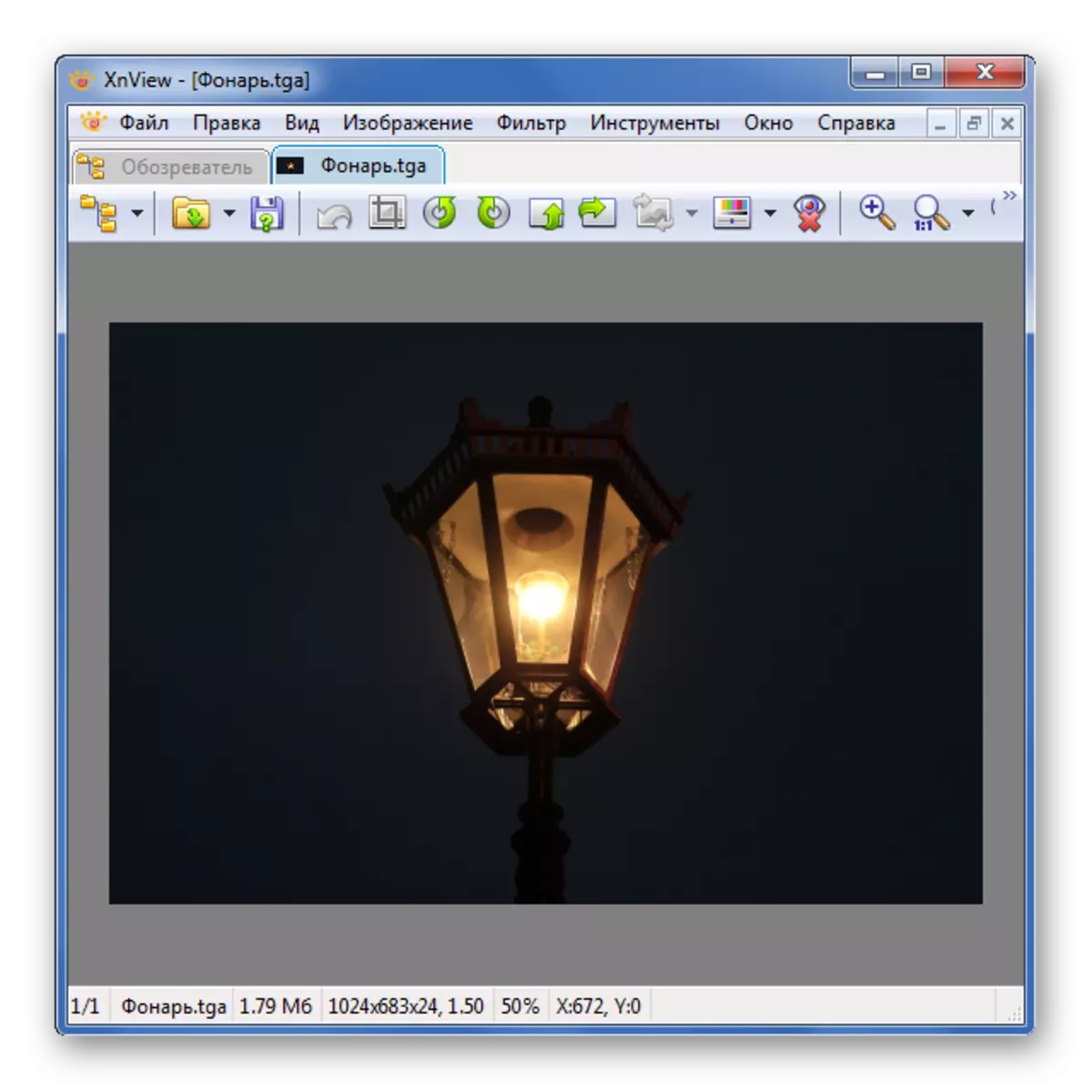
You can get to the desired file and through the built-in XnView browser. Just find the folder where TGA is stored, click on the desired file and click the "Open" icon.
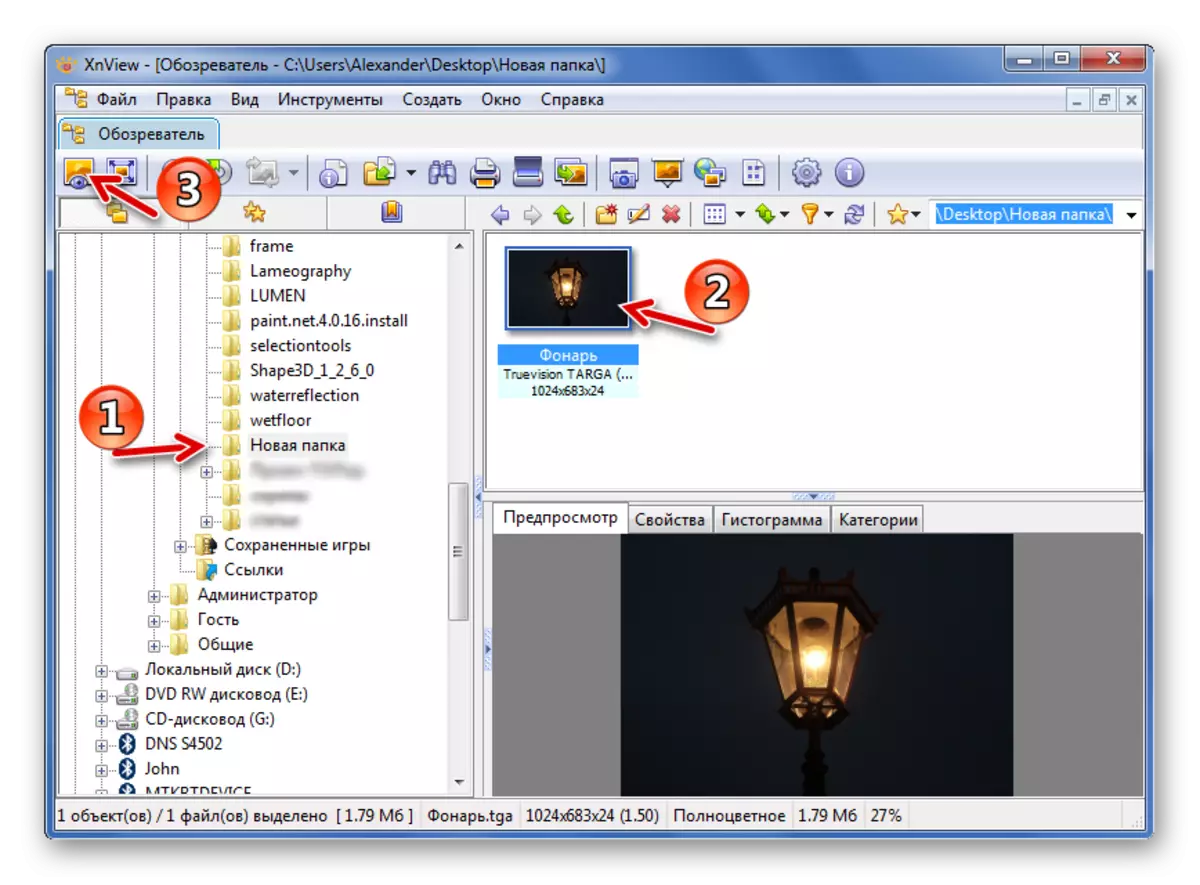
But that's not all, because There is another way to open TGA through XnView. You can simply drag this file from the conductor to the program preview area.
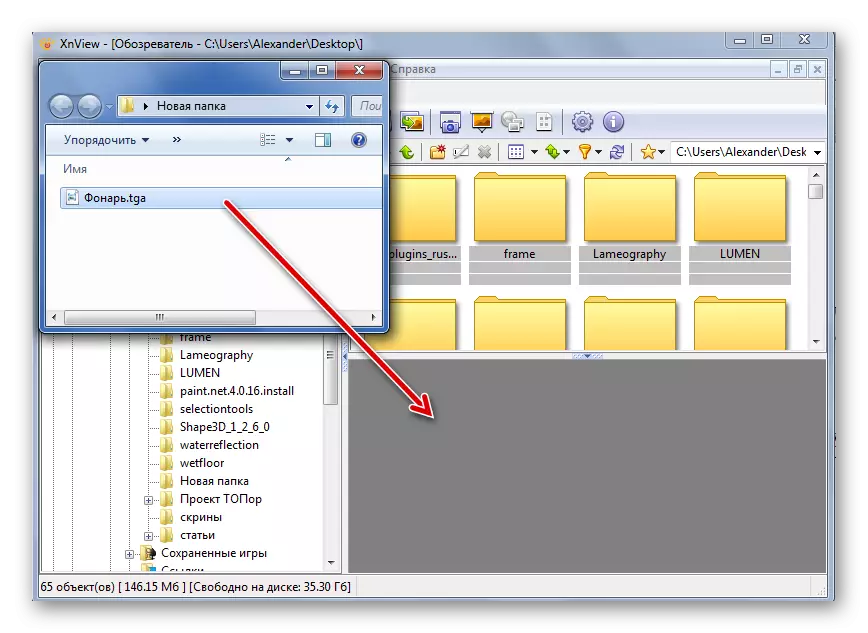
At the same time the picture will immediately open in full screen mode.
Method 3: IrfanView
Another simple in all respects the IRFanView image program is also capable of opening TGA. It contains a minimum set of functions, so it is not difficult to understand its work and a newcomer, even despite such a lack of a lack of Russian.
- Expand the "File" tab, and then select Open. Alternative to this action - Pressing the O. key
- In the standard Explorer window, find and open the TGA file.
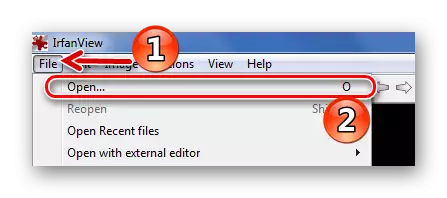
Or click on the icon on the toolbar.
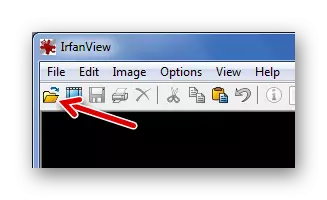
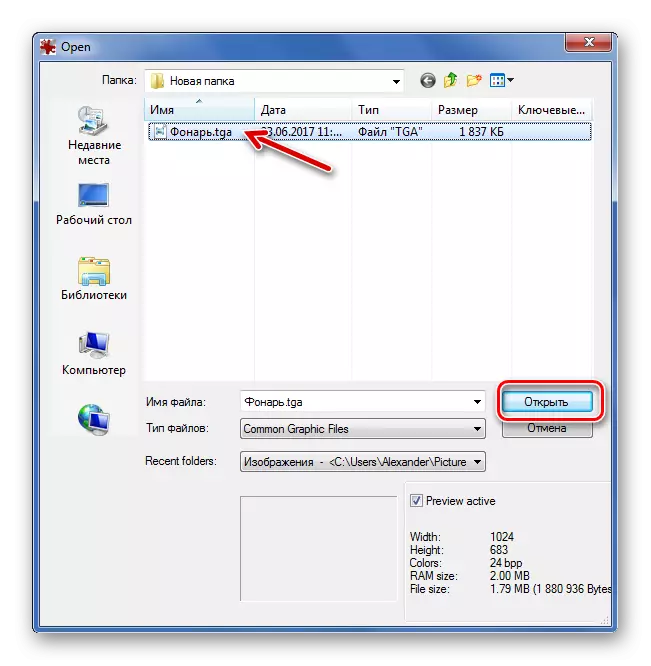
After a moment, the picture will appear in the program window.
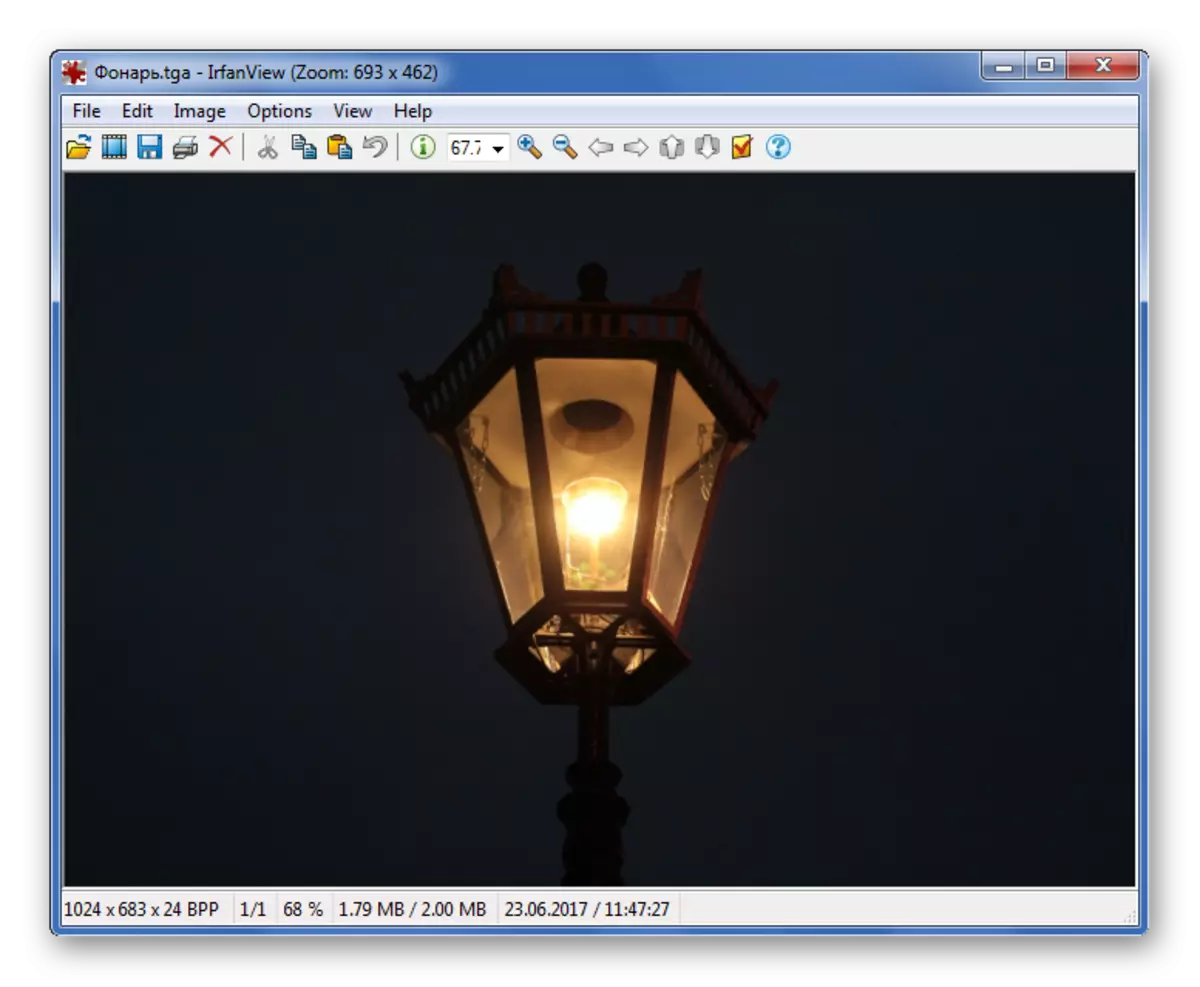
If you drag the image into the IrfanView window, it will also open.
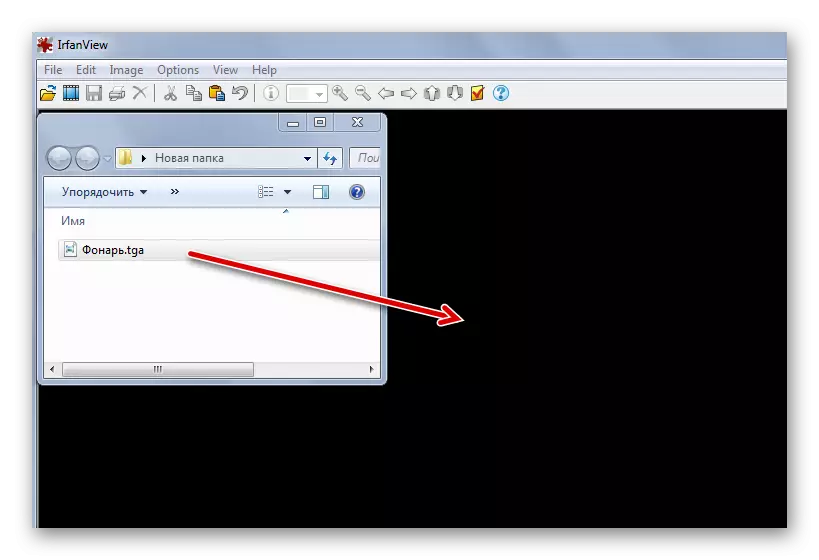
Method 4: GIMP
And this program is already a full-fledged graphic editor, although it is simply suitable for viewing TGA images. GIMP applies free of charge and the functionality is practically not inferior to analogs. With some of his tools, it is difficult to figure out, but the opening of the necessary files does not concern.
- Press the File menu and select Open.
- In the "Open Image" window, go to the directory where TGA is stored, click on this file and click the Open button.
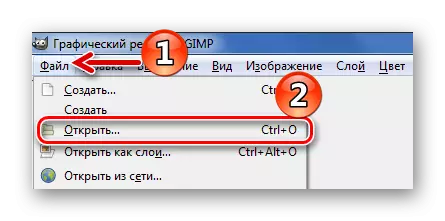
Or you can use the Ctrl + O combination.
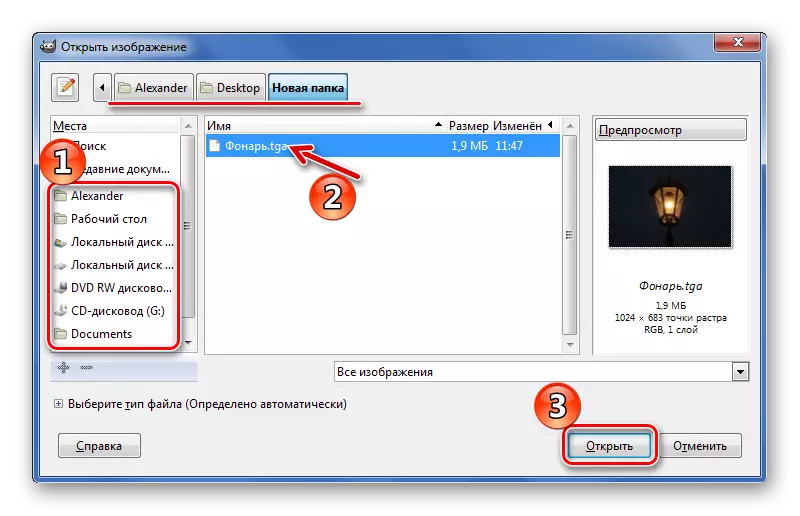
The specified picture will be open in the GIMP working window, where you can apply all available editor tools to it.
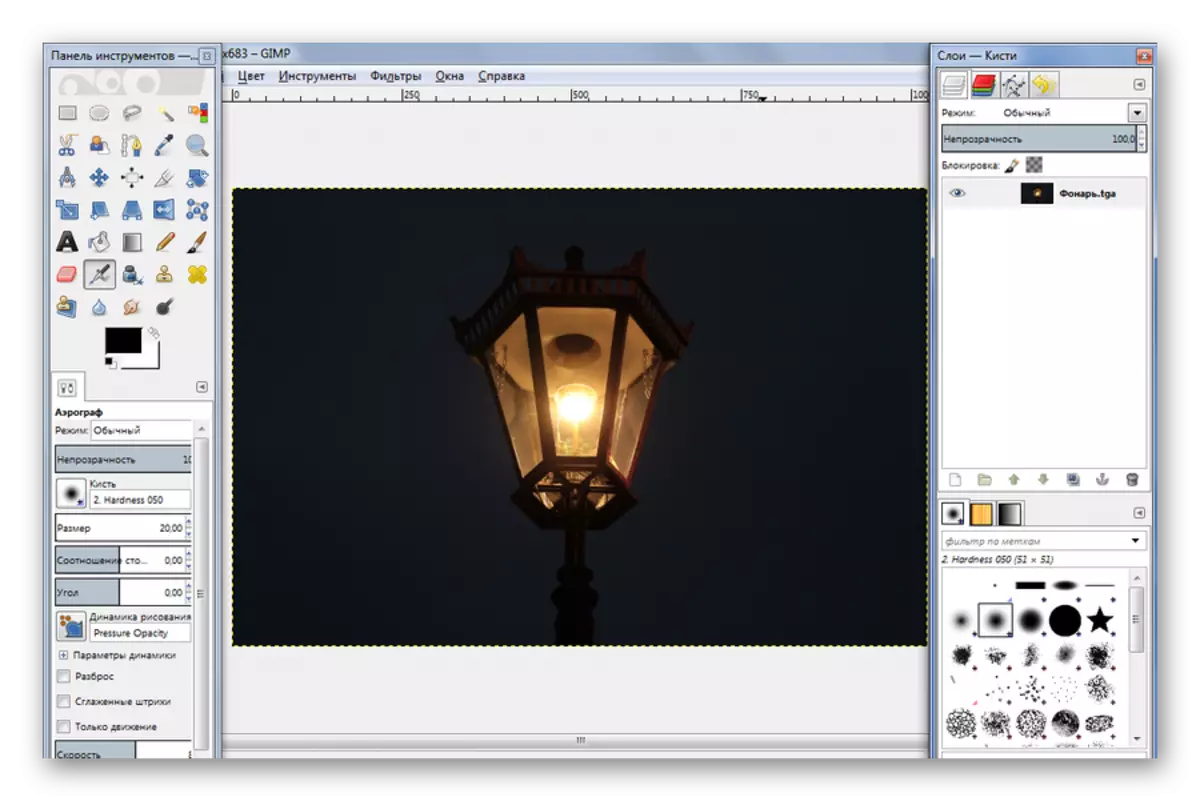
An alternative to the above method is the usual drag and drop the TGA file from the conductor to the GIMP window.
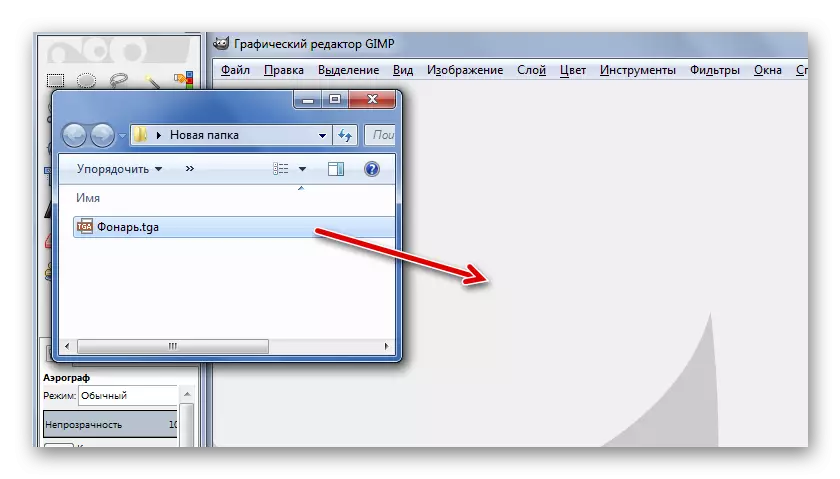
Method 5: Adobe Photoshop
It would be strange if the most popular graphic editor did not support TGA format. The undoubted advantage Photoshop is its practically limitless features in terms of work with images and configurability of the interface so that everything is at hand. But this program is paid, because It is considered a professional tool.
- Click "File" and "Open" (Ctrl + O).
- Find the image storage location, highlight it and click "Open".
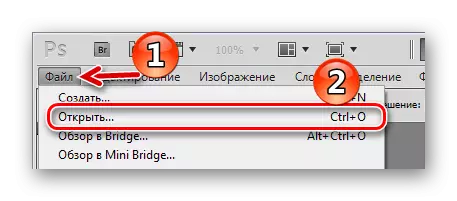
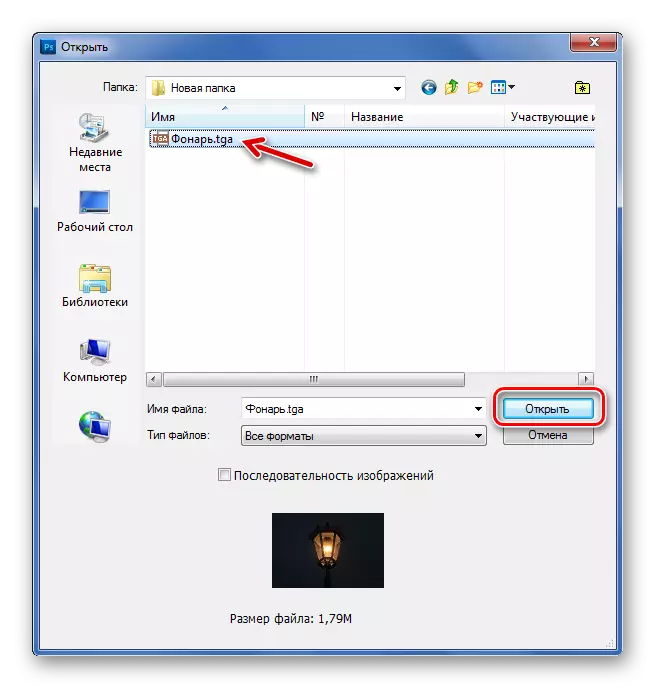
Now you can perform any action with the image of TGA.
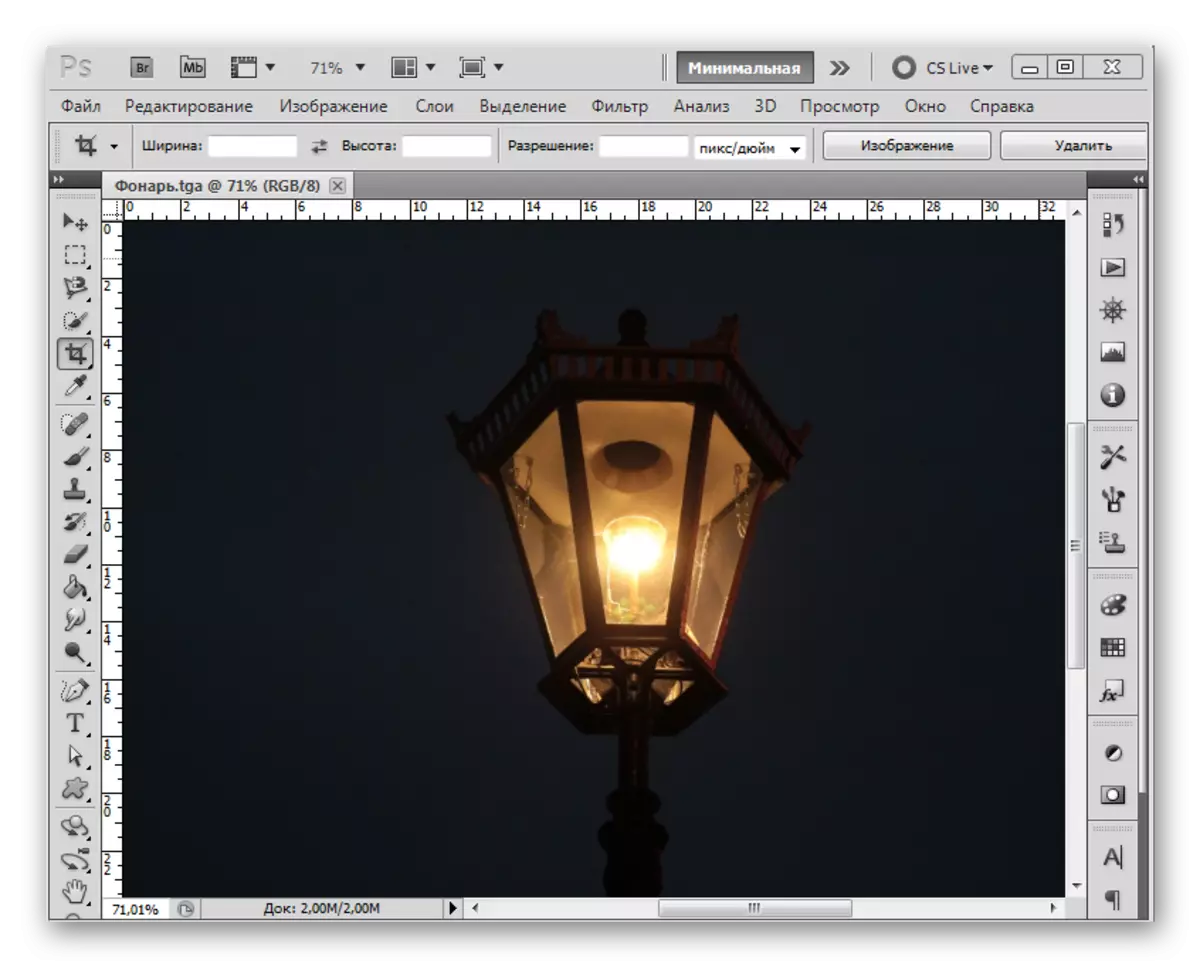
Just like in most other cases, the picture can be simply transferred from the conductor.
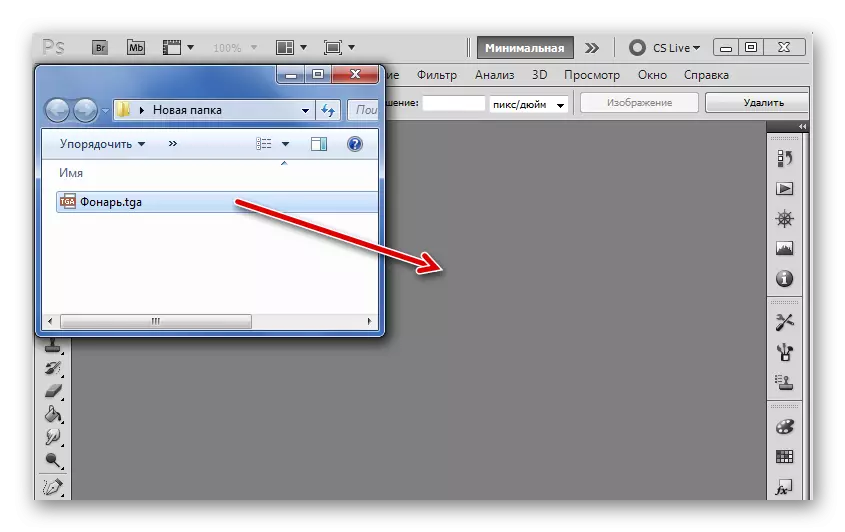
Note: In each of the programs you can dry off the picture in any other expansion.
Method 6: Paint.Net
According to the functionality, this editor, of course, is inferior to previous options, but the TGA files opens without problems. The main advantage of paint.net is its simplicity, therefore it is one of the best options for newcomers. If you are customized to produce a professional processing of TGA images, then perhaps this editor will not all be able to.
- Click on the File tab and select Open. Duplicates this action CTRL + O key combination.
- Lay TGA, select it and open it.
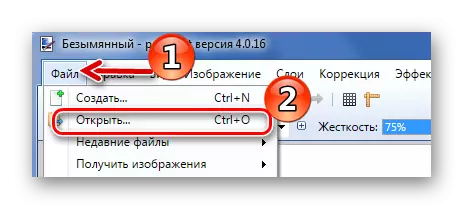
For the same purposes, you can use the icon on the panel.
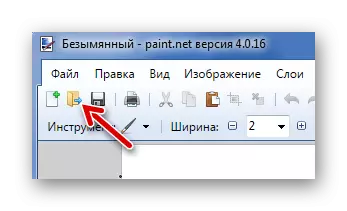
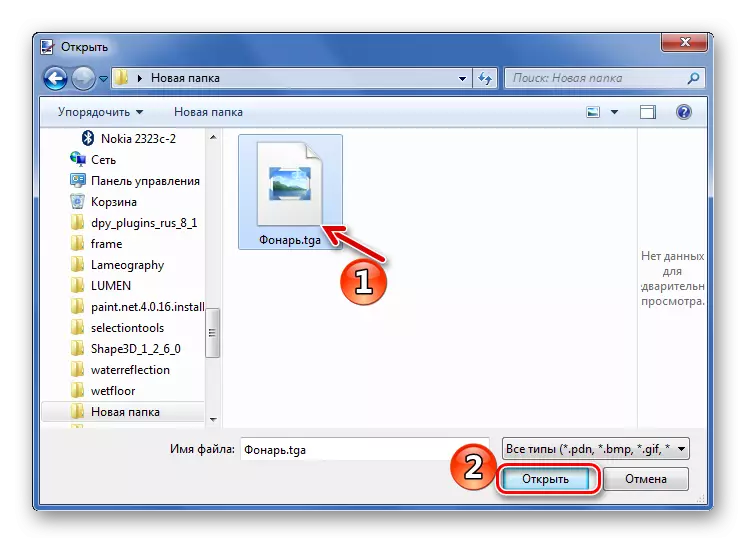
Now you can view the image and spend it basic processing.
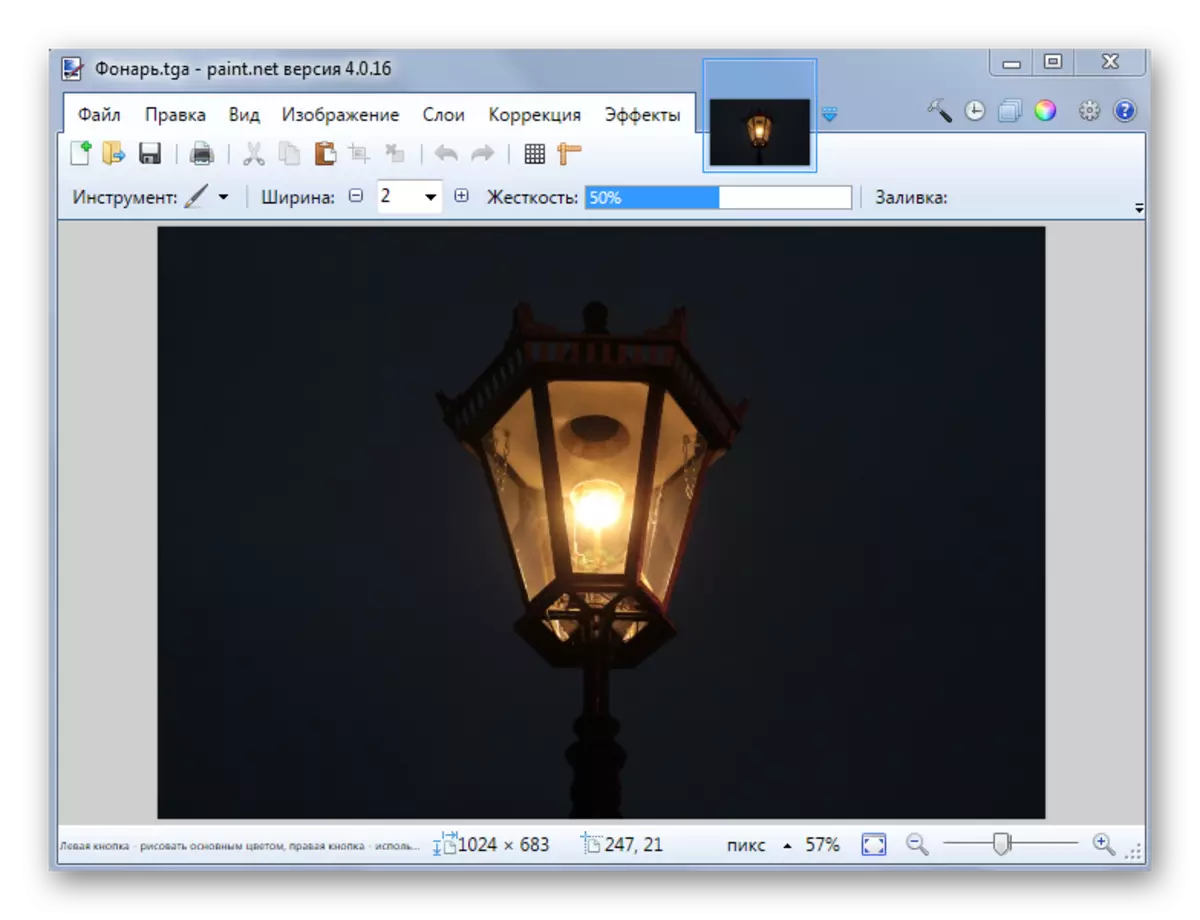
Is it possible to drag the file to the Paint.NET window? Yes, there is still the same as in the case of other editors.
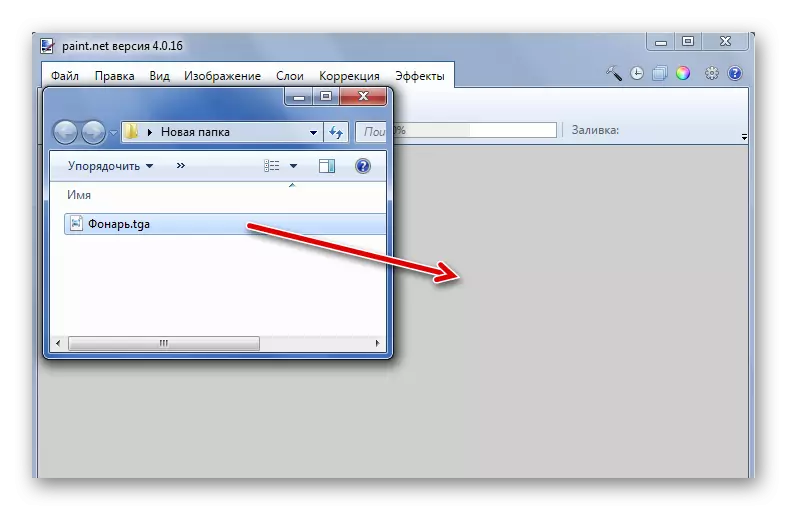
As you can see ways to open files in TGA format abuse. When choosing the appropriate, you need to be guided by what purpose you open the image: just watch or edit.
