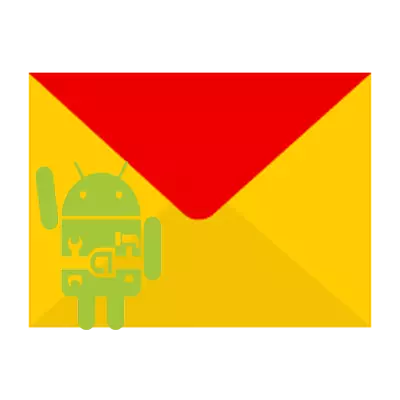
Setting up Yandex Mail on Android is a fairly simple procedure. For it, both the official application and the system utility can be used.
Customize Yandex.At on Android
The account configuration procedure on the mobile device does not require special skills. To do this, there are several ways.Method 1: System Program
This variant will need access to the network. For settings:
- Run the email application and open account settings.
- In the account list, select Yandex.
- In the form that opens, first type the address and password. In the settings below, specify:
- Then you will need to specify settings for outgoing mail:
- Mail setup will be completed. Next will be prompted to give the name of the account and specify the username.
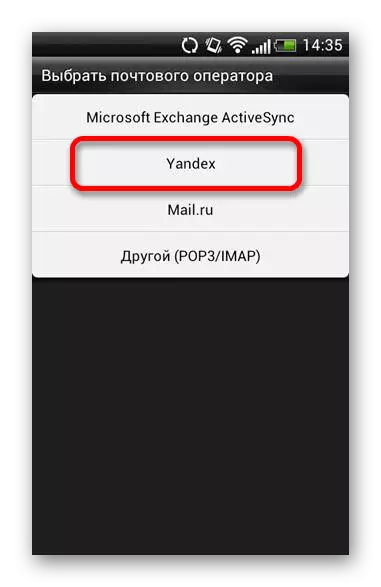
Server POP3: pop.yandex.ru
Port: 995.
Security Type: SSL / TLS
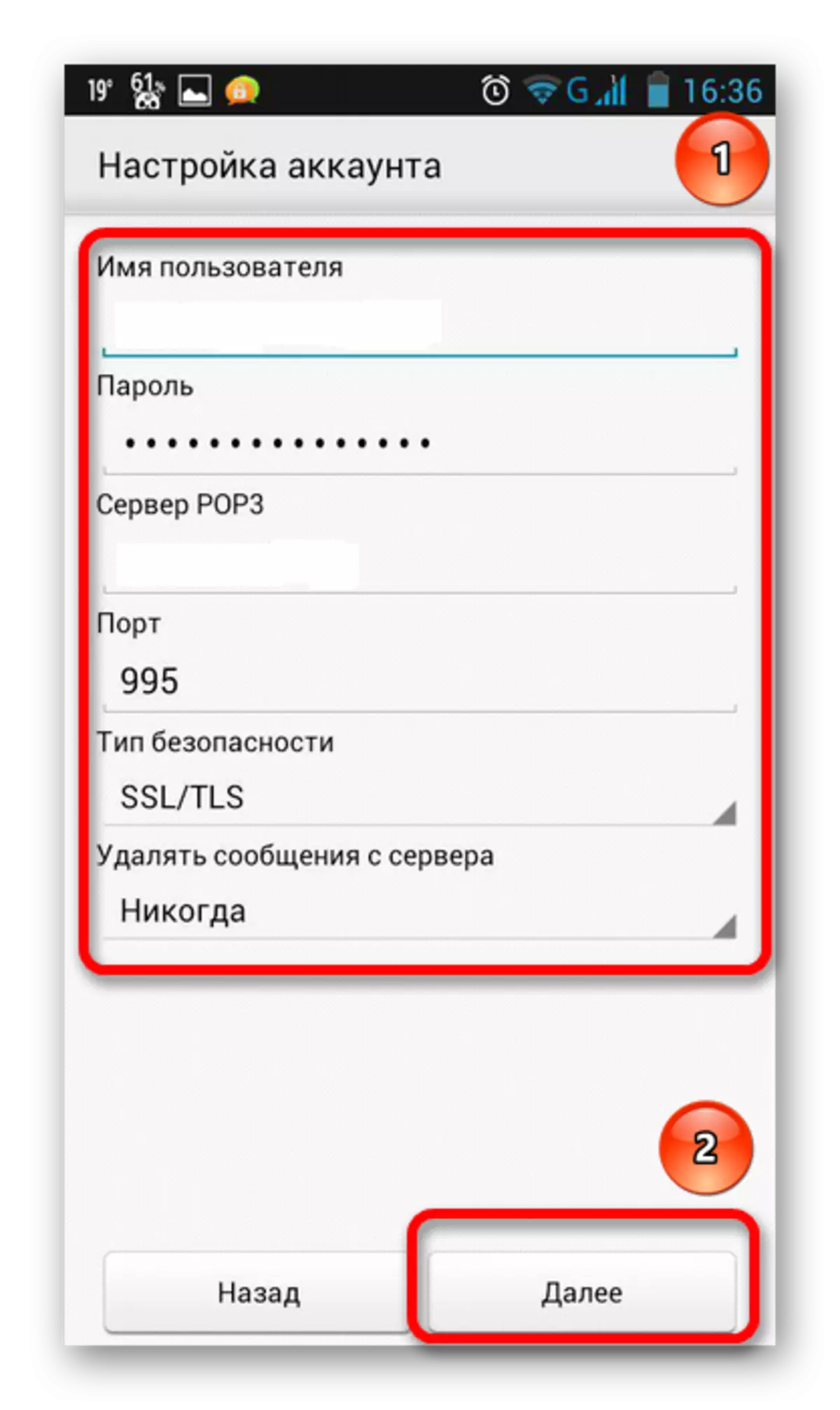
SMTP server: smtp.yandex.ru
Port: 465.
Security Type: SSL / TLS
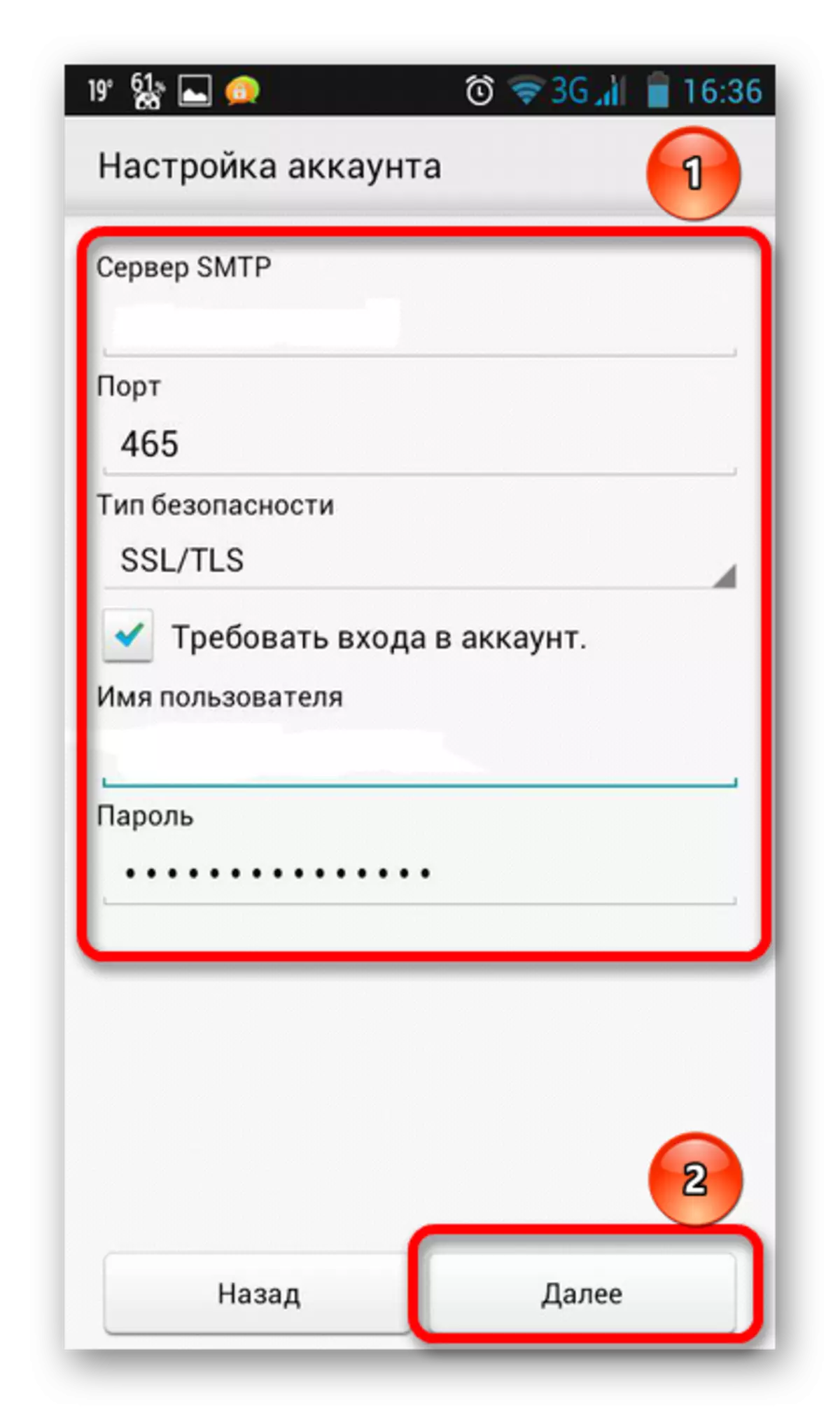
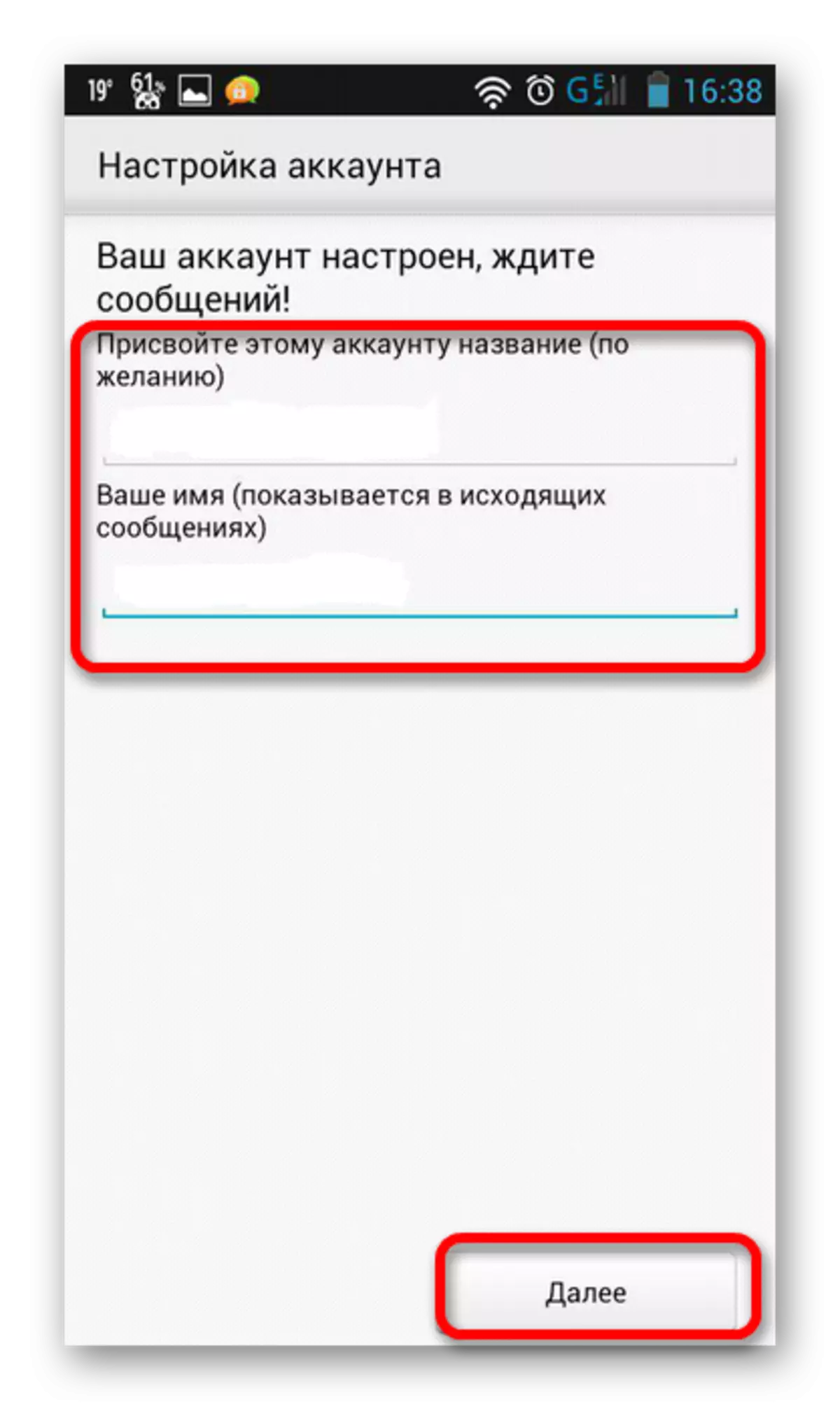
Method 2: Gmail
One of the applications installed on all devices of the Android system is Gmail. To customize Yandex mail, you need the following:
- Run the program and in the settings select "Add Account".
- Among the shown list, select "Yandex".
- Write down the login and password from the mail, then click "Log in".
- In the opened account parameters, set the synchronization frequency, optionally enable other items and click Next.
- Mail will be added, the program will propose to set the username and the account name (optional).
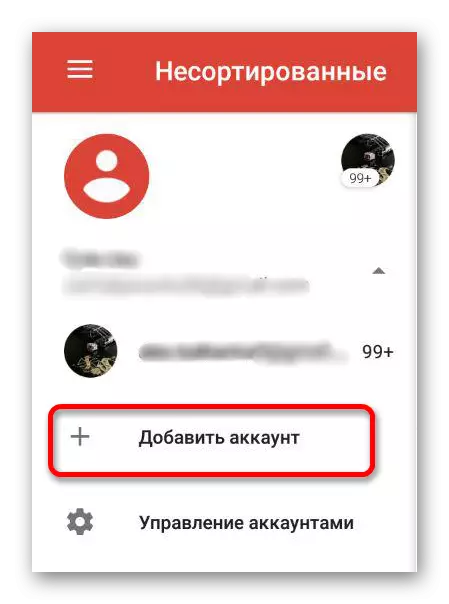
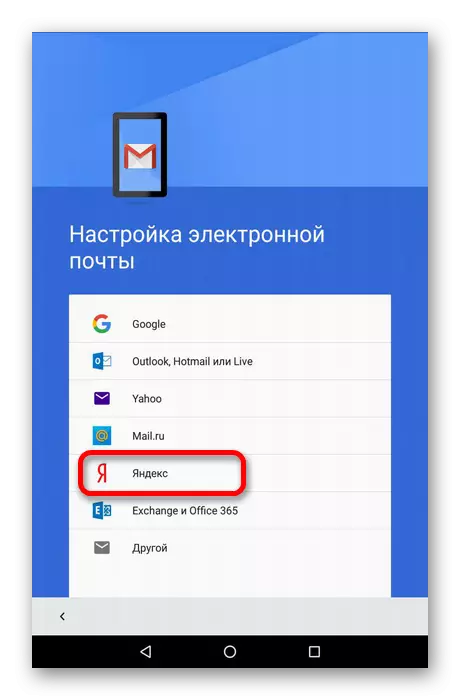
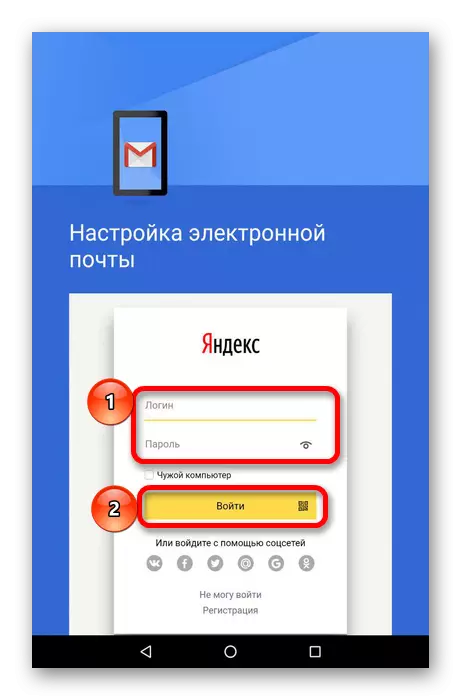
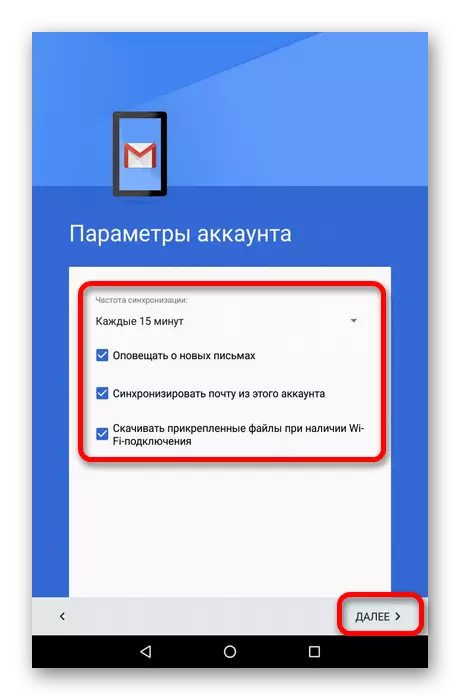
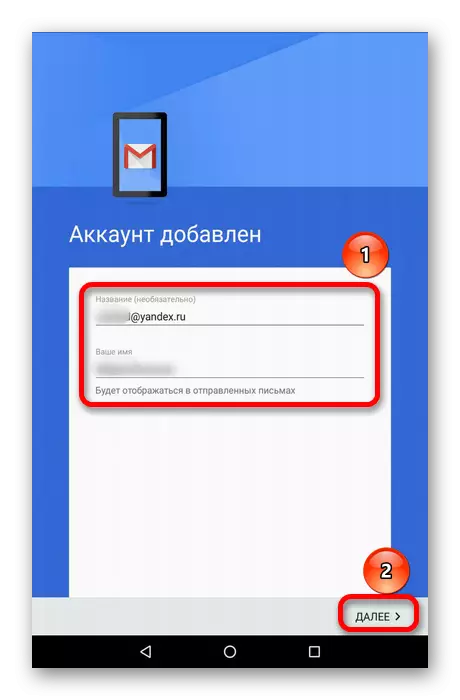
Method 3: Official Application
For the owners of devices with Android OS, the Yandex Mail service has created a special application that allows you to work with your account on your mobile device. Install and configure it is simple enough.
- Run the Play Market and enter "Yandex Mail" in the search string.
- Open the page with the application and click Install.
- After installation, run the program and enter the login and password from the box.
- With the correct data entry, synchronization and download of available letters will be performed. It will take a little wait. Then click "Go to mail".
- As a result, all account data will be downloaded and shown in the application.
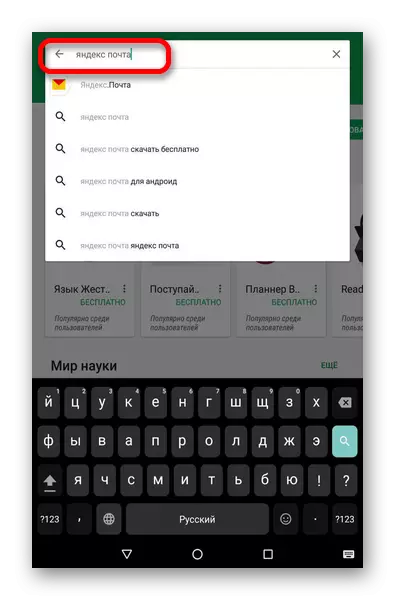
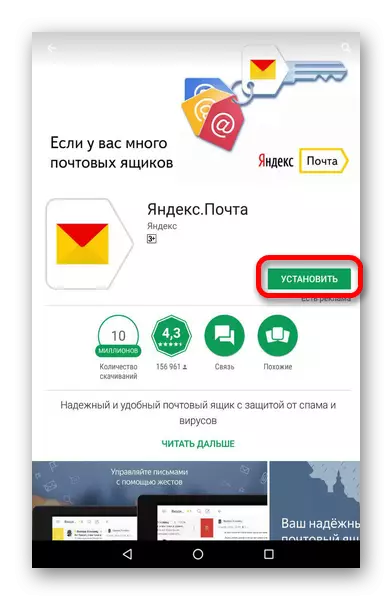
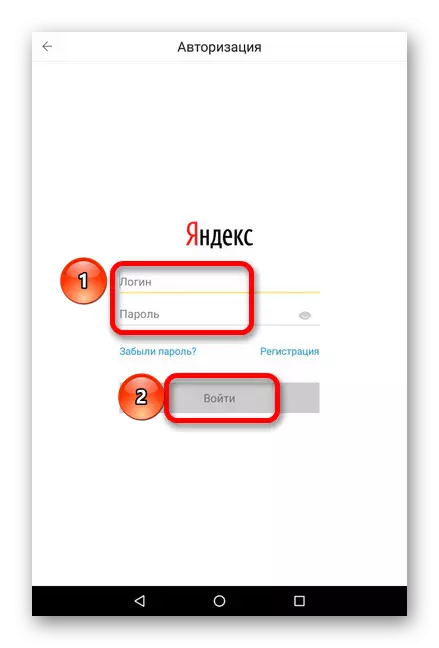
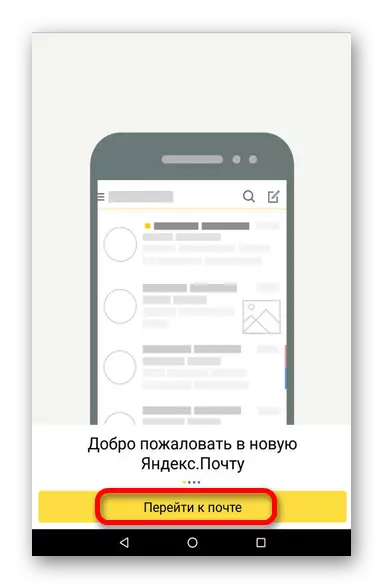
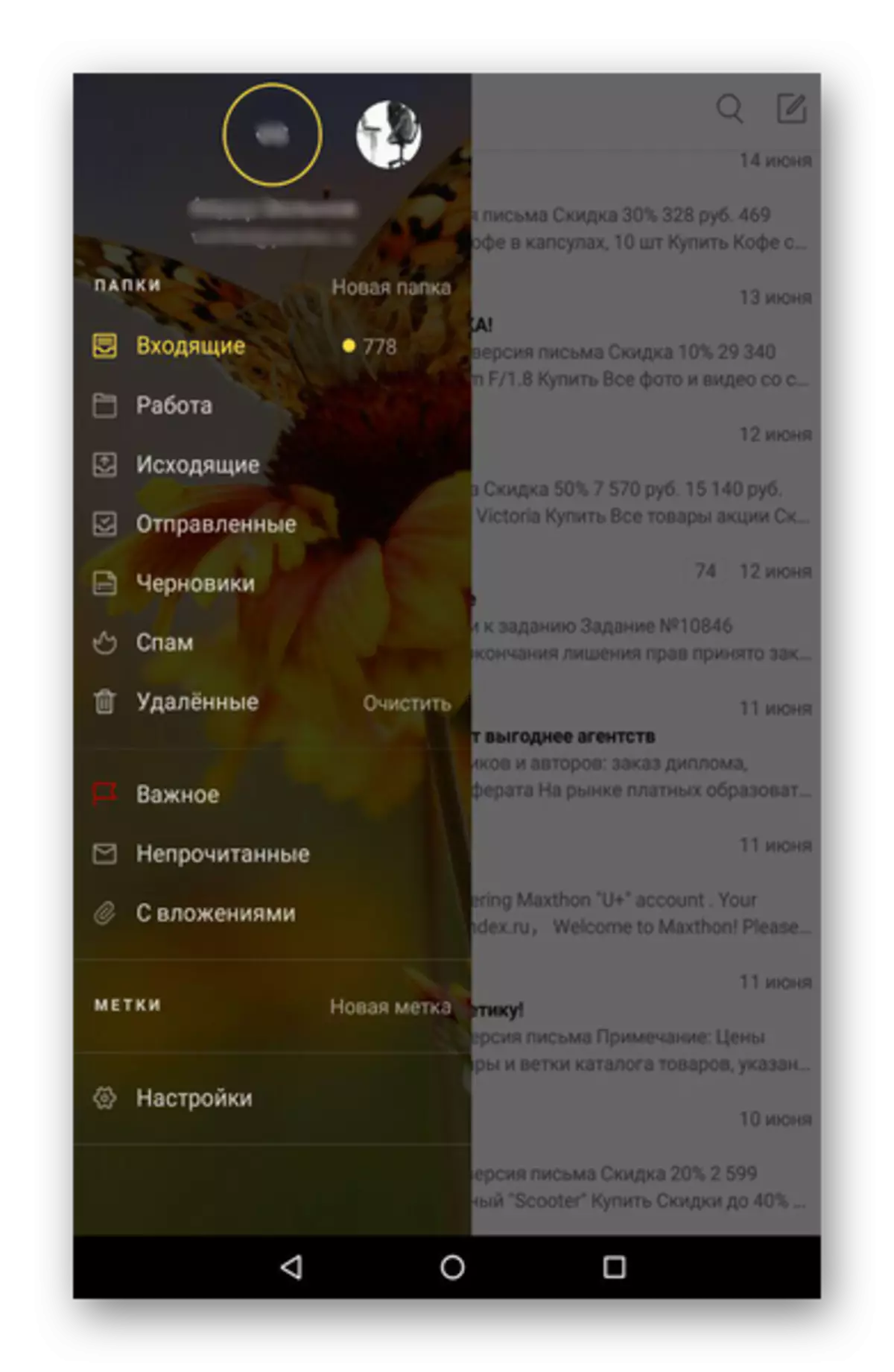
You can quickly configure the Yandex mail quickly and simple. It requires only the Internet and the mobile device itself.
