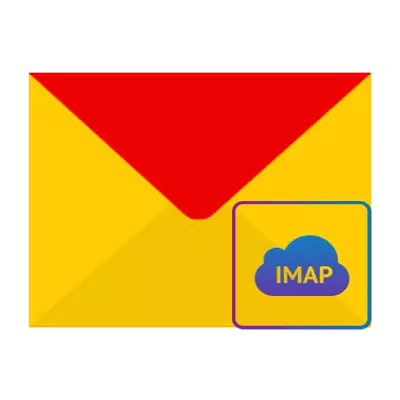
When working with mail, you can use not only the web interface, but also by the mail programs that are installed on the computer. There are several protocols used in similar utilities. One of them will be considered.
Setting the IMAP protocol in the mail client
When working with this protocol, the incoming messages will be saved on the server and user computer. At the same time, letters will be available from any device. To configure the following:
- At the beginning, go to the Yandex mail settings and select "All Settings".
- In the window shown, click "Mail Programs".
- Install the checkbox next to the first option "via IMAP protocol".
- Then run the mail program (the example will use Microsoft Outlook and create an account.
- In the Creation Menu, select Manual Settings.
- Mark the "POP or IMAP" protocol and click Next.
- In the recording parameters, specify the name and email address.
- Then in "server information", set:
- Open "Other Settings" Go to the "Advanced" section Specify the following values:
- In the latest form "Log in", write down the name and password from the record. After click "Next".
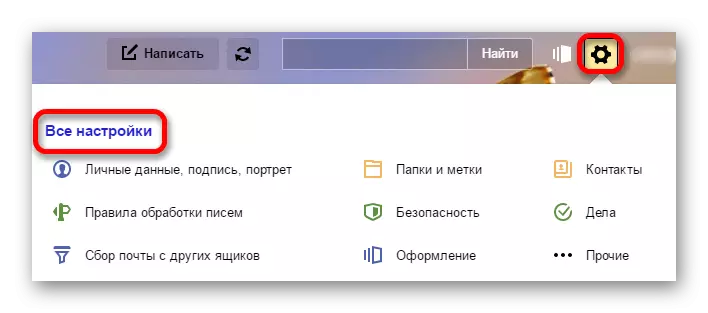
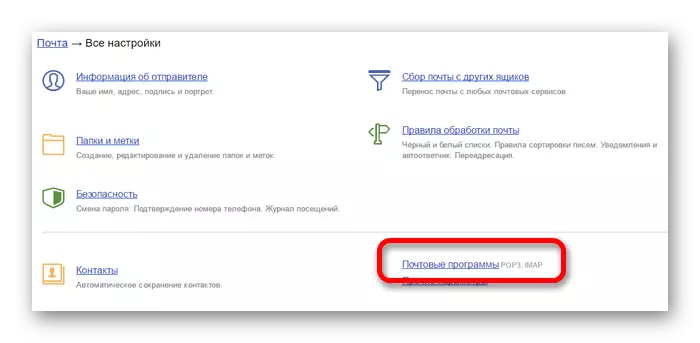
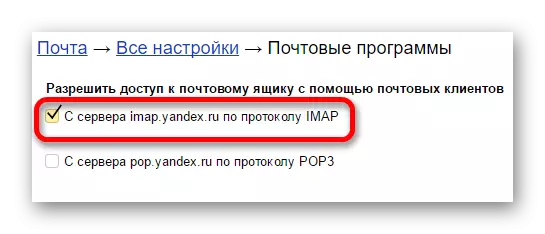
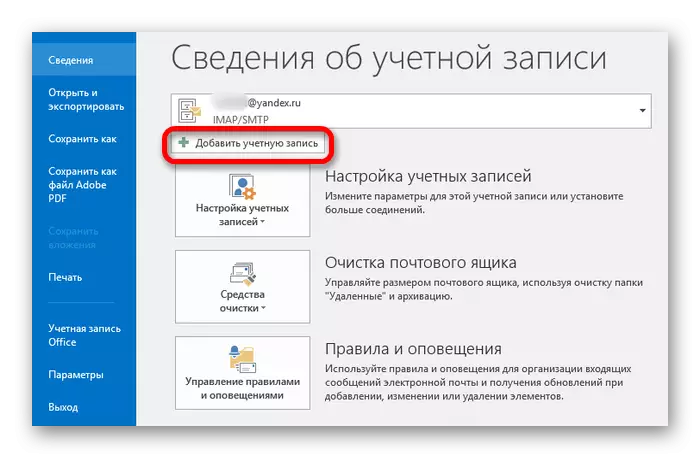
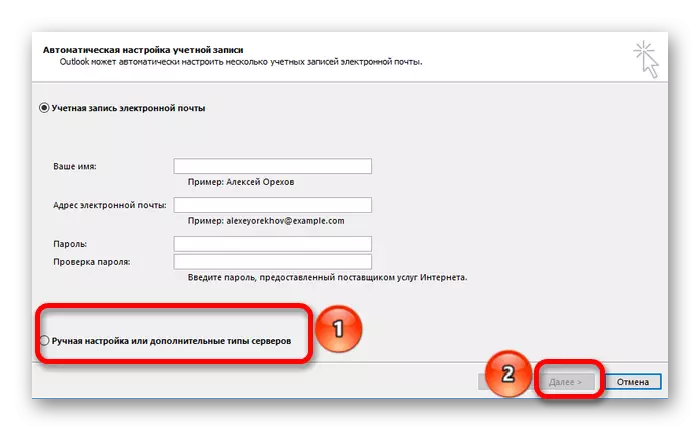
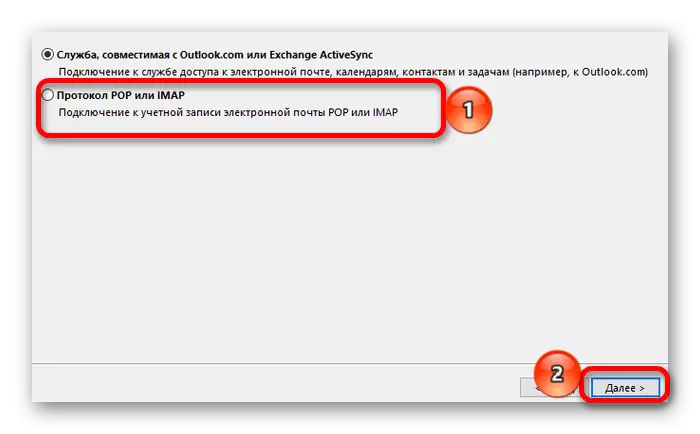
Recording Type: IMAP
Outgoing Mail Server: SMTP.YANDEX.RU
Incoming Mail Server: imap.yandex.ru
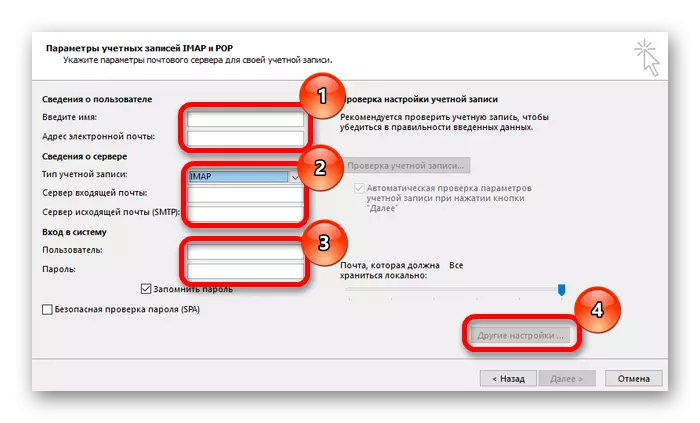
SMTP server: 465
IMAP server: 993
Encryption: SSL.
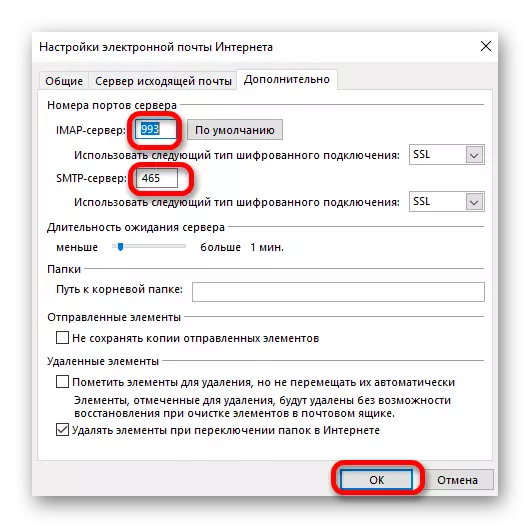
As a result, all letters will be synchronized and accessible on the computer. The described protocol is not the only one, however, is the most popular and often applied when automatically configuring postal programs.
