
Surely everyone knows that using Mail.Ru, you can not only simply send text messages to friends and colleagues, but also to attach various kinds of materials. But not all users know how to do it. Therefore, in this article, we will raise the question of how to attach any file to the message. For example, a photo.
How to attach photos to the letter in Mail.ru
- To get started to go to your account on Mail.ru and click on the "write a letter" button.
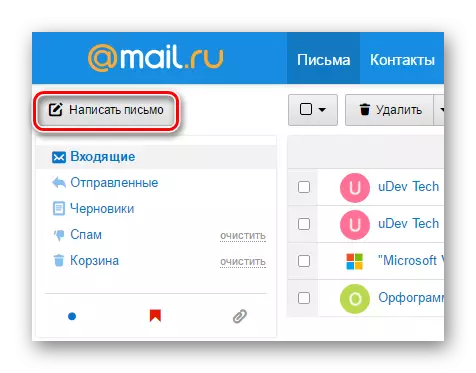
- Fill in all the necessary fields (address, topic, and message text) and now click on one of the three items proposed, depending on where the image you want to send is.
"Attach the file" - the picture is on the computer;
"From the cloud" - the photo lies on your Mail.ru cloud;
"From the mail" - you have previously sent someone you need and can find it in messages;
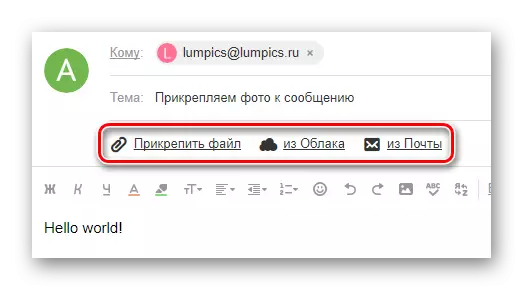
- Now simply select the desired file and you can send a letter.
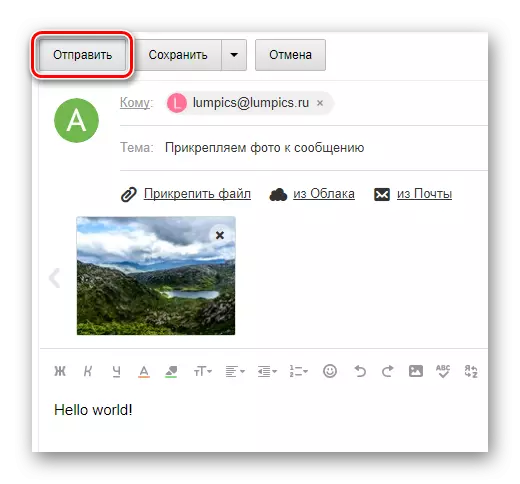
Thus, we looked at how easy it is to easily send a picture by email. By the way, using this instruction, you can send not only images, but also files of any other format. We hope now you will have no problems with sending photos with the help of Mail.ru.
