
Many users are interested in how to delete all emails at the post office. This is a really relevant question, especially if you use one mailbox to register on various services. In this case, your mail turns into the hundreds of spam posts and their removal can take a long time if you do not know how to clean the whole folder from letters. Let's look at how to do it.
Attention!
You can not erase immediately all correspondents that are stored on your account.
How to delete all messages from the folder in Mail.Ru
- Usually, you are interested in how to get rid of all incoming messages, so we will clean the corresponding partition. To start, go to your account by Mail.ru and go to the folder settings by clicking on the appropriate link (it appears when you hover on the side panel).

- Now move the cursor to the name of the folder you want to clean. Opposite the necessary button will appear, click on it.
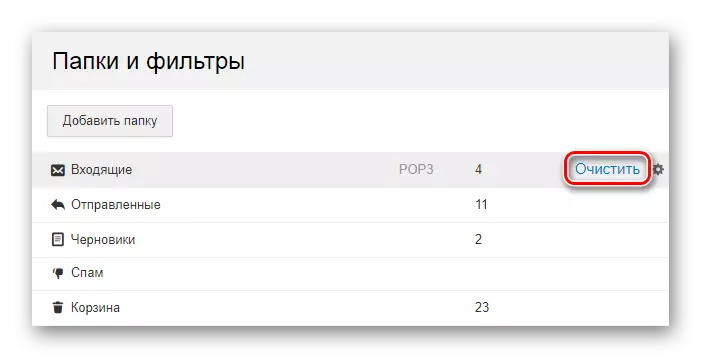
Now all letters from the specified partition will go to the basket. By the way, you can also clean it in the folder settings.
Thus, we considered how to quickly delete all incoming messages. There are only two clicks and saved time.
