
Against the background of the recent news concerning the update (sometimes contradicting each other), users with high probability could have different kinds of questions, on some of which there is a formal response Microsoft, and some are not available. In this article I will try to outlide and answer the questions about Windows 10, which I seem important to me.
Li Windows 10 free
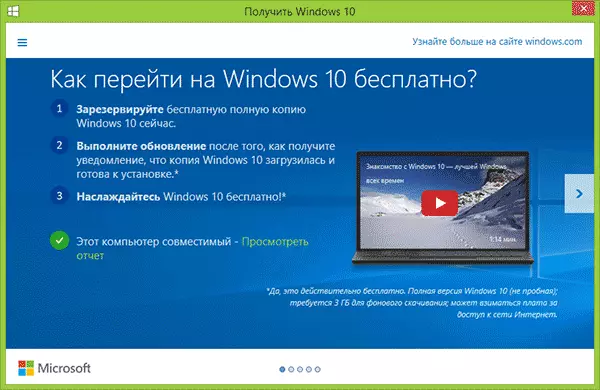
Yes, for systems with licensed Windows 8.1 (or updated with Windows 8 to 8.1) and Windows 7 update to Windows 10 for the first year will be free. If during the first year after the system output you will not be updated, in the future it will be necessary to purchase.
Some of this information is perceived as "a year after the update it will be necessary to pay for the use of OS." No, this is not the case if during the first year you updated free of charge to Windows 10, then in the future, no payment from you will be required, no one after a year, no later (in any case, for the versions of the HOME and Pro version).
What happens to Windows 8.1 and 7 licensed after the update
When updating, your license of the previous version of the OS is "converted" into the Windows 10 license. However, within 30 days after the update, you can roll back the system: in this case, you will again get licensed 8.1 or 7.However, after 30 days, the license will finally be "enshrined" for Windows 10 and, in case of a system roll back, it will not be able to be activated by those key that was previously used.
How exactly the rollback is organized - the Rollback function (as in Windows 10 Insider Preview) or somehow differently, is unknown. If you allow you to probably not like the new system, I recommend to pre-create a backup manually - you can create an image of the system with built-in tools, third-party programs, or use the built-in image recovery on a computer or laptop.
Also recently met the free Easeus System Goback utility, created specifically to roll back with Windows 10 after the update, was going to write about it, but during the test found out that she was working crookedly, I did not recommend.
Will I get updated on July 29th
Is not a fact. Just as with the appearance of the "Reserve Windows 10" icon on compatible systems that was stretched in time, the update may occur simultaneously on all systems, which is associated with a large number of computers and high bandwidth required to deliver Upgrade to all of them.
"Get Windows 10" - why you need to reserve update
Recently, on compatible computers in the notification area, the "Get Windows 10" icon appeared, which allows you to reserve a new OS. What is it needed for?All that happens after the system is reserved is to pre-load some files required to update even before the system is released so that at the time of the output the ability to upgrade it faster.
However, such reservation is not necessary for the update and does not affect the right to receive free Windows 10. Moreover, I met quite reasonable recommendations not to be updated immediately after the exit, but wait a couple of weeks - a month before all the first shortcomings are fixed.
How to perform a clean installation of Windows 10
According to official information, Microsoft, after the update you can perform the clean installation of Windows 10 on the same computer. There will also be possible to create bootable flash drives and discs to install or reinstall Windows 10.
As far as can be judged, the official possibility of creating distributions will either embedded in the system, or is available with any additional program like Windows Installation Media Creation Tool.
Optional: If you use a 32-bit system, the update will also be 32-bit. However, after it you can install Windows 10 x64 with the same license.
Will all programs and games work in Windows 10
In general terms, all that worked in Windows 8.1 will be easy to run and work in Windows 10. All your files and installed programs will also remain after the update, and in case of incompatibility, you will be notified in the application "Get Windows 10 "(information about compatibility can be obtained in it by pressing the menu button on the left at the top and selecting the" Check Computer "item.
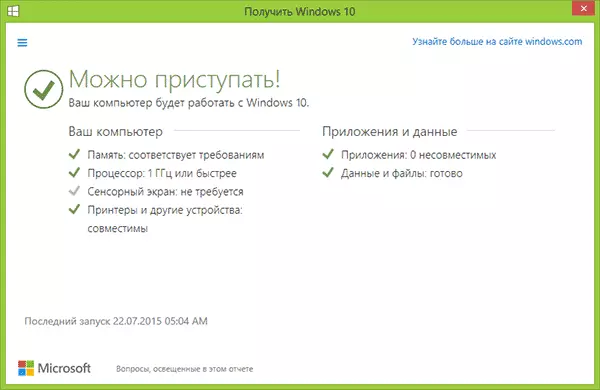
However, there may be theoretically problems with the launch or operation of any program: for example, when using the latest Insider Preview assemblies, I refuse to work NVIDIA Shadow Play to record the screen.
Perhaps, these are all the questions that I allocated for myself as important, but if you have extra, I will be glad to answer them in the comments. I also recommend looking at the official page of issues and answers on Windows 10 on the Microsoft website
