
In this simple instruction details about how to solve the problem with a damaged basket in Windows 10, 8.1 or Windows 7 and return its performance.
- How to correct the error "Disk Basket is damaged"
- Additional correction methods
- Video instruction
Simple fixing the error "Cart on a disk is damaged"
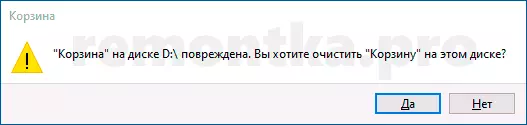
The easiest method of correcting the error of the basket, provided that nothing of its contents you want consists of the following steps:
- Run the command line on behalf of the administrator: In Windows 10, it can be done by starting to type "Command Line" in the search for the taskbar, then by right-clicking on the result and selecting the desired item. Other methods are described here.
- Enter the command (in this command you need to replace the letter Z on the letter of your disk, where the basket is damaged): RD / S / Q Z: \ $ recycle.bin Press ENTER.
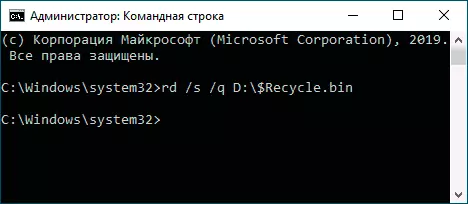
The basket will be removed along with the contents, and in the future it is automatically created again. Unfortunately, the method does not always triggers: Sometimes you can get information about what is denied access to a specific folder, the path to which looks like $ recycle.bin \ S-numbers \ Folder or the message that the folder is not empty.
Possible solution options - in the next section, but first - another simple method, which can also help:
- Right-click on the basket, select "Properties" and make sure that the basket on the problem disk is set to "set the size" and set any size.
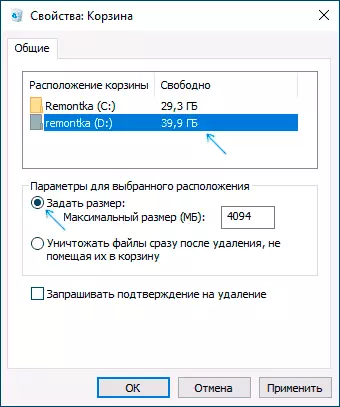
- Open the conductor and in it by pressing the right mouse button on the disk on which the problem is Open "Properties".
- Click the "Disk Cleaning" button.
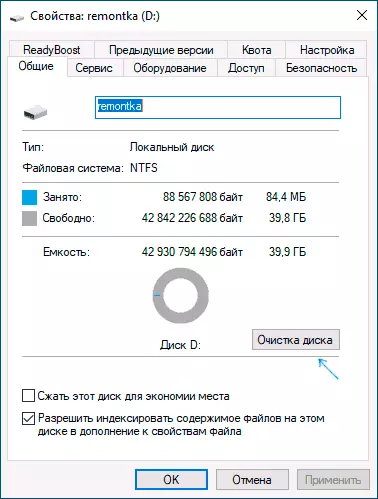
When cleaning the disk, select the cleaning of the basket. If everything goes successfully, the basket will be cleaned, and the error will not appear again.
What to do if it is denied access or "folder is not empty" when the basket is deleted
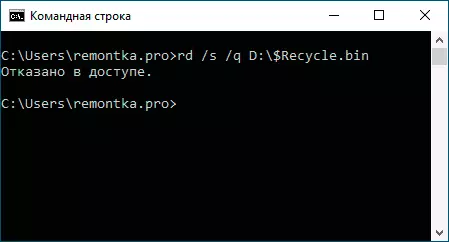
In case, when trying to execute the above command, you will receive a message that you have been denied access, I recommend to perform the following steps:
- Reload the computer in safe mode, you can use the instructions Safe Windows 10 mode.
- Try again to perform steps from the previous method. If it did not work, go to the 3rd step.
- Using not conductor, but any third-party file manager, such as FAR or archiver (for example, in 7-Zip and WinRar there is a built-in file manager) Go to the hidden system folder $ recycle.bin on the disk where the problem with the basket arose and delete From this folder, all subfolders with the names of the S-numbers are using the means of this file manager.
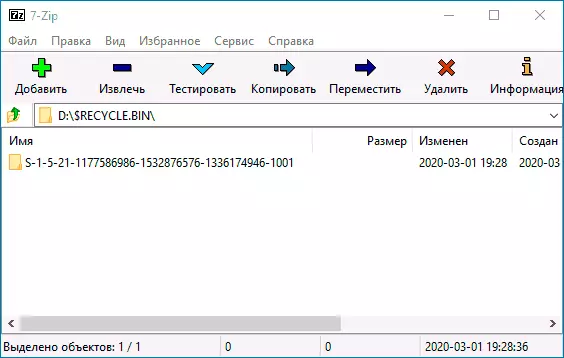
- If this method does not help, you can download the computer from the Windows bootable flash drive and try to delete the basket folder from there: In the installation program, it is enough to press the SHIFT + F10 keys (or SHIFT + FN + F10) to operate the command line.
By the way, using step 3, you can and extract files from the basket if there is something you need there: just transfer them to the location you need.
Video instruction
In the event that it does not help, in the theory it may turn out that there are some files in the basket, over which the actions are currently produced by some third-party software, it is not necessary to be useful: I recommend checking the computer for the presence of an undesirable With the help of special means of removing malicious programs. It is also likely that the file system on the disk is damaged, perform it with CHKDSK, more: how to check the hard disk on errors.
