
In this manual for novice users about how to change the download folder in Chrome, specifying your own preferred location for it. If you wish, you can not change it separately in Chrome, but to change the entire system (and for all browsers at the same time), about it in a separate instruction - how to change the location of the download folder in Windows 10.
Changing the location of the storage folder of the downloaded files in the Chrome settings
In order to change the location of the Google Chrome download folder, it is enough to perform the following simple steps:
- In the browser, go to the settings menu. To do this, you can click on the menu button on the right above and select the desired item.
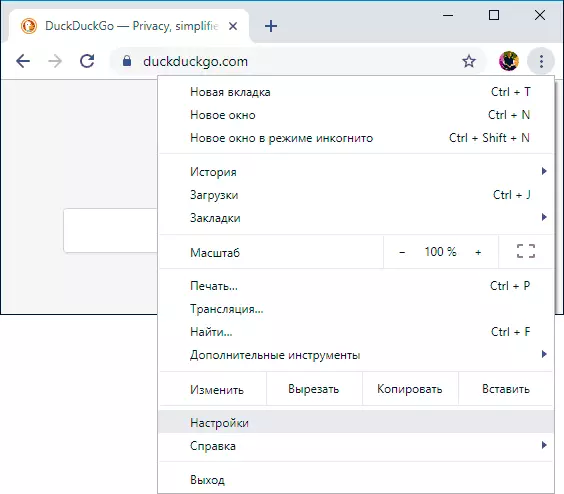
- On the Chrome settings page, downstairs, click "Additional".
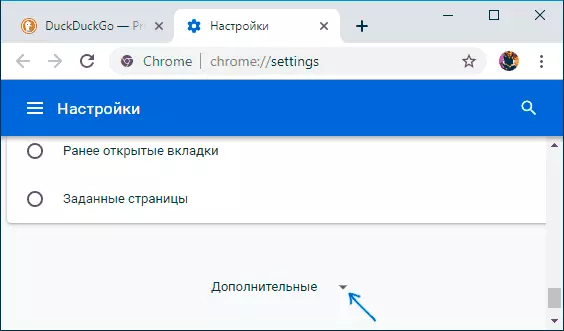
- In the "Downloaded Files" section in the "Folder" section, click Change and specify the desired download folder.

- This process will be completed and in the future chrome will download the files to the location you specify.
Note: If you specify any folder as a folder that requires an administrator's rights to write, Chrome will not "swear", but also will not download files to it, instead the save space selection window will open the "Documents" user folder And when you try to choose a folder that requires administrator rights, you will receive a message "You do not have permission to save files in this place."
Also, if you want, instead of specifying a specific folder of downloads in Chrome, you can turn on the "Always specify a place to download" switch - after that when you download each new file, the browser will show a request for the location of this file (I use this particular option) , And the last place of download is saved and if you often download in one folder, it is not possible to specify it.
Video instruction
I hope there will be no problems with such a simple task, however, in case of difficulties, ask questions in the comments, I will try to help.
