
In this review, briefly about the Android emulator Gameloop, allowing you to play with the Call of Duty Mobile on your computer using the keyboard and mouse and contain a set of additional games that can also be downloaded and run in the emulator. It may also be interesting: the best Android emulators for Windows.
Installing, Starting and Use Gameloop
The Gameloop emulator installation is not difficult, but immediately after starting the installer, for some time "nothing happens" - in fact, the installation process is running and did not depend anything, and after a while you will see the window that reports the loading of the emulator engine.
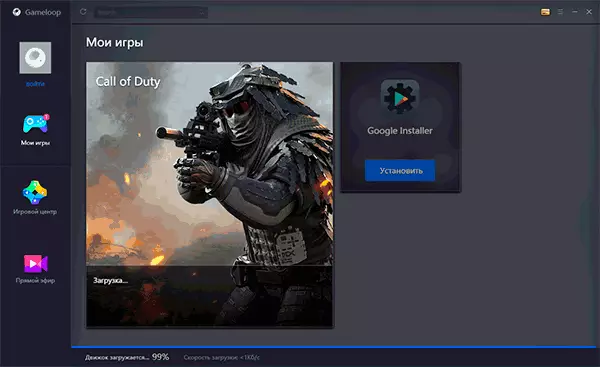
After installation, the Call of Duty Mobile boot starts automatically, it is also possible to install Google Play Games services, which can be useful for some other games.
You can find the remaining available games in the "Game Center" section in the emulator. I did not find the ability to install your own applications from APK files, but I do not exclude that the methods for this exist.
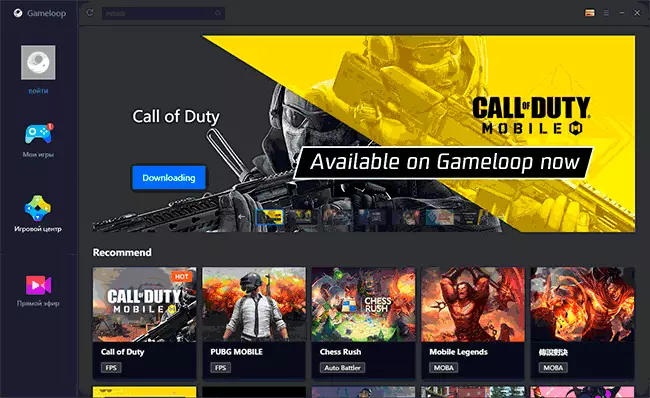
Basic settings of the emulator (in the menu) is not too extensive: the number of processor cores can be selected, resolution, audio devices (if a microphone in the game), the type of rendering (DirectX, OpenGL, and others). It is also possible to configure the keyboard and mouse in different games, for COD Mobile everything is already configured.
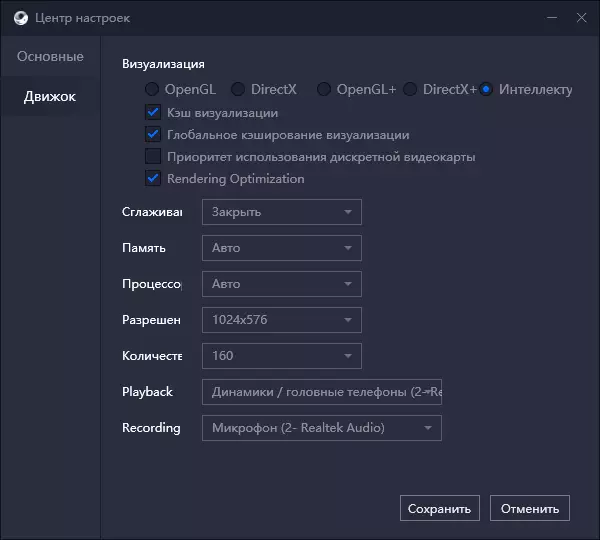
Official website where you can download Gameloop - https://gameloop.fun/en
Call of Duty Mobile on PC
And now about the main task of the Gameloop emulator - to play the Call of Duty Mobile on a computer or laptop with a keyboard and mouse. With this, it copes it properly: For the test, I used a laptop on an i5-7200U with 16 GB RAM (most not used), integrated Intel HD graphics and in a resolution of 1920 × 1080 for a full screen with medium graphics settings in the game:
- FPS is sufficient for the game, but noticeably lower than on the smartphone Galaxy Note
- The control is trouble-free - everything, as in the usual FPS on the PC, during the game the necessary items (selection of weapons and other) are signed.

- The default interface of the game is run in English, but changes in the settings of the game to the Russian.
- Sometimes spontaneous interrupts (for a second and other) of the network connection occurred, the reasons did not find out: there were no them on the same network on the phone.
In general, everything works fine. However, a couple of nuances, which I would like to draw additional attention in the context of this particular game:
- The game in the Call of Duty Mobile from the keyboard and mice makes you "more efficient" other players. As a result, I noticed that after a pair of rounds, despite the current low level, the connection occurs to the server with players with a level 2-3 times higher and there already the advantage becomes not so obvious. After exiting the emulator and re-launch, they are connected to equal to the players.
- If you use Facebook account to synchronize progress in Cod Mobile, I'm not sure what to do in the emulator (use the "Guest"): I do not exclude that theoretically lock on the server, as, as far as I understood, Activision against the use of gamepads , keyboards and mice in the game.
Well, in general, I recommend to play honestly, it will be more interesting.
