
It will make a reservation in advance that all information about the installation of different RAM on one device is given for the RAM modules of modern DDR4 / DDR4L and DDR3 / DDR3L memory, on the older equipment, various nuances with performance happened more often. See also: How to increase RAM on a laptop.
- Installing the memory of different volumes
- Is it possible to put memory with different frequency and timings
- RAM with different voltage - 1.35 V and 1.5 V
- Memory of different manufacturers
Different volume of RAM planks
The first and most frequent question: can I install the RAM of different volume and whether it will work. A brief answer - yes, everything will be fine and it will work.
The most important nuance when installing: if the computer or laptop will use the memory of different volume, it will not work in dual-channel (Dual Channel) mode. That is, it will work more slowly than in the case of the use of two characters in the same volume. For modern top systems with the support of four-channel memory mode, this also applies.
Usually, it is not noticeable, but there are scenarios, when the difference manifests itself and is tangible: for example, when using an integrated video: The advantage of the FPS when working in the memory in two-channel mode can be around 10-25%.
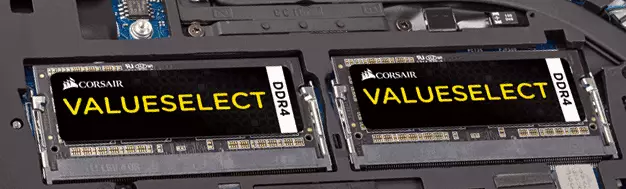
Also, just in case, I note in this section another moment with which users often appeal - about the maximum size of the memory plank. Remember: When the maximum amount of 16 GB is marked for your laptop with two slots (the number is simply for example), and for PCs with 4 slots - 32 GB, it almost always means that you can set this maximum only by filling out all the slots equal to the volume modules RAM. That is, in the first case, it is impossible to use a single bar on 16, and in the second - two to 16 (for other maxima, the logic is the same). However, in the case of PCs there are exceptions and it is better to familiarize themselves with the documentation for the motherboard.
Is it possible to put memory with different frequency and timings
The answer to this question is for DDR4 and DDR3 memory - almost always yes. Memory will work. But it will do it at frequencies and timings less productive memory strip. There are usually no problems with a two-channel mode (subject to the same amount of memory of each module).If for some reason the frequency and timings of a less productive RAM module are not supported by a faster strip, the BIOS will display the parameters (even below), which will be safe and supported by both modules: there is such, since they can work in any case with Basic parameters for their type of memory.
RAM installation with different voltage - 1.35 V and 1.5 V
On sale there are DDR4 and DDR3 memory modules with 1.5 volt voltage and DDR4L and DDR3L modules with 1.35 volt voltage. Is it possible to combine and whether they will work. In this issue, the answer is less unambiguous:
- RAM 1.35 V can operate with a voltage of 1.5 volts. Thus, if it was initially installed on your laptop or computer with a higher voltage, and you were added with lower - everything will be fine.
- Memory 1.5 V will not work on the motherboard, where only 1.35 V. Usage is possible. We usually talk about laptops. At the same time, or you will see a message that memory is not supported when the laptop is turned on, or you will not see anything (black screen).
The last item has its own nuances: the fact is that despite the fact that low voltage memory is installed on some laptops, they also maintain a higher voltage. However, if you did not find a clear official information about this on the official website or in the documentation, it is better not to risk.
Whether the RAM will work between different manufacturers on one computer or laptop

Yes, it will be. Provided that all other moments and differences were taken into account when purchasing memory modules, the differences between manufacturers do not lead to problems with performance, although it happened on old systems about 20 years ago.
And, in conclusion, not to make mistakes when purchasing additional RAM, I strongly recommend finding official documentation for your motherboard (if we are talking about a desktop computer) or your laptop, usually there is a section related to the RAM upgrade. If you cannot find the information you need, feel free to contact the manufacturer's support service, usually they respond.
