
- Why do you need a Wi-Fi router?
- If I do not have a wired internet and phone, can I buy a router and sit on the Internet via Wi-Fi?
- How much will the wireless Internet cost through the router?
- I have a Wi-Fi in your phone or tablet, but it does not connect if you buy a router, it will work?
- Can I do that the Internet is immediately on multiple computers?
- What is the difference between the router from the router?
Someone such questions may seem very naive, but I still believe that they are quite normal: not every person, especially the older generation, must (and may) understand how all these wireless networks work. But I think, for those who expressed the desire to figure out, I can explain what.
Wi-Fi Router or Wireless Router
First of all: Router and router are synonyms , I just used to have such a word as Router (and so called this device in English-speaking countries) it was customary to translate into Russian, as a result, a "router" was obtained, now the Latin symbols in Russian are simply reading: we have a "router".
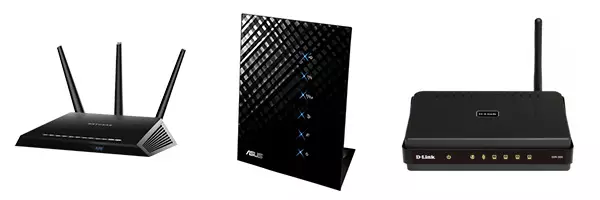
Typical Wi-Fi Routers
If we are talking about a Wi-Fi router, it meant in mind the ability of the device to work on wireless communication protocols, while the majority of household routers support and wired connection.
Why do you need a Wi-Fi router
If you look at Wikipedia, you can find that the destination of the router is to combine network segments. Littlely for an ordinary user. Let's try differently.

The usual home Wi-Fi router unites the devices connected to it in the house or office (computers, laptops, telephone, tablet, printer, SMART TV TV and others) to the local network and why it actually, most people buy, Allows you to use the Internet from all devices at the same time , without wires (via Wi-Fi) or with them, if there is only one line of the provider in the apartment. Sample work scheme you can see in the picture.
Answers to some questions from the beginning of the article
I summarize the above and answer questions, this is what we have: To use Wi-Fi Router for the purpose of accessing the Internet, you need this access itself, which the router will already "distribute" to the final devices. If you use a router without having a wired internet connection (part of the routers support other types of connection, for example - 3G or LTE), it will only be possible to organize a local network using it, providing data exchange between computers, laptops, network printing and other similar kinds Functions.The price of the Internet via Wi-Fi (if a home router is used) does not differ from that for wired Internet - that is, if you had an unlimited rate, you continue to pay as much as before. When megabyte payment, the price will depend on the total traffic of all devices connected to the router.
Setting up router
One of the main tasks with which the new Wi-Fi Router owner is facing is its setting. For most Russian providers, you need to configure Internet connection settings in the router itself (it serves as a computer that connects to the Internet - i.e. if you previously started the connection to a PC, then when organizing a Wi-Fi network, the router itself must set this connection) . See Routher Setup - Instructions for popular models.
For some providers, as such configuration of the connection in the router is not required - the router, being connected to the Internet cable with the factory settings immediately works. In this case, you should take care of the security settings Wi-Fi network, in order to exclude connecting third-party connects.
Conclusion
Summing up, Wi-Fi router is a useful device for any user who has at least a couple of things with the possibility of accessing the Internet. Wireless routers for home use inexpensive, provide a high speed of Internet access, ease of use and savings compared to using cellular networks (explain: some have home wired Internet, but on tablets and smartphones they download 3G applications, even within the apartment . In this case, it is simply irrational not to buy a router).
