
Before proceeding to the methods described, correct the error unarc.dll, I recommend to execute two steps: Disable antivirus (including Windows Defender) and SmartScreen Filter, after which you try to install the game or program again - most often these simple actions help. Information corrective similar error: ISDone.dll no results file specified for ISArcExtract.
We are looking for the cause of the problem
So, when you try to unpack the archive or install the game with the INNO SETUP installer, you encountered approximately such a situation:
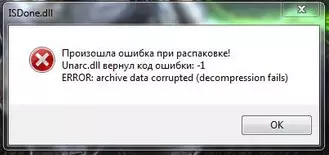
- IsDone.dll error occurred when unpacking: Archive is damaged!
- Unarc.dll returned error code: 7 (error code may be different)
- Error: Archive Data Corrupted (Decompression Fails)
An option that is easiest to assume and check - a broken archive.
Check as follows:
- Download from another source, in the properties of the downloaded file on the General tab, where it is indicated that the file is received from the Internet, click the Unlock button, try to install. If the error is unarc.dll repeatedly, then:
- We carry on the flash drive to another computer, try to unpack there. If everything happens normally, it's not in the archive.
Another probable causes of error - problems with the archiver. Try reinstalling it. Either use others: if the WinRAR used before that, then try, for example, 7zip.
Check for Russian letters on the way to folder with unarc.dll and not only
If Russian characters are contained in ways to files, it can lead to an unarc.dll and isdone.dll error appear. What tracks are we talking about:- The path to the folder with the installer and the name of the installer file.
- The path to the folder with temporary files (and this path depends on the user folder name - if it is in Russian, the problem may appear). In this case, I recommend not renamed the user folder (not everyone goes smoothly), and create a new local user named Latin and perform the installation, going under this user (most likely the installed game will be available and under the old user).
- The path to the folder in which the installation is made.
- Sometimes it helps to transfer the installer file to the root of the non-system disk.
Another option to fix the error
If it does not help, then go further. Option, many used, but little to helping:- Download separately library unarc.dll
- Put in System32, in the 64-bit system also put on SYSWOW64
- In the command prompt, enter regsvr32 unarc.dll, press ENTER and reboot the computer
We try again to unpack the file or install the game.
Provided that at this stage nothing helped, and also does not submit to you to reinstall Windows, you can do it. But note that most often it does not solve the problem. On one of the forums, a person writes that she reinstalled Windows four times, the error is unarc.dll and did not disappear ... I wonder why four times?
If everyone is tried, but an error isdone.dll or unarc.dll remains
And now we go to the most sad, but at the same time a very frequent occasion, because of which this error occurs - problems with the computer's RAM. You can use diagnostic utilities for testing RAM, and you can also, provided that you have two or more memory modules, pull them out alternately, turn on the computer, download the archive and try to unpack. It turned out - it means the problem is from the modules that was pulled out, and if an unarc.dll error appeared again - go to the next board.
And yet, a very rare situation, with which one day it had to face: a person threw the archives on his flash drive, and they did not unpack him. In this case, the problem was in a flash drive - so if you bring some files from the outside without loading them directly from the Internet, it is possible that unarc.dll occurs due to the problem media.
