
Not without the help of commentators managed to figure out how the error occurs and how to fix it, which will be discussed in this instruction. See also: Windows 10 recovery points.
Note: Theoretically, the following steps may result in undesirable results, because use this manual only if you are ready for something that can go wrong and call additional errors in Windows 10.
Error correction 0x800070091
The specified unexpected error when restoring the system occurs during problems (after updating Windows 10 or other situations) with the content and registration of applications in the Program Files \ WindowsApps folder.

The correction path is quite simple - deleting this folder and run rollback from the recovery point again.
However, simply delete the WindowsApps folder will not work and, moreover, just in case it is better not to delete it immediately, but to temporarily rename, for example, in WindowsApps.old and in the future, if the error 0x80070091 is fixed, delete the already renamed folder instance.
- First, you will need to change the owner of the WindowsApps folder and get the right to change it. To do this, run the command line on behalf of the administrator and enter the following commandTakeOWN / F "C: \ Program Files \ WindowsApps" / R / D Y
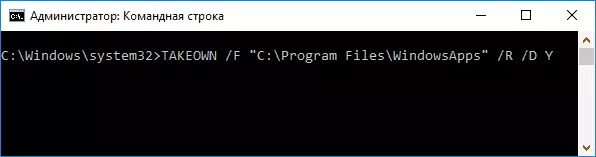
- Wait until the end of the process (may take a long time, especially on a slow disk).
- Turn on the display of hidden and systemic (these are two different items) of files and folders to the control panel - the conductor parameters - the view (more on how to enable the display of hidden and system files in Windows 10).

- Rename the folder C: \ Program Files \ WindowsApps in WindowsApps.old. However, consider what to do it with standard means will fail. But: A third-party Unlocker program copes with this. Important: I could not find an unlocker installer without third-party unwanted software, however, the portable version is clean, judging by checking Virustotal (but do not be lazy to check your instance). Actions in such a version will be as follows: Specify the folder at the bottom of the left to select "RENAME", specify the new folder name, click OK, and then - unlock all. If renaming does not pass at once, then Unlocker will offer to do it after rebooting, which will already work.

Upon completion of check, whether to use a restore point fails. With high probability 0x80070091 error will manifest itself again, and after a successful recovery process, you can delete the unnecessary folder WindowsApps.old (making sure that there is a new WindowsApps folder in the same location).
This concludes hopefully guide will be useful, but for the way the proposed solutions by the reader Tatiana.
