
In this manual, how to install, which percentage of the processor load (CPU) can create a Windows 10 defender with both automatic and manual scanning. You can also disable Windows Defender, but I would not recommend that. It may also be interesting: the best free antiviruses.
Installation of Load Loading on Windows Defender Windows
To install various options for Windows 10 Defender, you can use the SET-MPPreference command in Windows PowerShell, one of the parameters of which allows you to install and upper load limit on the processor (by default, this limit has a value of 50%):
- Run PowerShell on behalf of the administrator. To do this, you can use the menu that opens on the right click on the "Start" button.
- Enter the SET-MPPREFERENCE -ScanavgCPuloadFactor command you need_proof
- After entering the command and pressing ENTER settings will be applied.
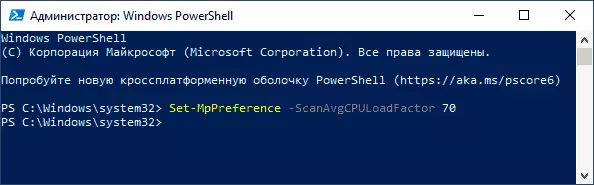
Note: Numbers from 5 to 100 can be used as a percentage value of the CPU load on the CPU percentage. Also available 0, turning off the processor trottling and allowing the advocate to use it with a maximum load.
Why may need to install this parameter? For example, on some systems with HDD, especially on laptops, in the process of the background scan, the Windows defender system can slow down (and the laptop is noticeable to warmly). If you reduce the load, work during scanning can be more comfortable. A reverse situation is possible when the scanning process is required: in this case, it is necessary to increase the permissible percentage of the load on the processor.
About the additional parameters of the Windows 10 defender, which you can set using SET-MPPreference you can read on the official Microsoft website (in English): https://docs.microsoft.com/en-us/powerShell/Module/Defender/Set-MPPREFERENCE
